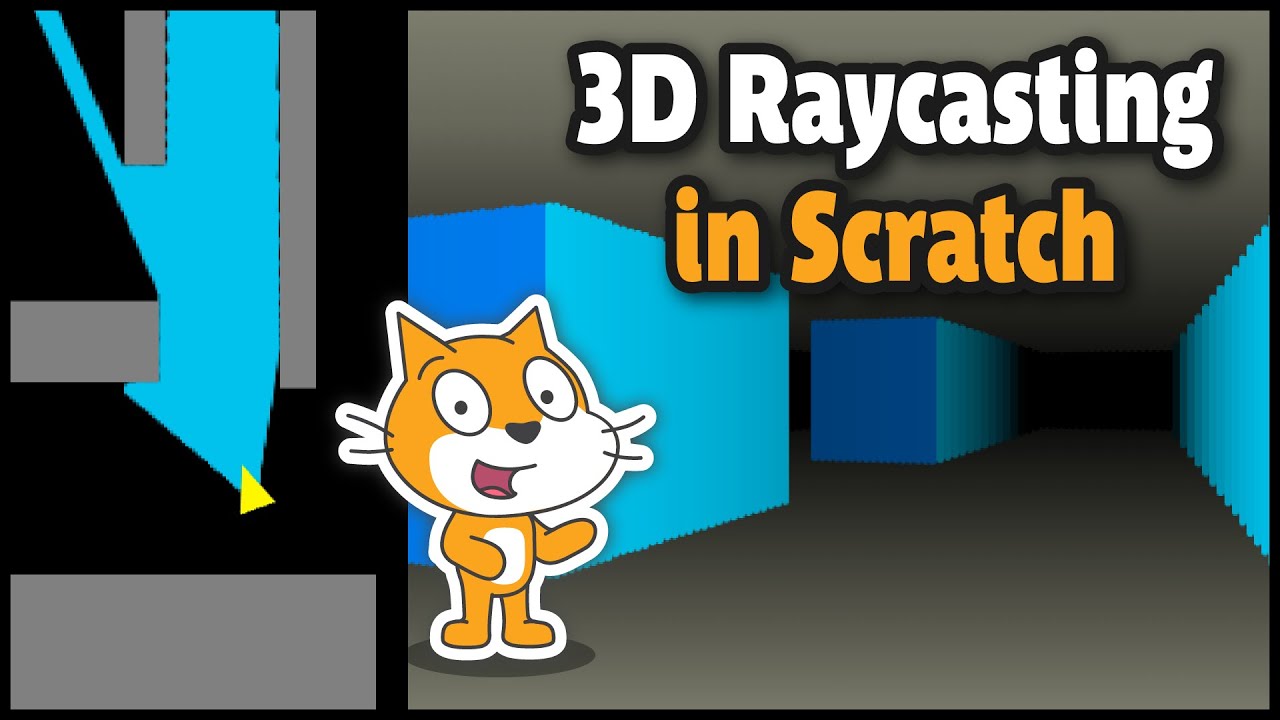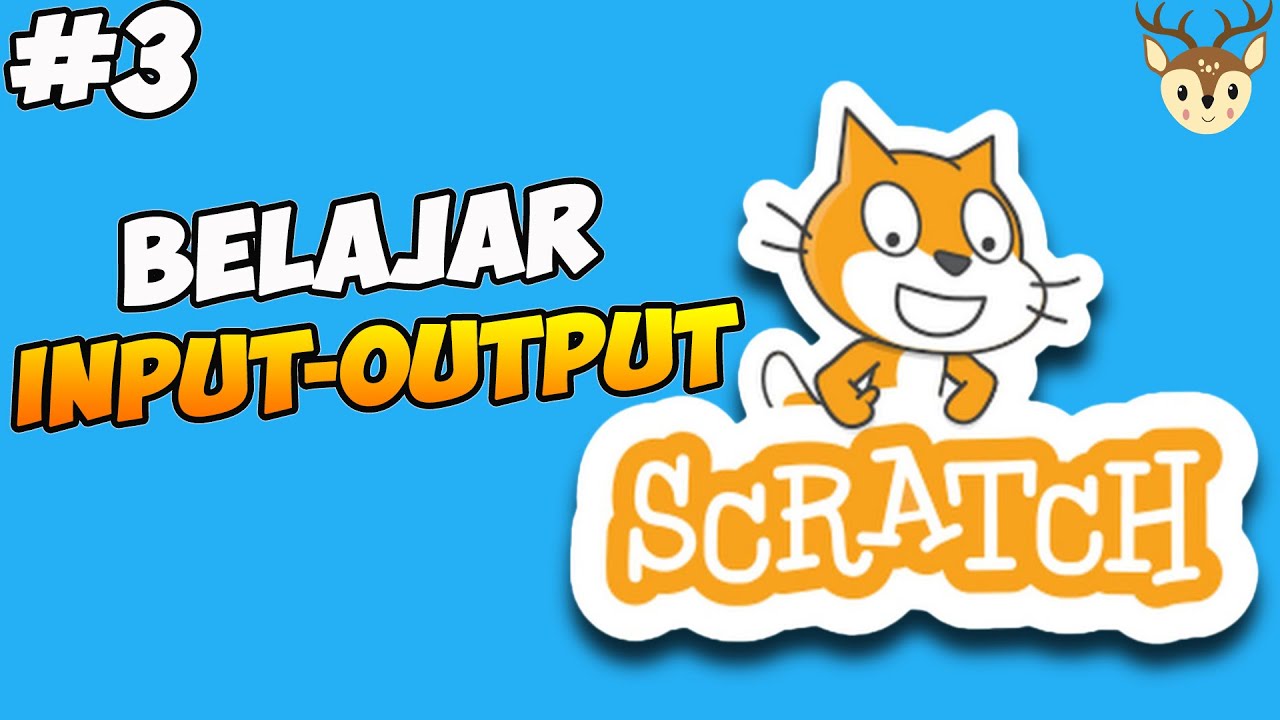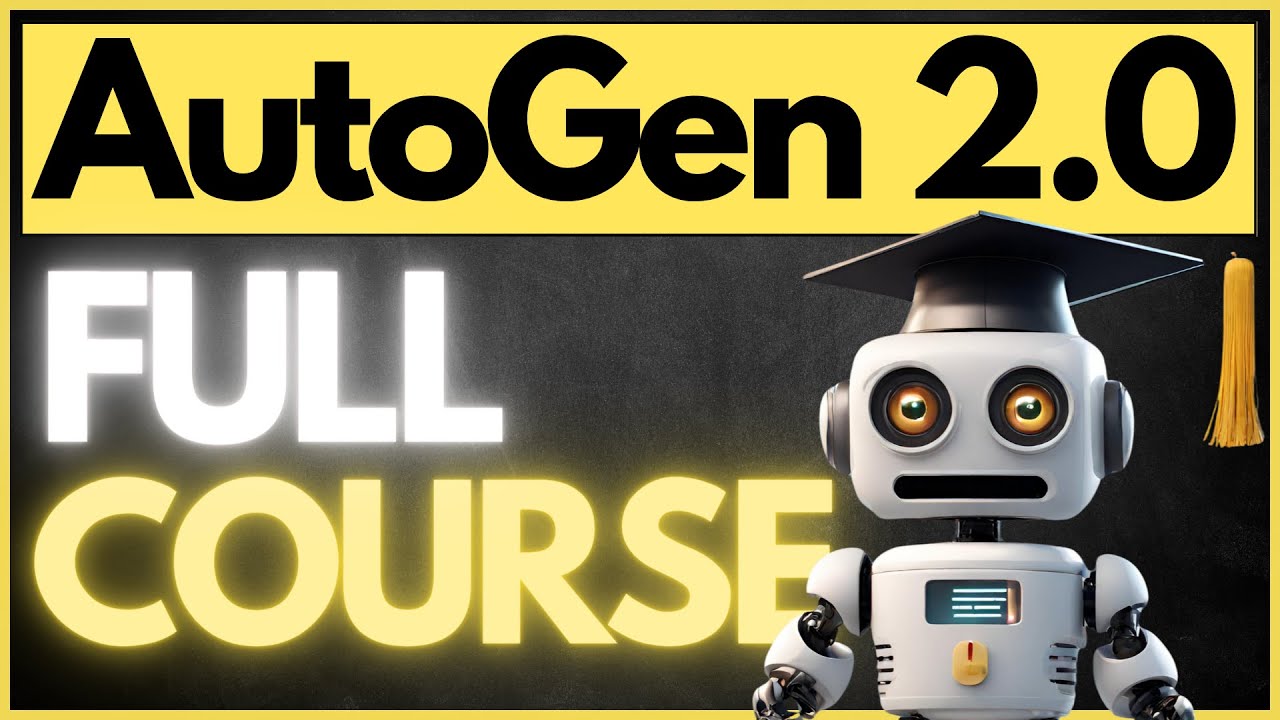Simple Maze Generation | Scratch Tutorial
griffpatch
10 May 202125:29
Summary
TLDRIn this Scratch tutorial, Griffpatch teaches how to generate mazes programmatically. Starting with setting up the backdrop and defining maze boundaries, the tutorial progresses to creating sprites for maze drawing. It covers scripting the maze generation with the Pen extension, ensuring corridors don't cross boundaries or overlap, and adding variability to turns for a natural maze pattern. The tutorial concludes with gamifying the maze by adding a player sprite, keyboard controls, and a reset feature, resulting in a playable maze game.
The video is abnormal, and we are working hard to fix it.
Please replace the link and try again.
Please replace the link and try again.
Transcripts

This section is available to paid users only. Please upgrade to access this part.
Upgrade NowBrowse More Related Video
Rate This
★
★
★
★
★
5.0 / 5 (0 votes)