JayzTwoCents Is Right About Microsoft...
Summary
TLDRThis video discusses the importance of using ExpressVPN for secure internet connections, especially on unsecured Wi-Fi networks, to protect sensitive data from potential hackers. It also covers the necessity of internet connectivity for installing Windows 11 and provides a detailed guide on how to bypass this requirement, create a local account, and increase privacy settings. The host shares tips on disabling data collection and telemetry, and suggests using scripts and tools to 'debloat' Windows, making it faster and more secure while minimizing data sharing with Microsoft.
Takeaways
- 🔒 The video emphasizes the importance of using VPN services like ExpressVPN to encrypt and secure data when connected to unsecured Wi-Fi networks.
- 🌐 ExpressVPN allows users to bypass geo-restrictions on content by making it appear as if they are accessing the internet from a different location, such as the United States.
- 🏛 The presenter advocates for the use of VPN services based in countries with strong privacy laws and no mandatory data retention requirements, like ExpressVPN.
- 💾 ExpressVPN uses RAM-based servers that clear all data when power is turned off, ensuring no residual data is left behind.
- 🆓 The presenter offers a promotional deal for three months of ExpressVPN for free to viewers.
- 💻 The video discusses the necessity of an internet connection for installing Windows 11, contrasting with previous versions of Windows that did not require this.
- 🛠️ The presenter provides a method to bypass internet connectivity requirements during Windows 11 installation, catering to regions with unreliable or no internet access.
- 🔒 The script details steps to increase privacy and security in Windows 11, such as disabling data collection and telemetry services.
- 🧹 The video introduces tools and scripts to 'debloat' Windows, removing unnecessary apps and services to enhance performance and privacy.
- 🌍 The presenter highlights the importance of user control over their own data and the operating system, encouraging viewers to take steps to limit the amount of data shared with tech companies.
Q & A
What is the main concern expressed in the video about connecting to unsecured Wi-Fi networks?
-The main concern is that unsecured Wi-Fi networks can allow others to intercept network packets which may contain sensitive information like credit card details or account logins.
Why does the video recommend using ExpressVPN?
-ExpressVPN is recommended because it encrypts data and secures it through a tunnel, which is important when connecting to unsecured Wi-Fi networks to prevent data interception.
What is a potential issue with the requirement of an internet connection for installing Windows 11 as discussed in the video?
-The video points out that requiring an internet connection for installing Windows 11 can be problematic for users in areas with poor or no internet access, and it may also push users towards Microsoft's ecosystem and services.
What method does the video suggest to bypass the internet requirement during Windows 11 installation?
-The video suggests using a method where you open a command prompt during installation by pressing Shift + F10, then typing 'taskmgr' to open Task Manager, and ending the 'network connection flow' process to proceed without an internet connection.
What are some privacy settings the video recommends changing after installing Windows 11?
-The video recommends turning off options like location access, diagnostic data sharing, online speech recognition, tailored experience with Microsoft, and disabling various tracking and data collection features.
How does the video suggest disabling Telemetry in Windows 11?
-The video suggests using the Group Policy Editor to navigate to 'Data Collection and Preview Builds' and disabling all options there. It also mentions using third-party tools like Windows Spy Blocker.
What is the purpose of the script mentioned in the video for installing the Group Policy Editor on Windows 11?
-The script is used to enable the Group Policy Editor, which may not be available by default in Windows 11, and is necessary for advanced privacy and security settings.
Why does the video recommend disabling the 'consolidator' task in Windows 11?
-The 'consolidator' task is related to the Customer Experience Improvement Program, which collects data for Microsoft. Disabling it reduces the amount of telemetry data sent back to Microsoft.
What is the final step the video suggests to further secure and debloat Windows 11?
-The final step is to use scripts or tools from trusted sources, such as those found on GitHub, to remove pre-installed bloatware and disable unnecessary services and features.
What is the video's stance on the balance between using Windows and maintaining user privacy?
-The video advocates for taking steps to secure and customize Windows installations to protect user privacy, while acknowledging that completely avoiding data collection by companies like Microsoft might not be feasible for most users.
Outlines

This section is available to paid users only. Please upgrade to access this part.
Upgrade NowMindmap

This section is available to paid users only. Please upgrade to access this part.
Upgrade NowKeywords

This section is available to paid users only. Please upgrade to access this part.
Upgrade NowHighlights

This section is available to paid users only. Please upgrade to access this part.
Upgrade NowTranscripts

This section is available to paid users only. Please upgrade to access this part.
Upgrade NowBrowse More Related Video
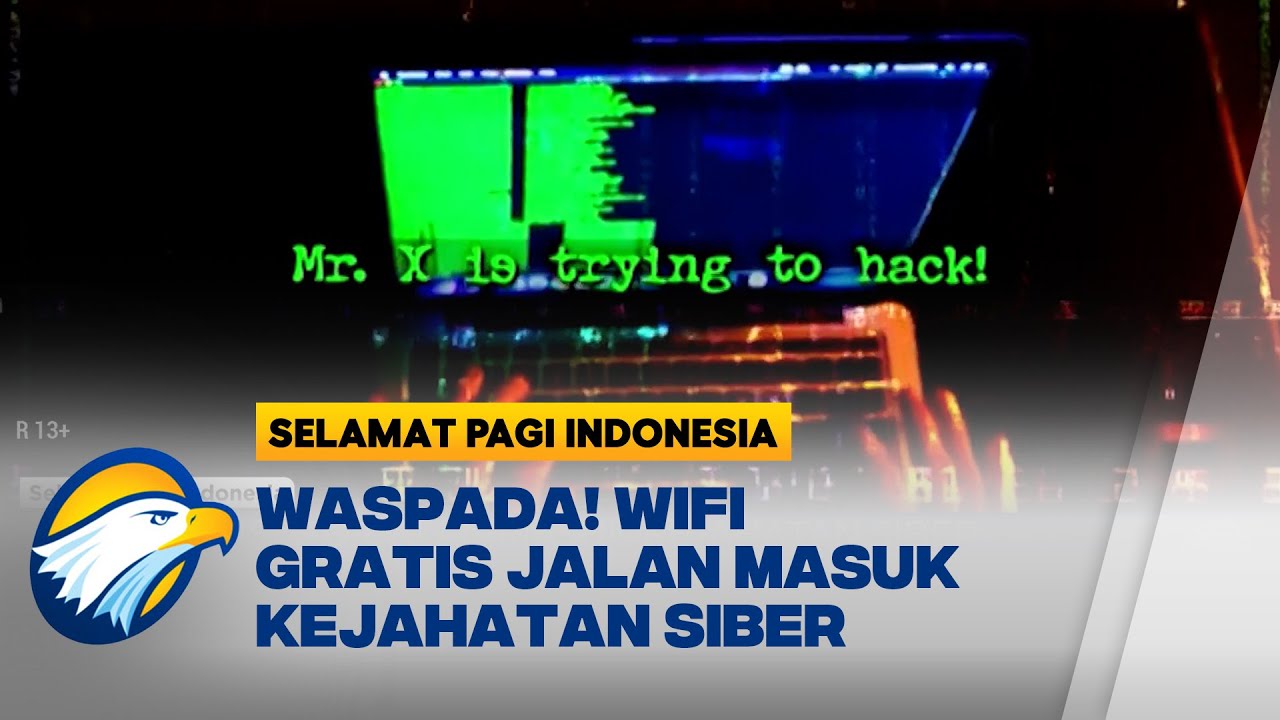
Wifi Gratis Pintu Masuk Kejahatan Siber [Selamat Pagi Indonesia]

What Is VPN & How Does It Work? | VPN Explained In 5 Minutes | Virtual Private Network | Simplilearn

Proteksi Data Saat Berinternet

Public Wi-Fi Networks - Security Tips | Federal Trade Commission

VPN (Virtual Private Network) Explained

Semua Jenis Cyber Attack Dijelaskan dalam 11 Menit!
5.0 / 5 (0 votes)