ASP.NET CORE Authentication & Authorization Flow | ASP.NET Core Identity Series | Episode #2
Summary
TLDRThe video explains the process of authentication and authorization in web applications. It describes how a user interacts with a login page, submits credentials, and how the server verifies these credentials against a data store. Upon successful verification, a security context is generated, serialized into a cookie, and sent back to the browser. Each subsequent request carries this cookie, which the server decrypts to authenticate the user again. The video also clarifies that authentication verifies identity, while authorization checks if the user has permission to access certain resources.
Takeaways
- 🔐 **User Interaction**: The process begins with a user entering credentials on a login page.
- 🌐 **HTTP Request**: The entered credentials are sent to the server via an HTTP request.
- 🔍 **Verification Against Data Store**: The server verifies the credentials against a user data store, typically a database.
- 🆔 **Identity Verification**: If the credentials are correct, the server retrieves the user's identity information.
- 🛡️ **Security Context Generation**: The identity information is used to create a security context.
- 🍪 **Cookie Serialization**: The security context is serialized into a cookie, which is a piece of data stored in HTTP headers.
- 🔒 **Cookie's Domain Restriction**: Cookies are restricted to the same domain for security reasons, preventing cross-domain sharing.
- 🔄 **Subsequent Requests with Cookies**: Every subsequent HTTP request includes the cookie for authentication purposes.
- 🔑 **Cookie Decryption and Deserialization**: The server decrypts and deserializes the cookie to verify user authentication.
- ✅ **Authorization Check**: Once authenticated, the server checks if the user is authorized to access the requested information.
- 📄 **Data Delivery**: If authorized, the server returns the appropriate response containing the required data.
Q & A
What is the primary focus of the video?
-The video primarily focuses on explaining the process of authentication and authorization in web applications in more detail than the previous video.
What is the first step a user takes to access a web page that requires login?
-The first step a user takes is to enter their credentials into the login page through the browser.
How is the user's credentials sent to the server?
-The user's credentials are sent to the server as part of an HTTP request.
What does the server do upon receiving the credentials?
-Upon receiving the credentials, the server verifies them against a user store, typically a database, to ensure they are correct.
Why is a database symbol used in the explanation?
-A database symbol is used to represent the data store where user information is stored, against which the credentials are verified.
What is the purpose of generating a security context after verification?
-The purpose of generating a security context is to establish the identity of the user and prepare it for serialization into a cookie.
What is a cookie in the context of web applications?
-A cookie is a piece of information stored in the header of HTTP requests and responses that is carried between the browser and the web server, and is specific to the same domain.
Why is the authentication process repeated after the initial login?
-The authentication process is repeated to verify the user's identity with each subsequent request by deserializing the security context from the cookie.
How does the server know if the user is logged in?
-The server knows if the user is logged in by deserializing the security context from the cookie, which indicates the user's authentication status.
What is the difference between authentication and authorization as explained in the video?
-Authentication is the process of verifying the user's identity, while authorization is the process of determining whether the authenticated user has access to the requested information or page.
What happens if the user is authorized to access the requested information?
-If the user is authorized, the web server returns the appropriate response containing the HTML and data required by the user.
Outlines

This section is available to paid users only. Please upgrade to access this part.
Upgrade NowMindmap

This section is available to paid users only. Please upgrade to access this part.
Upgrade NowKeywords

This section is available to paid users only. Please upgrade to access this part.
Upgrade NowHighlights

This section is available to paid users only. Please upgrade to access this part.
Upgrade NowTranscripts

This section is available to paid users only. Please upgrade to access this part.
Upgrade NowBrowse More Related Video
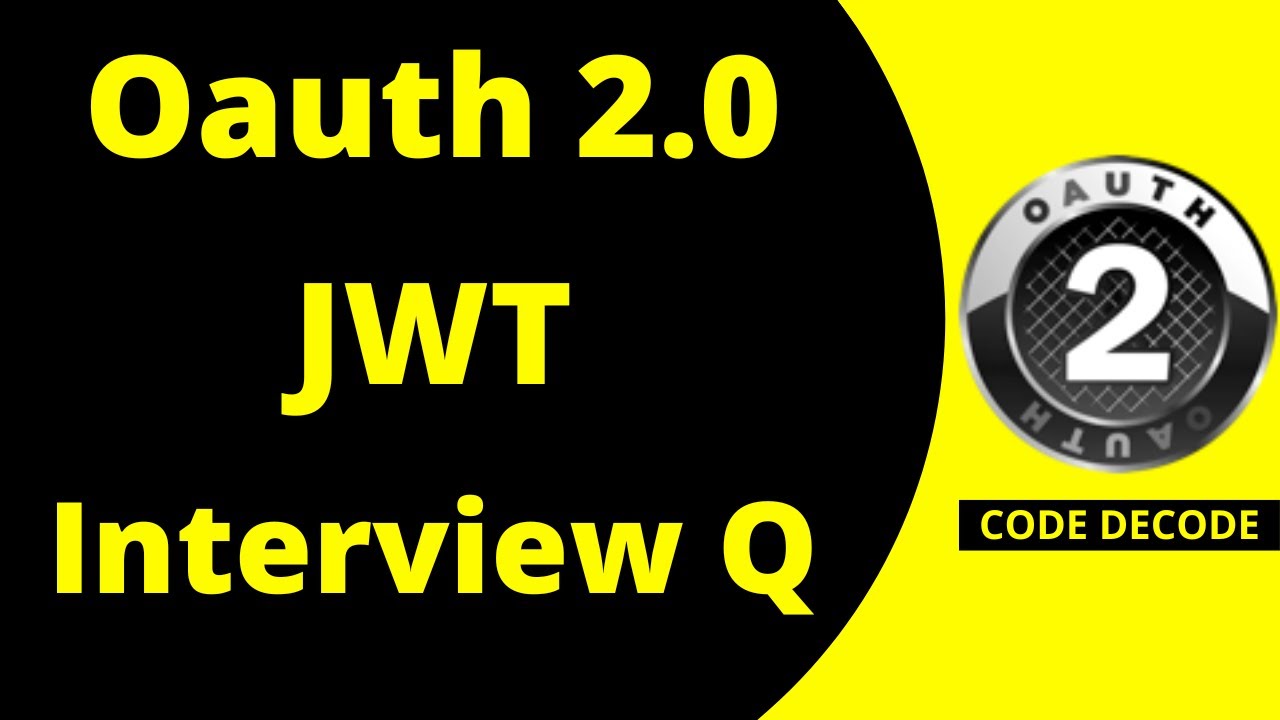
Oauth2 JWT Interview Questions and Answers | Grant types, Scope, Access Token, Claims | Code Decode

What is Firebase Authentication?

Adding JWT Authentication & Authorization in ASP.NET Core

Policy, AuthorizationRequirement & AuthorizationHandler | ASP.NET Core Identity & Security | Ep 8

KEAMANAN JARINGAN | 3.4 Memahami Fungsi dan Cara Kerja Server Autentikasi

Authentication Fundamentals | Authentication Series
5.0 / 5 (0 votes)