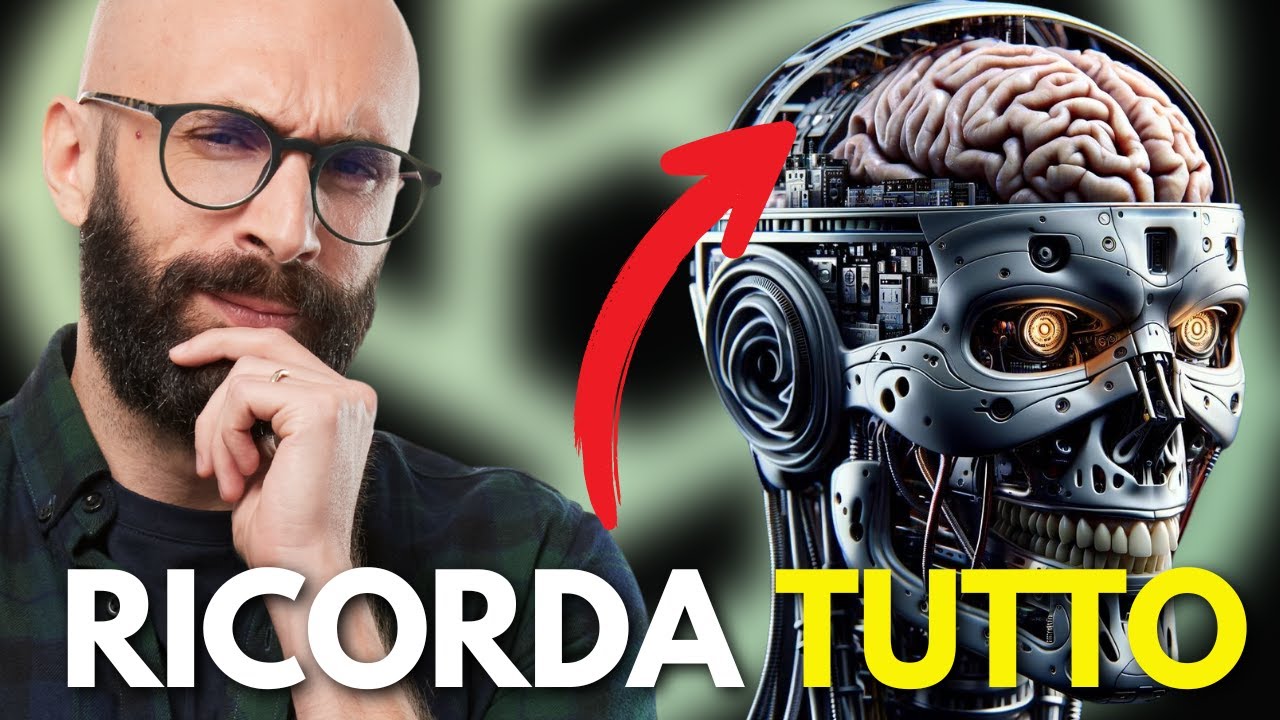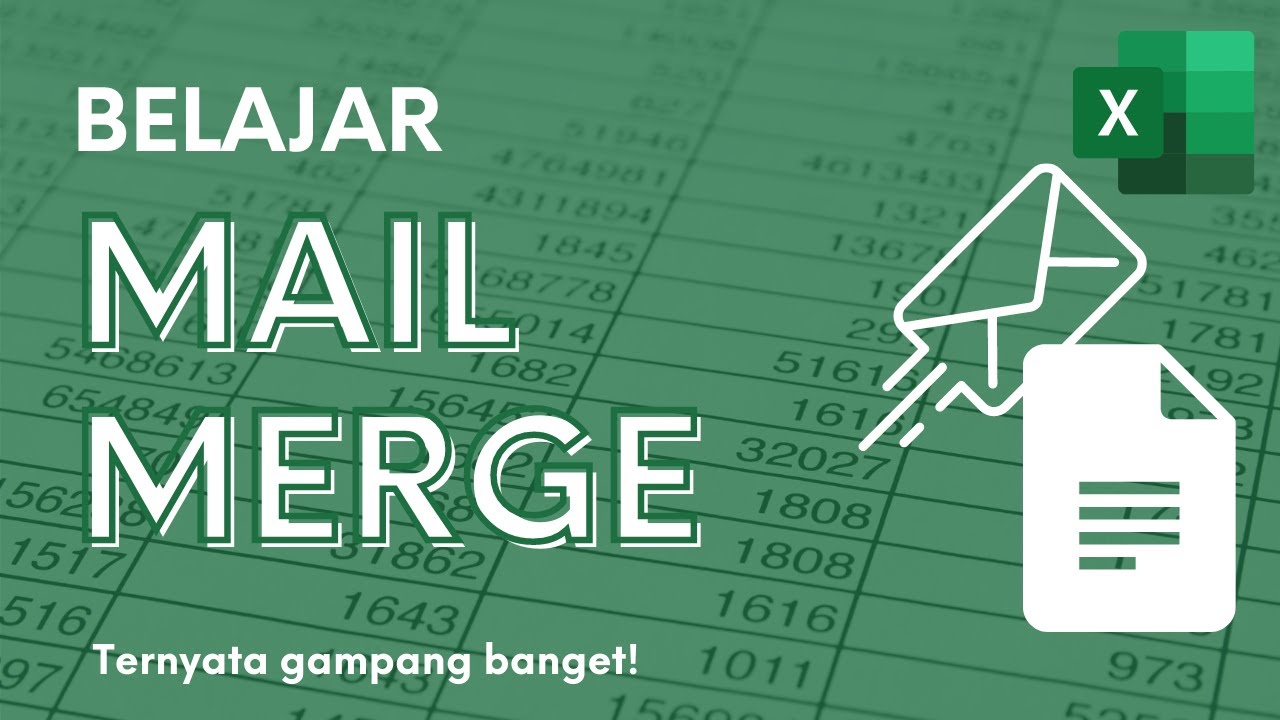Dynamic Variables Explained | Vapi Tutorial *With Templates*
Summary
TLDRThis video tutorial focuses on the crucial feature of dynamic variables in voice assistants, allowing for personalized interactions like addressing users by name. Despite its importance, the creator hadn't previously covered it. The video aims to simplify understanding and setup, providing free templates for both inbound and outbound calls on make.com. It explains how to use JSON constructs without needing coding knowledge and dynamically integrate user-specific data into voice assistants.
Takeaways
- 📝 The video discusses the importance of dynamic variables in Voice Assistant Platforms (VAP), which allow customization of assistant responses based on real-time data.
- 🎥 The creator admits to not having previously made a video on this feature despite its significance.
- 🔄 Dynamic variables have been a part of VAP since its early stages but are often overlooked or misunderstood.
- 💡 The video aims to provide a comprehensive guide on setting up and utilizing dynamic variables to enhance voice assistants.
- 🛠 Viewers don't need coding knowledge to use dynamic variables; a basic understanding of JSON is sufficient.
- 🌐 JSON is a structured data format that helps machines understand data, which is crucial for dynamic variable implementation.
- 📑 The video offers practical examples of how to use dynamic variables, including templates for inbound and outbound calls.
- 🔗 The presenter provides a link to a resource hub where viewers can access free templates to simplify the setup process.
- 📱 A demonstration is given on how to make an outbound call using a template that utilizes dynamic variables.
- 📝 The video explains how to set up dynamic variables for both inbound and outbound calls, with a focus on ease of use and efficiency.
- 🔍 The video also touches on the concept of transient assistants, which are created on-demand and do not exist in the VAP database until needed.
Q & A
What is the main topic of the video?
-The main topic of the video is about 'Dynamic Variables' in voice assistants, specifically how to use them in Voice API (VAPI) to bring dynamic information into voice assistance.
Why are Dynamic Variables important?
-Dynamic Variables are important because they allow customization of voice assistants with dynamic information such as the first name of the person the AI is interacting with, making the interaction more personalized and relevant.
What is the presenter's reason for creating a video on Dynamic Variables?
-The presenter created the video because, despite the feature being around since the beginning of VAPI, they realized many people struggle to set it up, either due to not understanding JSON or because things break, even after debugging videos.
What is JSON and why is it used in this context?
-JSON (JavaScript Object Notation) is a structured data format that helps machines understand certain data. It is used in this context to structure dynamic information that will be fed into voice assistants.
What is the purpose of the templates mentioned in the video?
-The templates mentioned are designed to help users set up dynamic text for voice assistants easily, without needing to understand JSON, by providing a visual way to adjust dynamic variables.
How can users get access to the templates discussed in the video?
-Users can access the templates for free by creating an account on the provided website (H.G rus.com) and finding the help file linked in the video description.
What does the presenter demonstrate in the practical example?
-In the practical example, the presenter demonstrates how to use Dynamic Variables to customize the greeting of a voice assistant, such as addressing the user by their first name.
What are the two types of calls discussed in the video where Dynamic Variables can be used?
-The two types of calls discussed are inbound and outbound calls, each having a slightly different setup for using Dynamic Variables.
What is the difference between a static assistant and a dynamic assistant?
-A static assistant is predefined and does not change, while a dynamic assistant is created on-demand with each call, potentially having different properties or information.
How can users customize the templates for their own use?
-Users can customize the templates by editing the dynamic text fields, connecting their own API keys, and defining their own JSON structures within the templates to fit their specific needs.
Outlines

This section is available to paid users only. Please upgrade to access this part.
Upgrade NowMindmap

This section is available to paid users only. Please upgrade to access this part.
Upgrade NowKeywords

This section is available to paid users only. Please upgrade to access this part.
Upgrade NowHighlights

This section is available to paid users only. Please upgrade to access this part.
Upgrade NowTranscripts

This section is available to paid users only. Please upgrade to access this part.
Upgrade NowBrowse More Related Video
5.0 / 5 (0 votes)