Aprenda como Transcrever e Resumir Vídeos do Youtube #AI #chatgpt
Summary
TLDRThis video tutorial demonstrates how to transcribe a YouTube video using AI tools like YouTube's built-in feature and third-party services like HappyScribe. It also explores creating summaries and outlines to enhance video descriptions or blog posts, potentially increasing YouTube visibility. The presenter encourages viewers to share innovative ideas in the comments and subscribe for more valuable content.
Takeaways
- 😀 Utilize AI to transcribe YouTube videos and add value by including transcriptions in video descriptions or blog posts.
- 🔍 The first step is to select a YouTube video and use a tool like YouTube's built-in transcription feature to transcribe it.
- 📝 After transcription, review the text for accuracy as AI-generated transcriptions may contain errors.
- 📑 Copy the transcription into the video description on YouTube to provide viewers with text information.
- 📈 Incorporate transcriptions into blog posts to enrich content and potentially increase SEO value.
- 🌐 For videos not on YouTube, use third-party tools like HappyScribe to transcribe and translate content.
- 📋 Use AI tools like GPT to create summaries of the video transcriptions to provide quick insights for viewers.
- ⏱️ Consider creating time-stamped chapters in YouTube videos based on the transcription to enhance navigation.
- 📈 Use AI to generate persuasive text for email marketing to attract viewers to watch the video.
- 💡 The possibilities with AI are vast; encourage viewers to share innovative ideas in the comments for community collaboration.
- 🔗 Always check and revise AI-generated content thoroughly before using it to ensure accuracy and effectiveness.
Q & A
What is the main topic of the video?
-The main topic of the video is how to transcribe a YouTube video and then create a summary and other resources using artificial intelligence.
Why might someone want to transcribe a YouTube video?
-Transcribing a YouTube video can add value by providing information in the video description, sharing the transcript on a blog, or quickly reading a summary to decide if the full video is worth watching.
What is the first step mentioned in the video to transcribe a video?
-The first step is to choose a video and open it, then click on share to get the correct link of the video.
What tool is recommended for transcribing YouTube videos?
-The tool recommended for transcribing YouTube videos is called YouTube Scribe, which is abbreviated as yt Scribe.
How quickly can yt Scribe transcribe a video?
-yt Scribe can transcribe a video in just a few seconds or minutes.
What is the potential issue with the transcription provided by yt Scribe?
-The transcription might have some words wrong and may need revision.
How can the transcription be used in a YouTube video description?
-The transcription can be copied and pasted into the description of the YouTube video to provide additional information.
What is another use for the video transcription besides the YouTube description?
-The transcription can be incorporated into a blog post related to the video content.
Are there tools for transcribing videos not on YouTube?
-Yes, tools like Happy Scribe are mentioned for transcribing videos not on YouTube.
How can artificial intelligence be used to create a summary of a video transcript?
-By using AI tools like Chat GPT, you can request it to create a summary of the video transcript.
What additional features can AI tools offer for video content?
-AI tools can also create outlines with main topics, persuasive email marketing texts, and potentially add chapters to YouTube videos for better visibility and positioning.
Outlines

This section is available to paid users only. Please upgrade to access this part.
Upgrade NowMindmap

This section is available to paid users only. Please upgrade to access this part.
Upgrade NowKeywords

This section is available to paid users only. Please upgrade to access this part.
Upgrade NowHighlights

This section is available to paid users only. Please upgrade to access this part.
Upgrade NowTranscripts

This section is available to paid users only. Please upgrade to access this part.
Upgrade NowBrowse More Related Video

YouTube Automation with AI Like @CreatorRKguru @truewords1995 | Make FACELESS YouTube Videos with AI

How to Verify Youtube Account Without Phone Number in 2025

I Asked DEEPSEEK AI How to Make Money FAST… It Actually Worked!

How to Make $420/Day with AI (Fast, Simple, & Proven for Beginners)
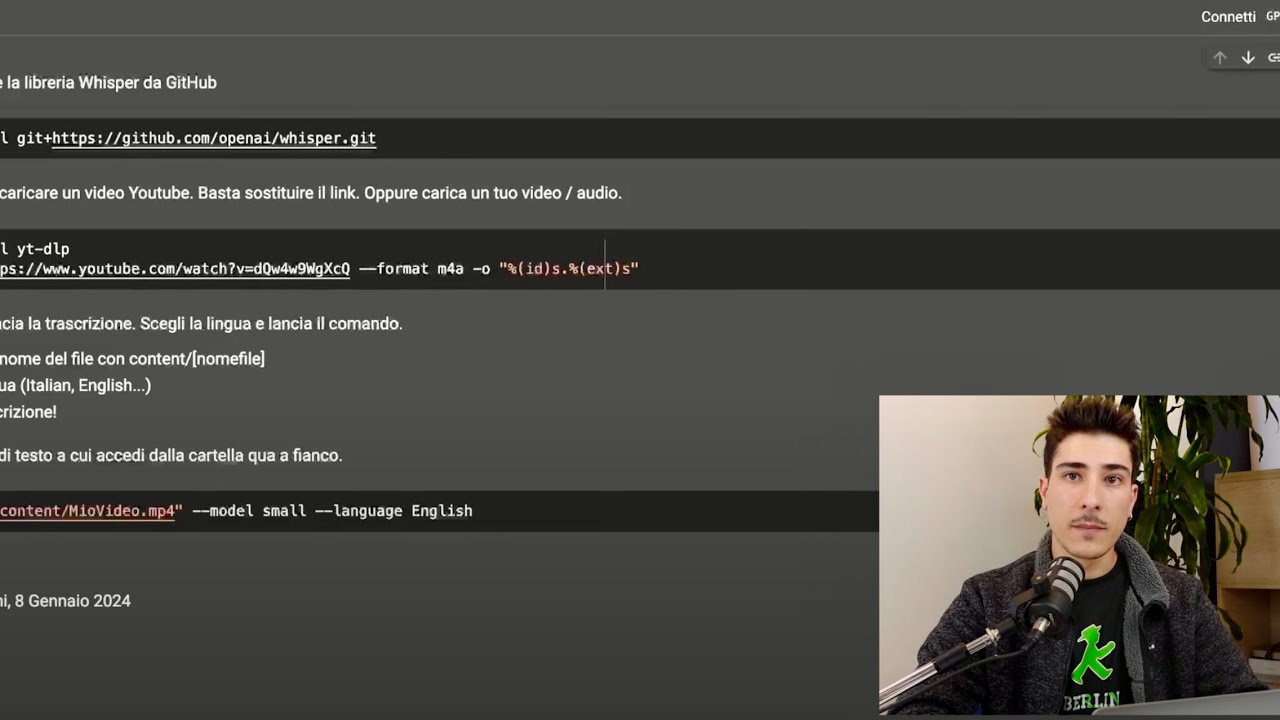
Usare l’AI per prendere appunti da qualsiasi video (TUTORIAL)

Backend for Frontend for ASP.NET Core Authentication
5.0 / 5 (0 votes)