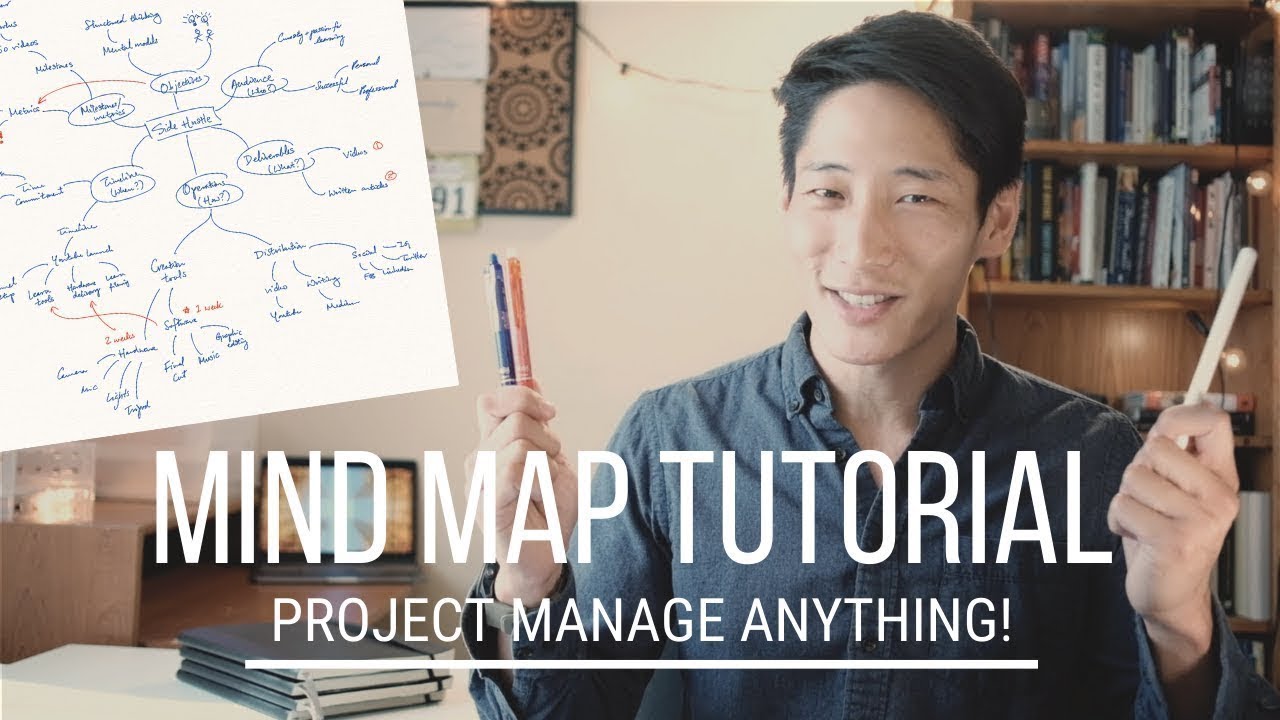Unlock Your Full Potential with Mind Maps | Mindmap | mindmeister | Digital Azadi
Summary
TLDRIn this video, the speaker introduces the concept of mind mapping and presents three tools to create mind maps. Two tools are for Windows users: MindMeister (which is free for up to three mind maps) and XMind (which offers more features but is paid). The third tool is for Apple users. The speaker walks through how to create a basic mind map, explaining concepts like central nodes, branches, and sub-branches. He also demonstrates how to navigate, copy, and customize elements within the mind map, encouraging users to experiment and practice with these tools.
Takeaways
- 😀 The presenter begins by introducing the topic and mentioning that the content will be important and will take approximately 10 minutes to cover.
- 🌟 The session focuses on teaching three tools for mind mapping, specifically for Windows users and one for Apple users.
- 💻 The first tool introduced is Mind Master, which is free for creating three mind maps, and offers a premium version with more features.
- 🖥️ The presenter demonstrates how to create a basic mind map using Mind Master, explaining the process of adding branches and sub-branches.
- 🔑 The main node or central idea is emphasized as the starting point of a mind map, and the presenter shows how to move and categorize it.
- 📝 The process of adding branches and sub-branches is detailed, including using keyboard shortcuts like 'Enter' and 'Tab' for efficiency.
- 🎨 Customization options are highlighted, such as adding icons or changing the appearance of the mind map to suit individual preferences.
- 📈 The presenter explains how to save, export, and print the mind maps created with Mind Master, including the option to upgrade for advanced features.
- 📱 The second tool mentioned is X-Mind, which is not free and costs annually, but offers a 7-day money-back guarantee if the user is not satisfied.
- 📈 The presenter discusses the importance of mind mapping in personal life and decision-making, emphasizing how it can become a habit and aid in thinking processes.
Q & A
What is the main topic of the video?
-The main topic of the video is teaching the audience how to create mind maps using specific tools.
How long does the presenter claim it will take to teach the content?
-The presenter claims it will take 10 minutes to teach the content.
What is the first tool mentioned for Windows users?
-The first tool mentioned for Windows users is Mind Mister.
What is the name of the tool for Apple users?
-The tool for Apple users is not explicitly named in the transcript.
What is the main node or central idea referred to in the script?
-The main node or central idea is referred to as the 'central idea' or 'main node' and it is the topic of discussion.
How can you create a branch in Mind Mister according to the video?
-You can create a branch in Mind Mister by selecting the main node and pressing 'Enter' to create a child branch.
What is the term used for a sub-branch in the video?
-A sub-branch is referred to as a 'child' or 'branch' in the video.
How can you move the main node in Mind Mister?
-You can move the main node in Mind Mister by clicking and dragging it to the desired location.
What is the presenter's advice on practicing mind mapping?
-The presenter advises starting with a basic mind map and then practicing with different types of mind maps.
What is the presenter's suggestion for someone new to mind mapping?
-The presenter suggests starting with Mind Mister as it is free and has a free trial period.
What is the presenter's opinion on the importance of mind mapping?
-The presenter believes that mind mapping is so integral to their thinking process that they cannot imagine thinking without it.
Outlines

This section is available to paid users only. Please upgrade to access this part.
Upgrade NowMindmap

This section is available to paid users only. Please upgrade to access this part.
Upgrade NowKeywords

This section is available to paid users only. Please upgrade to access this part.
Upgrade NowHighlights

This section is available to paid users only. Please upgrade to access this part.
Upgrade NowTranscripts

This section is available to paid users only. Please upgrade to access this part.
Upgrade NowBrowse More Related Video
5.0 / 5 (0 votes)