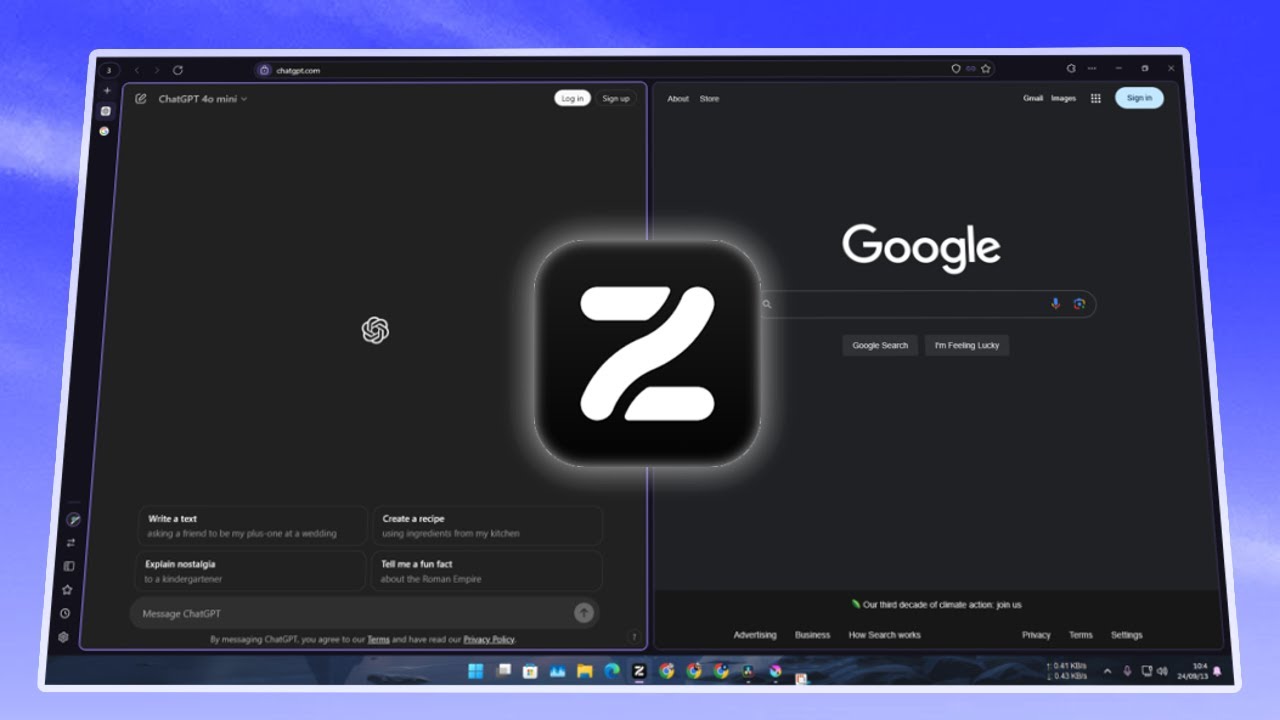The most compelling browser I've used since Arc
Summary
TLDRMatt introduces Zen Browser, an Alpha-stage browser for Mac, Windows, and Linux, emphasizing its non-Chromium base using Firefox's Gecko engine. Unlike Arc, it doesn't require an account sign-in. Zen offers cross-platform syncing with Firefox, customizable interface, and side tabs for better organization. Despite some alpha-stage glitches and the inability to play DRM-protected content, it's a promising alternative for those seeking a non-Chromium browser experience.
Q & A
What is the name of the new browser Matt introduces in the video?
-The new browser Matt introduces is called Zen browser.
What stage of development is Zen browser currently in?
-Zen browser is currently in the Alpha stage, which means it is in early development and not fully stable.
On which platforms is Zen browser available?
-Zen browser is available on all major desktop platforms including Windows, Linux, and macOS.
What makes Zen browser different from most modern browsers?
-Zen browser is different because it is not built on Chromium; instead, it is built on Firefox, using the Gecko rendering engine.
Does Zen browser require users to sign in to use it?
-No, Zen browser does not require users to sign in or create an account to use it, unlike Arc which requires an Arc account.
How can users sync their data across different devices with Zen browser?
-Users can sync their bookmarks, history, and tabs by signing into their Firefox account, which also allows syncing to mobile devices via the Firefox app.
What customization options does Zen browser offer for its interface?
-Zen browser offers a look and feel section where users can change the color hues, choose between light and dark modes, and enable compact mode or hide the top bar.
Does Zen browser support Firefox extensions?
-Yes, Zen browser supports Firefox extensions, but it does not support Chrome extensions.
What is the functionality of the side tabs feature in Zen browser?
-The side tabs feature in Zen browser allows users to view and navigate through their open tabs in a sidebar, which can be resized and is similar to the functionality in Arc.
What is the concept of workspaces in Zen browser?
-Workspaces in Zen browser is a feature that allows users to organize their browsing into different sections or 'containers' for different purposes, such as personal and work accounts.
What is a potential drawback of using Zen browser mentioned in the script?
-A potential drawback of Zen browser is that it cannot play DRM-protected content on Windows and macOS due to the cost of obtaining the necessary licenses.
What is the current status of keyboard shortcuts in Zen browser?
-As of the time the video was recorded, keyboard shortcuts are not functioning properly in the Alpha build of Zen browser.
Outlines

This section is available to paid users only. Please upgrade to access this part.
Upgrade NowMindmap

This section is available to paid users only. Please upgrade to access this part.
Upgrade NowKeywords

This section is available to paid users only. Please upgrade to access this part.
Upgrade NowHighlights

This section is available to paid users only. Please upgrade to access this part.
Upgrade NowTranscripts

This section is available to paid users only. Please upgrade to access this part.
Upgrade Now5.0 / 5 (0 votes)