Tutorial Pengisian SPT 1771 Melalui e-Form - WP Badan UMKM
Summary
TLDRThis tutorial guides taxpayers, particularly business entities and small businesses not opting for Article 17 tax rates, on how to report taxes using SPT 1771 through an iPhone. It covers preparing financial reports, accessing the online tax service at www.pajak.co.id, installing necessary applications, filling out the SPT form, and uploading PDF attachments. The process includes entering depreciation data, shareholder information, income details, and calculating tax liabilities, concluding with uploading the filled form and receiving an electronic receipt as proof of submission.
Takeaways
- 📊 **Prepare Financial Reports**: You need to prepare financial reports including profit and loss statements, balance sheets, and depreciation schedules.
- 📱 **Use a Connected Device**: Use a device like a laptop or computer connected to the internet to report taxes.
- 🌐 **Visit the Tax Website**: Go to www.pajak.co.id to start the tax reporting process.
- 🔐 **Login Credentials**: Log in with your Tax Identification Number (NPWP) and password along with the security code.
- 📄 **PDF Document Upload**: Prepare your financial reports in a single PDF file for uploading.
- 📲 **Install Required Software**: Ensure that IDM Form Viewer is installed on your device for viewing and filling out tax forms.
- 📝 **Fill Out the SPT Form**: Start filling out the SPT form by selecting the tax year and choosing the appropriate SPT status.
- 🔍 **Check for Corrections**: If you need to correct a previously submitted SPT, select the 'correction' option.
- 💼 **Business Details**: Fill in the business details such as depreciation list, shareholder information, and management structure.
- 💵 **Income and Tax Calculation**: Input the type of income received and if applicable, the final tax (PP23) rate and amount.
- 📉 **Expenses and Revenue**: Enter the cost of goods sold and other expenses from the profit and loss statement.
- 📑 **Automatic Calculation**: The system automatically calculates the necessary tax figures once the data is inputted.
- 📧 **Email Verification**: Use the verification code sent to your registered email to verify your submission.
- 📤 **Submission and Notification**: After submission, you will receive an electronic receipt as proof of your tax report submission.
Q & A
What is the tutorial about?
-The tutorial is about how to report taxes using SPT (Surat Pemberitahuan PPh) 1771 for corporate taxpayers and small and medium businesses (UMKM) in Indonesia using an iPhone.
Who is the tutorial suitable for?
-The tutorial is suitable for corporate taxpayers and small and medium businesses (UMKM) that do not opt for the use of Article 17 tax rates or normal tax rates.
What financial reports are needed to start the tax reporting process?
-To start the tax reporting process, one needs to prepare financial reports such as profit and loss statements, balance sheets, depreciation schedules, and gross distribution lists.
What format should the financial reports be in for uploading?
-The financial reports should be in a single PDF file for uploading during the submission phase.
What is the first website to visit for the tax reporting process?
-The first website to visit is www.pajak.co.id, where you need to log in with your Tax Identification Number (NPWP) and password.
What application is required to be installed on the device for the tax reporting process?
-The IDM Form Viewer application is required to be installed on the device for the tax reporting process.
How does one create an SPT in the tax reporting process?
-To create an SPT, one must click on the 'Create SPT' button after ensuring the IDM Form Viewer application is installed. Then, fill in the form, select the tax year, and choose whether it's a normal SPT or a correction.
What is the purpose of Appendix 1A in the SPT 1771 form?
-Appendix 1A in the SPT 1771 form is used to list the fiscal depreciation according to the financial reports.
What information is required in Appendix 6 of the SPT 1771 form?
-Appendix 6 is filled out only if the corporate taxpayer has capital participation in other business entities.
What details should be included in Appendix 5 of the SPT 1771 form?
-Appendix 5 should include data on shareholders and/or owners' equity, as well as information on the board of directors or commissioners of the taxpayer's corporation.
How is the income subject to final income tax (PPH final) reported in the SPT 1771 form?
-The income subject to final income tax (PPH final) is reported in Appendix 4 of the SPT 1771 form, where one must fill in the type of income obtained and the applicable tax rate.
What is the role of Appendix 3 in the SPT 1771 form?
-Appendix 3 is used to report any tax deductions or withholdings made by third parties, as per the type of tax.
How are the business distribution figures reported in the SPT 1771 form?
-Business distribution figures are reported in Appendix 2 of the SPT 1771 form, which is filled out based on the profit and loss statement from the financial reports.
What is the final step before submitting the SPT 1771 form?
-The final step before submitting the SPT 1771 form is to upload the prepared PDF attachment and verify the submission through a verification code sent to the registered email.
Outlines

This section is available to paid users only. Please upgrade to access this part.
Upgrade NowMindmap

This section is available to paid users only. Please upgrade to access this part.
Upgrade NowKeywords

This section is available to paid users only. Please upgrade to access this part.
Upgrade NowHighlights

This section is available to paid users only. Please upgrade to access this part.
Upgrade NowTranscripts

This section is available to paid users only. Please upgrade to access this part.
Upgrade NowBrowse More Related Video
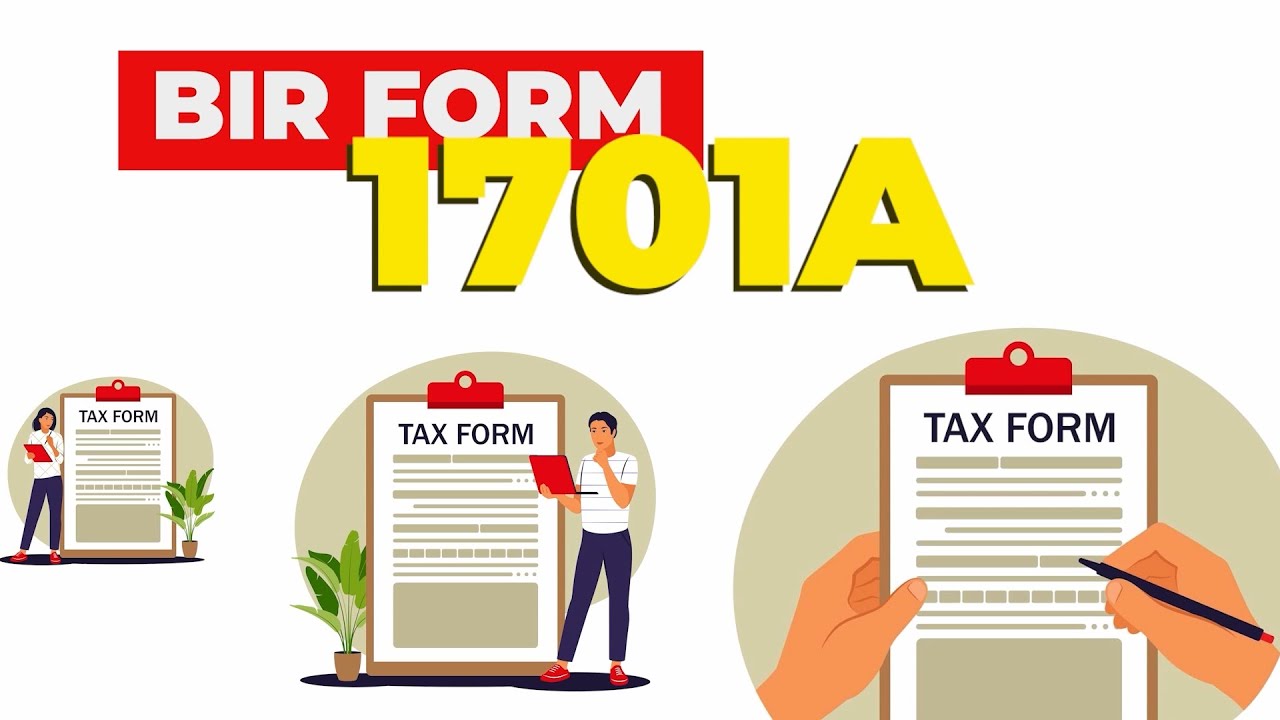
BIR Form No. 1701A Step-by-Step Filing Guide

Tutorial Pengisian e-SPT PPh Pasal 21/26

TERLENGKAP!! Cara Buat Kode Billing dan Lapor SPT PPN Diaplikasi Coretax || Kurang Bayar

CARA LAPOR SPT TAHUNAN CORETAX TERBARU || LAPOR PAJAK UMKM OMZET DIBAWAH 500 JUTA

Tutorial Pelaporan SPT Tahunan 1770 | Bagi WP Orang Pribadi dengan e-Form
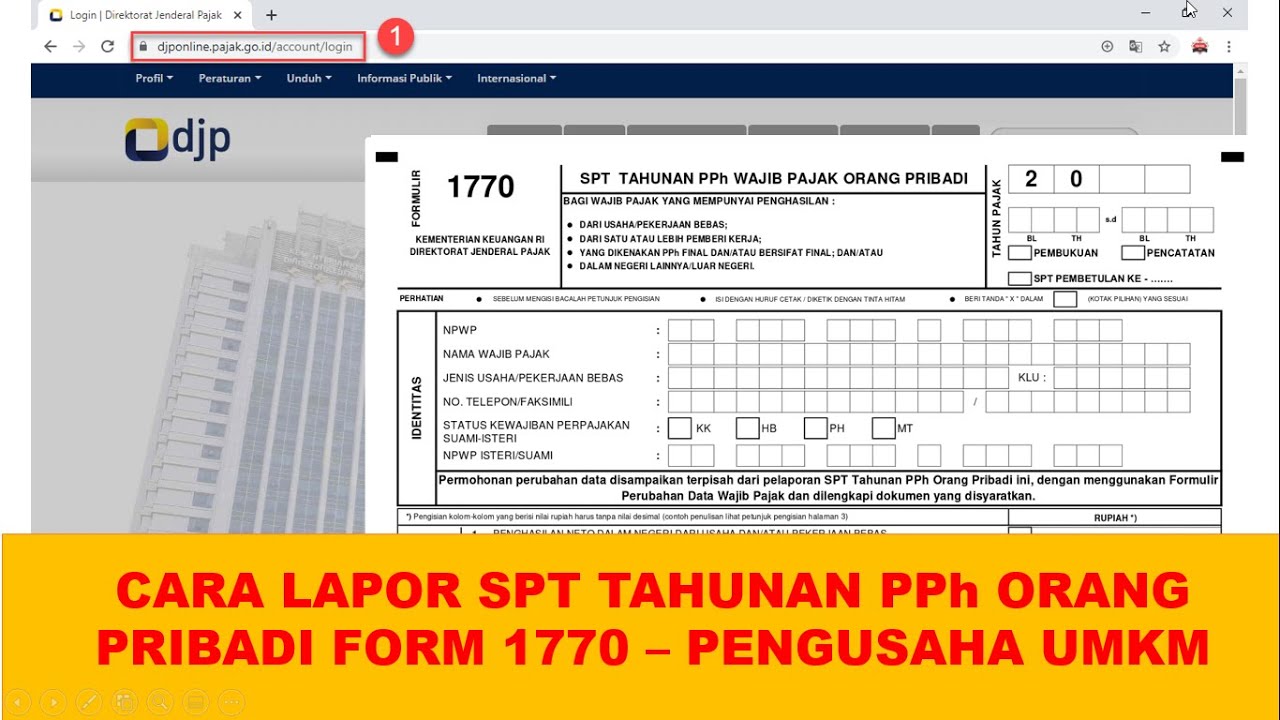
Cara lapor SPT Tahunan PPh Orang Pribadi pengusaha umkm menggunakan eform 1770
5.0 / 5 (0 votes)