5 guide GRATUITE per ChatGPT, Claude, Copilot, e altre AI
Summary
TLDRThe video introduces five free resources for learning about prompt engineering, a key skill in utilizing AI tools like CPT, CoPilot, and Gemini. These resources, from official OpenAI, Microsoft, and ANT sites, offer strategies, tactics, and examples for crafting effective prompts. The video emphasizes the importance of clear instructions, task division, and adapting prompts to specific use cases. It also mentions the value of learning English through these resources and encourages viewers to explore the provided links for a comprehensive understanding of prompt engineering.
Takeaways
- 📚 The speaker introduces five free resources for learning about prompt engineering, a key skill in utilizing AI tools effectively.
- 🔍 The resources are official and come from reputable sources like OpenAI and Microsoft, ensuring quality and reliability.
- 🌐 The resources are currently available in English, which also presents an opportunity to improve one's language skills while learning about prompt engineering.
- 📈 OpenAI's official guide provides strategies and tactics for better prompt engineering, including clear instruction writing and task division.
- 🤖 Cloud's video series offers philosophical discussions and practical examples of prompt engineering, suitable for those interested in AI and its applications.
- 📚 The Prompt Library by Anthropic provides a variety of prompts categorized into personal, business, and user-submitted, serving as a valuable resource for inspiration and learning.
- 🛠️ Microsoft's guide on CoPilot prompts starts with a theoretical approach, outlining the structure and components of effective prompts for CoPilot users.
- 🔍 Google's guide, while the smallest of the official resources, offers tips to improve prompts and is useful for those utilizing Google's suite of products and Gemini.
- 📋 Perplexity's FAQ page provides detailed explanations and examples of how to craft good prompts, catering to users looking for a comprehensive understanding.
- 🎓 For those seeking a more in-depth study, the Academy 360 offers monthly lessons and tutorials covering various aspects of AI and prompt engineering.
- 💡 The speaker emphasizes the importance of adapting and customizing prompts to fit specific use cases and personal requirements, regardless of the tool being used.
Q & A
What is the main topic of the video?
-The main topic of the video is about presenting five free resources for learning about prompt engineering, specifically for AI tools like CPT, CoPilot, and Gemini.
What is meant by 'prompt engineering'?
-Prompt engineering refers to the process of crafting effective commands or prompts for AI tools to produce desired outputs, improving their performance in various tasks.
Which are the five resources mentioned in the video?
-The five resources mentioned are the official guides from OpenAI, Microsoft, and ANT, a prompt library from ANT, and a guide from Perplexity.
How can one access the resources mentioned in the video?
-The resources can be accessed through the links provided in the video description, which will direct the viewer to the official websites of the respective AI tools.
What is the importance of learning prompt engineering?
-Learning prompt engineering is important as it enables users to better utilize AI tools, improve their efficiency, and achieve better results in tasks such as content creation, problem-solving, and more.
What is the role of the official guides in learning prompt engineering?
-The official guides provide structured and comprehensive information on how to craft effective prompts, including strategies, tactics, and practical examples for various AI tools.
How does the prompt library from ANT help users?
-The prompt library from ANT offers a collection of reusable prompts categorized into personal, business, and user-submitted prompts, which can serve as a starting point or inspiration for users to create their own effective prompts.
What is Perplexity and how does it differ from other AI tools mentioned?
-Perplexity is an AI tool that combines the generative power of language models with web search capabilities, allowing users to not only generate content but also conduct research and provide more informed outputs.
What additional resource is suggested for those wanting to study prompt engineering at a higher level?
-For those wanting a more in-depth study, the video suggests the Academy 360, which offers a comprehensive course with tutorials and lessons covering various aspects of prompt engineering.
How can learning prompt engineering help in improving English skills?
-Since most of the resources are in English, using them to learn prompt engineering can also serve as a good opportunity to improve one's English language skills, especially in the context of technical and professional communication.
What is the advice given for users who already have experience with AI tools?
-The advice given is to read through the resources anyway, as they may contain specific techniques or approaches that can be applied across different tools, enhancing the user's overall proficiency with AI technologies.
Outlines

This section is available to paid users only. Please upgrade to access this part.
Upgrade NowMindmap

This section is available to paid users only. Please upgrade to access this part.
Upgrade NowKeywords

This section is available to paid users only. Please upgrade to access this part.
Upgrade NowHighlights

This section is available to paid users only. Please upgrade to access this part.
Upgrade NowTranscripts

This section is available to paid users only. Please upgrade to access this part.
Upgrade NowBrowse More Related Video

Forget Prompt Engineering! The LAZY Way to PERFECT Prompts

ChatGPT Tutorial - Prompt Engineering Tutorial for Beginners
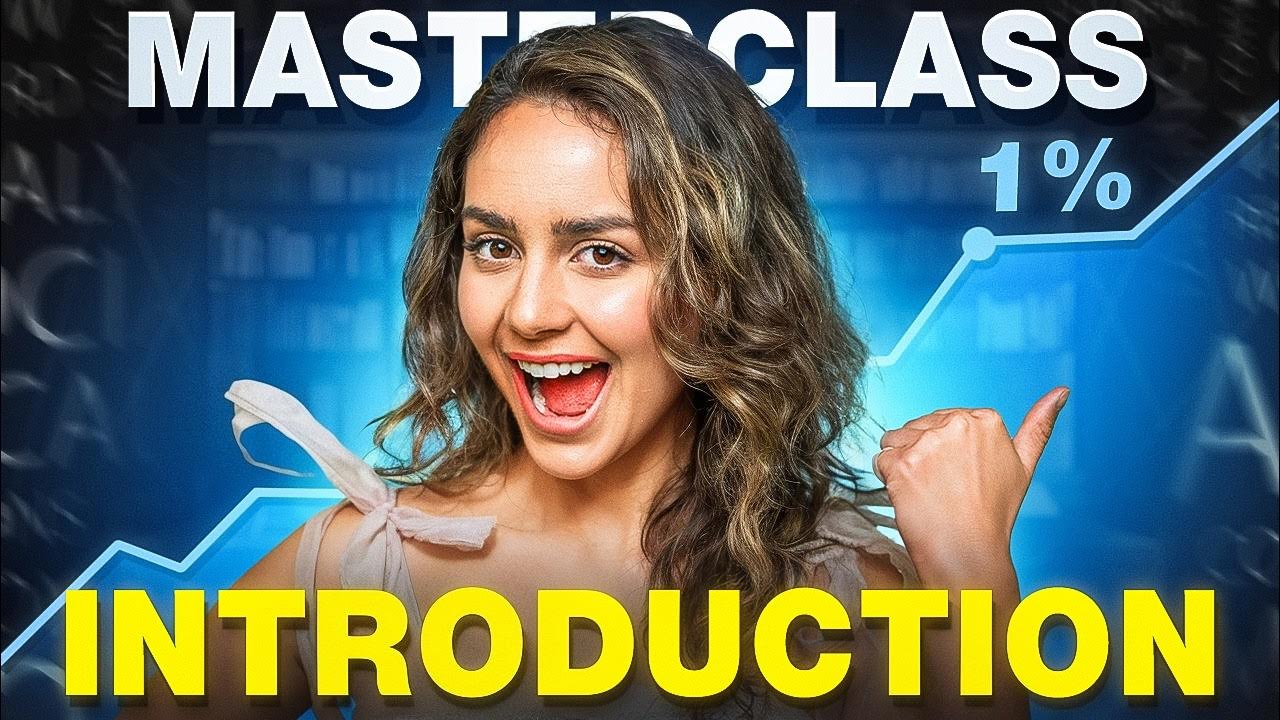
Prompt Engineering Tutorial: A Beginner's Guide to AI Prompting | OpenAI, Midjourney, Meta AI & More

Best AI Courses, Roadmaps & Reports for Beginners in 2025

New Prompt Generator Just Ended the Need for Prompt Engineering
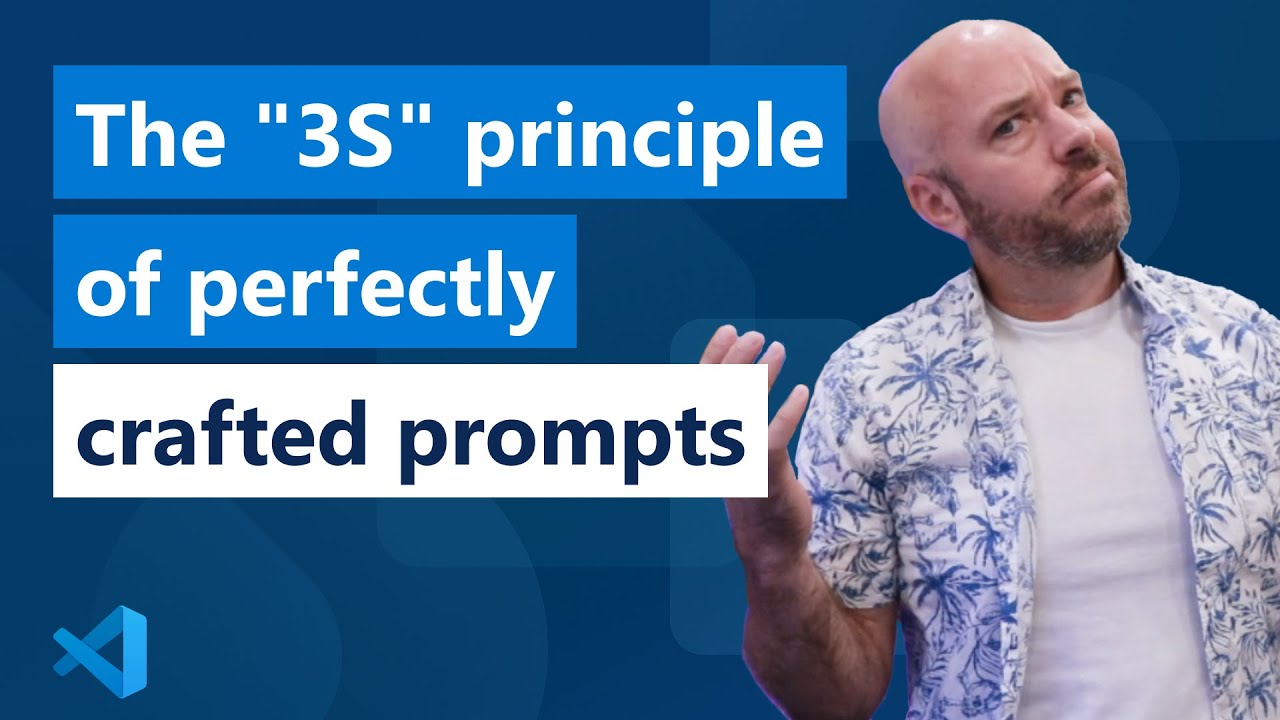
Master the core principles of prompt engineering with GitHub Copilot
5.0 / 5 (0 votes)