Express JS #3 - Route Parameters
Summary
TLDRThe video explains how to use route parameters in a server environment to dynamically pass data via the URL. It demonstrates how to retrieve specific data, such as a user by ID, instead of fetching all users. The speaker introduces route parameters, shows how to handle them in the request object, and covers basic validation techniques. By using route parameters, developers can ensure the server processes dynamic values efficiently, responding with appropriate statuses like 400 for invalid requests or 404 for non-existent users.
Takeaways
- 😀 Route parameters allow dynamic values to be passed in the URL, which helps in receiving specific data from the server.
- 🚀 A typical example is fetching all users from a database, but route parameters help fetch a specific user by ID or username.
- 🛠️ Route parameters are defined in the route path using a colon (e.g., /users/:id).
- 🔍 Request parameters can be accessed using `req.params`, which returns an object containing all the route parameters.
- 📊 Route parameters can be validated by parsing them into the desired format, such as converting a string ID into a numeric value.
- 🧠 It's important to validate that the ID passed is numeric, and if it’s invalid, a 400 status (Bad Request) is returned.
- ⚠️ If the user is not found, the server returns a 404 status (Not Found) to indicate the user doesn't exist.
- 💡 The `find()` method is used on the mock users array to search for the user by matching the ID with the parsed ID.
- 📛 Three different outcomes are handled: invalid ID (400), user not found (404), and user found (200).
- 🌐 Route parameters allow flexibility in APIs by enabling dynamic endpoints based on user input.
Q & A
What is the purpose of route parameters in a web application?
-Route parameters allow dynamic values to be passed into the URL, enabling the server to process requests based on those values. This makes it possible to retrieve specific data, like a single user, instead of all users.
How is a route parameter defined in an Express.js route?
-A route parameter is defined using a colon followed by the parameter name in the route path. For example: `app.get('/api/users/:id', ...)`. The `:id` part is the route parameter.
How does the server access the route parameter value?
-The server can access the route parameter value from the `request.params` object. For example, `request.params.id` would retrieve the value of the `id` route parameter.
How can you ensure that the route parameter is a valid number?
-To ensure the route parameter is a valid number, you can use `parseInt()` to convert the parameter to a number and then use `isNaN()` to check if the conversion was successful.
What status code should the server return if the route parameter is not a valid number?
-If the route parameter is not a valid number, the server should return a status code of 400, which indicates a 'Bad Request'.
How does the server respond if the user ID provided in the route parameter does not exist?
-If the user ID provided does not exist, the server should return a 404 status code, which means 'Not Found'.
What are the three possible responses from the server in this example?
-The three possible responses are: (1) a 400 'Bad Request' if the ID is invalid, (2) a 404 'Not Found' if the user does not exist, and (3) a successful response with the user data if the ID is valid and the user is found.
What method is used to find a user in the mock array based on the route parameter ID?
-The `Array.find()` method is used to search for a user in the `mockUsers` array. It checks if the user's ID matches the route parameter value.
Why is it necessary to convert the route parameter to a number before searching the user array?
-The route parameter is initially a string, but the user IDs in the array are numbers. To accurately compare them, the route parameter must be converted into a number.
What does the server do if the user is successfully found based on the ID?
-If the user is found, the server responds with a status code of 200 (default for successful responses) and sends back the user's data.
Outlines

This section is available to paid users only. Please upgrade to access this part.
Upgrade NowMindmap

This section is available to paid users only. Please upgrade to access this part.
Upgrade NowKeywords

This section is available to paid users only. Please upgrade to access this part.
Upgrade NowHighlights

This section is available to paid users only. Please upgrade to access this part.
Upgrade NowTranscripts

This section is available to paid users only. Please upgrade to access this part.
Upgrade NowBrowse More Related Video

Express JS #4 - Query Parameters
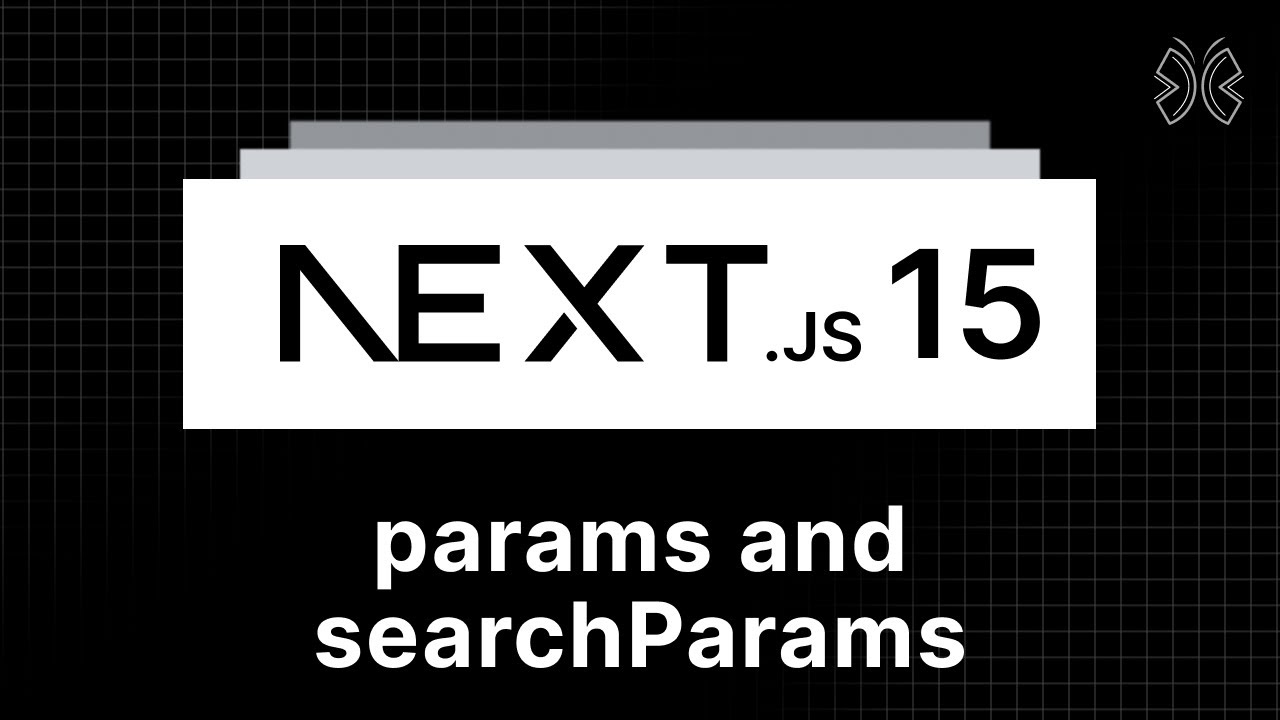
Next.js 15 Tutorial - 21 - params and searchParams

Next.js 14 Tutorial - 9 - Catch all Segments
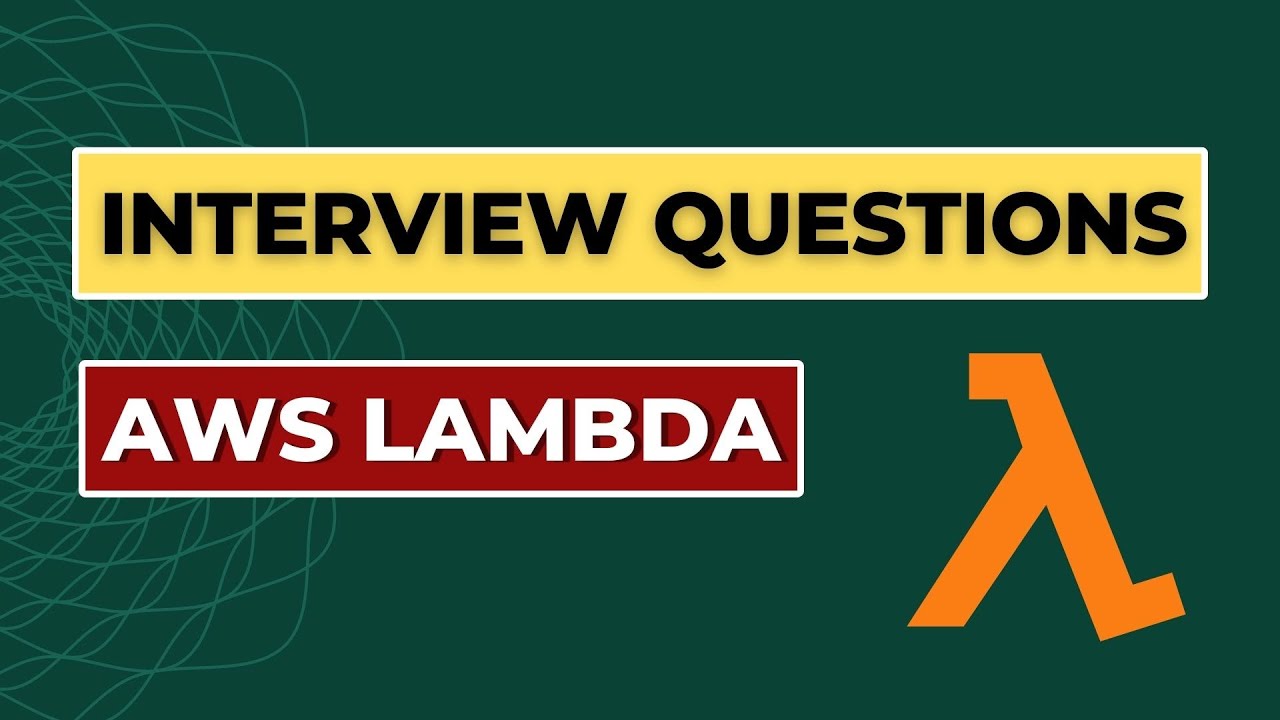
Interview Questions and Answers on AWS Lambda

Cara Mudah Mengonlinekan Localhost Atau Xampp Tanpa Upload Hosting

#06 Overview of launchSettings.json file | Introduction to ASP.NET Core | ASP.NET Core MVC Course
5.0 / 5 (0 votes)