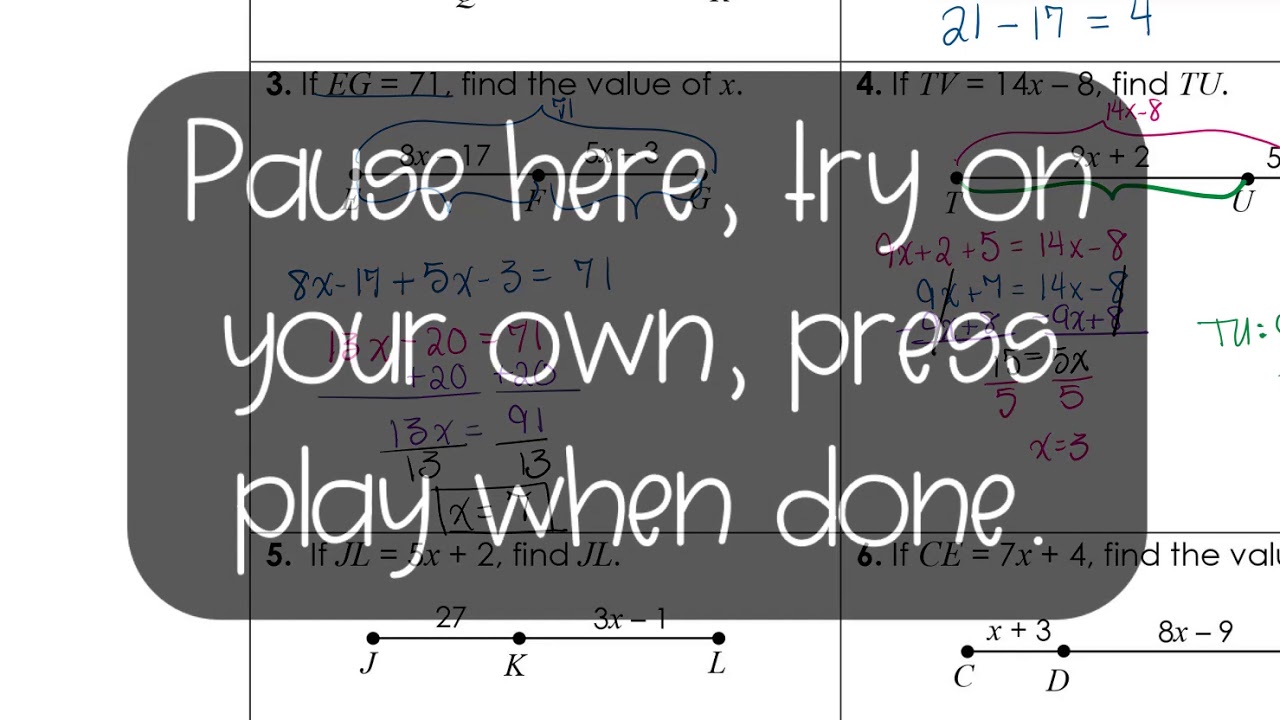Next.js 14 Tutorial - 9 - Catch all Segments
Summary
TLDRIn this video, the concept of 'catch-all segments' in Next.js routing is explained. The instructor walks through building a documentation site, showcasing how to dynamically reduce the number of route files using catch-all segments. By creating a single file that handles multiple route segments, the video demonstrates a more efficient folder structure and improved URL handling. The video also covers how to access different URL segments through the `params` object and introduces optional catch-all routes to handle undefined paths. This approach is particularly useful for SEO and organization in large documentation projects.
Takeaways
- 😀 Catch-all segments allow handling multiple routes with a single file.
- 📁 Dynamic routing reduces the need for hundreds of individual route files by using feature and concept ID folders.
- 📚 A documentation site with many features and concepts can quickly grow into a complex folder structure, but dynamic routing simplifies it.
- 🔀 Using the `...slug` format in Next.js, you can match all routes that include specific path segments, like `docs`.
- 🌐 The `slug` array captures URL segments, allowing flexible handling of different routes.
- 📝 The catch-all page file in the `slug` folder returns an H1 tag and text based on the captured route segments.
- 🔍 Conditional logic can be used to check the length of the `slug` array and display different content depending on the route depth.
- ⚙️ Catch-all segments are especially useful for documentation websites where layout consistency is important across many routes.
- ❓ Next.js also supports optional catch-all segments to prevent 404 errors when fewer URL segments are provided.
- 📄 The catch-all segment can be used to fetch documentation dynamically for specific feature and concept IDs.
Q & A
What is the purpose of the 'catch all segments' feature in Next.js?
-The 'catch all segments' feature in Next.js allows you to handle multiple route segments with a single file. It is particularly useful for scenarios where you need to manage many dynamic paths, such as a documentation site with various features and concepts, without creating a large number of files.
How does dynamic routing help reduce the number of files in a Next.js project?
-Dynamic routing allows you to replace specific files with dynamic route folders using IDs, such as feature ID and concept ID. This approach reduces the number of files by consolidating them into fewer folders, making the folder structure more efficient and manageable.
What is the benefit of using a 'slug' for URL segments in a Next.js application?
-Using a 'slug' for URL segments provides a flexible way to capture and manage multiple route parameters. It simplifies the routing system and allows the same layout to be applied across different URL variations, improving both organization and SEO.
How can you access the route parameters in the 'catch all segments' route?
-You can access the route parameters using the 'params' object, which is provided by Next.js. The 'slug' will be an array of strings that you can use to determine the specific feature or concept being viewed based on the length and content of the URL segments.
What happens if there are no route parameters in the 'catch all segments' route?
-If there are no route parameters, the default view for the 'docs' page will be displayed. This is handled by checking the length of the 'slug' array and returning the appropriate UI content, such as a generic 'Docs homepage' message.
What is the purpose of using optional chaining in the code example?
-Optional chaining is used to prevent errors when accessing properties that may be undefined. In the example, it ensures that the code can safely handle cases where there are missing route parameters without crashing.
What happens when you navigate to a URL that only includes '/docs' without any additional segments?
-By default, Next.js will display a 404 error page when navigating to '/docs' without additional segments. However, by using an optional catch all route (double square brackets around the 'slug'), you can render the same page for '/docs' without showing an error.
Why is a catch-all route useful for documentation websites?
-A catch-all route is useful for documentation websites because it allows the layout and structure of the documentation to remain consistent across different features and concepts, while still providing unique content based on the URL segments. This reduces the complexity of the routing system and improves maintainability.
How does Next.js determine which part of the URL matches a catch-all segment?
-Next.js uses the '...' notation in the file name to match all segments after a specified path. For example, a file named '[...slug].tsx' in the 'docs' folder will capture any path that includes '/docs' followed by additional segments and map it to the same file.
What would happen if you added another level of nesting to the route structure?
-If you add another level of nesting, each additional path segment in the URL would require a corresponding level of folder nesting in the project. However, using the catch-all segments feature simplifies this by capturing all segments with a single file, preventing deep folder structures.
Outlines

This section is available to paid users only. Please upgrade to access this part.
Upgrade NowMindmap

This section is available to paid users only. Please upgrade to access this part.
Upgrade NowKeywords

This section is available to paid users only. Please upgrade to access this part.
Upgrade NowHighlights

This section is available to paid users only. Please upgrade to access this part.
Upgrade NowTranscripts

This section is available to paid users only. Please upgrade to access this part.
Upgrade Now5.0 / 5 (0 votes)