GALAXY S9 FE PLUS: LONG TERM FULL REVIEW! STUDENTS
Summary
TLDRIn this review, the Samsung Galaxy Tab S9 FE Plus is tested over 9 months of daily use, focusing on its value-for-money proposition at under $500. The tablet's build quality, display, speakers, and S Pen functionality are praised. Despite lacking Galaxy AI, Android 14 offers a smooth experience with multitasking via DeX. It's recommended for students due to its note-taking capabilities and battery life, which lasts 7-8 hours. The device also includes useful features like routines and a hidden front camera. The review suggests considering refurbished options for the best deals.
Takeaways
- 📱 The Samsung Tab S9 FE+ has waterproof speakers that need to dry out before working after being submerged in water.
- 💰 Despite its $500 price tag, the S9 FE+ offers good value for money with its performance and features.
- 📝 The S Pen's button is praised for its better integration compared to Apple's stylus, offering便捷的 undo and erase functionality.
- 📚 The tablet's form factor is noted to be similar to a regular pencil and paper notebook, making it suitable for note-taking.
- 🖥 The 12.4-inch LCD display on the S9 FE+ is of high quality, making it suitable for media consumption.
- 🔊 It features two powerful speakers that provide good audio quality without much bass.
- 🤳 The device has an aluminum body that is durable and maintains a premium feel despite the cost-cutting measures.
- 👆 The fingerprint scanner on the S9 FE+ is criticized for being finicky and unreliable.
- 📸 The rear cameras are described as mediocre and not frequently used, while the front-facing camera is of good quality for video calls.
- 🔒 The latest Android 14 update provides a smooth and bug-free experience on the S9 FE+.
- 🔋 The tablet comes with a large 10,090mAh battery that offers long-lasting usage, supported by 45W fast charging.
Q & A
What happens to the speakers of the Tab S9 FE+ when submerged in water?
-Even though the Tab S9 FE+ is waterproof for up to 30 minutes, the speakers will not work immediately after being submerged. They need time to dry out before functioning again.
How has the Tab S9 FE+ performed after 9 months of usage?
-The Tab S9 FE+ has held up well after 9 months, especially considering its sub-$500 price. It remains a solid option for note-taking and general tablet use, with no major issues reported over this period.
How does the display of the Tab S9 FE+ compare to other tablets?
-The Tab S9 FE+ has a 12.4-inch LCD display that is surprisingly good for the price. Although it's not AMOLED like higher-end models, its high-quality LCD panel makes it difficult to distinguish individual pixels, offering a great viewing experience.
What are some downsides of the Tab S9 FE+ in terms of hardware?
-The fingerprint scanner is finicky and unreliable, often requiring multiple attempts or re-uploads of fingerprints. The cameras, both front and back, are average, and the rear 8MP cameras are rarely used.
What software improvements have come with the latest Android 14 update for the Tab S9 FE+?
-The Android 14 update has improved the stability of the device, with no major bugs or glitches encountered. However, some apps like DocuSign and WhatsApp are still not fully optimized for the tablet's DeX mode.
How does the Tab S9 FE+ perform in terms of multitasking and productivity for students?
-The Tab S9 FE+ handles multitasking well with its 8GB RAM. It runs multiple Chrome tabs, YouTube, and productivity apps like Notion smoothly, making it ideal for students in fields like liberal arts or general studies.
What are the gaming capabilities of the Tab S9 FE+?
-The Tab S9 FE+ can handle high-end games like Genshin Impact, but with slightly longer loading times compared to the S9 Ultra. While it may experience minor lag in some high-performance games, it remains enjoyable for most users.
How is the battery life of the Tab S9 FE+?
-The Tab S9 FE+ has a 10,090mAh battery that lasts around 7 to 8 hours on average. It also supports 45W fast charging, allowing the battery to go from 0% to 75% in just one hour.
What are the benefits of using the S Pen on the Tab S9 FE+?
-The S Pen offers a smooth and intuitive note-taking experience, with touch sensitivity allowing for thicker or thinner lines based on pressure. It's highly responsive and ideal for students, especially when combined with a paper-like screen protector.
What is the significance of Samsung's 'Routines' feature on the Tab S9 FE+?
-Routines allow users to automate actions based on specific triggers, such as turning off Wi-Fi when leaving the house or reducing screen brightness at night. While less powerful than on Samsung phones, it's still a useful feature for customizing the tablet's behavior.
Outlines

This section is available to paid users only. Please upgrade to access this part.
Upgrade NowMindmap

This section is available to paid users only. Please upgrade to access this part.
Upgrade NowKeywords

This section is available to paid users only. Please upgrade to access this part.
Upgrade NowHighlights

This section is available to paid users only. Please upgrade to access this part.
Upgrade NowTranscripts

This section is available to paid users only. Please upgrade to access this part.
Upgrade NowBrowse More Related Video

2024 iPad Air vs Galaxy Tab S9 FE | ULTIMATE Winner??

IPAD 10 ou GALAXY TAB S9 FE | Rafael Nunes
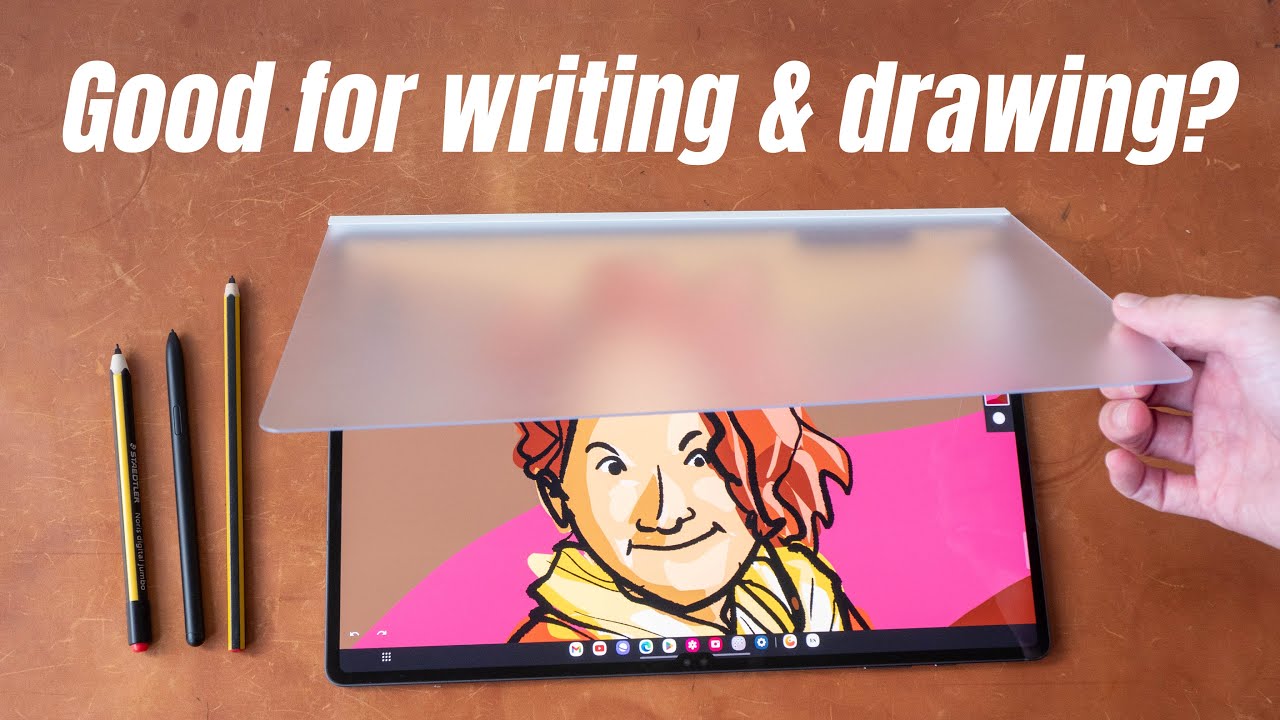
Samsung NotePaper Screen for Tab S9 tablets (review for writing and drawing)

Samsung Galaxy Tab S9 Ultra VS Surface Pro 9 - Which is Better?

TAB S6 LITE , TAB S9FE+ e TAB A9+ no MONITOR ou TV com HDMI

Samsung Tab S10 FE vs FE+: Comparing Apps and User Experience
5.0 / 5 (0 votes)