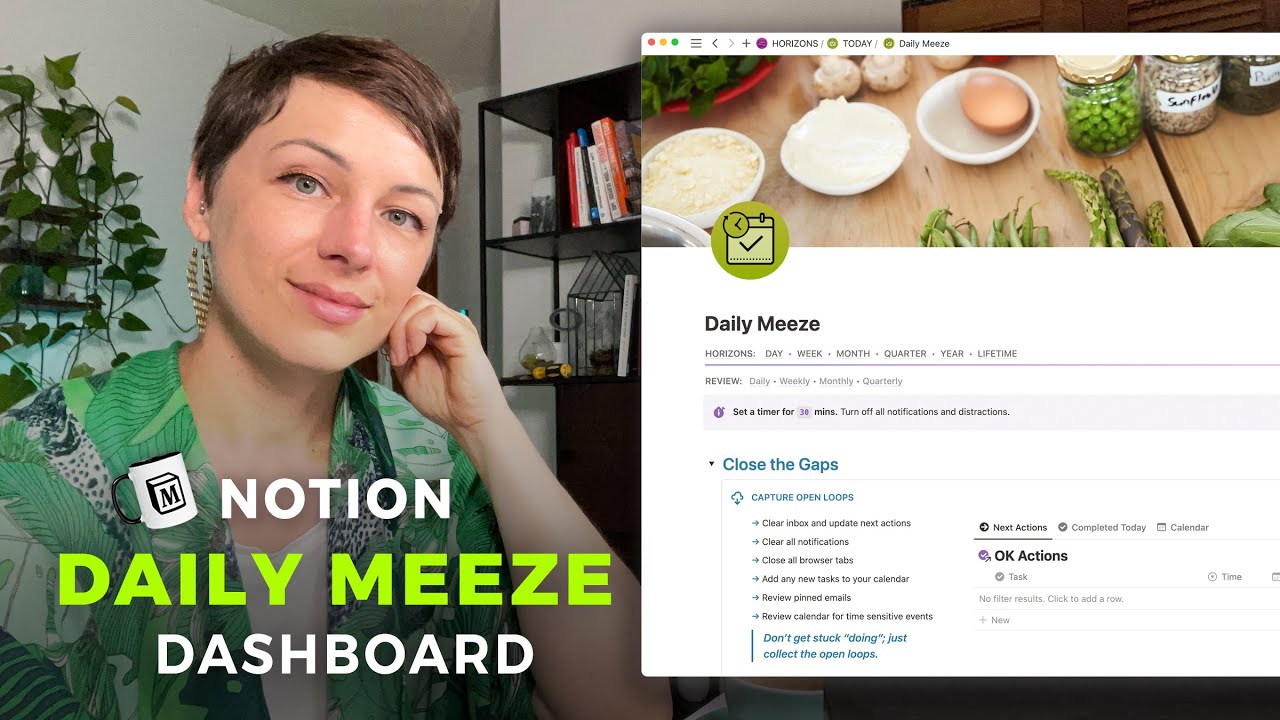Create a Start Up Ritual with Notion
Summary
TLDRThe video script outlines the benefits of establishing a startup routine to combat feelings of being scattered and overwhelmed at the beginning of the workday. It emphasizes creating a personalized dashboard for tracking goals, principles, and daily tasks, and suggests using tools like Notion for automation and efficiency. The speaker shares their own startup page setup, which includes a daily journal, morning routine checklist, and an 'intention for the day' selection process. The video encourages viewers to develop their own startup rituals to improve focus and productivity.
Takeaways
- 📈 Start your day with a startup routine to increase productivity and focus.
- 🎨 Create a startup dashboard if you're a Notion user for a personalized start to your day.
- 🚀 Tailor your startup ritual to your individual needs and preferences.
- 📆 Use the startup routine to review daily goals and personal principles.
- 🌞 Begin with a themed day to set a clear direction for your daily tasks.
- 🏋️ Include a morning routine checklist to ensure consistency in your day-to-day activities.
- 💡 Utilize Notion's features, such as buttons and databases, for efficient task management.
- 🎯 Set an intention for the day to prioritize your most important task.
- 🏅 Choose one 'most important action' each day to stay focused on key objectives.
- ⏰ Plan your day by estimating the time required for tasks and managing your workload effectively.
Q & A
What is the primary purpose of creating a startup routine?
-The primary purpose of creating a startup routine is to establish a structured beginning to the workday, helping to focus and prioritize tasks, and to ensure a clear understanding of what one wants to accomplish by the end of the day.
How does a startup ritual differ from person to person?
-A startup ritual differs from person to person based on individual preferences, work styles, and daily goals. It can include various activities such as reviewing goals, personal principles, or completing a morning routine, tailored to suit one's needs and habits.
What is the significance of reviewing goals and personal principles during a startup ritual?
-Reviewing goals and personal principles during a startup ritual helps to realign one's focus with their long-term objectives and values, providing a sense of direction and purpose before beginning work-related tasks.
How does the speaker use their startup page to stay organized and focused?
-The speaker uses their startup page as a daily touchpoint to review their themed day, morning routine, and important tasks. It includes a daily journal, a list of vitamins to take, and an area to set intentions and track workouts, serving as a snapshot of priorities for the day.
What is the benefit of theming one's days as part of a startup routine?
-Theming one's days helps to create a focused workday by designating specific tasks or goals to each day, making it easier to concentrate on the most important activities and maintain productivity.
How does the speaker use Notion to streamline their morning routine?
-The speaker utilizes Notion's features, such as buttons and linked databases, to quickly add items to their supplement log or set reminders for their morning routine, making the process more efficient and less time-consuming.
What is the speaker's approach to setting their most important task for the day?
-The speaker chooses one most important action for the day, which is separate from their task list, and makes it known to themselves. This focused approach helps to prioritize what is most critical and increases the likelihood of completing that task.
How does the startup page help in managing and estimating daily workload?
-The startup page helps in managing the daily workload by providing a visual snapshot of tasks and a board view by status. It allows the speaker to estimate the time required for activities and decide on a realistic workload for the day.
What is the purpose of the 'today page' mentioned by the speaker?
-The 'today page' is where the speaker focuses on the actual work and task execution. It is designed to handle administrative tasks first and then dive into more focused work, serving as a separate space from the startup page to maintain clarity and organization.
Why is it recommended to create a startup page or ritual?
-Creating a startup page or ritual is recommended because it sets an intention at the start of the day, helping to build focus and prevent distractions. It increases the likelihood of following through on important tasks and contributes to a more organized and productive workday.
How does the concept of a startup routine relate to the idea of The Daily Mies?
-The Daily Mies is a shutdown ritual that complements the startup routine. While the startup routine is about preparing for the day, The Daily Mies is about winding down and reflecting on the day's activities, inspired by the book 'Everything in Its Place' by Dan Charnas.
Outlines

This section is available to paid users only. Please upgrade to access this part.
Upgrade NowMindmap

This section is available to paid users only. Please upgrade to access this part.
Upgrade NowKeywords

This section is available to paid users only. Please upgrade to access this part.
Upgrade NowHighlights

This section is available to paid users only. Please upgrade to access this part.
Upgrade NowTranscripts

This section is available to paid users only. Please upgrade to access this part.
Upgrade Now5.0 / 5 (0 votes)