Daily Shut Down routine with Notion
Summary
TLDRThe video script introduces the concept of the 'Daily Mise,' a daily shutdown routine inspired by the book 'Work Clean' by Dan Charnas and the culinary world's mise en place principle. The routine is designed to help individuals organize their workday, review tasks, and prepare for the next day. The speaker emphasizes the importance of daily and weekly reviews to prevent feelings of overwhelm and provides a template for a dashboard that includes databases for capturing open loops, processing saved content, and reflecting on the day's activities. The script also offers tips on managing email inboxes, setting reminders, and creating a visually appealing and personalized dashboard to make the end-of-day review an enjoyable habit.
Takeaways
- 📚 **Daily and Weekly Reviews**: Conducting daily and weekly reviews is crucial to avoid feeling overwhelmed and to maintain a clear overview of tasks and progress.
- 🌟 **Daily Mise Routine**: The Daily Mise, inspired by the book 'Work Clean' by Dan Charnas, is a digital organization method to prepare for the next day by reviewing and organizing tasks at the end of the current day.
- ⏰ **Time Investment**: Spending even 5 to 15 minutes at the end of the day on a shutdown routine can significantly reduce chaos and improve productivity.
- 🔄 **Clearing Inboxes**: Regularly clearing and organizing inboxes helps to start each day with a fresh slate, even if all emails are not immediately responded to.
- 📬 **Email Management**: Star important emails for the next day and ensure that urgent emails are responded to within two minutes if possible; otherwise, schedule them.
- 📁 **Library Database**: Use a library database to store and categorize content like articles and news clippings, ensuring that saved items are processed regularly to prevent information overload.
- 🗓 **Reflection and Review**: Reflect on completed and pending tasks, journal entries, and feelings to gain insights into personal productivity and well-being.
- 🎯 **Action Items**: Review planned vs. completed tasks and celebrate wins to maintain motivation and a positive outlook on work.
- 🗂️ **Routines Reset**: Clear and reset daily tasks to prepare for the next day without the burden of past tasks.
- 📈 **Planning for Success**: Use a 'now, next, later' system to prioritize tasks for the next day, focusing on immediate and upcoming tasks while keeping longer-term tasks organized.
- 🌙 **End-of-Day Habits**: Establish a good night routine that includes clearing the workspace and preparing for the next day, which aids in transitioning from work to rest.
Q & A
What is the Daily Mise routine?
-The Daily Mise routine is a digital version of the culinary concept 'mise en place,' which means 'putting things in place.' It's a daily shutdown routine inspired by the book 'Work Clean' by Dan Charnas, designed to help organize and review work at the end of the day to prepare for the next.
Why is doing daily and weekly reviews important?
-Daily and weekly reviews are crucial for preventing overwhelm, as they provide a clear overview of tasks and commitments. They help in setting priorities and ensuring that new tasks are not added without a clear understanding of the existing workload.
What is the recommended duration for the Daily Mise routine?
-The recommended duration for the Daily Mise routine is ideally 30 minutes, although even spending 5 to 15 minutes can be beneficial. The key is to set aside time at the end of the day to review and organize without distractions.
How does the Daily Mise routine help in managing email inboxes?
-The routine encourages clearing out inboxes by responding to emails, scheduling responses for later, or starring important ones for the next day. The goal is to organize and assign tasks without getting stuck in the process of replying to every email immediately.
What is the purpose of the 'now, next, later' system in the Daily Mise routine?
-The 'now, next, later' system helps categorize tasks based on their urgency and importance. 'Now' includes immediate tasks, 'next' includes tasks for the near future, and 'later' includes longer-term tasks. This system helps in focusing on the most critical tasks each day and planning for future work.
How does the Daily Mise routine assist in capturing open loops?
-The routine involves capturing all open loops by reviewing emails, notifications, and tasks that require attention. It encourages assigning dates and setting reminders for tasks, ensuring that nothing is forgotten and that the start of the next day is fresh and organized.
What is the significance of processing saved content like articles and notes?
-Processing saved content is essential to prevent information overload and to make the most of the saved material. It involves reviewing, summarizing, and tagging content to make it easily accessible and useful for future reference.
How does the Daily Mise routine help with reflection and self-assessment?
-The routine includes a reflection phase where one reviews their actions, journal entries, and feelings about the day. It helps in identifying what went well, what challenges were faced, and whether the day's goals were met, thus promoting self-awareness and continuous improvement.
What is the role of the 'love notes' database in the Daily Mise routine?
-The 'love notes' database is a positive reinforcement tool where team members can store and share positive feedback, testimonials, or kind words received. It's a way to celebrate achievements and maintain a positive work culture.
Why is it important to clear routines at the end of the day?
-Clearing routines at the end of the day helps in resetting daily tasks and preparing for the next day. It ensures that recurring tasks are ready to be tackled again and that the workspace is organized for a fresh start.
How can someone get started with the Daily Mise routine if they don't use Notion?
-The Daily Mise routine can be adapted to any organizational tool or even a paper-based system. The key is to create a structured process that includes reviewing tasks, capturing open loops, and planning for the next day, regardless of the platform used.
Outlines

This section is available to paid users only. Please upgrade to access this part.
Upgrade NowMindmap

This section is available to paid users only. Please upgrade to access this part.
Upgrade NowKeywords

This section is available to paid users only. Please upgrade to access this part.
Upgrade NowHighlights

This section is available to paid users only. Please upgrade to access this part.
Upgrade NowTranscripts

This section is available to paid users only. Please upgrade to access this part.
Upgrade NowBrowse More Related Video
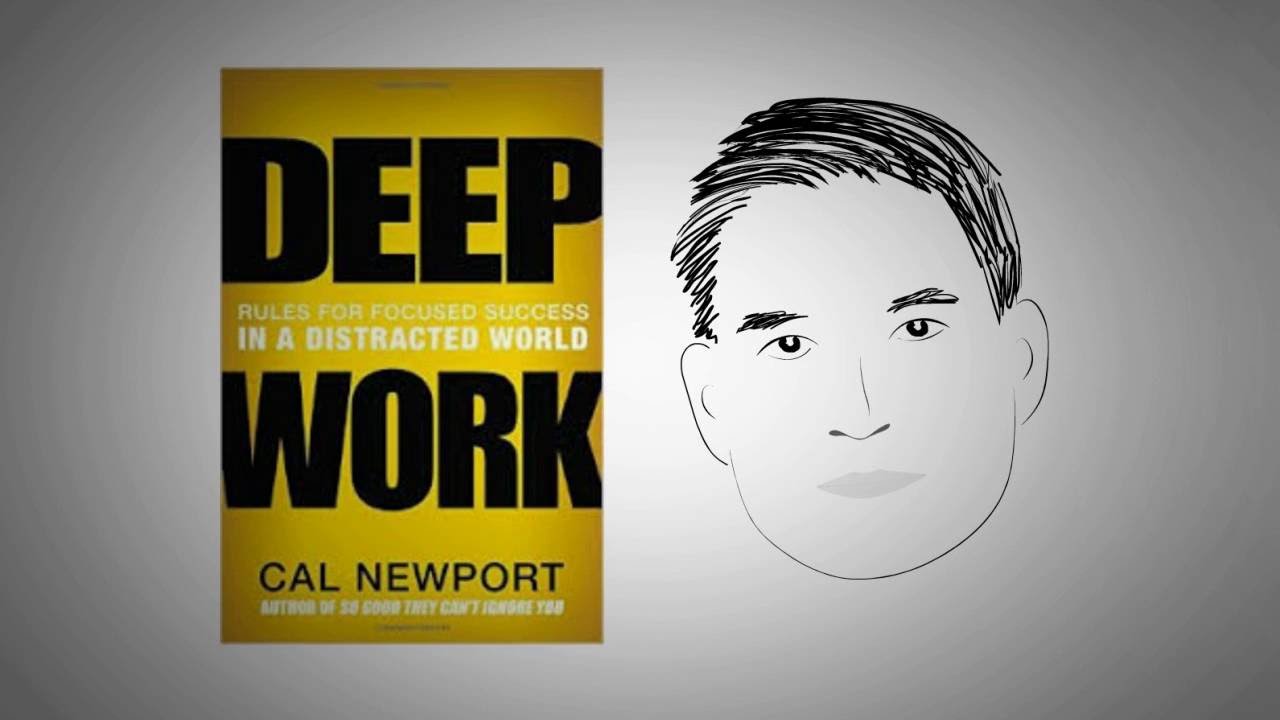
Success in a distracted world: DEEP WORK by Cal Newport

How To Unlock INSANE Productivity Even If You're Lazy

Mise en Place Explained (theory of food preparation) - French Cooking Basics Ep05

Rahasia Jam Tubuh Manusia | The Power of When

What is Mise en Scene — How Directors Like Kubrick Master the Elements of Visual Storytelling

Everyday English Conversation Practice | 30 Minutes English Listening
5.0 / 5 (0 votes)