How To Mix BIG and PUNCHY Drums! (Metal Mixing Tutorial)
Summary
TLDRIn this video, the creator demonstrates the process of transforming raw drum tracks into a polished mix. They detail their approach to EQ and compression for each drum element, including kick, snare, toms, and overheads. The video also explores the use of parallel compression to enhance punch and sustain while maintaining the tracks' vitality. Additionally, the creator discusses blending room tracks with snare for a fuller sound and the importance of processing individual tracks with a purpose in mind.
Takeaways
- 🎙️ The video is a tutorial on mixing drums for a song, emphasizing that there are multiple ways to achieve good sound.
- 🔊 The kick drum track starts with an EQ to remove dullness, using high-pass, cuts at 100 Hz and 200 Hz, and a low-pass filter.
- 🗜️ A compressor is used on the kick with slow attack and fast release, aiming for 3 dB of gain reduction.
- 🎚️ Console saturation and high-end boost are applied to the kick for additional warmth and clarity.
- 🥁 A secondary kick track is used to subtly reinforce the main kick, with similar EQ and compression settings.
- 🪘 Snare tracks are mixed with a purpose, focusing on body from the top track and high-end crack from the bottom track.
- 🔄 EQ on snare tracks removes ring frequencies and boosts certain frequencies to enhance body and crack.
- 📈 Compression settings vary between snare tracks, with fast attack used for the bottom track to enhance sustain.
- 🏷️ Room tracks are considered part of the snare sound, with close and far tracks providing different smack characteristics.
- 💥 Saturation is key in processing room tracks, adding depth and character to the snare sound.
- 📉 A parallel compression track is used to add punch and sustain to the drums without over-compressing individual tracks.
Q & A
What is the main focus of the video?
-The video focuses on demonstrating the process of mixing drums for a song, transforming the raw drum tracks into a polished mix.
What is the first step the video creator takes in mixing the drums?
-The first step is to disable the processing on all tracks and start with the kick drum, adjusting its EQ to eliminate dullness.
What is the purpose of using a high pass filter at 45 hertz on the kick drum track?
-The high pass filter at 45 hertz is used to remove low-frequency content that is unnecessary and can make the kick sound muddy.
How does the video creator approach the snare sound?
-The video creator mixes each snare track with a specific purpose, extracting different characteristics like body and high-end crack from various tracks.
What role do room tracks play in the snare mix according to the video?
-Room tracks are considered part of the snare tracks and are used to capture the small and big smack sounds of the snare.
What is the reason for using multiple compression settings on different drum tracks?
-Different compression settings are used to control the dynamics of each track, aiming for specific amounts of gain reduction to achieve the desired sound.
How does the video creator use saturation in the drum mix?
-Saturation is used to add warmth and character to the drum tracks, enhancing their tonal quality and presence in the mix.
What is the function of parallel compression in the drum mix?
-Parallel compression is used to add punch and sustain to the drums by compressing a separate set of tracks heavily and blending them with the original tracks.
Why does the video creator use different EQ settings for the overheads track?
-Different EQ settings are used to balance the brightness of symbols from different drum kits and to cut out unnecessary frequencies that may clash or muddy the mix.
How does the video creator handle the processing of the hi-hat and right spot mics?
-The hi-hat and right spot mics are processed to give the hi-hat more presence and percussiveness, with similar plugins as the shells group track to integrate them into the overall drum sound.
What is the final step the video creator takes to complete the drum mix?
-The final step is to listen to the mix and ensure all the drum tracks work well together, providing a cohesive and polished sound.
Outlines

This section is available to paid users only. Please upgrade to access this part.
Upgrade NowMindmap

This section is available to paid users only. Please upgrade to access this part.
Upgrade NowKeywords

This section is available to paid users only. Please upgrade to access this part.
Upgrade NowHighlights

This section is available to paid users only. Please upgrade to access this part.
Upgrade NowTranscripts

This section is available to paid users only. Please upgrade to access this part.
Upgrade NowBrowse More Related Video

Drum Machine Designer is a Must Use Feature in Logic Pro 🔥

How I Went From Making AVERAGE Drums To PRO! (In Any Genre)

How to RECORD DRUMS for beginners!
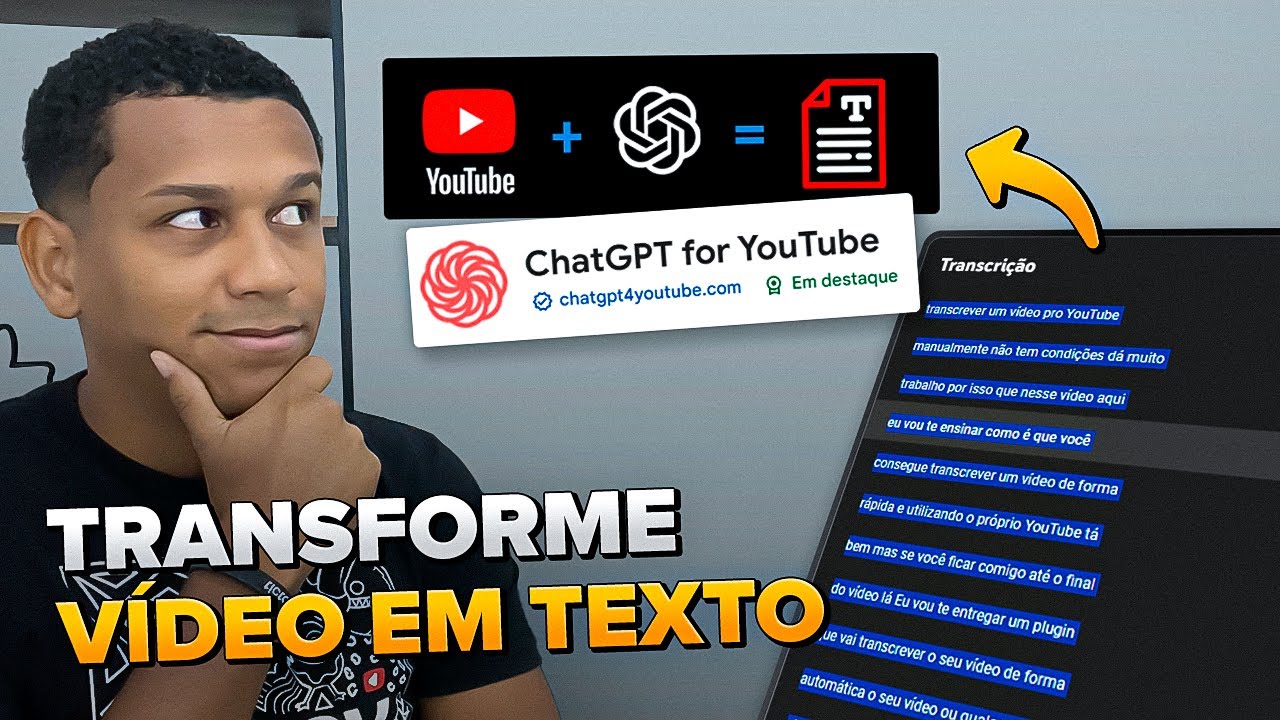
Como Transcrever Vídeos do YouTube em Texto

MADVILLA Studio Session: Drums | Secret Tricks - Ableton Live
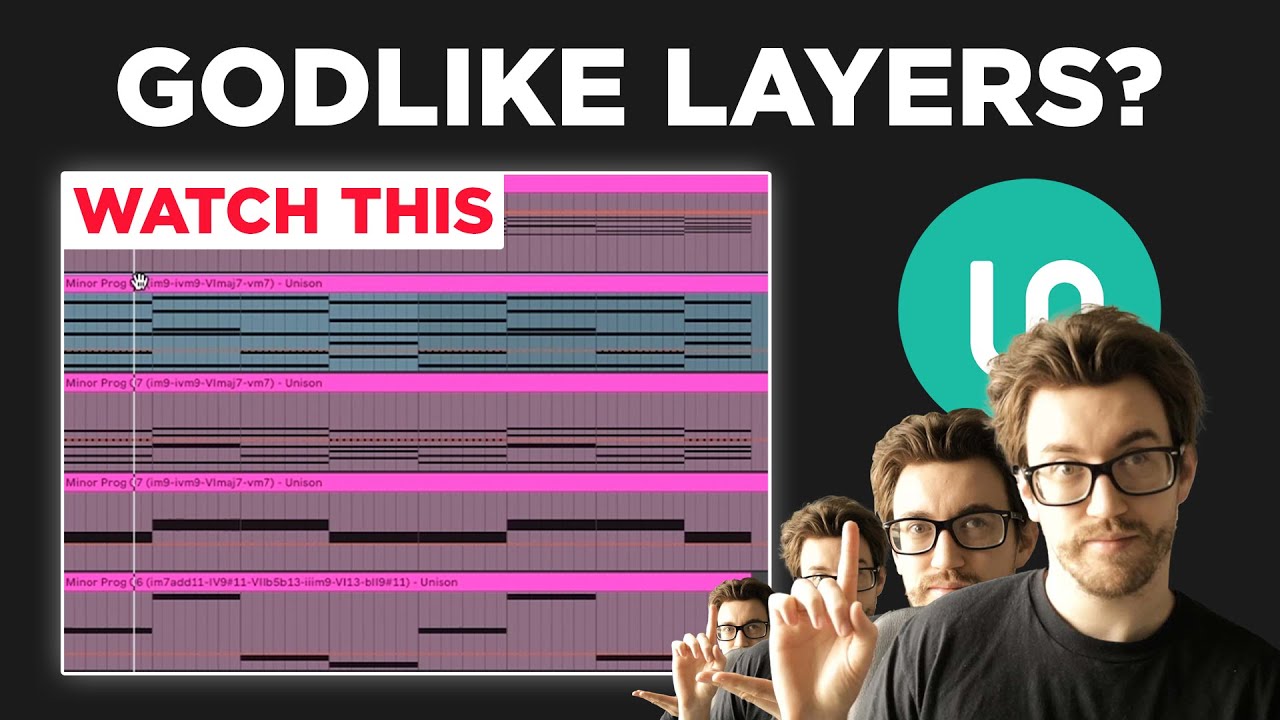
How To Properly Layer Sounds (Avoid Messiness)
5.0 / 5 (0 votes)