How to RECORD DRUMS for beginners!
Summary
TLDRIn this video, the creator shares a step-by-step guide on how to set up and record drums from home or a studio. Key components include microphones for each drum, clamps, XLR cables, a multi-channel interface, and audio software. The process involves connecting each mic to the interface, configuring the tracks in GarageBand, and adjusting the settings for optimal sound. The video also covers tips for setting up ambient mics, managing input channels, and fine-tuning audio levels. Whether you're a beginner or pro, this tutorial makes drum recording accessible and straightforward.
Takeaways
- 😀 You will need 7 key items to record drums: microphones, clamps/stands, XLR cables, an 8-channel interface with preamps, a USB-C cable, a computer, and audio software.
- 😀 Each drum requires its own microphone: kick mic, snare mic, three tom mics, and two ambient mics.
- 😀 Microphones should be positioned correctly: snare mic facing the center of the drum head, kick mic inside the drum or outside near the porthole, and ambient mics placed on each side of the drum kit.
- 😀 XLR cables are essential for connecting each mic to the interface. Label them for easy identification.
- 😀 The 8-channel interface connects each microphone to an input channel, requiring seven channels for each drum and ambient mic.
- 😀 A USB-C cable connects the interface to the computer, enabling communication with audio software.
- 😀 GarageBand is recommended as the audio software because it's free on all Mac computers.
- 😀 In GarageBand, create new tracks for each drum, label them, and assign the appropriate input channels for each microphone.
- 😀 Ensure proper audio levels by adjusting the volume to the 'yellow' level, avoiding both too low (green) and too high (red) signals.
- 😀 The EQ settings in GarageBand can be used to customize and enhance the sound of each drum (kick, snare, toms, cymbals).
- 😀 After setup, enable the record function on all tracks and start recording your drums. You're now ready to record professional drum tracks at home!
Q & A
What are the seven essential things needed to set up a drum recording system?
-The seven essential things needed are: mics (one per drum), clamps and stands for the mics, XLR cables (one per drum), an 8-channel interface with preamps, a computer (PC or laptop), USB-C cable, and audio software.
What microphones are required for the drum kit setup?
-The microphones needed include: one for the kick drum, one for the snare drum, three for the toms (based on the number of toms), and two ambient mics to capture the overall sound of the kit.
How should the microphones be positioned on the drum kit?
-The microphones should be positioned with the snare drum mic facing the center of the drum head, the kick drum mic placed inside the kick drum, and the ambient mics set on each side of the drum kit facing the cymbals.
Why is it recommended to use clamps with microphones?
-Clamps are recommended because they allow the microphones to be securely attached to the drum kit, often without the need for additional mic stands, making the setup more efficient.
How many XLR cables are needed for the drum kit setup?
-You will need seven XLR cables, one for each microphone (kick, snare, toms, and ambient mics).
What is the importance of labeling the cables in a drum recording setup?
-Labeling the cables is important to avoid confusion during setup and to easily identify which microphone corresponds to which channel on the interface.
What is the role of the 8-channel interface in the setup?
-The 8-channel interface allows you to connect each mic to a separate input channel, ensuring each drum's sound is recorded independently. Each channel corresponds to a different drum or mic.
Why is GarageBand chosen as the audio software for the setup?
-GarageBand is chosen because it is free with every Mac computer and provides a simple, effective platform for recording and editing drum sounds.
How do you connect the drum kit to the computer and audio software?
-You connect the drum kit to the computer through the 8-channel interface using an USB-C cable. In GarageBand, you then create a new project, select the microphones for each track, and set the input channels accordingly.
What is the ideal volume setting for recording drums in GarageBand?
-The ideal volume setting is to adjust the volume to the 'yellow' level, which is loud enough for a good signal but avoids distortion, keeping the sound balanced without going into the red zone, which indicates clipping.
Outlines

This section is available to paid users only. Please upgrade to access this part.
Upgrade NowMindmap

This section is available to paid users only. Please upgrade to access this part.
Upgrade NowKeywords

This section is available to paid users only. Please upgrade to access this part.
Upgrade NowHighlights

This section is available to paid users only. Please upgrade to access this part.
Upgrade NowTranscripts

This section is available to paid users only. Please upgrade to access this part.
Upgrade NowBrowse More Related Video

HOME ASSISTANT ACTIONABLE NOTIFICATIONS

How to Clip in OBS Studio [BEST REPLAY BUFFER SETTINGS]
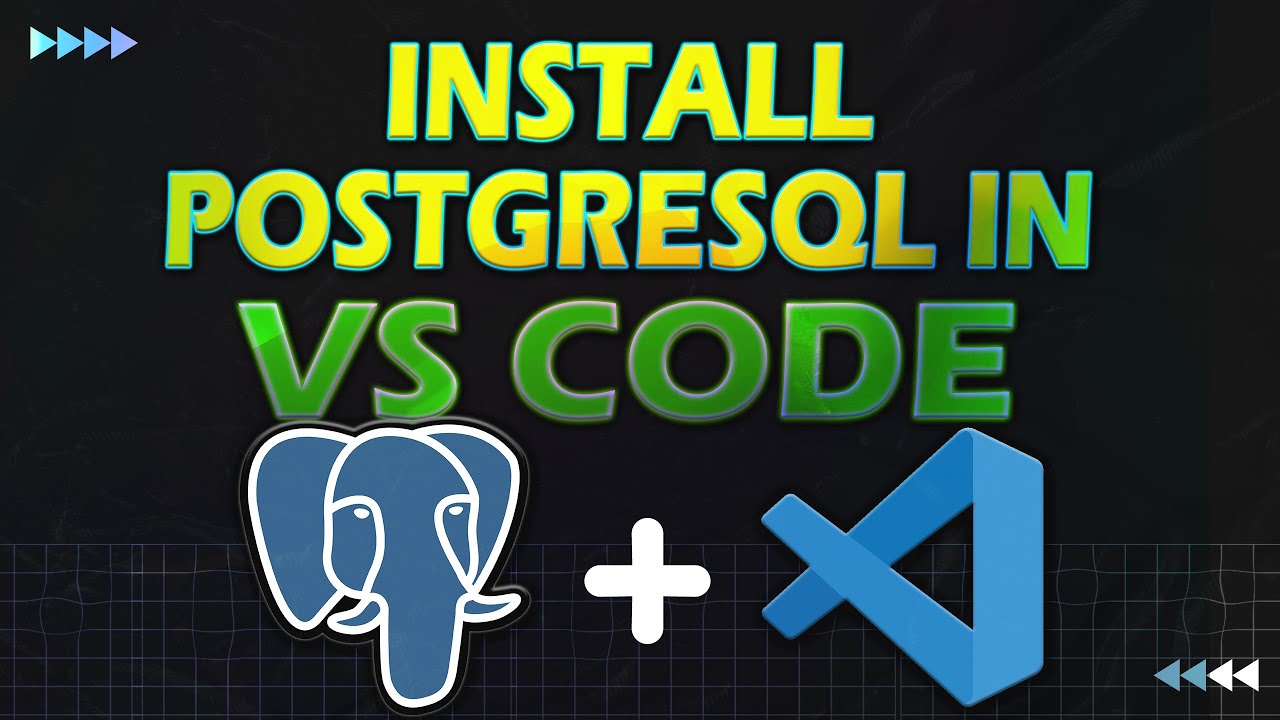
Install PostgreSQL & Connect Using Visual Studio Code | PostgreSQL in Visual Studio
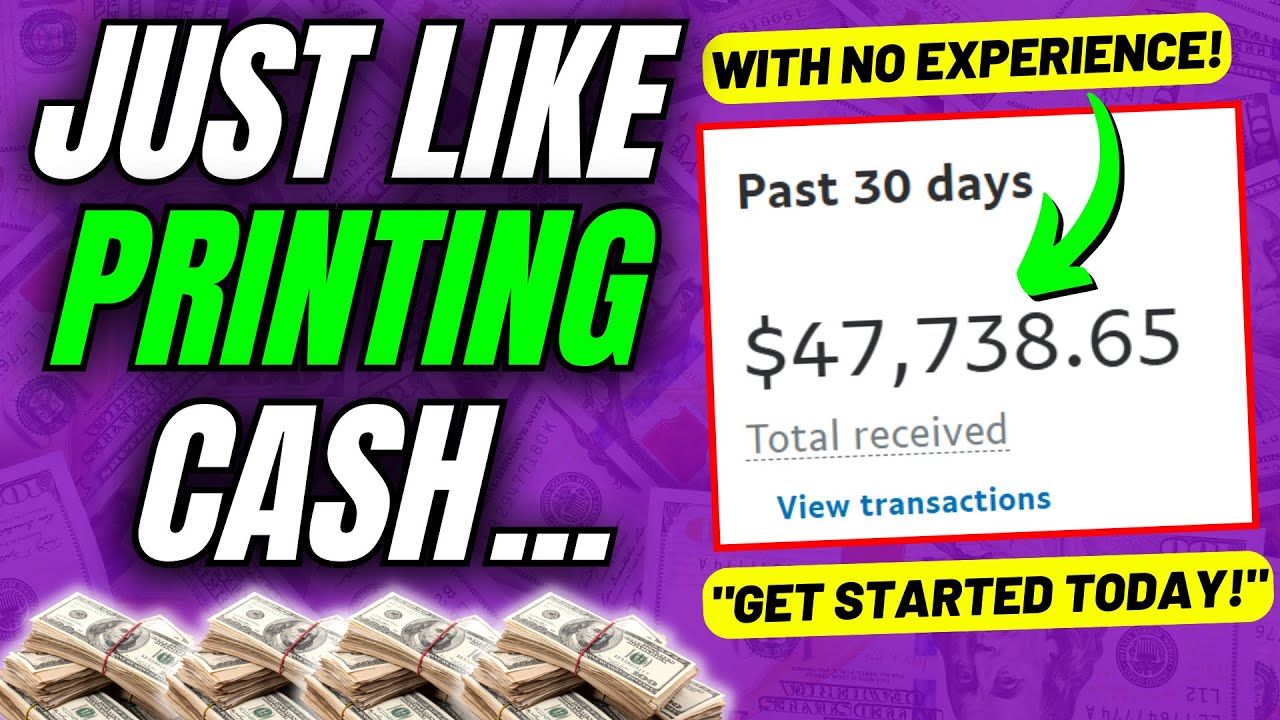
Lazy Affiliate Marketing + ChatGPT = $47,738/Mo SIDE HUSTLE in 2025 (So Easy It Feels Illegal!)

Floating toggle-able terminal in Neovim in 50 lines of Lua

Membuat Alat Kontrol Peralatan Listrik Jarak Jauh - ARDUINO PROJECT INDONESIA
5.0 / 5 (0 votes)