How To Ace A Virtual Presentation | Forbes
Summary
TLDRThe video script emphasizes the importance of mastering virtual presentations, highlighting five common mistakes to avoid: appearing stiff and robotic, poor eye contact, lengthy content, lack of authenticity, and lecturing instead of engaging. It suggests strategies like exaggerating gestures and tone, maintaining eye contact with the camera, keeping presentations concise, practicing with a dry run, and focusing on audience interaction to create a memorable experience.
Takeaways
- 📈 **Avoid Stiffness**: Virtual presentations should be dynamic and high-energy to capture attention.
- 😃 **Exaggerate Non-Verbals**: Use exaggerated gestures and tone to ensure your message is conveyed effectively on screen.
- 👀 **Maintain Eye Contact**: Look into the camera to create a sense of direct connection with the audience.
- 🚫 **Eliminate Distractions**: Keep the background clean and avoid anything that could detract from your message.
- ⏱️ **Be Time-Conscious**: Keep presentations concise to accommodate the audience's limited attention span.
- 📉 **Use Short Stories**: Incorporate brief anecdotes to make content relatable and engaging.
- 🎭 **Embrace Authenticity**: Don't strive for perfection; instead, focus on delivering an authentic presentation.
- 📚 **Practice with a Dry Run**: Conduct a full rehearsal to familiarize yourself with the content and technology.
- 📊 **Engage the Audience**: Use interactive elements like polls and group discussions to increase audience involvement.
- 🚫 **Avoid Lecturing**: Steer clear of monotonous slide reading; focus on creating an interactive experience.
- 🎯 **Design for Interaction**: Structure your presentation around audience engagement rather than a series of slides.
Q & A
What is considered a critical mistake in virtual presentations?
-Being stiff and robotic is a critical mistake in virtual presentations as it can cause viewers to lose interest.
How can one avoid appearing stiff and robotic during virtual presentations?
-To avoid appearing stiff and robotic, one should exaggerate gestures, tone of voice, and ensure they are smiling.
What is the recommendation for practicing exaggerated gestures and tone?
-The recommendation is to record two versions of a presentation: one as you normally would and another with exaggerated gestures and tone to compare and find a comfortable balance.
Why is eye contact important in virtual presentations?
-Eye contact is important because it helps give the impression that you are looking directly at each viewer, creating a more personal connection.
What is a simple tip to maintain good eye contact during a virtual presentation?
-A simple tip is to have a visual aid, like a smiley face, placed next to the camera to help you focus on looking directly into the lens.
What is the recommended approach to timing in virtual presentations?
-The recommended approach is to keep it short and sweet, moving quickly through points to maintain viewer engagement amidst potential distractions.
Why are stories effective in virtual presentations?
-Stories are effective because they bring the presentation to life, making it more engaging and memorable for the audience.
What is the advice on preparing for a virtual presentation?
-The advice is to do a dry run with real people to practice not just content delivery but also to become comfortable with the technology and handling unexpected situations.
Why is it a mistake to lecture during virtual presentations?
-Lecturing is a mistake because it leads to a passive experience for the audience and does not engage them, which is crucial for an effective virtual presentation.
How can one increase audience engagement during a virtual presentation?
-One can increase audience engagement by using interactive technologies, incorporating live activities, and focusing on the audience's interests and questions.
What is the recommended structure for a virtual presentation to avoid monotony?
-The recommended structure is to have four main goal posts or key points, with slides and activities sprinkled around them to create an interactive and audience-focused event.
Outlines

This section is available to paid users only. Please upgrade to access this part.
Upgrade NowMindmap

This section is available to paid users only. Please upgrade to access this part.
Upgrade NowKeywords

This section is available to paid users only. Please upgrade to access this part.
Upgrade NowHighlights

This section is available to paid users only. Please upgrade to access this part.
Upgrade NowTranscripts

This section is available to paid users only. Please upgrade to access this part.
Upgrade NowBrowse More Related Video
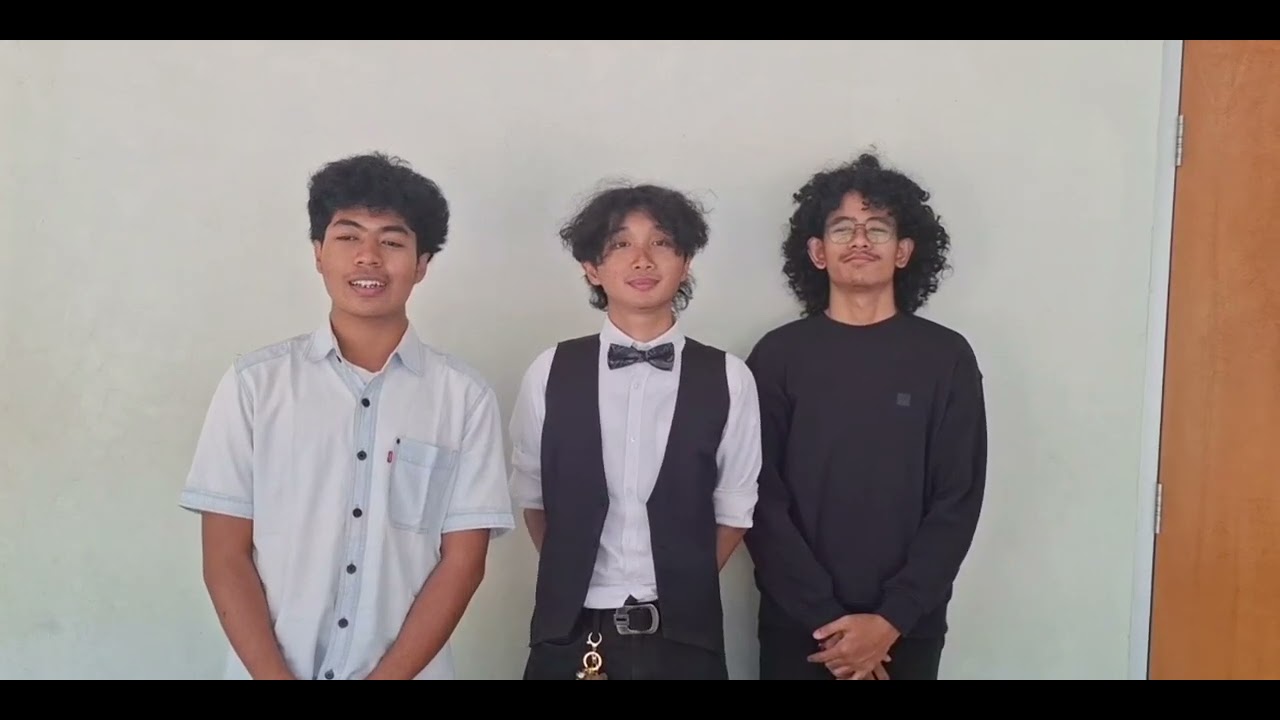
RESEARCH POSTER

5 Common Mistakes Never Do on Stage Anchoring || Anchoring tips || public speaking tips|| learning

The 17 Biggest Mistakes I’ve Made on YouTube and How to Avoid Them
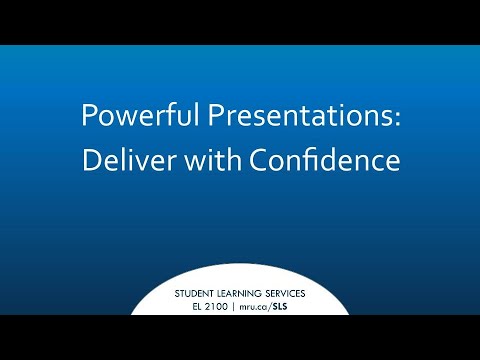
Deliver with Confidence

Hablar en público. El contacto visual y las palabras 7/11

Body Language Mistakes To Avoid | How To Be More Likeable
5.0 / 5 (0 votes)