Traffic Prediction Using Deep Learning / College mini Project
Summary
TLDRThis project focuses on predicting traffic volume using deep learning techniques. The dataset includes various weather-related features, and traffic volume is the target variable. The team used an MLP regressor, mapping string-type data to numerical values for better processing. They scaled the data, visualized feature relationships, and trained the model using a 500-iteration approach. With a mean absolute error of 7%, the model provides reasonably accurate predictions. The project also involves deploying the model through Flask, allowing users to input features and predict traffic conditions via a web interface.
Takeaways
- 📅 The project focuses on traffic prediction using deep learning techniques.
- 📊 The dataset includes features such as date, holiday status, air pollution, humidity, wind speed, wind direction, visibility, and weather conditions, with traffic volume as the target feature.
- 🔢 Both numerical and string-type data are present in the dataset. The string-type data (e.g., weather conditions) was mapped to numerical values for model training.
- 📈 The data was scaled using Min-Max Scaler to a range of -1 to 1 to standardize different ranges of the data.
- 🧠 The team used an MLP (Multi-Layer Perceptron) regressor, a supervised learning technique, with the ReLU activation function and Adam optimizer.
- 💡 Mean Absolute Error (MAE) was calculated as 0.07, or 7%, indicating the performance of the traffic prediction model.
- 🖥️ For deployment, the project was implemented using Flask on the Visual Studio platform, enabling a web-based interface for interaction.
- 📱 The front end allows users to input features like date, temperature, holiday status, and weather conditions to predict traffic volume.
- 🚦 The model predicts traffic conditions (e.g., heavy traffic) based on the input features provided by the user.
- 🔧 Additional features include routes for training the model and testing it through manual input via a user interface.
Q & A
What is the target feature in the dataset used for traffic prediction?
-The target feature in the dataset is traffic volume.
Which supervised learning technique was used for traffic prediction?
-The MLP Regressor from neural networks, a supervised learning technique, was used for traffic prediction.
How was string data in the dataset handled for the MLP regressor?
-String data in the dataset was mapped to different numerical values because MLP regressor cannot handle string data directly.
What technique was used to scale the dataset values?
-The Min-Max Scaler was used to scale the dataset values between -1 and 1.
What error metric was used to evaluate the model performance, and what was the error value?
-The mean absolute error (MAE) was used to evaluate the model performance, and the error value was 0.07, or 7%.
How were weather-related string features such as weather description handled?
-Weather-related string features like weather description were mapped to numerical values to be processed by the MLP regressor.
What optimization function was used in the MLP regressor?
-The Adam optimizer was used as the optimization function for the MLP regressor.
What front-end framework was used for the deployment of the model?
-The Flask framework was used for the front-end deployment of the model.
What happens when the 'Click me to train model' button is pressed on the webpage?
-When the 'Click me to train model' button is pressed, the model is trained and the corresponding code is executed.
How does the input form on the webpage interact with the prediction model?
-The input form allows users to provide features like date, temperature, climate conditions, and weather description. After inputting the data, users can click 'Predict,' and the model will predict the traffic condition based on the provided features.
Outlines

This section is available to paid users only. Please upgrade to access this part.
Upgrade NowMindmap

This section is available to paid users only. Please upgrade to access this part.
Upgrade NowKeywords

This section is available to paid users only. Please upgrade to access this part.
Upgrade NowHighlights

This section is available to paid users only. Please upgrade to access this part.
Upgrade NowTranscripts

This section is available to paid users only. Please upgrade to access this part.
Upgrade NowBrowse More Related Video

Network Traffic Anomaly Detection Using Machine Learning
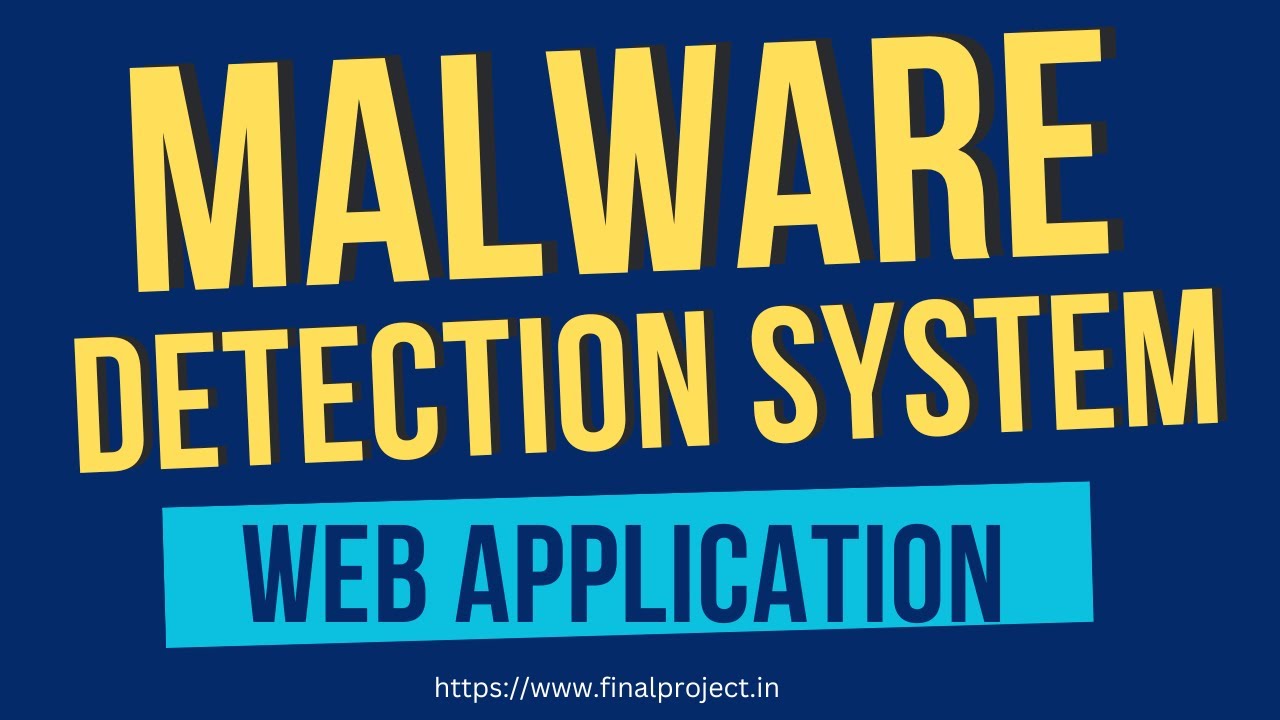
Malware Detection Using Machine learning and Deep Learning #finalyearproject

Plant Disease Detection System Introduction | Image Classification Project | Overview of Project

DLTIF Deep Learning Driven Cyber Threat Intelligence Modeling and Identification Framework in IoT En
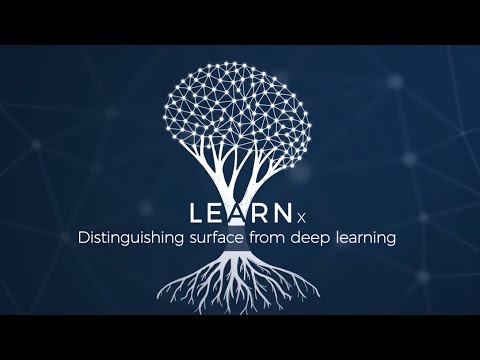
LEARN003 Distinguishing surface from deep learning
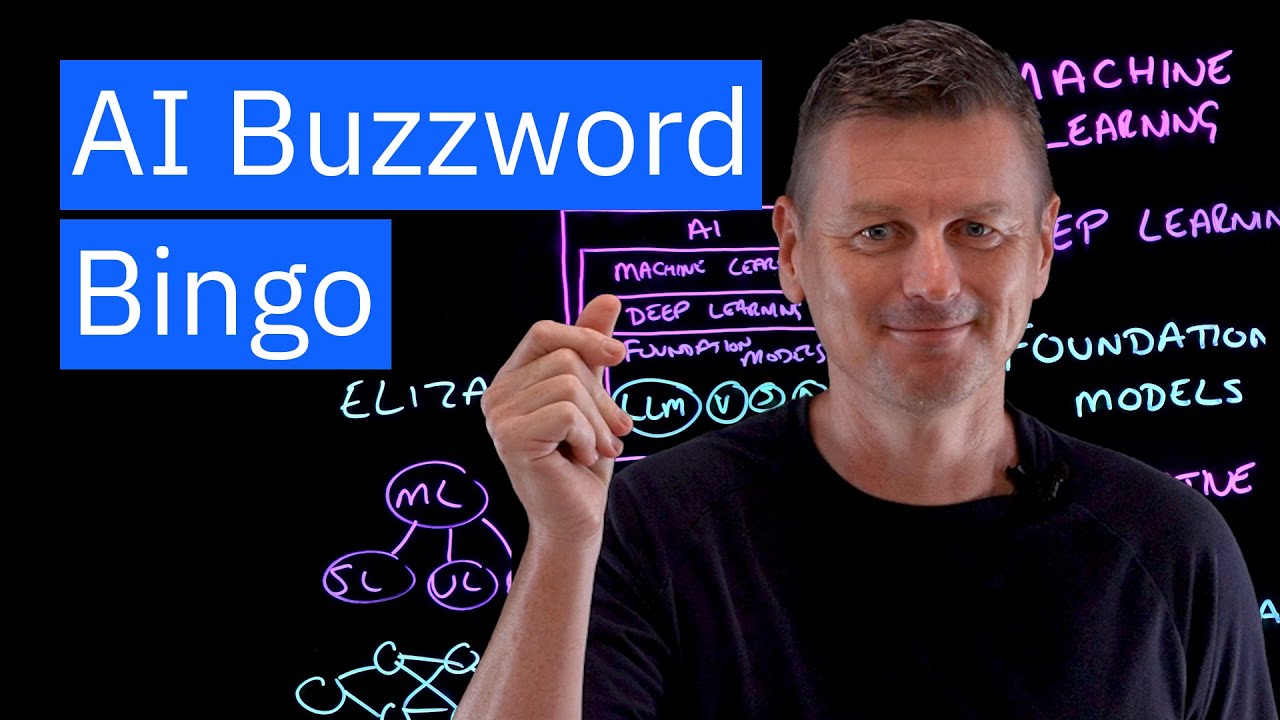
Machine Learning vs. Deep Learning vs. Foundation Models
5.0 / 5 (0 votes)