How to Become a UI/UX Designer in 2023? | A Beginner's Guide
Summary
TLDRIn this video, UI/UX designer Arash shares a streamlined path to becoming a UI/UX designer in under three months. He covers the basics of UI/UX design, the importance of mastering one design tool like Figma, and the value of daily practice through challenges and redesigns. Arash emphasizes building a strong portfolio, applying for jobs, and the importance of continuous learning and improvement, offering resources like his free ebook and Google's Interview Warm-up for further development.
Takeaways
- 🌟 UI/UX design is gaining popularity due to the increased reliance on technology in daily life.
- 💼 The average salary for a UX designer is significantly higher compared to graphic designers in the US and Europe.
- 🔨 To become a UI/UX designer, one must first learn the fundamentals and design principles.
- 🎨 It's important to decide whether to focus on UI or UX design to build expertise.
- 📚 Arash recommends taking a beginner course and downloading his free ebook for learning UI/UX design.
- 🛠️ Figma is suggested as a versatile design tool for beginners to master.
- 🔄 Daily design challenges and redesigning existing websites/apps are effective ways to practice UI/UX skills.
- 🗣️ Publishing daily designs on social media and seeking feedback can help improve design skills.
- 📂 A portfolio is essential for showcasing design projects and processes to potential employers or clients.
- 💼 A strong portfolio can increase job opportunities without needing extensive coding knowledge.
- 🚀 Continuous practice and learning are crucial for improving design skills and staying competitive in the field.
Q & A
What is the main focus of the video?
-The main focus of the video is to guide viewers on how to become a UI/UX designer and secure their first job in the field.
Who is Arash and what is his role in the video?
-Arash is a UI/UX designer who has helped over 30,000 students learn UI/UX design and build their design careers. He shares his expertise to guide beginners on the path to becoming UI/UX designers.
Why has UI/UX design become popular?
-UI/UX design has become popular due to technological advancements that have shifted the way we live, work, and socialize, making it essential for companies to deliver great user experiences and interfaces.
What is the average salary of a UX designer in the U.S. and Europe?
-On average, a UX designer in the United States earns $80,000 annually, while in Europe, they earn €55,000 annually.
Why is it important to learn the fundamentals and design principles before starting UI/UX design?
-Learning the fundamentals and design principles is important because it builds a strong foundation for the design journey; without it, one may struggle throughout their career.
What design tool does Arash recommend for beginners?
-Arash recommends Figma as the design tool for beginners because it is free, versatile, and allows for designing, prototyping, and collaboration.
How can someone practice UI/UX design without having clients?
-One can practice UI/UX design by participating in daily design challenges, such as those provided by Daily UI, or by redesigning existing websites and apps to learn from them.
What is the significance of publishing daily designs on social media?
-Publishing daily designs on social media helps in seeking feedback, building a habit of designing daily, and connecting with others who might benefit from the shared knowledge.
What is a portfolio in the context of UI/UX design?
-A portfolio in UI/UX design is a curated presentation of one's best projects, design processes, case studies, etc., used to showcase one's design approach to potential employers or clients.
How many projects and case studies are suggested to include in a UI/UX design portfolio?
-It is suggested to include at least two projects and two case studies in a UI/UX design portfolio.
What is the role of Behance in creating a UI/UX design portfolio?
-Behance is an online platform that allows designers to create a professional-looking portfolio for free, which can increase their visibility in the market and help connect with other designers.
How can one prepare for a job interview in the UI/UX design field?
-One can prepare for a job interview by using Google's Interview Warm-up, which provides practice questions on design background and technical aspects.
What is the final advice given by Arash for UI/UX designers?
-Arash advises UI/UX designers to keep practicing and learning continuously to improve their design skills.
Outlines

This section is available to paid users only. Please upgrade to access this part.
Upgrade NowMindmap

This section is available to paid users only. Please upgrade to access this part.
Upgrade NowKeywords

This section is available to paid users only. Please upgrade to access this part.
Upgrade NowHighlights

This section is available to paid users only. Please upgrade to access this part.
Upgrade NowTranscripts

This section is available to paid users only. Please upgrade to access this part.
Upgrade NowBrowse More Related Video

6 Tips Cara Menjadi UI/UX Designer

UX Design vs UI Design - What's The Difference? (2024)
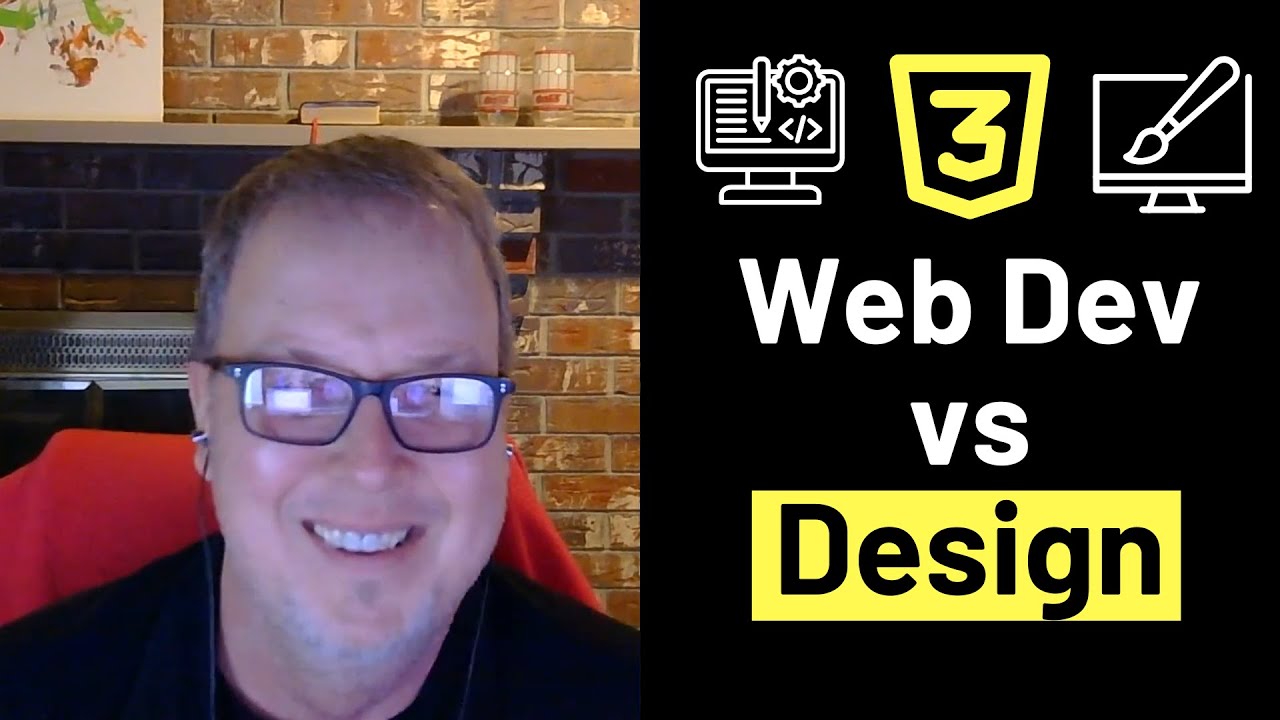
Web Dev vs Web Design Explained with Rus Anderson

How to Get Into UX in Games in 2026

What is UI vs. UX Design? | What's The Difference? | UX/UI Explained in 2 Minutes For BEGINNERS.

ChatGPT Prompts for Product Designers
5.0 / 5 (0 votes)