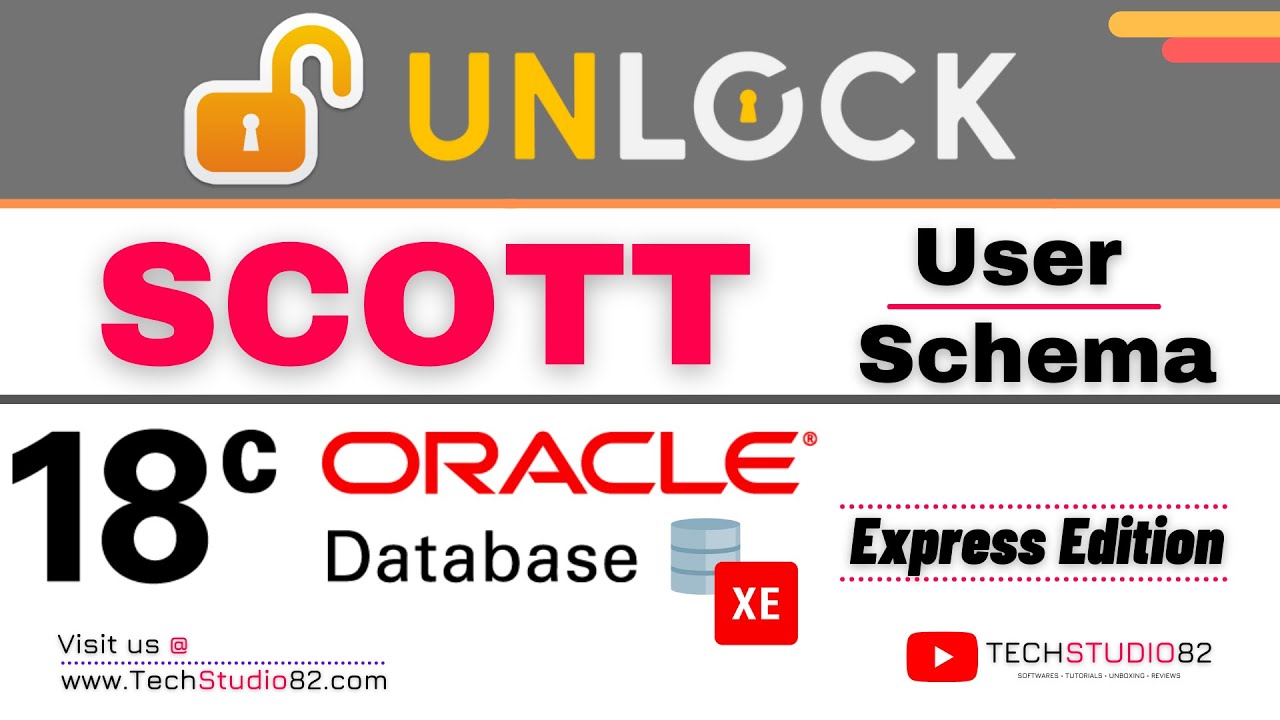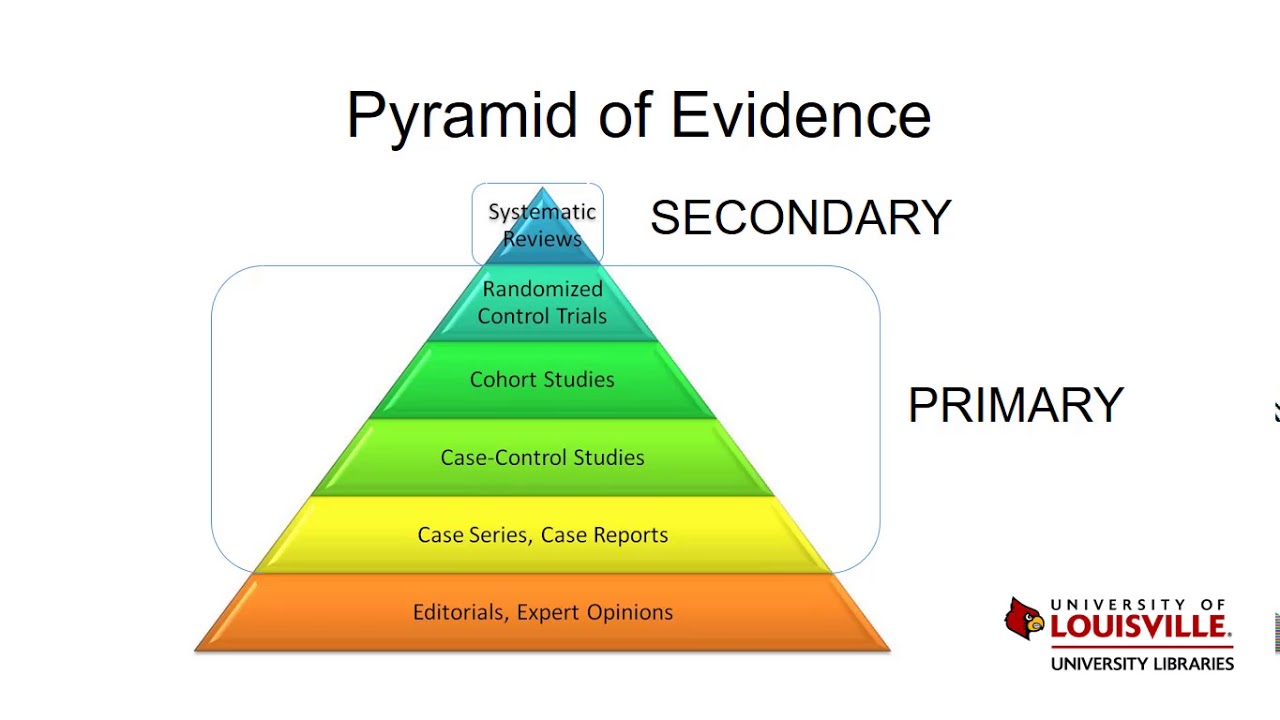Svelte vs Svelte Kit - What's The Difference?
Summary
TLDRIn this informative video, Scott from Level Up Tutorials clarifies the distinction between Svelte and SvelteKit. Svelte is likened to front-end frameworks such as React or Vue.js, focusing on the manipulation of the DOM through JavaScript. In contrast, SvelteKit is a comprehensive toolkit for building applications and websites with Svelte, offering features like file-based routing, server-side rendering, and API support. The video also touches on SvelteKit's unique components, such as adapters, loading functions, and layouts, emphasizing how they facilitate the development process. Scott encourages viewers interested in learning Svelte and SvelteKit to visit Level Up Tutorials for in-depth courses and resources.
Takeaways
- 📝 Svelte is a front-end framework analogous to React or Vue.js, focusing on writing code that manipulates the DOM through features like two-way binding and single-file components.
- 🛠️ SvelteKit is a toolset for building applications, static sites, and packages with Svelte, providing a structured way to develop projects using the Svelte framework.
- 🎯 The primary difference between Svelte and SvelteKit is that Svelte is the core framework for front-end development, while SvelteKit encompasses the tools and features needed to build complete applications.
- 🔄 SvelteKit includes innovative features like an adapter system for determining the output of the site, whether it's static generation like Gatsby or server-side rendering for Node.js applications.
- 🗺️ Routing in SvelteKit is based on the folder structure of the application, making it intuitive and similar to other modern web development frameworks.
- 🚀 SvelteKit's loading functions allow for server-side data fetching and preparation before the client-side render, enhancing performance and user experience.
- 🔄 Layouts in SvelteKit are special files that wrap around router files within the same folder, providing a way to create consistent structures across the application.
- 📌 Hooks in SvelteKit are not React hooks but are more akin to traditional web development hooks, allowing for interaction with the application's rendering cycle.
- 📋 SvelteKit comes with additional modules for development, such as app navigation, paths, stores, and aliasing, making it easier to build and manage applications.
- 🌐 SvelteKit supports various output modes, including Node.js apps, static generation, client-only, and server-only deployments, offering flexibility for different types of projects.
- 🎢 The SvelteKit community offers a wealth of learning resources, including Level Up Tutorials, which provide comprehensive courses on Svelte and SvelteKit for those looking to develop their skills.
Q & A
What is Svelte and how does it relate to Svelte Kit?
-Svelte is a front-end framework similar to React or Vue.js, which allows developers to write code that produces JavaScript to manipulate the DOM. Svelte Kit, on the other hand, is a set of tools for building applications, static sites, and packages with Svelte. Essentially, Svelte is the core framework, while Svelte Kit is the ecosystem for creating full-fledged web applications.
What are the key differences between Svelte and Svelte Kit?
-Svelte is focused on the front-end and is used for creating the interactive parts of web applications. It deals with features like two-way data binding, single-file components, and reactive updates. Svelte Kit, however, includes additional features like an adapter for outputting the site, a file-based routing system, server-side loading of data, and support for various deployment targets like static sites or server-side rendered applications.
What is the role of an adapter in Svelte Kit?
-An adapter in Svelte Kit determines how the application will be run or outputted. It can be used to create a statically generated site, a Node.js application, or even a Cloudflare worker. The adapter allows developers to choose the output format of the site, whether it's server-side rendered, client-side only, or a combination of both.
How does routing work in Svelte Kit?
-Svelte Kit uses a file and folder-based routing system. The structure of the application's directories dictates the routes of the site. This means that the file system layout directly corresponds to the URLs and the pages that are accessible to users.
What is the concept of 'loading' in Svelte Kit?
-In Svelte Kit, 'loading' refers to the process of fetching and preparing data on the server-side before the client-side rendering takes place. This can be used to improve performance by loading data quickly from the server. Additionally, the loading function can handle tasks like redirects, allowing for more dynamic control over navigation within the application.
Can you explain the concept of 'layouts' in Svelte Kit?
-Layouts in Svelte Kit are special files that wrap around other components, particularly the ones generated by the file-based router. They are denoted by having two underscores in their file names. A layout requires a 'slot' which is where the content from the router files is inserted. This concept is similar to how slots work in Svelte components and allows for a consistent structure across different pages of the application.
What additional modules does Svelte Kit provide for development?
-Svelte Kit comes with several additional modules to aid in development. These include 'app/env' for accessing environment information, 'app/navigation' for programmatic interaction with the router, 'app/paths' for base path information, and 'app/stores' for default reactive stores. These modules help developers manage various aspects of the application's behavior and interaction with the user.
How does Svelte Kit handle prefetching of routes?
-Svelte Kit offers a feature called 'svelteKit prefetch' that allows for prefetching of routes. This means that the application can load parts of the site in the background, improving the overall user experience by having content ready to display as soon as the user navigates to it.
What is the command-line interface provided by Svelte Kit?
-Svelte Kit includes a command-line interface that allows developers to easily run various modes and tasks. Commands like 'dev' for development mode, 'build' for creating a production build, and 'preview' for previewing the production build are available. This simplifies the development and deployment process for Svelte Kit applications.
How does Svelte Kit handle different deployment targets?
-Svelte Kit is flexible when it comes to deployment. It supports various deployment targets such as static sites, Node.js applications, client-only applications, and even server-only applications. This is achieved through the use of different adapters, which dictate the output and behavior of the application depending on the chosen deployment method.
What is the relationship between Svelte Kit and other Svelte-based platforms like Elder.js or Astro.build?
-Svelte Kit is a specific ecosystem for building applications with Svelte, while other platforms like Elder.js or Astro.build are alternative ways to consume and build with Svelte. While Svelte can be used across these different platforms, Svelte Kit is specifically designed to provide a comprehensive set of tools for application development, including features like routing, data loading, and deployment options that may not be present in other Svelte-based platforms.
Outlines

This section is available to paid users only. Please upgrade to access this part.
Upgrade NowMindmap

This section is available to paid users only. Please upgrade to access this part.
Upgrade NowKeywords

This section is available to paid users only. Please upgrade to access this part.
Upgrade NowHighlights

This section is available to paid users only. Please upgrade to access this part.
Upgrade NowTranscripts

This section is available to paid users only. Please upgrade to access this part.
Upgrade NowBrowse More Related Video
5.0 / 5 (0 votes)