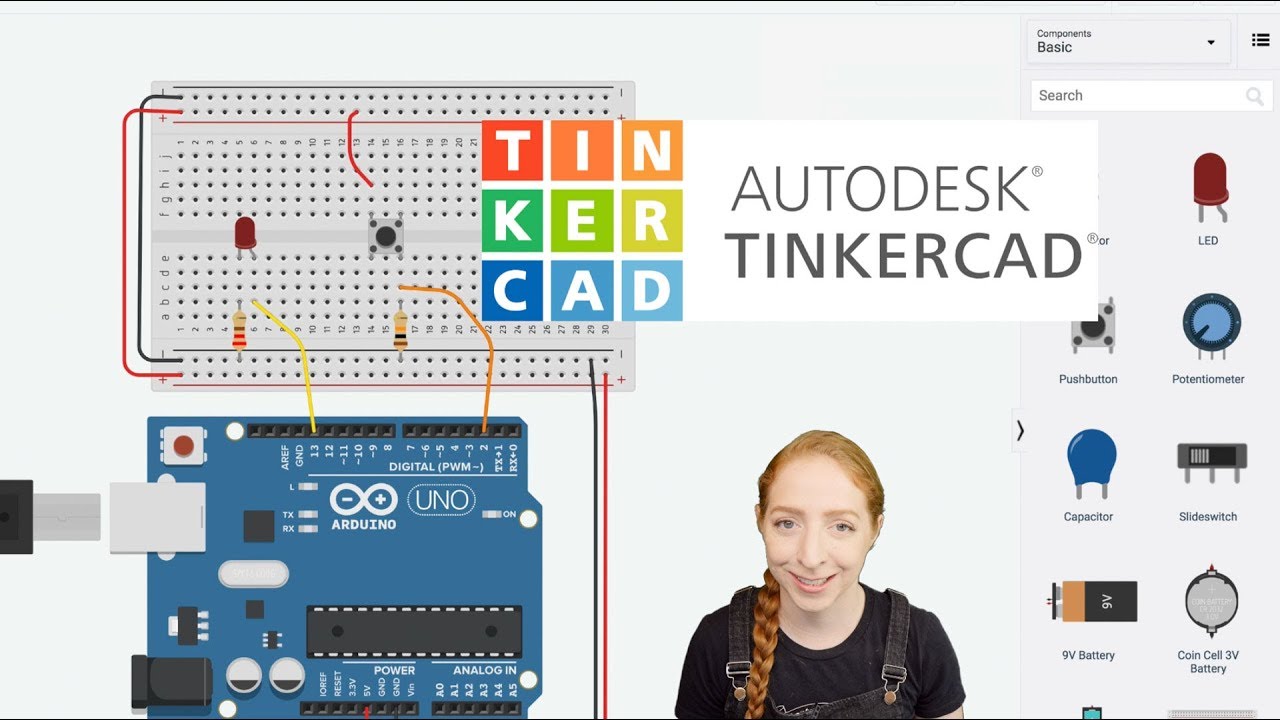Pull-up and pull-down resistors explained
Summary
TLDRThis video explains the function and importance of pull-up and pull-down resistors in digital communication between devices. It illustrates how these resistors ensure a clear high or low signal state by connecting the data line to either the power supply or ground through a switch. The video clarifies that without these resistors, the data line would float undefined, leading to communication errors. It also touches on the sizing of these resistors and mentions that many microcontrollers, like Arduino and Raspberry Pi, have integrated pull-up and pull-down resistors for standard communication protocols.
Takeaways
- 🔌 Pull-up and pull-down resistors are essential in digital communication to ensure clear signal transmission between devices.
- 🌐 Communication typically requires at least three lines: power, ground, and data, with some special cases using only two lines.
- 📶 A high signal is transmitted by connecting the data line to the power supply, while a low signal is achieved by disconnecting it, allowing it to float.
- 🔩 Without pull-down resistors, a floating data line can cause undefined signal levels, leading to miscommunication.
- 💡 Pull-down resistors pull the data line voltage level down to the ground, ensuring a clear low signal state.
- ⚠️ Directly connecting data to ground can cause a short circuit, damaging the devices, hence the need for a resistor.
- 🔄 Pull-up resistors work in a similar fashion but pull the data line up to the high voltage level when needed.
- 💻 Many microcontrollers and microcomputers, like Arduino and Raspberry Pi, have integrated pull-up and pull-down resistors for common communication protocols.
- 🛠️ For protocols not natively supported, external pull-up or pull-down resistors may be necessary, or they can be enabled via software.
- 📈 The choice of resistor value, typically around 10K ohms, can vary based on specific requirements and is a topic for more advanced discussions.
Q & A
What are pull up and pull down resistors?
-Pull up and pull down resistors are used in digital communication to ensure that a signal line has a defined logic level when it is not being actively driven by a device. A pull up resistor pulls the line to a high level (connected to V+), while a pull down resistor pulls it to a low level (connected to ground).
Why are pull up and pull down resistors necessary in digital communication?
-They are necessary to prevent the signal line from floating at an undefined voltage level, which can cause incorrect signal interpretation by the receiving device. They ensure a clear high or low signal state when the line is not actively being driven.
What is the purpose of a pull down resistor in a digital circuit?
-A pull down resistor is used to ensure that the data line is at a low logic level (0) when the internal switch is open, by pulling the data line voltage down to ground.
How does a pull up resistor function in a digital circuit?
-A pull up resistor functions by pulling the data line to a high logic level (1) when the internal switch is open, by connecting the data line to the power supply voltage (V+).
What is the typical value for a pull up or pull down resistor?
-The typical value for a pull up or pull down resistor is around 10K ohms, but it can also be as low as 1K ohms depending on the specific requirements of the circuit.
Why should the pull down resistor not be zero ohms?
-A pull down resistor should not be zero ohms because it would create a direct short circuit between the data line and ground, potentially damaging the circuit components when the switch is closed.
What is the role of a pull up resistor in a communication protocol like I2C?
-In a communication protocol like I2C, a pull up resistor ensures that the data lines (SDA and SCL) are at a high logic level when not being actively driven, which is necessary for proper communication between devices.
Can pull up and pull down resistors be enabled or adjusted through software?
-Yes, on some microcontrollers or microcomputers like a Raspberry Pi, it is possible to enable or adjust pull up and pull down resistors through software settings.
Why are pull up and pull down resistors integrated into microcontrollers like Arduino or Raspberry Pi?
-They are integrated to facilitate easy and reliable communication protocols like I2C, SPI, or UART, where the correct logic levels need to be maintained for proper data transmission.
What is the significance of having dedicated pins for communication protocols on a Raspberry Pi?
-Dedicated pins for communication protocols on a Raspberry Pi ensure that the correct pull up and pull down resistors are in place for those protocols, simplifying the connection and communication with peripheral devices.
What should be considered when choosing the value of a pull up or pull down resistor?
-When choosing the value of a pull up or pull down resistor, one should consider the desired rise and fall times of the signal, the capacitive load of the circuit, and the power supply voltage to ensure proper signal integrity and device compatibility.
Outlines

This section is available to paid users only. Please upgrade to access this part.
Upgrade NowMindmap

This section is available to paid users only. Please upgrade to access this part.
Upgrade NowKeywords

This section is available to paid users only. Please upgrade to access this part.
Upgrade NowHighlights

This section is available to paid users only. Please upgrade to access this part.
Upgrade NowTranscripts

This section is available to paid users only. Please upgrade to access this part.
Upgrade Now5.0 / 5 (0 votes)