New Claude 3 and ChatGPT Prompt Library is Finally Here
Summary
TLDRThe video discusses Claud's new prompt library with 70 practical prompts for various uses, including data analysis, website creation, document citation, meeting summaries, and writing enhancement. The creator shares their top 10 favorites, highlighting their utility in tasks such as extracting insights from reports, generating one-page websites, simplifying complex text, and developing product names. The video emphasizes the efficiency and versatility of these AI tools for business, writing, and marketing purposes.
Takeaways
- 📚 Claud has released a comprehensive prompt library with nearly 70 practical prompts for various uses, including data analysis and creative tasks.
- 🔍 The library is divided into two categories: play prompts for fun activities and work prompts for professional use.
- 🏆 The presenter has tested every prompt and compiled a list of their top 10 favorites, mainly from the work prompts category.
- 🔮 Corporate Clairvoyant prompt is highlighted for its ability to extract insights and identify risks from documents, simplifying data analysis.
- 🌐 Website Wizard prompt amazed the presenter by creating a one-page website based on the input, showcasing the potential of these language models for web development.
- 📖 The source answering prompt is praised for its efficiency in providing specific quotes from a document with citations, aiding in research and report writing.
- 📝 Meeting Scribe prompt is commended for summarizing meeting notes into key takeaways and action items, streamlining post-meeting follow-ups.
- 📚 The Great Simplifier prompt is favored for making complex text easier to understand, beneficial for younger learners or anyone needing simplified explanations.
- ✍️ Grammar Genie prompt is a go-to for rewriting text to improve grammar, spelling, punctuation, and word choice without altering the original meaning.
- 🎨 Adaptive Editor prompt allows for text to be rewritten in different tones, audiences, or styles, offering versatility in content adaptation.
- 🖋️ Pro Publishing prompt is introduced as a powerful tool for enhancing copywriting by identifying areas of need and providing clear, impactful alternatives.
- 🚀 Product Naming Pro prompt is recommended for generating catchy and marketable product names, aiding entrepreneurs and marketers in branding.
Q & A
What is the total number of prompts in Claud's recently released prompt library?
-There are nearly 70 different prompts in Claud's recently released library.
How can the prompts from Claud's library be utilized?
-The prompts can be used in various large language models such as CLA 3, Chat GPT, or Gemini, and can be applied to tasks like data analysis, creating websites, and writing.
What is the primary purpose of the 'Corporate Clairvoyant' prompt?
-The 'Corporate Clairvoyant' prompt is designed to extract insights, risks, and identify key information from documents such as corporate reports, summarizing them into a single memo.
How does the 'Website Wizard' prompt function?
-The 'Website Wizard' prompt creates a one-page website based on the user's input, generating HTML, CSS, and JavaScript code that can be viewed and edited on platforms like Codepen.io.
What kind of information does the 'Source Your Sources' prompt provide?
-The 'Source Your Sources' prompt answers questions about a specific document with citations, offering direct quotes and references from the text.
What is the main benefit of using the 'Meeting Scribe' prompt?
-The 'Meeting Scribe' prompt summarizes meeting notes, capturing essential information and action items, which can be easily shared with team members who may have missed the meeting.
How does the 'Second Great Simplifier' prompt assist with writing?
-The 'Second Great Simplifier' prompt makes complex text easier to understand, suitable for younger learners or anyone who prefers simplified language.
What is the primary goal of the 'Grammar Genie' prompt?
-The 'Grammar Genie' prompt aims to improve the clarity and correctness of text by fixing grammar, spelling, punctuation, and verb tense issues.
How can the 'Adaptive Editor' prompt be customized?
-The 'Adaptive Editor' prompt can be tailored to rewrite text based on specific instructions regarding tone, audience, or style, allowing for a versatile output to fit various needs.
What type of assistance does the 'Pros Publishing' prompt offer?
-The 'Pros Publishing' prompt provides copywriting support by identifying areas of need related to grammar, punctuation, spelling, and syntax, and offers suggestions for improvement and alternative word choices.
How can the 'Product Naming Pro' prompt aid in creating a product name?
-The 'Product Naming Pro' prompt generates creative, memorable, and marketable product names based on the provided product descriptions and can incorporate specific keywords.
Outlines

This section is available to paid users only. Please upgrade to access this part.
Upgrade NowMindmap

This section is available to paid users only. Please upgrade to access this part.
Upgrade NowKeywords

This section is available to paid users only. Please upgrade to access this part.
Upgrade NowHighlights

This section is available to paid users only. Please upgrade to access this part.
Upgrade NowTranscripts

This section is available to paid users only. Please upgrade to access this part.
Upgrade NowBrowse More Related Video

LAVORA MEGLIO e PIÙ VELOCEMENTE con QUESTI PROMPT GRATIS

10 AI Tools for Teachers and Researchers you need to start using NOW

New Prompt Generator Just Ended the Need for Prompt Engineering

New ChatGPT Desktop App - 10 Incredible Use Cases

Prompt Engineering Tutorial: Text-to-Image (Midjourney, Stable Diffusion, DALL·E 3 & More!)
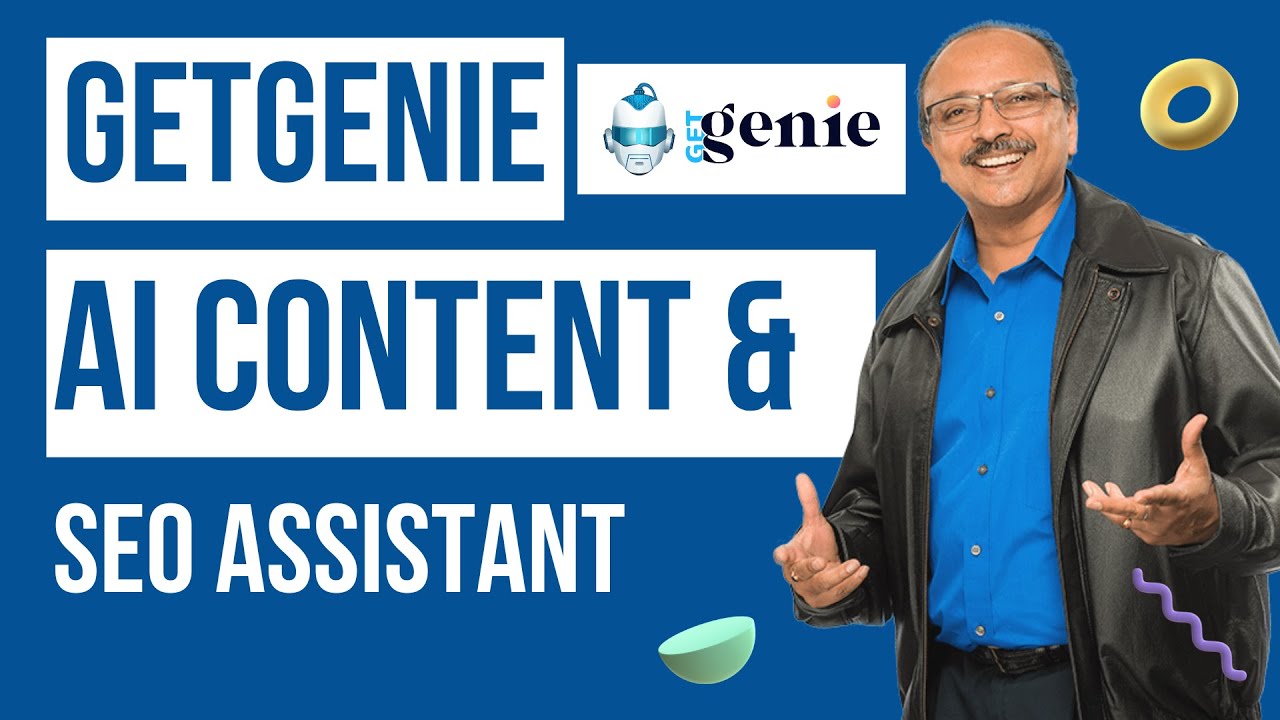
GetGenie AI Content Writer and SEO WordPress Plugin Review - [First Look]
5.0 / 5 (0 votes)