Why you should NEVER login to Windows with a Microsoft Account!
Summary
TLDRThe video discusses the pros and cons of using a Microsoft account versus a local user login for Windows users. While a Microsoft account offers benefits such as data backup and seamless transfer between devices, it also raises concerns about privacy and security. The speaker recommends using a local account for better control over personal data and to avoid potential issues with account recovery and BitLocker encryption. The video encourages viewers to consider these factors before deciding on their login preference.
Takeaways
- 🔒 The standard Windows setup prompts users to log in with or create a Microsoft account, but using a local user login is recommended for personal machines.
- 💾 Microsoft accounts offer automatic backup of data through OneDrive, but this is limited to 5GB, after which users may need to purchase additional storage.
- 🌐 Privacy concerns arise with Microsoft accounts as personal data is backed up to Microsoft servers, potentially making it accessible to third parties or government agencies.
- 🔄 The convenience of data synchronization across devices is a benefit of using a Microsoft account, but this may not be necessary for all users.
- 🔑 In case of forgotten passwords, Microsoft accounts may put accounts under review, delaying access and complicating recovery.
- 🛡️ Security issues are highlighted when using a Microsoft account, as compromised passwords can lead to unauthorized access to both personal files and the Microsoft account itself.
- 🔒 BitLocker, a disk encryption feature, is not available for local account logins and only works with Microsoft account logins, according to Microsoft.
- 💥 The video script mentions a case where a user's data was lost due to issues with BitLocker and the lack of a recovery key, emphasizing the risks of relying on Microsoft accounts for encryption.
- 📱 The necessity of using a Microsoft account for accessing Microsoft apps and services is debunked; local accounts can also access these services with additional login prompts.
- 🔄 The video encourages users to consider the advantages and disadvantages of using a Microsoft account versus a local account and suggests that for many, a local account is sufficient.
Q & A
What is the main argument the speaker makes about using a Microsoft account for daily login?
-The speaker argues that there is no compelling reason to use a Microsoft account for daily login on one's personal computer. They believe that the benefits of automatic data backup and settings transfer are not as significant as they might seem, and that the privacy and security risks associated with using a Microsoft account outweigh any potential advantages.
What is the limitation of using a Microsoft account for data backup?
-The limitation of using a Microsoft account for data backup is that users are restricted to a maximum of five gigabytes of storage across all Microsoft platforms, including OneDrive and Outlook attachments. If users exceed this limit, they have to purchase additional storage from Microsoft.
What is the speaker's recommendation for data backup instead of using Microsoft's limited storage?
-The speaker recommends using a service like Carbonite for data backup, as it backs up everything to the cloud and is more privacy-focused, ensuring that no one looks at your data and there are no privacy violations.
How does the speaker address the misconception that a Microsoft account is necessary for using Office 365 and OneDrive?
-The speaker clarifies that a Microsoft account is not necessary to use Office 365 and OneDrive. Users can access these services and other Microsoft tools by logging in when prompted, even if they are not using their Microsoft account as their active login.
What is the speaker's view on the necessity of using a Microsoft account for password recovery?
-The speaker believes that using a Microsoft account for password recovery is not necessary. With a local account, users can go to Microsoft's website, log in, click on 'forgot password', and reset it without having to be logged into Microsoft.
What privacy concerns does the speaker raise about using a Microsoft account for daily login?
-The speaker raises concerns that using a Microsoft account for daily login allows Microsoft to track and potentially sell user data. They also mention that personal files backed up to Microsoft servers could be accessed by third parties or government agencies with a subpoena.
What security risks are associated with using a Microsoft account, according to the speaker?
-The speaker points out that if someone guesses or hacks a user's Microsoft account password, they gain access to all backed-up files on Microsoft's server and can view, edit, delete, or use the data. Additionally, they gain access to personal information such as name, birth date, credit card information, address, and phone number.
What is BitLocker, and why does the speaker have an issue with it in relation to Microsoft accounts?
-BitLocker is a Windows disk encryption feature designed to protect data by encrypting entire volumes, thus safeguarding against data theft or exposure from lost, stolen, or inappropriately decommissioned devices. The speaker has an issue with BitLocker because it apparently only works when using a Microsoft account for login, which they believe is an unnecessary integration of Microsoft into users' private lives.
What happened to the client whose computer had BitLocker encryption but no recovery key?
-The client's computer was encrypted with BitLocker, but she did not have the necessary 48-digit recovery key. When the speaker tried to use the recovery key associated with her Microsoft account, it did not work. Microsoft's response was to wipe and reinstall Windows, resulting in the loss of all data on the computer.
What is the speaker's final recommendation regarding the use of a Microsoft account for daily computer login?
-The speaker strongly recommends switching from a Microsoft account to a local account for daily computer login, especially if users do not require synchronization across multiple devices and platforms. They believe that using a local account enhances privacy and reduces the risk of data theft or misuse.
How can users switch from a Microsoft account to a local account, according to the speaker?
-The speaker suggests that users can create a local account and then transition from using a Microsoft account to a local account for daily login. They even offer to show viewers how to do this in their video, indicating that the process is straightforward and accessible.
Outlines

This section is available to paid users only. Please upgrade to access this part.
Upgrade NowMindmap

This section is available to paid users only. Please upgrade to access this part.
Upgrade NowKeywords

This section is available to paid users only. Please upgrade to access this part.
Upgrade NowHighlights

This section is available to paid users only. Please upgrade to access this part.
Upgrade NowTranscripts

This section is available to paid users only. Please upgrade to access this part.
Upgrade NowBrowse More Related Video
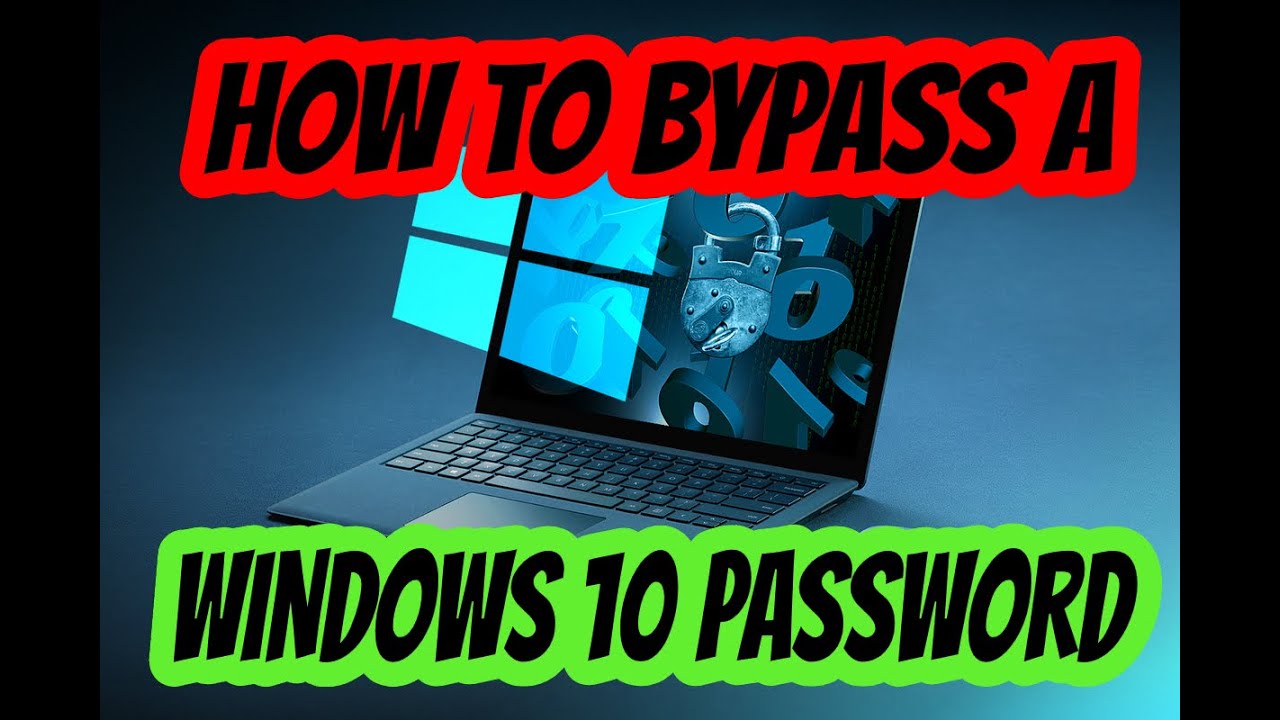
Forgot your Windows 10 password? Bypass password quickly and easily!

How to Roll Your Own Auth
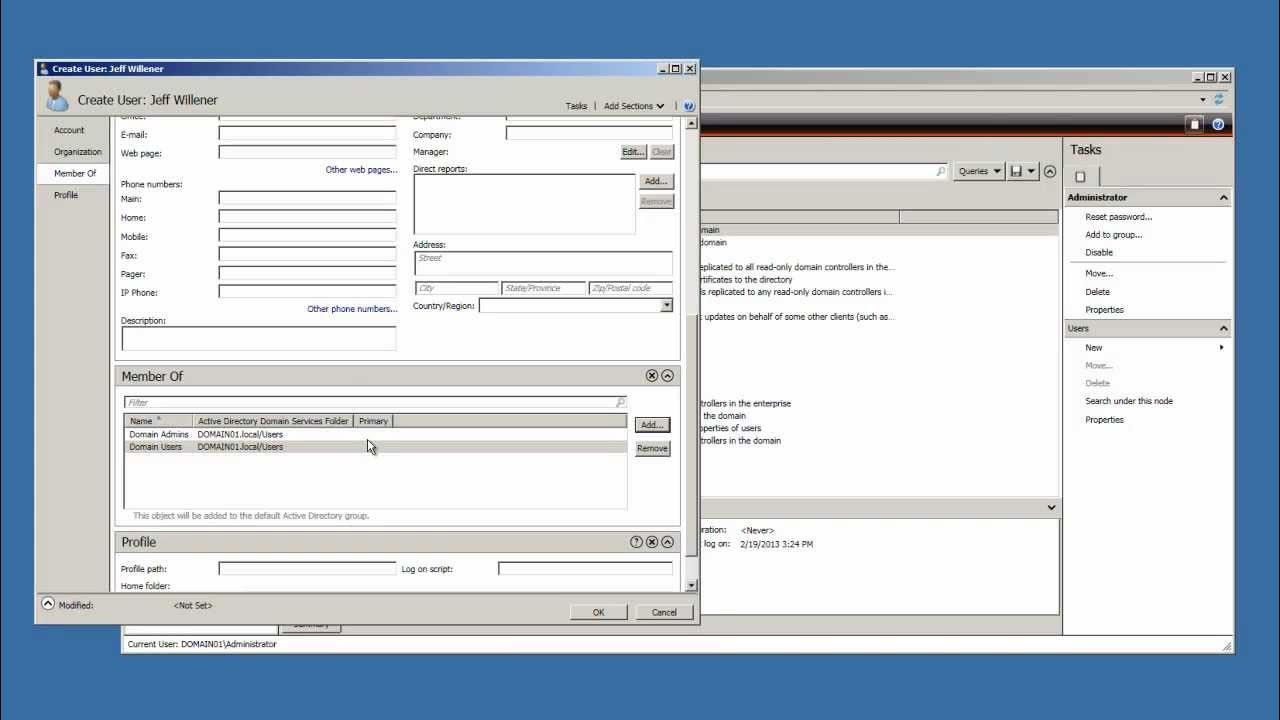
Window Server 2008 R2 Tutorial - Create Active Directory User Account
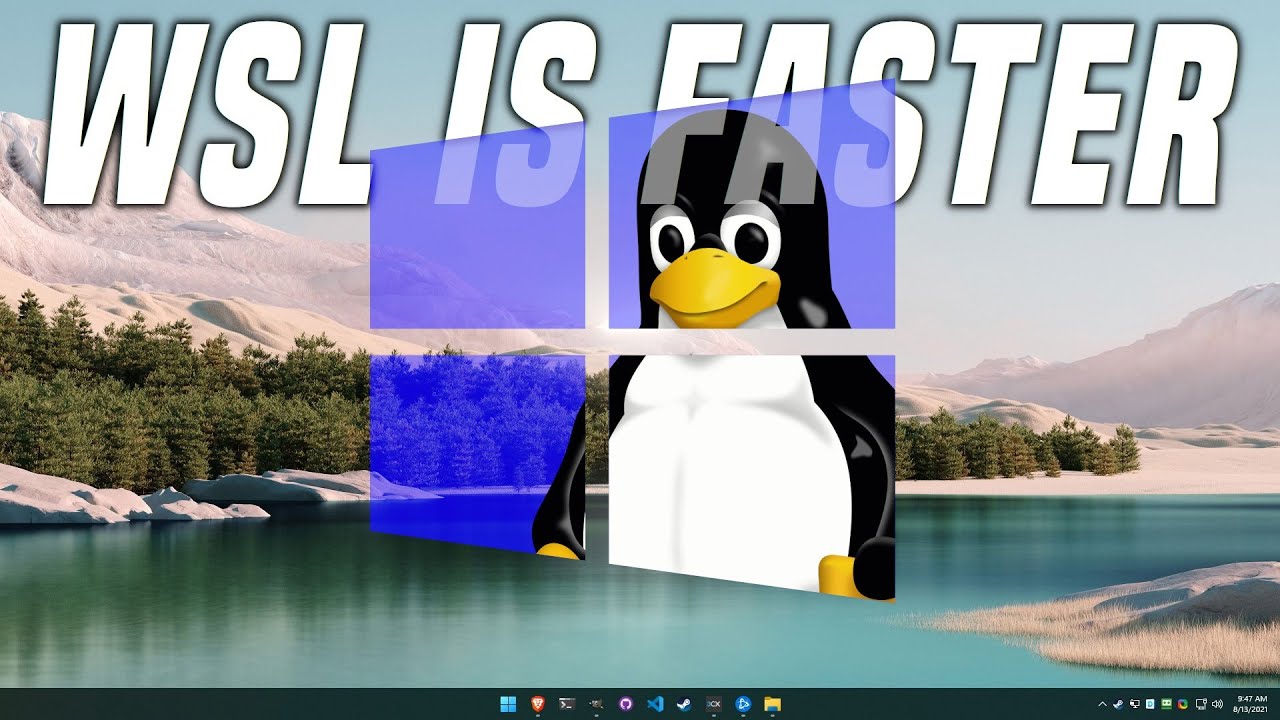
The Pros and Cons of Linux in Windows

How to Reset Windows 11 Password Without Any Software
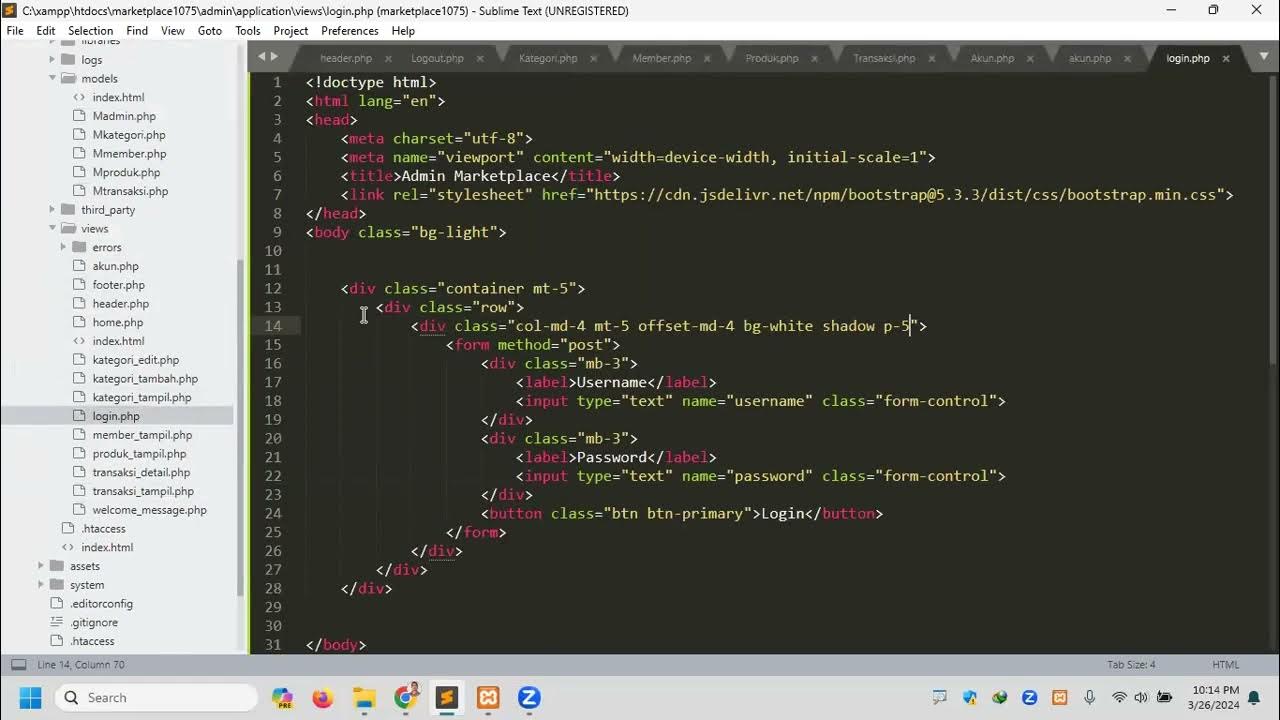
digital business 15 login logout mengamankan admin dan mengubah akun
5.0 / 5 (0 votes)