How to Summarize a Long YouTube Video in Seconds for Free
Summary
TLDRIn this video, Irene Chan introduces Tactic, a free tool that helps users easily summarize long YouTube videos. After copying the video link and retrieving the transcript using Tactic, users can quickly summarize the content into bullet points, key highlights, or short summaries. This is especially helpful for students or anyone with time constraints. Chan demonstrates how Tactic processes transcripts and provides quick summaries in just seconds. She encourages viewers to try the tool, highlighting its simplicity and free access. The video concludes with a call to like and subscribe for more helpful tips.
Takeaways
- 😀 Tactic is a free tool to easily summarize long YouTube videos.
- 🔗 Start by copying the link of the YouTube video you want to summarize.
- 💻 Go to tactic.tools and enter the video link to generate a transcript.
- 📄 The transcript will be generated quickly, and you can copy or download it.
- 🛠️ Tactic also offers a Chrome extension that can be installed for free.
- 🔑 Once logged into Tactic, you can upload the transcript or recording for further processing.
- ⚡ Tactic processes videos in seconds, depending on the length of the video.
- ✍️ With a click, you can generate bullet point highlights of the video content.
- ❓ You can also ask specific questions about the main takeaways or details from the video.
- 📋 Tactic provides various prompts, including a short summary option for quick reference.
Q & A
What is the main focus of the video?
-The video focuses on summarizing long YouTube videos using a tool called Tactic, which allows users to generate summaries and transcripts for free.
What problem does Tactic solve for the user?
-Tactic helps users quickly summarize and generate transcripts for long YouTube videos, saving time and offering an accessible solution for people who don't want to spend hours watching long content.
Is Tactic a free tool?
-Yes, according to the video, Tactic is a free tool that can be used to summarize YouTube videos and generate transcripts.
What is the first step to use Tactic?
-The first step is to copy the link of the YouTube video you want to summarize and then go to the Tactic website to get the transcript.
How quickly does Tactic generate transcripts?
-Tactic generates the full transcript of the video in just a few seconds.
What can users do once they have the transcript?
-Users can upload the transcript to Tactic, and the tool will process it, allowing them to generate summaries, bullet-point highlights, or ask specific questions about the content.
How can Tactic help students specifically?
-Tactic is useful for students as it can generate summaries of video lectures, allowing them to quickly understand the main points and save time on long videos.
What types of summaries does Tactic provide?
-Tactic offers various summary options, including short summaries, bullet-point highlights, and answering specific questions about the video content.
How does Tactic process the video content?
-After uploading the transcript, Tactic processes the content in just a few seconds, depending on the video length, and generates summaries based on the user's preferences.
What are the next steps after using Tactic to summarize a video?
-Once the summary or transcript is generated, users can copy it to their to-do list, making it easier to review the main points of the video without watching it entirely.
Outlines

This section is available to paid users only. Please upgrade to access this part.
Upgrade NowMindmap

This section is available to paid users only. Please upgrade to access this part.
Upgrade NowKeywords

This section is available to paid users only. Please upgrade to access this part.
Upgrade NowHighlights

This section is available to paid users only. Please upgrade to access this part.
Upgrade NowTranscripts

This section is available to paid users only. Please upgrade to access this part.
Upgrade NowBrowse More Related Video

How to summarize Youtube videos in seconds using ChatGPT & Free AI Tools in Hindi | Ritika AI
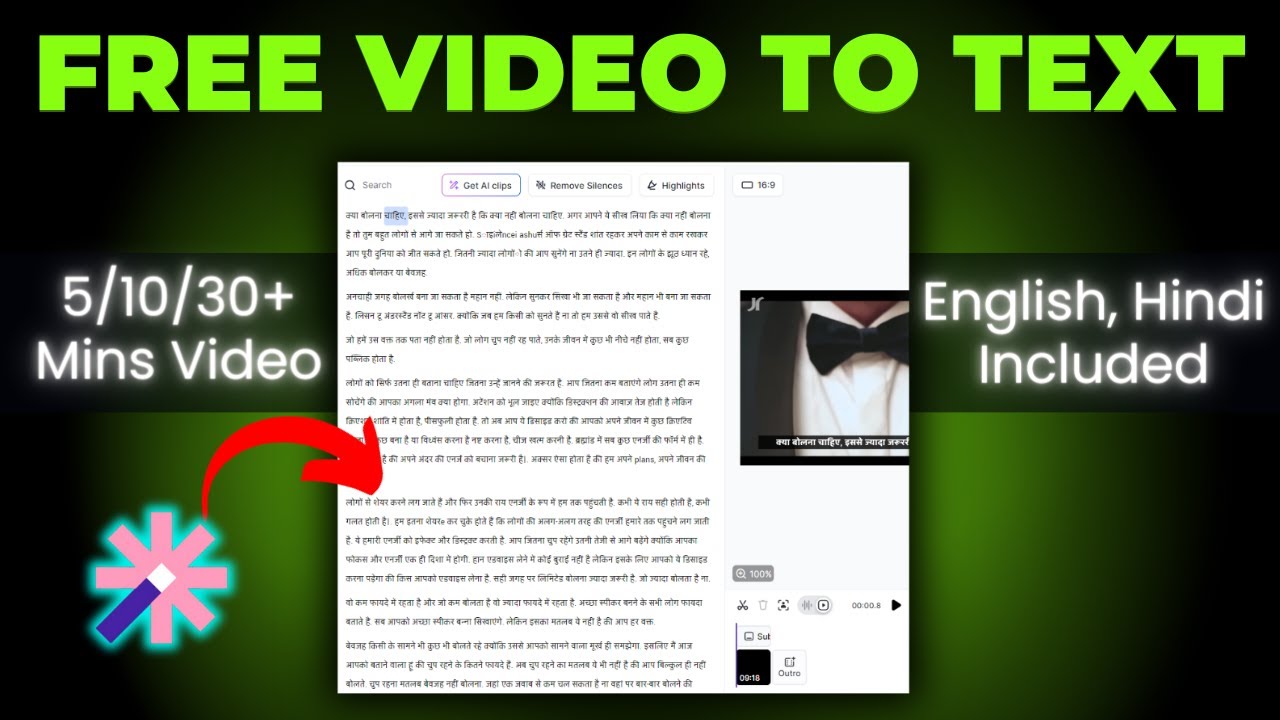
How To Convert Video To Text 🔥 How To Transcribe Youtube Video To Text Free

3 Simple Hacks to Get a YouTube Video Transcript

유튜브 영상 요약 끝판왕|AI로 핵심만 뽑아주는 AI 마인드맵 생성 도구

Free AI Youtube Summarizer | Free Youtube Transcript Generator

Save Time with noteGPT: Video Summarization Made Simple
5.0 / 5 (0 votes)