How to Create Awesome Long Form Content with Article Forge 4.0
Summary
TLDRThe video script introduces Article Forge 4.0, a tool designed to create high-quality, long-form articles. It demonstrates how to generate articles by specifying keywords and excluding unwanted topics, achieving word counts from 50 to over 10,000 words. The key is using a list format for keywords and adding a detailed outline for better results. The process is showcased with examples on machine learning and workout topics, emphasizing the tool's efficiency and versatility.
Takeaways
- 📝 Utilize Article Forge to create high-quality articles with minimal effort.
- 🔍 Choose specific keywords for better results; more intent-focused keywords improve the article's relevance.
- 🚫 Exclude unwanted topics from the articles by specifying them as 'excluded topics'.
- 📈 Optimize Article Forge for longer articles by using a list format for the keywords.
- 🎯 Tailor the article to your needs by including a detailed outline with specific topics.
- 📊 Avoid repetition and maintain focus on the specific topic by setting negative topics in related articles.
- 📝 Generate a series of shorter articles and combine them to create a comprehensive, longer article.
- 🔗 Use the 'combine' feature in Article Forge to merge multiple articles into one cohesive piece.
- ✍️ Proofread the generated articles for minor adjustments to ensure high-quality content.
- 🌟 With proper use of Article Forge's features, create content ranging from 50 to 10,000 words efficiently.
- 💡 Enhance article quality by incorporating your own outlines and using a listical style with your keywords.
Q & A
What is the main topic of the video?
-The main topic of the video is about using Article Forge to create high-quality, long-form articles by specifying keywords and excluding certain topics.
How can Article Forge help improve article quality?
-Article Forge can help improve article quality by allowing users to specify their intent through detailed keywords and by excluding topics they do not want to be included in the article.
What is the recommended approach for generating longer articles with Article Forge?
-For generating longer articles, it is recommended to use a list format for the keywords and to provide a detailed outline, which helps Article Forge understand the direction of the article and produces higher quality content.
How can you ensure that your article does not mention competitors?
-You can ensure that your article does not mention competitors by going back to the Article Forge platform and adding those company names as excluded topics before generating the article.
What is the maximum word count that can be achieved with Article Forge?
-With Article Forge, it is possible to create articles with a word count of up to 10,000 words by using the long-form setting and carefully structuring the outline.
How can you create a series of focused articles on specific topics?
-To create a series of focused articles, you can generate individual articles for each topic while setting related topics as negative or excluded, ensuring that the content remains focused and non-repetitive.
What is the benefit of combining multiple articles in Article Forge?
-Combining multiple articles in Article Forge allows you to merge related content into a single, comprehensive article, which can be particularly useful for long-form content creation.
How long does it take to create a long-form article with Article Forge?
-The video demonstrates that a long-form article of over 4,000 words can be created in about 30 seconds of entering keywords, followed by a few minutes of proofreading.
What is the role of the user in enhancing the quality of articles generated by Article Forge?
-The user plays a crucial role in enhancing the quality of articles by providing specific keywords, detailed outlines, and by excluding topics as needed to guide the direction of the content and ensure its relevance and uniqueness.
How can you use the article outline to instruct Article Forge on the direction of the article?
-By providing a detailed outline with specific topics or subtopics, you can instruct Article Forge on the direction of the article, ensuring that it covers the desired areas and maintains focus on the intended subject matter.
What is the significance of using a list format for keywords in Article Forge?
-Using a list format for keywords helps Article Forge understand the user's intent more clearly, which in turn leads to the generation of more targeted and higher quality content.
Outlines

This section is available to paid users only. Please upgrade to access this part.
Upgrade NowMindmap

This section is available to paid users only. Please upgrade to access this part.
Upgrade NowKeywords

This section is available to paid users only. Please upgrade to access this part.
Upgrade NowHighlights

This section is available to paid users only. Please upgrade to access this part.
Upgrade NowTranscripts

This section is available to paid users only. Please upgrade to access this part.
Upgrade NowBrowse More Related Video

Jasper Vs Article Forge Vs Wordplay Vs Autoblogging Vs Texta Vs Writecream: Which Is Better?!

Article Forge 4.0 Review - Don't Buy Article Forge AI Content Writer

ARTICLE IV: THE TEACHER AND THE PROFESSION || Juville Tagab || ROSE ROMOROSA
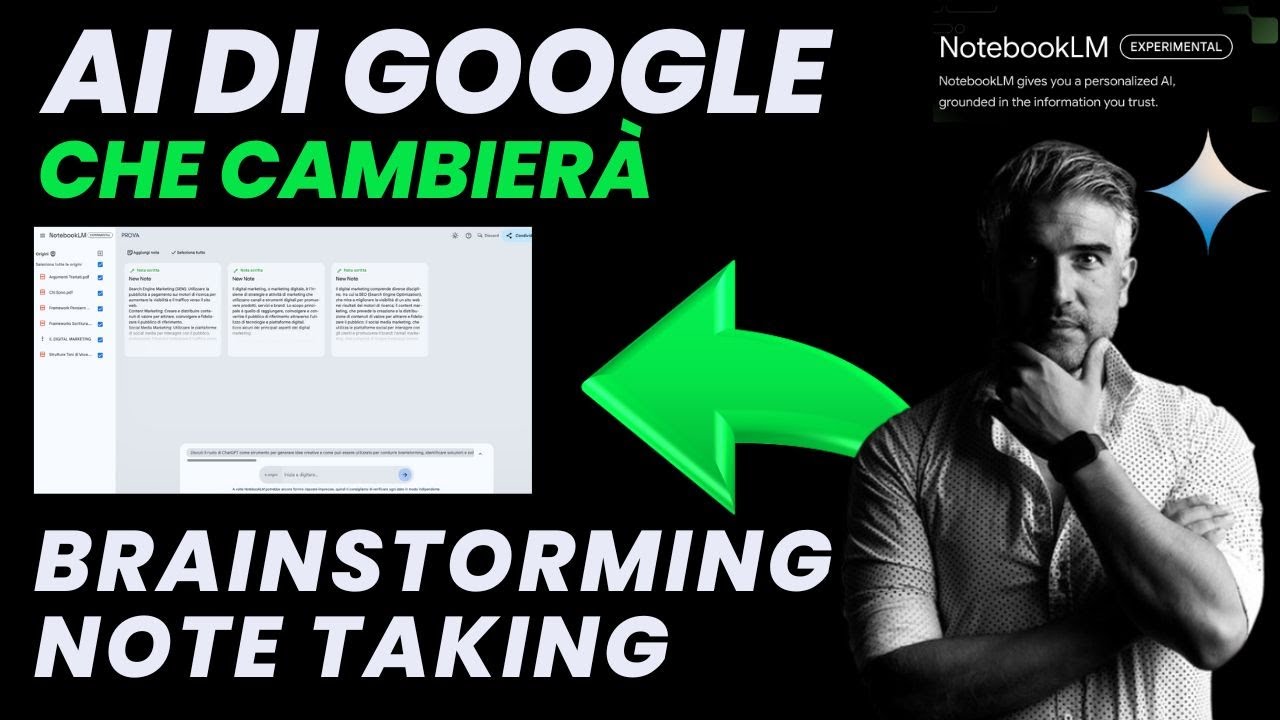
Google NotebookLM: addio ai vecchi metodi, reinventa il brainstorming e gli appunti

Malaysian Legal System and Constitutional Law: QUICK REVISION FOR EXAMS📚🖊️

Lei de Introdução - Aula 11 - Princípios Gerais do Direito - Art. 4º Decreto-lei 4657/42
5.0 / 5 (0 votes)