מדריך מלא: איך לאמן מודל FLUX עם הפנים שלכם באתר ASTRIA + קבלו 10$ לחשבון שלכם מתנה!
Summary
TLDRThe video introduces Astrea, a platform for training AI models, specifically focusing on image generation using the advanced 'Flex' model. The presenter demonstrates how users can easily train custom models, such as faces, objects, or styles, using Flex's high-quality image generation and text embedding capabilities. Viewers are guided step-by-step through the process of uploading images, configuring model settings, and generating outputs. The presenter also shares a special offer of $10 worth of credits for first-time users, allowing them to experiment with the platform without needing to provide payment information.
Takeaways
- 🚀 A new model called 'Flax' was recently launched and has generated a lot of excitement in the field of AI and image creation.
- 🖼️ Flax allows for high-quality image generation with integrated text and impressive accuracy.
- 👨💻 You can train custom models on Flax, such as training it with the face of a person, an animal, or even a specific logo.
- 🎨 The website 'Astra' offers a simple, all-in-one platform to train models using Flax, avoiding complex steps required by other sites.
- 💡 The Israeli entrepreneur behind Astra, Alon Burg, provided credits for users to test the platform, and viewers of the video get $10 in free credits.
- 🖱️ To claim the free credits, users need to enter the promo code 'Shahar Golan' in their account settings.
- 🔧 Users can train a model by uploading images (8-16 recommended) and selecting the 'Flax' model for high-quality results.
- 💻 Training can be done using different speeds (faster or slower), which impacts both the time and quality of the output.
- 📧 After training the model, users can generate images with specific prompts and trigger the trained features using the designated code.
- 💰 Creating images costs a few cents, with the credit balance being preserved for future usage.
Q & A
What is the main topic of the video?
-The video discusses the use of a tool called Astria for training AI models using the Flex model, which is known for generating high-quality images and incorporating text.
What makes the Flex model special?
-The Flex model is notable for its ability to generate highly realistic images, even with the inclusion of text, offering a powerful tool for training models on various objects, faces, animals, or logos.
Who is behind the development of the Astria tool?
-Astria was developed by an Israeli entrepreneur named Alon Burg, and the tool allows users to train models more easily than using other platforms.
How can users get free credits to try Astria?
-Users can obtain $10 worth of credits by entering 'Shahar Golan' in the 'community' section of their account on Astria after registering.
What kind of images or objects can be trained using the Astria tool?
-Users can train the model on various objects such as faces, animals (e.g., dogs or cats), logos, or even specific styles, such as a particular drawing or fashion style.
How many images are recommended to train a model effectively on Astria?
-The recommendation is to use between 8 to 16 images when training a model, especially for portraits or objects.
What are 'steps' or 'sfs' mentioned in the video?
-'Steps' or 'sfs' represent the number of processing units used to train the model. For example, a slower but more precise training might require 100 sfs per image, while a faster but lower-quality training uses 27 sfs per image.
How much does it cost to generate images using Astria?
-Generating four images costs around 11 cents, or approximately 10 cents per image, making it affordable for users.
How can users customize the output style when generating images?
-Users can select from various styles, such as 'cinematic,' and adjust image parameters like height, width, and number of images before creating the final output.
What happens to the trained models after 30 days?
-Trained models are deleted after 30 days unless the user opts to renew them by adding a credit card and paying a small fee, such as 50 cents per month, to keep the model active.
Outlines

This section is available to paid users only. Please upgrade to access this part.
Upgrade NowMindmap

This section is available to paid users only. Please upgrade to access this part.
Upgrade NowKeywords

This section is available to paid users only. Please upgrade to access this part.
Upgrade NowHighlights

This section is available to paid users only. Please upgrade to access this part.
Upgrade NowTranscripts

This section is available to paid users only. Please upgrade to access this part.
Upgrade NowBrowse More Related Video

Leonardo AI - Tutorial for Beginners in 12 MINS! [ FULL GUIDE 2024 ]

【ソニー社内講演】拡散モデルと基盤モデル(2023年研究動向)

ULTIMATE FREE LORA Training In Stable Diffusion! Less Than 7GB VRAM!
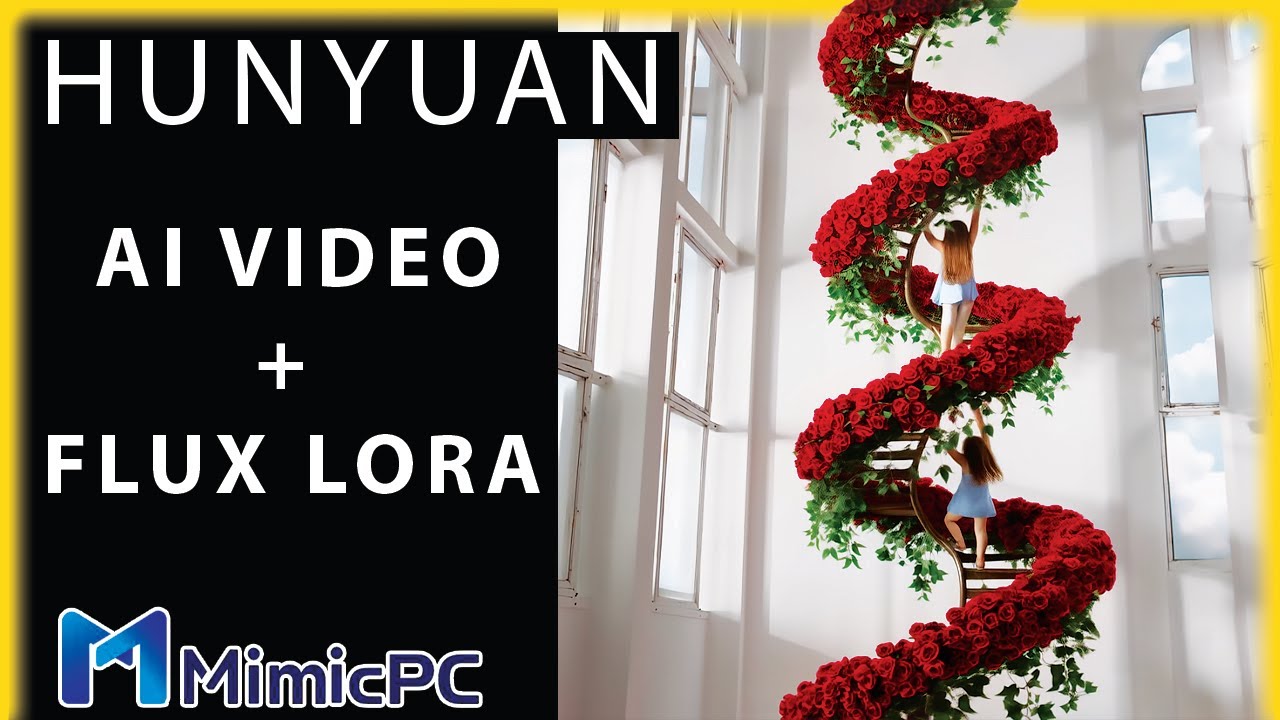
Easy ComfyUI | Flux Realism LoRA + Hunyuan Video AI | Tutorial

Introduction to Image Generation
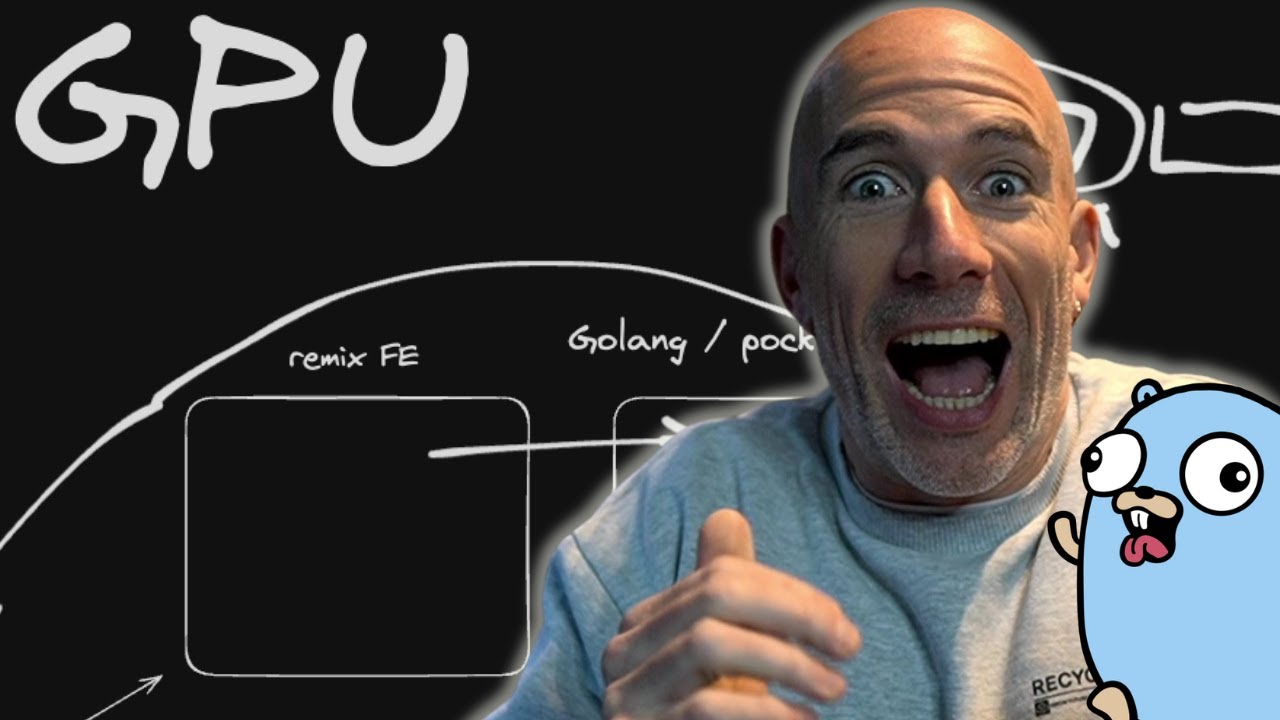
Cloud Scheduler For AI Models With Golang and Remix?
5.0 / 5 (0 votes)