【Excel版】Microsoft Copilot Pro使ってみたら…ヤバいことに気づいてしまった。。
Summary
TLDRThe video script discusses the user's experience with the newly released 'Copailot Pro', a premium version of the free 'Copailot' AI assistant with enhanced features like priority access to GPT4, AI-powered image generation, and integration with Microsoft 365. The reviewer finds the initial features less useful than expected, as basic functionalities like GPT4 and image generation are already available in the free version. The main appeal lies in the AI's ability to assist within the Microsoft 365 suite. However, the user faces limitations, such as the product being available only in English and for the web version of Excel, which may not be as widely used as the desktop version. The script also highlights the AI's inability to handle complex tasks beyond table data manipulation, leading to a somewhat underwhelming experience for someone seeking advanced assistance in Excel.
Takeaways
- 🚀 The video discusses the newly released 'Copailot Pro', a premium version of the free 'Copailot' AI assistant.
- 🆓 'Copailot Pro' is an enhanced version of the free 'Copailot' that offers priority access to GPT4 and GPT4 Turbo, along with AI-driven image generation.
- 💡 It is designed to function as an AI assistant within Microsoft 365 apps, providing support during tasks in the apps.
- 🔍 The user initially found 'Copailot Pro' more cumbersome to use compared to 'Chat GPT', which already offers GPT4 and image generation capabilities.
- 💻 'Copailot Pro' is currently only available for the web version of Microsoft Excel, not the desktop version, which may limit its utility for many users.
- 🌐 The functionality of 'Copailot Pro' is only accessible in English, which could be a barrier for non-English speakers.
- 📊 'Copailot Pro' is capable of creating graphs from table data, which can be a time-saving feature for certain tasks.
- 📝 However, 'Copailot Pro' can only process data in table format, which limits its applicability to more complex or unstructured data tasks.
- 🛠️ The user found that 'Copailot Pro' was not able to handle more complex analyses or modify existing graphs, requiring manual adjustments.
- 💰 The subscription cost for 'Copailot Pro' is considered high by the user, especially compared to a standard Microsoft 365 subscription.
- 📚 The user suggests that having a strong foundation in Excel will continue to be important, as AI like 'Copailot Pro' may not fully automate complex Excel tasks in the near future.
Q & A
What is Copilot Pro and what was the initial excitement around it?
-Copilot Pro is an enhanced version of the free CoPilot service, which was highly anticipated for its features such as priority access to GPT4 and GPT4 Turbo, AI-powered fast image generation, and the ability to use it as an AI assistant on Microsoft 365 apps.
How does CoPilot Pro differ from the free version of CoPilot?
-CoPilot Pro offers additional features over the free version, including priority access to advanced AI models like GPT4 and GPT4 Turbo, and AI capabilities for image generation and assistance within Microsoft 365 applications.
What was the reviewer's initial impression of CoPilot Pro's usability compared to Chat CoPilot?
-The reviewer found that the initial features of CoPilot Pro, such as GPT4 access and image generation, were already available and functionally similar in Chat CoPilot, leading to the conclusion that Chat CoPilot was more user-friendly.
What was the main feature the reviewer was looking forward to testing with CoPilot Pro?
-The reviewer was particularly interested in testing the support CoPilot Pro could provide during actual app usage, especially since they primarily work with Excel.
What was the reviewer's experience with setting up CoPilot Pro?
-The reviewer found the setup process to be straightforward until the payment was completed. However, they discovered that CoPilot Pro is only available for the web version of Excel, not the desktop version, which was a disappointment.
Why did the reviewer find CoPilot Pro's language limitation frustrating?
-The reviewer found it frustrating that CoPilot Pro's features are only available in English, which made it difficult for them to use since they are not proficient in English.
How did the reviewer feel about the discoverability of CoPilot Pro's features within Excel?
-The reviewer struggled to find the CoPilot Pro feature within Excel, noting that it took them several hours to locate the activation button, and they felt the feature could have been more prominently displayed.
What was the reviewer's opinion on the data handling capabilities of CoPilot Pro?
-The reviewer was disappointed to learn that CoPilot Pro only works with table-formatted data, which limited its utility for more complex or unstructured data tasks.
What were some of the features that the reviewer found underwhelming in CoPilot Pro?
-The reviewer found features like data graphing, emphasis, filtering, sorting, and formula creation to be underwhelming because they were either too basic or already easily achievable with manual Excel operations.
What was the reviewer's final verdict on CoPilot Pro's value for the price?
-The reviewer felt that the price for CoPilot Pro was high, especially considering its limitations and the fact that it only works with the web version of Excel and requires English proficiency.
What advice does the reviewer have for potential users of CoPilot Pro?
-The reviewer suggests that users should try CoPilot Pro, especially since there is a free period, but be prepared to cancel the subscription if it does not meet their needs or expectations.
Outlines

This section is available to paid users only. Please upgrade to access this part.
Upgrade NowMindmap

This section is available to paid users only. Please upgrade to access this part.
Upgrade NowKeywords

This section is available to paid users only. Please upgrade to access this part.
Upgrade NowHighlights

This section is available to paid users only. Please upgrade to access this part.
Upgrade NowTranscripts

This section is available to paid users only. Please upgrade to access this part.
Upgrade NowBrowse More Related Video

PERPLEXITY AI STRAVOLGE il concetto di MOTORE DI RICERCA !!! Addio ChatGPT-4 ?

Microsoft Copilot Tutorial
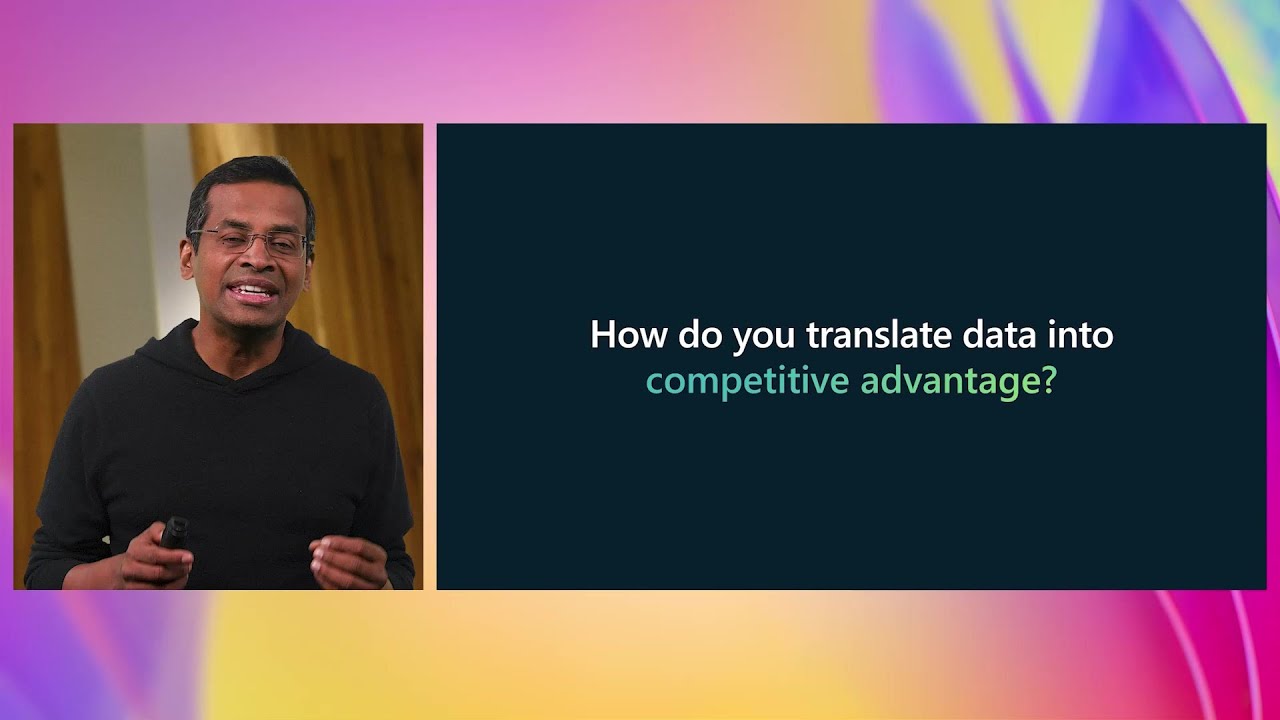
Transform productivity with AI experiences in Microsoft Fabric | OD24

Microsoft COPILOT - Your New AI Best Friend

iPhone 16 vs 16 Pro! Which Should You Buy?

Galaxy Tab S10+ Vs Surface Pro 11 | Which is Better?
5.0 / 5 (0 votes)