Learn 80% of Perplexity in under 10 minutes!
Summary
TLDRThis video offers a practical guide to using Perplexity, positioning it as a tool for accurate, real-time information alongside creative AI like ChatGPT and Gemini. It highlights Perplexity's settings for data privacy and conversation history, and clarifies that its Pro version doesn't grant access to other paid AI tools. The video demonstrates how to customize profiles for tailored responses and leverage the 'Focus' feature for better output quality. It showcases Perplexity's capabilities in troubleshooting and compares it with Google search, emphasizing its accuracy and efficiency. The script also introduces 'Collections' for organized research and outlines the limitations in creative tasks compared to other AI. Lastly, it touches on Pro features like preferred model settings and advanced search capabilities.
Takeaways
- 🧩 Perplexity is positioned as a tool for delivering accurate, real-time information, in contrast to Chach BT and Google Gemini which are geared towards creative tasks.
- 🔒 Perplexity allows users to exclude their data from its training process, ensuring privacy while maintaining access to conversation history.
- 💡 The free version of Perplexity is sufficient for most users, with the Pro version offering additional features like more search queries and image generation.
- 🛠️ A myth debunked: Purchasing Perplexity Pro does not grant access to other paid AI tools like Chat GBT, as they use different fine-tuning methods.
- ✏️ Custom instructions can be set in Perplexity to tailor the AI's responses to individual needs, similar to Chat ABT's custom instructions.
- 🌐 The 'Focus' feature in Perplexity lets users specify the type of sources to draw from, improving the relevance of the information provided.
- 📚 The 'Collections' feature is a standout, allowing users to create themed collections with specific AI roles and prompts for consistent, context-aware responses.
- 📊 For tasks requiring factual accuracy, such as troubleshooting or health queries, Perplexity is recommended over creative AI tools.
- 📈 Perplexity's structured approach to generating information, such as outlines for presentations, provides a clear advantage over general search engines.
- 🎨 In creative tasks like brainstorming, Perplexity may not match the output quality of Chat GPT or Google Gemini, highlighting the importance of tool selection based on task type.
Q & A
What is the main purpose of Perplexity in the AI toolkit?
-Perplexity is designed for delivering accurate and real-time information, excelling at tasks that require a high level of confidence in the answer such as deciding which supplements to take or troubleshooting software issues.
How does Perplexity differ from tools like Chachi and Gemini?
-While Chachi and Gemini are designed for high brain power creative tasks, Perplexity, along with Google search, is better suited for tasks that require factual accuracy and quick information retrieval.
What is the significance of the 'Focus' feature in Perplexity?
-The 'Focus' feature allows users to narrow down the sources Perplexity uses, which can drastically improve the quality of the output by tailoring the search to specific types of content such as news, academic sources, or social media.
Why might someone choose to use the 'Writing' option in Perplexity?
-The 'Writing' option is Perplexity's attempt at offering a more creative-oriented model that generates text without searching the web, although it's noted that paid versions of Chat GPT and Google Gemini are better at creative writing.
What is the limitation for free users regarding the 'Attach' feature in Perplexity?
-Free users can only attach and upload PDFs, not images. However, they can work around this limitation by converting images to PDFs and uploading them.
How does Perplexity provide a set of instructions for a specific query?
-Perplexity compiles information from various sources and presents a set of instructions or steps to follow for a query, reducing the need to click through multiple links on Google to find the right answer.
What is the role of 'Collections' in Perplexity?
-Collections allow users to group related queries and set specific AI roles or instructions that apply to all conversations within that collection, making it easier to manage and retrieve information on specific topics.
How does Perplexity assist with structured content creation?
-Perplexity can generate structured outlines for presentations or other content following specific frameworks, such as the SCQA framework used by consulting firms, providing a solid foundation for users to build upon.
What is the main difference between the free and Pro versions of Perplexity?
-The Pro version offers additional features like setting preferred text-to-text and text-to-image models, using the Pro Search feature up to 600 times a day instead of five, and access to the Flux image generation model.
Why might Perplexity be a better choice over Chat GPT and Google Gemini for certain tasks?
-Perplexity is optimized for accuracy, speed, and a more search-oriented approach, making it a better choice for tasks that require a high degree of confidence in the information provided, rather than creative tasks which Chat GPT and Google Gemini excel at.
Outlines

This section is available to paid users only. Please upgrade to access this part.
Upgrade NowMindmap

This section is available to paid users only. Please upgrade to access this part.
Upgrade NowKeywords

This section is available to paid users only. Please upgrade to access this part.
Upgrade NowHighlights

This section is available to paid users only. Please upgrade to access this part.
Upgrade NowTranscripts

This section is available to paid users only. Please upgrade to access this part.
Upgrade NowBrowse More Related Video

Perplexity AI Masterclass: Search Will Never Be the Same

The Ultimate Guide to AI Tools: What's Worth Your Money?

Google AI Studio Beginner's Tutorial
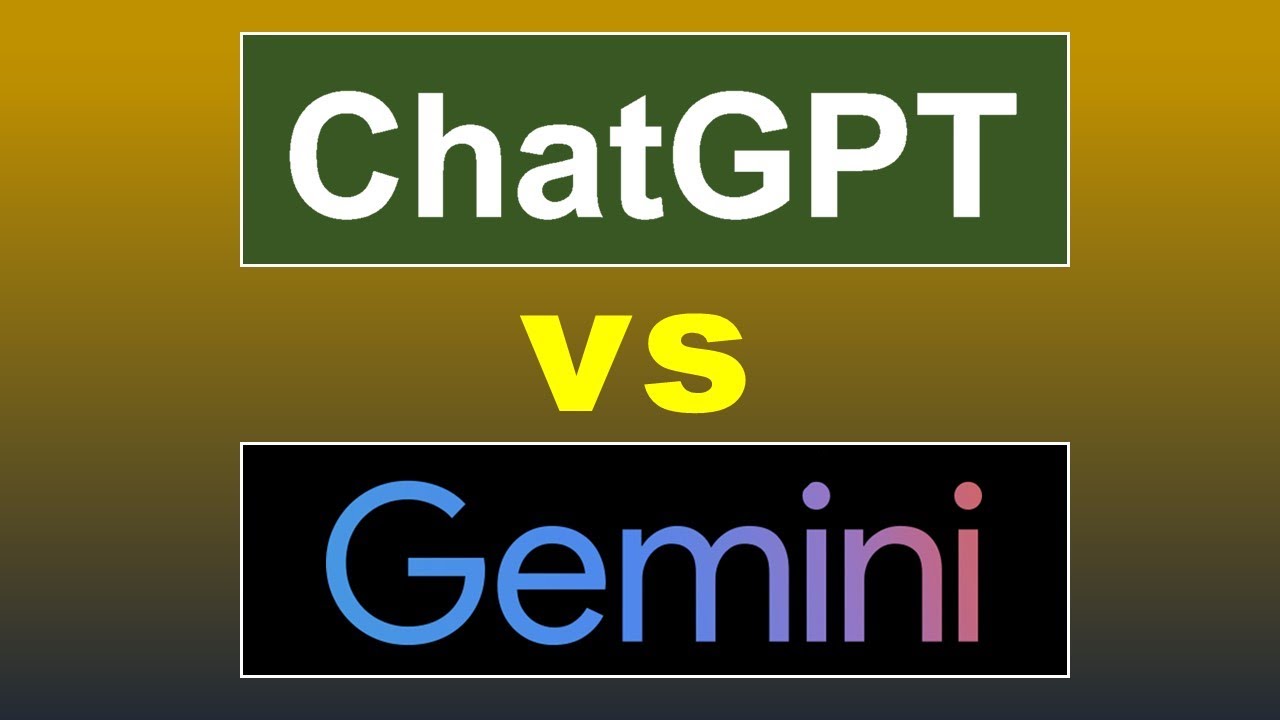
ChatGPT vs Gemini: Which AI Wins? What Are the Differences? Pros and Cons - Detailed Comparison

Don't Waste Your Money: Which AI Upgrade Is ACTUALLY Worth It?

Perplexity使用全攻略:10分钟内学会80%功能!
5.0 / 5 (0 votes)