BeautifulSoup + Requests | Web Scraping in Python
Summary
TLDRIn this educational video, viewers are introduced to the Python packages BeautifulSoup and Requests, essential tools for web scraping. The tutorial covers the installation of these packages and demonstrates how to import them. It then guides through the process of fetching HTML content from a website using the Requests library and parsing it with BeautifulSoup for further manipulation. The script highlights the importance of checking response codes to ensure successful data retrieval. The lesson sets the stage for future lessons that will delve into querying HTML for specific data, exploring tags, classes, and attributes, and concludes with a preview of a mini project involving data extraction and conversion into a pandas DataFrame.
Takeaways
- 😀 The lesson introduces two essential Python packages for web scraping: BeautifulSoup and Requests.
- 🔍 BeautifulSoup is used for parsing HTML and XML documents, making it easier to extract data from web pages.
- 📚 Requests is a package that allows you to send HTTP requests to web servers and is used to fetch web pages.
- 🛠️ To use BeautifulSoup, you need to install it via pip if it's not already available in your environment.
- 🌐 The script demonstrates how to import the packages and use them to fetch and parse HTML from a specified URL.
- 📈 The lesson explains that the HTTP response code '200' indicates a successful request, while other codes like '404' or '500' suggest errors.
- 📝 The script shows how to assign the URL to a variable for reuse, which is a common practice in coding for efficiency.
- 🔎 BeautifulSoup's 'soup' object is created by passing the HTML content and specifying the parser type ('html.parser' in this case).
- 📊 The lesson previews upcoming topics, including using 'find' and 'find_all' methods to query HTML and extract specific data.
- 💻 The instructor mentions that BeautifulSoup simplifies messy HTML into a more structured format, hence the 'soup' analogy.
- 📚 The script concludes with a preview of a future project that involves using pandas to organize scraped data into a DataFrame.
Q & A
What are the two main Python packages discussed in the script for web scraping?
-The two main Python packages discussed for web scraping are Beautiful Soup and Requests.
Why are Beautiful Soup and Requests useful for beginners in web scraping?
-Beautiful Soup and Requests are useful for beginners because they are user-friendly and can accomplish a lot of the basic tasks required for web scraping.
How can one install Beautiful Soup if it's not available in their Python environment?
-If Beautiful Soup is not available, one can install it by running 'pip install bs4' in their terminal window.
What does the script suggest for those who are using Jupyter notebooks with Anaconda?
-The script suggests that those using Jupyter notebooks with Anaconda should already have Beautiful Soup available and won't need to install it separately.
What is the purpose of the 'requests.get' function in the context of web scraping?
-The 'requests.get' function is used to send a GET request to a URL and retrieve the HTML content of the webpage.
What does a response code of 200 mean in the context of the 'requests.get' function?
-A response code of 200 means that the request was successful and the server responded with the requested data.
What is the significance of the 'soup' variable in the script?
-The 'soup' variable holds the parsed HTML content of the webpage, which can then be queried and manipulated using Beautiful Soup methods.
How does Beautiful Soup help in parsing HTML content?
-Beautiful Soup takes messy HTML or XML and parses it into a structured format that is easier to navigate and manipulate.
What is the purpose of the 'soup.prettify()' method mentioned in the script?
-The 'soup.prettify()' method is used to format the HTML content in a more readable and structured way, making it easier to visualize the hierarchy of the elements.
What will be covered in the next lessons according to the script?
-In the next lessons, the focus will be on using Beautiful Soup's 'find' and 'find_all' methods, understanding variable strings, tags, classes, and other attributes, and a mini project to extract data from a webpage and put it into a pandas DataFrame.
Outlines

This section is available to paid users only. Please upgrade to access this part.
Upgrade NowMindmap

This section is available to paid users only. Please upgrade to access this part.
Upgrade NowKeywords

This section is available to paid users only. Please upgrade to access this part.
Upgrade NowHighlights

This section is available to paid users only. Please upgrade to access this part.
Upgrade NowTranscripts

This section is available to paid users only. Please upgrade to access this part.
Upgrade NowBrowse More Related Video

Set Up MCP Server In Python | Step-By-Step Tutorial
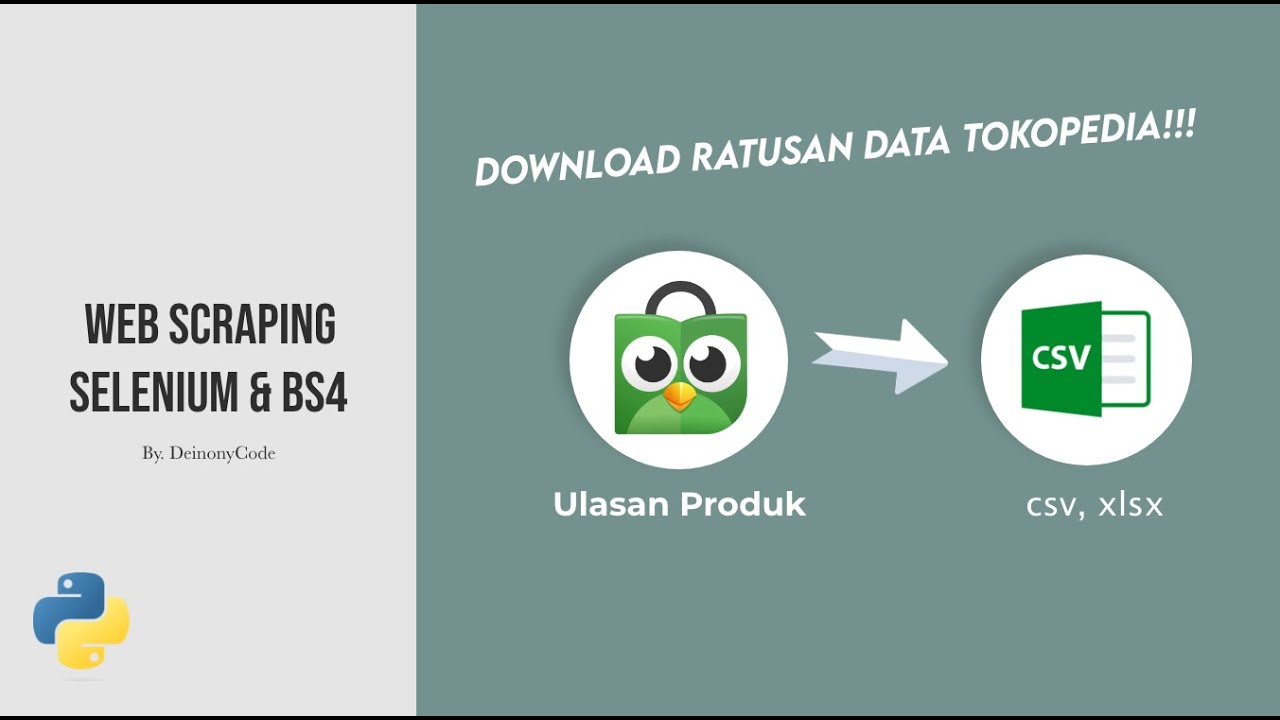
Scraping Data Ulasan Produk Tokopedia Menggunakan SELENIUM & BEAUTIFULSOUP

Always Check for the Hidden API when Web Scraping
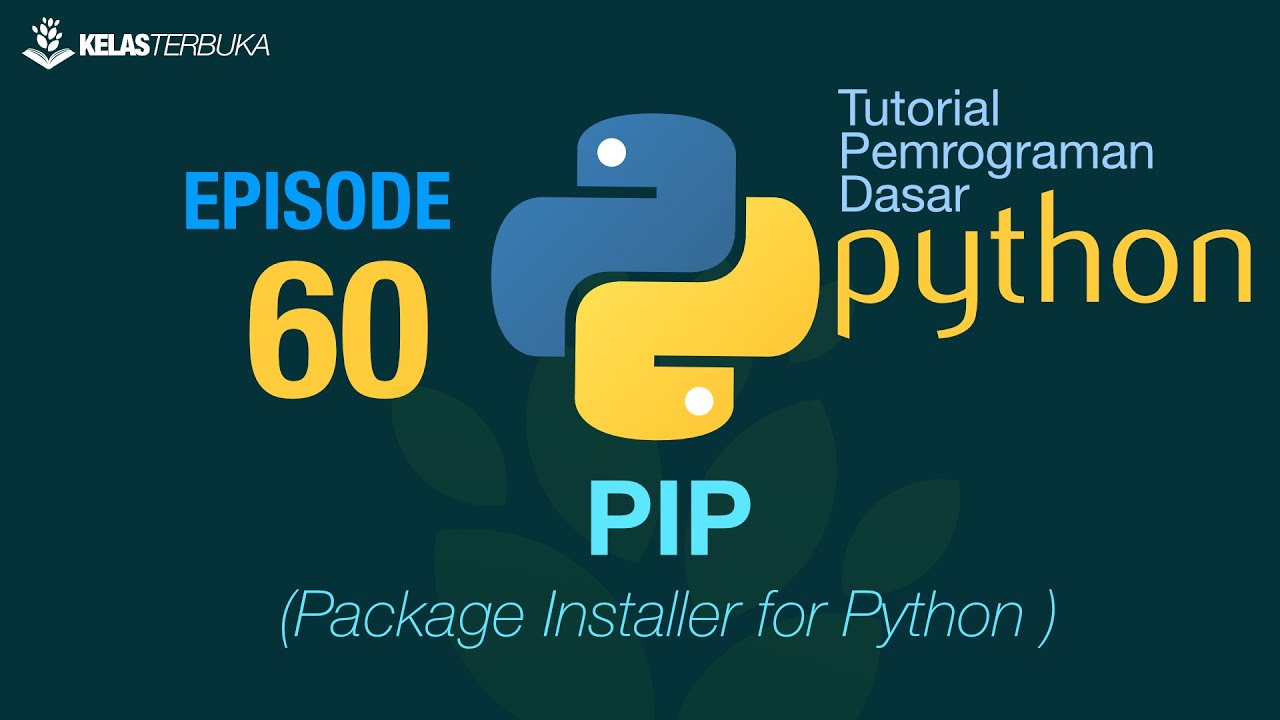
Belajar Python [Dasar] - 60 - Mengenal PIP
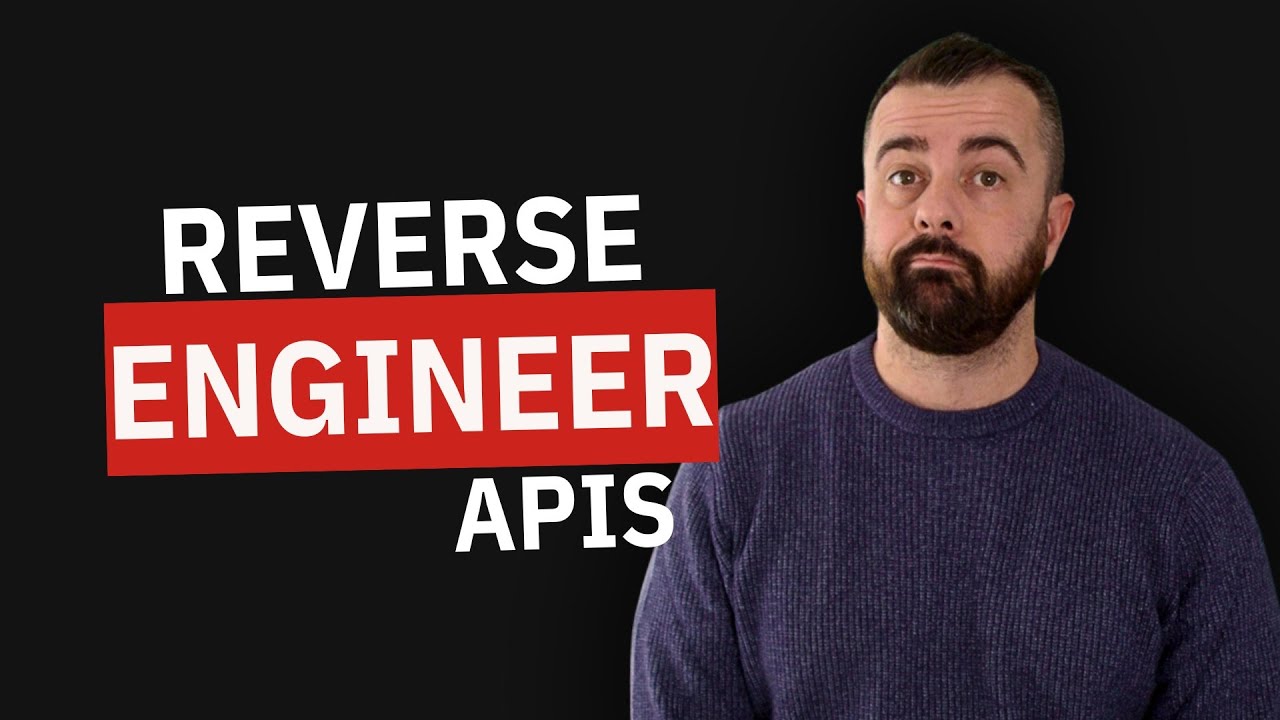
This is How I Scrape 99% of Sites

IBM Python For Data Science Certificate Review - Is it worth it?
5.0 / 5 (0 votes)