ATEM Mini Pro is Overheating-Easy Fix-No Problem
Summary
TLDRIn this tech tutorial, Turbo the Tech Nerd addresses a common issue with the ATEM Mini Pro, where the device overheats, causing audio interference. He guides viewers on how to resolve this by adjusting the input settings in the ATEM software control from 'Microphone' to 'Line' if using a mixing board, ensuring the correct signal is sent. He also emphasizes the importance of saving the startup state to maintain settings upon restart, preventing further overheating. The video is aimed at content creators looking to troubleshoot and optimize their live streaming setup.
Takeaways
- 🔥 The ATEM Mini Pro can get extremely hot, potentially causing microphone or audio interference.
- 👨🏫 Turbo, the tech nerd, offers a solution to fix the overheating issue in this video tutorial.
- 📺 Viewers are encouraged to subscribe, like, and comment for better engagement with the channel.
- 🔑 The key to solving the overheating issue is adjusting the input signal settings in the ATEM software control.
- 🎚️ Change the input setting from 'Microphone' to 'Line' if you're using a mixing board or audio interface.
- 🎛️ If you're plugging a microphone directly into the ATEM Mini Pro, set the input to 'Microphone'.
- 💾 Ensure to save the startup state in the ATEM software to maintain settings after a restart.
- 🔄 Unplugging and plugging back in the ATEM Mini Pro can reset it, potentially erasing your settings if not saved.
- 📈 Turbo's analytics show that many viewers are not subscribing, and he requests viewers to subscribe and click the notification bell.
- 👍 Positive engagement like subscribing and liking videos is appreciated, while dislikes and comments help improve content direction.
Q & A
What is the main issue discussed in the video?
-The main issue discussed in the video is the overheating problem of the ATEM Mini Pro, which can cause microphone or audio interference.
Who is the presenter of the video?
-The presenter of the video is Turbo, who refers to himself as the tech nerd.
What is the first step to solve the overheating issue as suggested in the video?
-The first step to solve the overheating issue is to open the ATEM software control and navigate to the audio settings.
Why does the ATEM Mini Pro get hot when connected to a mixing board?
-The ATEM Mini Pro gets hot when connected to a mixing board because the preamps are overdriving each other due to incorrect signal settings, causing overheating.
What setting should be used if the ATEM Mini Pro is connected to a mixing board?
-If the ATEM Mini Pro is connected to a mixing board, it should be set to 'Line' instead of 'Microphone' to prevent overheating.
How can you ensure that the ATEM Mini Pro retains its settings after a restart?
-To ensure the ATEM Mini Pro retains its settings after a restart, you should save the startup state in the software control.
What is the difference between 'Microphone' and 'Line' input settings on the ATEM Mini Pro?
-The 'Microphone' setting is for direct microphone connections, while the 'Line' setting is for connections from a mixing board or audio interface, which provides a hotter signal.
Why is it important to set the correct input style on the ATEM Mini Pro?
-Setting the correct input style is important because incorrect settings can cause the preamps to overdrive, leading to overheating and audio interference.
What should viewers do if they are not experiencing the overheating issue?
-If viewers are not experiencing the overheating issue, they can still benefit from the video by understanding the correct settings for different input types to prevent future issues.
How can viewers stay updated with new content from Turbo the Tech Nerd?
-Viewers can stay updated with new content by subscribing to the channel, clicking the notification bell, and checking for new videos.
What is the purpose of the 'Auto Save' feature mentioned in the video?
-The 'Auto Save' feature is used to ensure that the ATEM Mini Pro retains its settings after being unplugged and plugged back in, preventing the need to reconfigure the settings each time.
Outlines

This section is available to paid users only. Please upgrade to access this part.
Upgrade NowMindmap

This section is available to paid users only. Please upgrade to access this part.
Upgrade NowKeywords

This section is available to paid users only. Please upgrade to access this part.
Upgrade NowHighlights

This section is available to paid users only. Please upgrade to access this part.
Upgrade NowTranscripts

This section is available to paid users only. Please upgrade to access this part.
Upgrade NowBrowse More Related Video
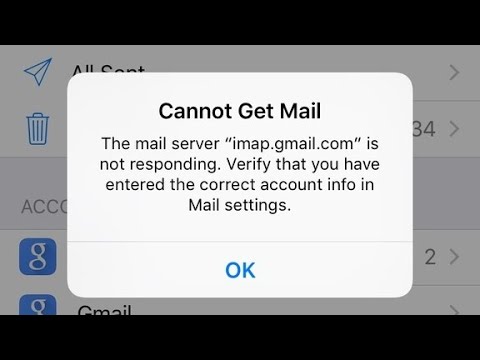
Cannot Get Mail The mail Server imap gmail com not Responding error on iPhone ans iPad in iOS 18

How To Solve ⚠️ This unlicensed Adobe app has been disabled || Photoshop 2024 | 2025
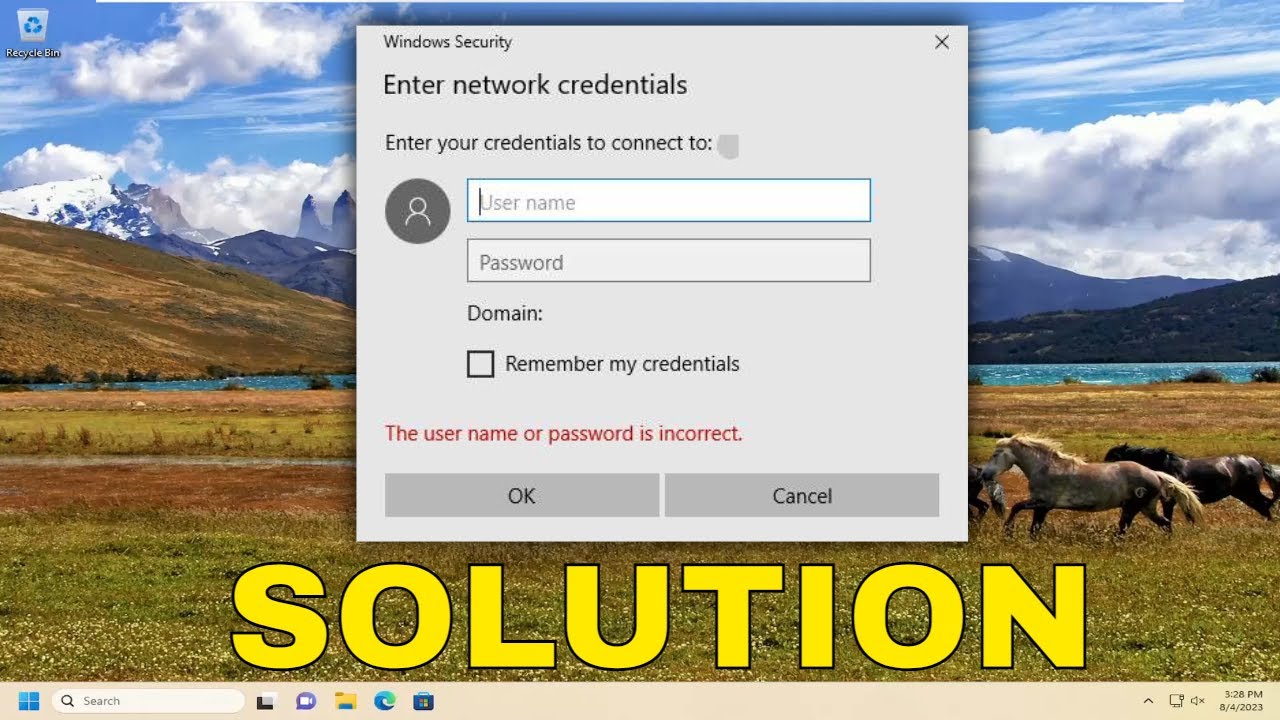
Fix Enter Network Credentials Error on Windows 11/10 (Guide)

iPad mini 7 开箱&购买指南:最佳入手时间?128GB 够用吗?
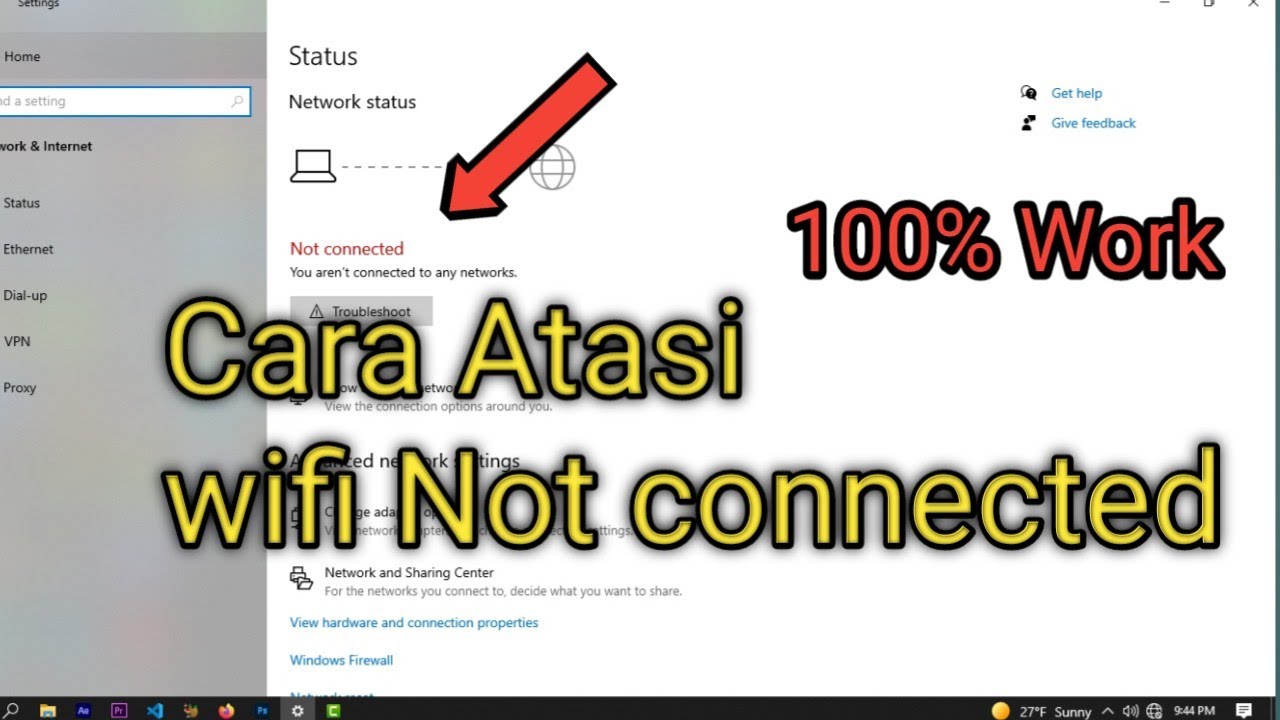
Cara atasi WiFi tidak bisa connect di laptop || not connected

Quality Chinese Cars | சீனா-ல Simcard வாங்க போகலாம் | China business trip 2024 | Business Tamizha
5.0 / 5 (0 votes)