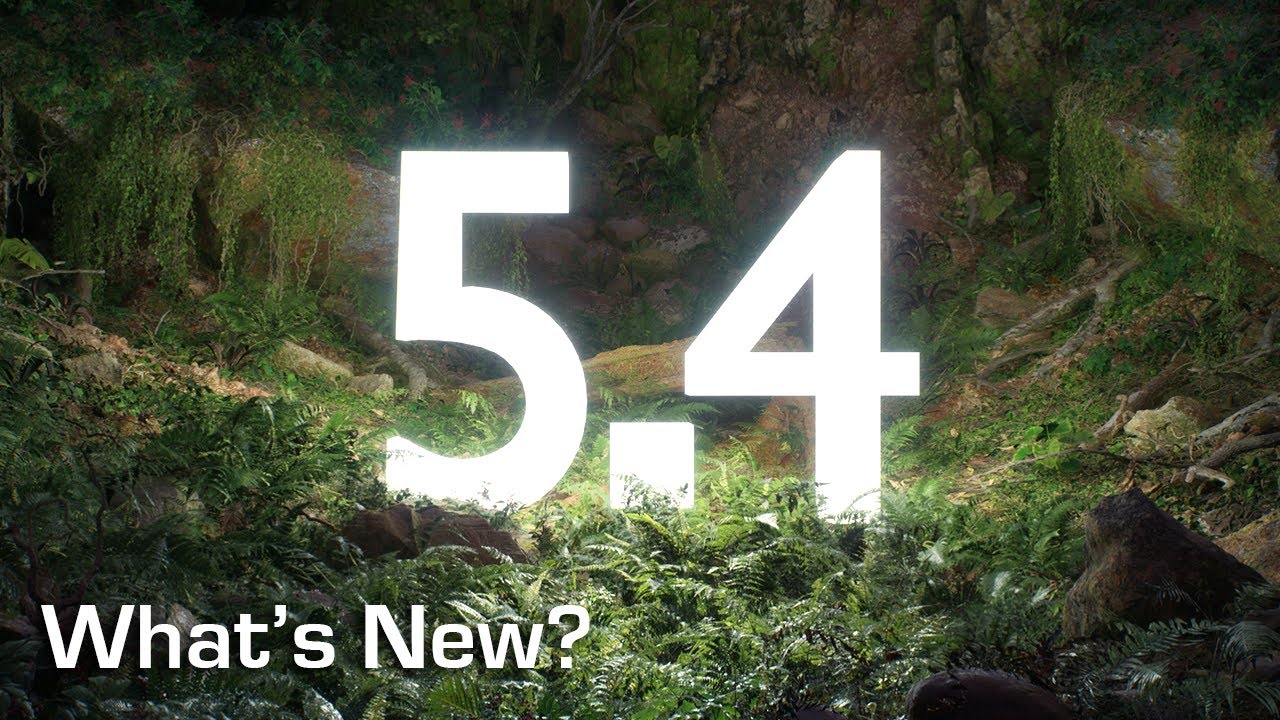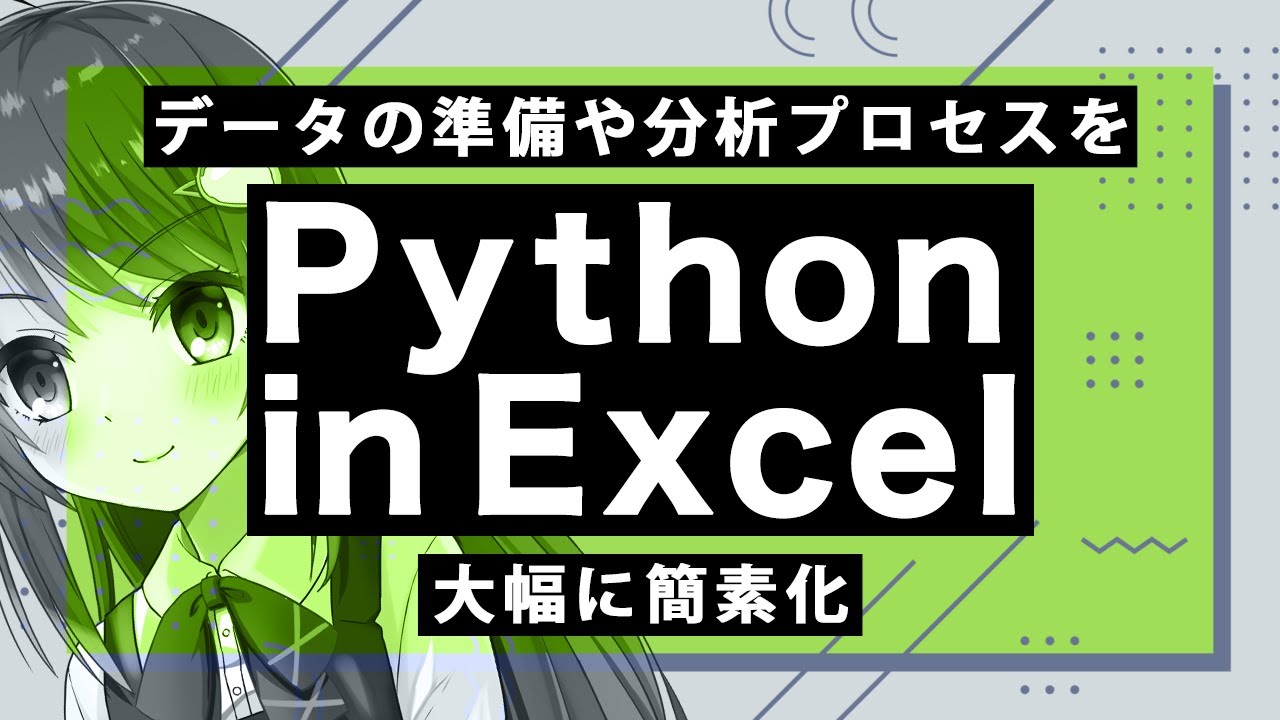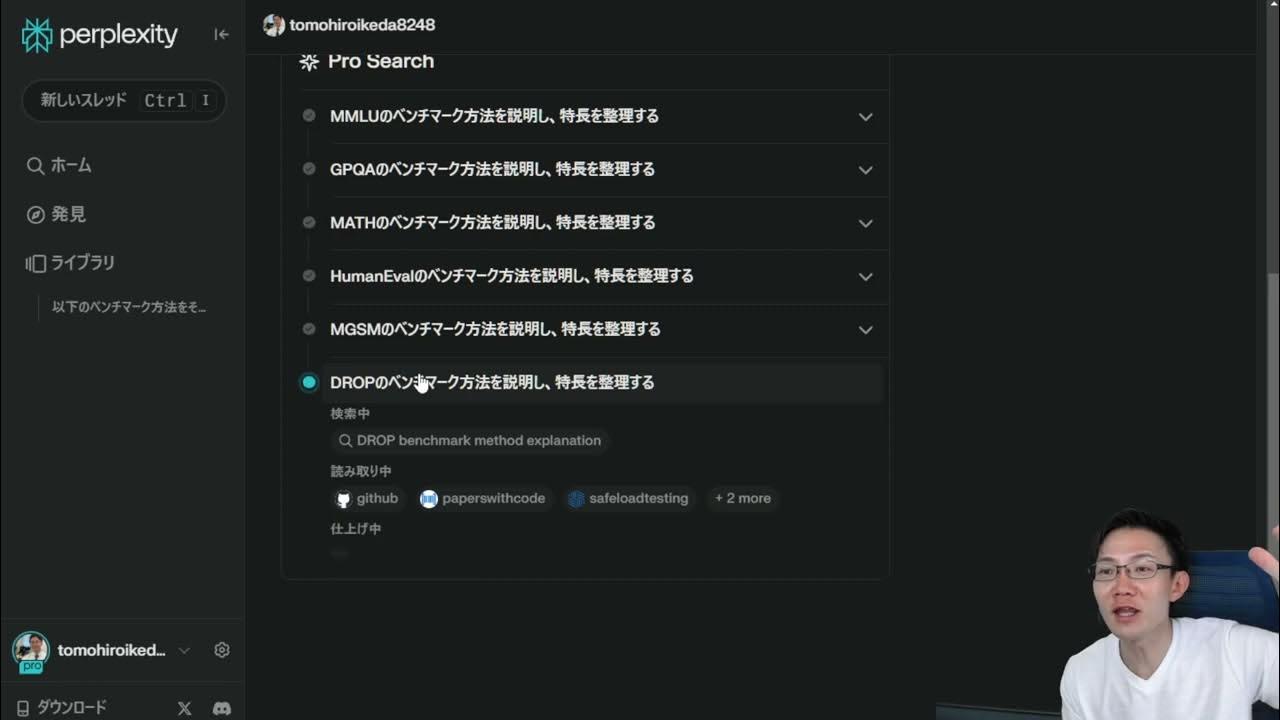Unreal Motion Design is Here!
Summary
TLDRUnreal Engineのモーションデザイン機能、通称プロジェクトアバランチがダウンロードできるようになりました。Epic Games LauncherからUnreal Engine 5.4をダウンロードすると同時に利用できます。このアップデートでは、エディットメニューのプラグインから「motion」を有効にすることで、モーションデザインの機能を利用できるようになります。新機能には、効果器に影響されるクローナー、2Dテキスト、グラデーション、基本的な形状などが含まれており、ライブ放送にも利用できます。また、SVGファイルを取り込み、エクスクルージョンしてアニメーションを適用できるようになりました。
Takeaways
- 🚀 Unreal Engineのモーションデザイン、プロジェクトアバランチョンがダウンロード可能になった。
- 💻 Unreal Engine 5.4をダウンロードすることでモーションデザインが利用可能。
- 🛫 Jonathan WinbushがGDCに向かっている途中でこのビデオを共有。
- 🔧 プラグインを有効にするために、編集メニューからプラグインを選択し、モーションデザイン実験的をONにする。
- 🎨 モーションデザインをクリックすると、プロジェクトアバランチョンに入る。
- 🗂 アウトライナーは通常のUnreal Engine 5.4と異なり、モーションデザイン用に整理されている。
- 🎥 シーケンサーとリモートコントロールが自動的に表示され、ライブ配信に対応。
- 📹 Andy Blondinが制作したベータ版の予告を紹介。
- 🏙️ クローンとエフェクターが動作し、リアルタイムで表示される。
- 🎨 2Dテキストや基本的なシェイプが含まれており、スポーツイベントなどで使用可能。
- 🔠 フォントの変更が可能で、After EffectsやPhotoshop、Cinema 4Dと同様の機能。
- 📂 シーケンサーにフォルダ機能が追加され、モーショングラフィックアーティストに便利。
- 🖼️ SVGファイルを取り込み、エクストリュードしてアニメーションさせることができる。
- 🎵 オーディオ波形をクローンで使用し、音声と同期したアニメーションが作れる。
Q & A
Unreal Engineのモーションデザイン機能はいつ利用可能になったのですか?
-Unreal Engineのモーションデザイン機能、通称プロジェクトアバランチは、スクリプトが提供された日付に利用可能になりました。
Unreal Engineのどのバージョンにモーションデザイン機能が含まれていますか?
-Unreal Engineのモーションデザイン機能はバージョン5.4に含まれています。
Epic Games Launcherを通じてどのようにUnreal Engineをダウンロードするのですか?
-Epic Games Launcherを開いて、Unreal Engine Engine 5.4をダウンロードする選択肢に進みます。その中でモーションデザインが含まれています。
プラグインを有効にするためにどのような手順が必要ですか?
-編集メニューからプラグインを選択し、モーションデザイン実験的を探し、それを有効にします。その後、再起動を求められるので、はいを選択します。
モーションデザイン機能を利用するにはどのようなステップが必要です?
-選択モードからモーションデザインを選択し、左側にポップアップが表示されます。その後、モーションデザインのタブを開くことでプロジェクトアバランチ、すなわちモーションデザインに入ることができます。
Unreal Engine 5.4のアウトライナーについてどう説明されていますか?
-Unreal Engine 5.4には通常のアウトライナーとモーションデザイン向けのアウトライナーが存在し、後者はPhotoshopのスタックのように整理されています。
シーケンサーとリモコンの機能は何ですか?
-シーケンサーは自動的にポップアップし、リモコンはライブ配信を行う際に使用されます。
Andy Blondinが構築したプレビューについてどう説明されていますか?
-Andy Blondinが構築したプレビューでは、クローンとエフェクターが交互に作用しており、ノイズエフェクターがクローンに衝突しています。また、2Dテキストや背景のグラデーション、基本的な形状が含まれており、スポーツイベントでの放送に適しています。
Unreal Engineでフォントを変更することはできますか?
-はい、Unreal Engineではフォントを変更することができます。詳細パネルではフォントの変更や太字の設定が行えます。
シーケンサーでのフォルダ機能は何のためにありますか?
-シーケンサーでのフォルダ機能は、モーショングラフィックスアーティストがシーンを整理しやすくするために追加されました。シーンの要素をフォルダに入れて整理することができます。
Unreal Engineにベクトルファイルをインポートし、エクストリュードすることができるのはどのファイルフォーマットですか?
-Illustratorファイルは直接インポートすることはできませんが、SVGフォーマットにエクスポートしてインポートすることができます。SVGファイルをインポートして、ベベルやアニメーションのレイヤースタックを実行できます。
Unreal Engineのモーションデザイン機能でforcesを使用してアニメーションをどう作成するのですか?
-Unreal Engineのモーションデザイン機能では、エフェクターノイズを利用してforcesを使用してアニメーションを自動生成することができます。これは、ライブ放送やリアルタイムでの再生に適しています。
オーディオ波形を使用してクローンを動かす機能はどのように機能するのですか?
-オーディオファイルをインポートし、その音波がクローンの力として機能します。これにより、他のアプリケーションで見られるようなエフェクトをUnreal Engineのモーションデザインツールで実現できます。
Outlines

This section is available to paid users only. Please upgrade to access this part.
Upgrade NowMindmap

This section is available to paid users only. Please upgrade to access this part.
Upgrade NowKeywords

This section is available to paid users only. Please upgrade to access this part.
Upgrade NowHighlights

This section is available to paid users only. Please upgrade to access this part.
Upgrade NowTranscripts

This section is available to paid users only. Please upgrade to access this part.
Upgrade Now5.0 / 5 (0 votes)