Add Shadow to a Footage Adobe After Effects Tutorial
Summary
TLDRIn this Adobe After Effects tutorial, the focus is on adding a shadow effect to a dancing dog footage. The process involves duplicating the video layer, applying the 'CC Slant' effect to create the shadow, adjusting the floor value to position it beneath the dog's legs, and modifying the slant direction to the left. The shadow's color is set to light gray, and the 'Glow' effect is added for a blurred appearance. The opacity is slightly reduced to achieve a realistic shadow look. The tutorial is designed to be helpful and engaging, encouraging viewers to apply these techniques to their own projects.
Takeaways
- 🎬 The tutorial is focused on adding a shadow effect to a video in Adobe After Effects.
- 🐕 The example used in the tutorial is a video footage of a dancing dog.
- 🔄 To create a shadow, the video layer is duplicated and the duplicate is manipulated.
- 🔧 The 'Effects & Presets' panel is essential for applying effects; it can be enabled from the 'Window' menu if not visible.
- 🔍 The 'CC Slant' effect is applied to the duplicated layer to simulate the shadow.
- 📏 The 'Floor' value in 'CC Slant' is adjusted to position the shadow at the base of the dog's legs.
- 🔄 'Stretching' is unchecked to ensure the shadow maintains its shape and is not distorted.
- 🕒 The 'Slant' value is modified to control the direction of the shadow, in this case, to the left.
- 🎨 The shadow's color is set to a light gray for a realistic effect.
- 🌟 The 'Gaussian Blur' effect is added to the shadow layer to give it a blurred appearance, enhancing the realism.
- 👀 The opacity of the shadow layer is reduced to make it look more natural and less prominent than the original footage.
Q & A
What is the main focus of this Adobe After Effects tutorial?
-The main focus of this tutorial is to teach how to add a shadow to a subject in Adobe After Effects.
What is the subject of the footage in the tutorial?
-The subject of the footage is a dog that is dancing.
How does the tutorial suggest duplicating the layer in After Effects?
-The tutorial suggests duplicating the layer by selecting the video layer and going to Edit > Duplicate.
Why is the Effects and Presets panel important in this tutorial?
-The Effects and Presets panel is important because it allows users to quickly access and apply effects to their layers.
What effect is used to create the illusion of a shadow in the tutorial?
-The tutorial uses the 'CC Slant' effect to create the illusion of a shadow.
How does one adjust the floor value in the 'CC Slant' effect?
-To adjust the floor value, one clicks on the marker and places it near the bottom of the page, specifically at the legs of the dog.
What does 'unchecking the stretching' in the 'CC Slant' effect do?
-Unchecking the stretching in the 'CC Slant' effect prevents the shadow from stretching or distorting as it moves.
How is the direction of the shadow controlled in the tutorial?
-The direction of the shadow is controlled by adjusting the slant value in the 'CC Slant' effect.
What color is recommended for the shadow in this tutorial?
-The tutorial recommends setting the shadow color to a light gray.
What additional effect is applied to the shadow layer to enhance realism?
-The tutorial applies the 'Gaussian Blur' effect to the shadow layer to add a blur effect and enhance its realism.
How does reducing the opacity of the shadow layer contribute to the final look?
-Reducing the opacity of the shadow layer makes it look more natural and less prominent, contributing to a more realistic shadow effect.
Outlines

This section is available to paid users only. Please upgrade to access this part.
Upgrade NowMindmap

This section is available to paid users only. Please upgrade to access this part.
Upgrade NowKeywords

This section is available to paid users only. Please upgrade to access this part.
Upgrade NowHighlights

This section is available to paid users only. Please upgrade to access this part.
Upgrade NowTranscripts

This section is available to paid users only. Please upgrade to access this part.
Upgrade NowBrowse More Related Video
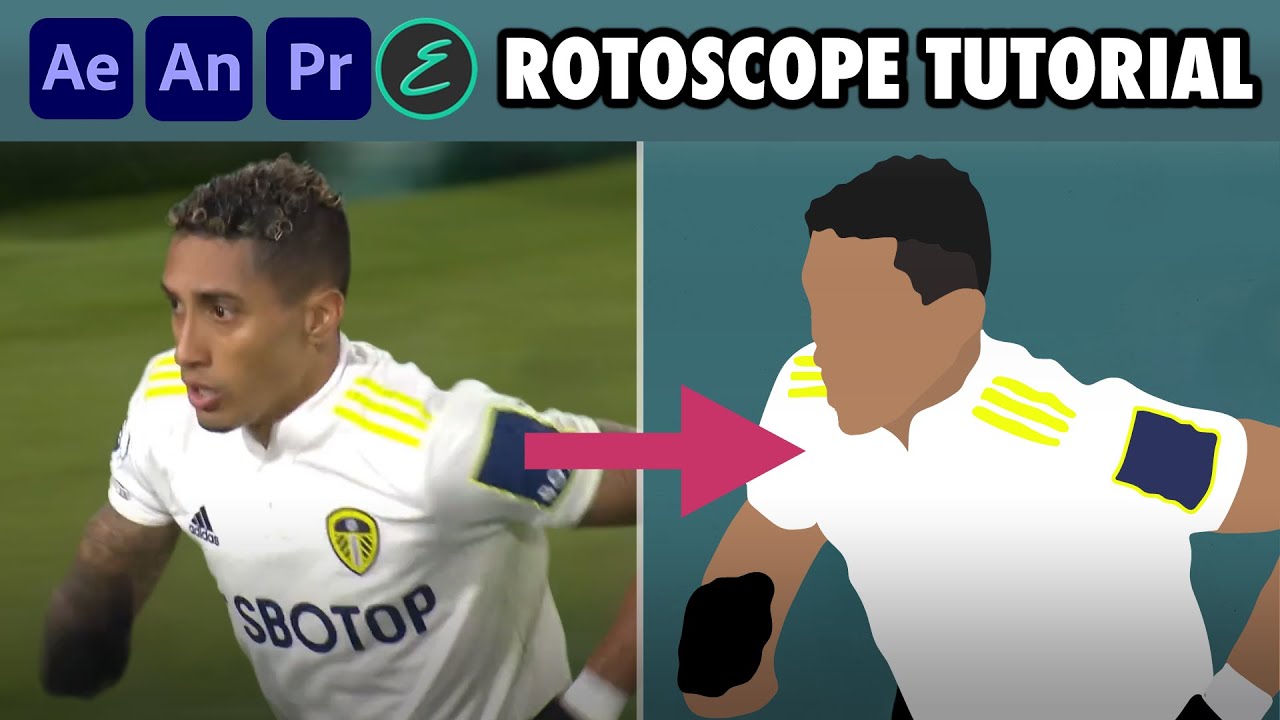
How to create Rotoscope Goal Animations | Adobe + EbSynth | elliano_

Car Logo Flip Animation Tutorial in After Effects in Hindi

02. Effects | Video Copilot | Basic Training

How to make Easy Pro Lyrics Video in After Effects

Trendy Logo Animation | After Effects Tutorials | 2025 | Simple Logo Animation in After Effects
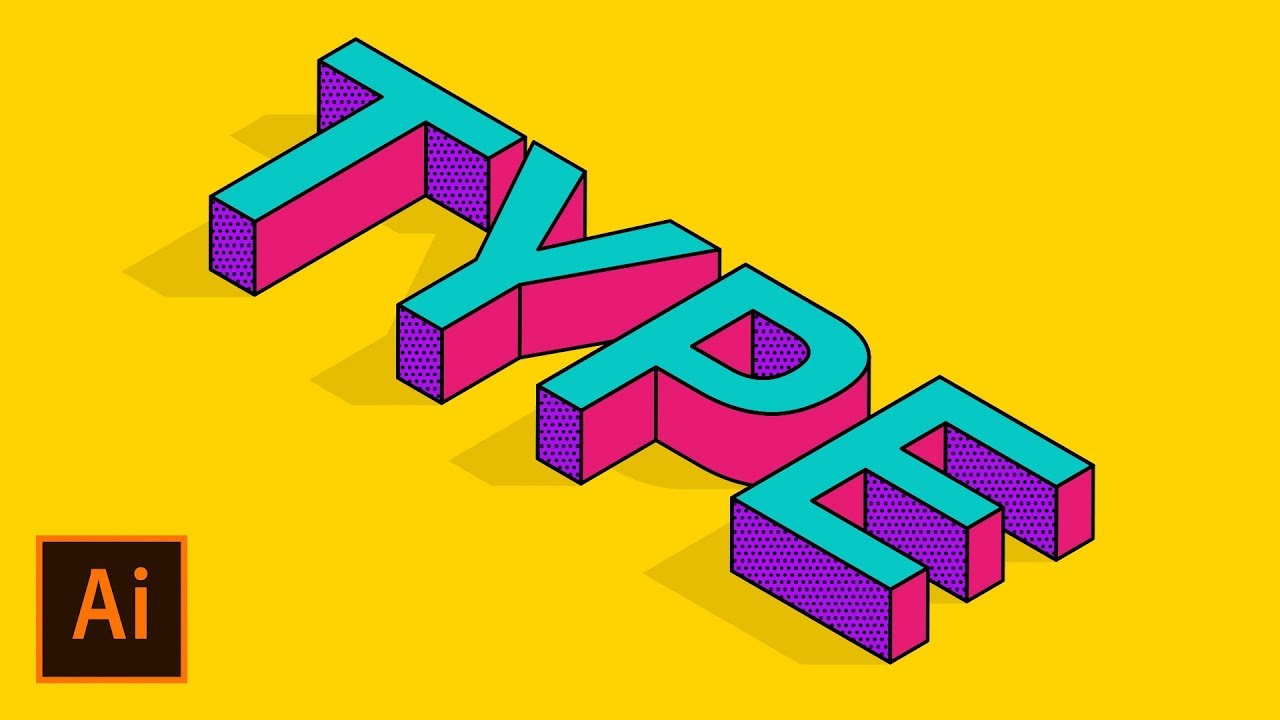
How to Create an Isometric Text Effect in Adobe Illustrator
5.0 / 5 (0 votes)