Amadeus Training Scenario: Book Flight Itinerary, Create PNR, Price Fare
Summary
TLDRIn this Amadeus GDS video tutorial, Chris FIP demonstrates how to book a roundtrip international flight itinerary and create a Passenger Name Record (PNR). He details the process of entering passenger information, searching for flights, and booking tickets, emphasizing the importance of the five mandatory PNR fields: name, itinerary, contact, ticketing, and received from. Chris also shares tips for efficient flight searches and securing the best fares, concluding with a reminder to confirm with clients before finalizing bookings.
Takeaways
- 😀 Chris FIP is conducting an Amadeus GDS video tutorial for booking an international flight itinerary and creating a Passenger Name Record (PNR).
- 📘 PNR stands for Passenger Name Record and is crucial for travel agents. It contains essential information such as passenger's name, itinerary, contact details, ticketing arrangements, and the booking agent's name.
- 🔑 A helpful acronym to remember the five mandatory PNR fields is PRINT: Phone Number, Received From, Itinerary, Name, and Ticket Time Limit.
- 💻 Chris demonstrates logging into the Amadeus selling platform and entering the traveler's name, Buckminster Fuller, as it appears on the passport.
- 📞 The tutorial includes entering the home phone number of the person making the booking and the 'received from' element, which is the name of the person who made the booking.
- ✈️ Chris explains how to search for flights using airport or city codes and how to refine search results by using availability codes to find the most efficient itineraries.
- 🚗 The tutorial suggests considering driving to a larger airport for better flight options, such as from Atlantic City to Philadelphia International Airport (PHL).
- 🌐 Chris shows how to use availability neutral search to find the shortest flight durations and how to filter for non-stop flights.
- 📅 The script details how to book a round-trip flight, specifying the departure and return dates, including using the asterisk plus days (e.g., *7) to find return flights within a set number of days.
- 💼 Chris demonstrates the booking process using the SS code for selecting seats and classes, and how to display and compare fares using FXX, FXA, and FXB codes.
- 🎫 The tutorial concludes with setting a ticket time limit using the TKL code and ending the transaction with ET or ER to save the PNR, and the importance of having a confirmation code for future reference.
Q & A
What does P&R stand for in the context of the video?
-P&R stands for Passenger Name Record, which is a collection of information items about a traveler's booking.
What are the five mandatory fields required to complete a P&R?
-The five mandatory fields to complete a P&R are Name, Itinerary, Contact, Ticketing Element, and Received From Element.
What is the acronym 'PRINT' used for in the video?
-The acronym 'PRINT' is a helpful trick to remember the five mandatory fields for a P&R: Phone Number, Received From, Itinerary, Name, and Ticket.
How does the video demonstrate entering the traveler's name in the Amadeus system?
-The video demonstrates entering the traveler's name by using the 'nm1' code followed by the last name, a forward slash, and then the first name.
What is the purpose of the 'a' code in the Amadeus system as shown in the video?
-The 'a' code in the Amadeus system is used to search for flight availability by departure time and location.
How does the video suggest improving flight search results?
-The video suggests using the 'an' code for an availability neutral search, which displays flights with the shortest time length first.
Why does the video recommend driving from Atlantic City to Philadelphia for the flight booking?
-The video recommends driving from Atlantic City to Philadelphia because it can save a connecting flight and reduce the total flight time from approximately 16 to 12 hours.
What does the 'ss' code followed by '1 y1 *12' mean in the context of the video?
-The 'ss' code followed by '1 y1 *12' is used to book one economy class seat on flight number one and the return flight number 12.
What is the purpose of the 'tkl' code in the Amadeus system?
-The 'tkl' code is used to set a ticket time limit, which is a deadline by which payment must be processed to secure the booking.
How does the video show the process of finding the lowest fare prices for the flights?
-The video shows the process of finding the lowest fare prices by using the 'fxx' code to display the fare, 'fxa' to find the lowest fare prices available, and 'fxb' to rebook at the lower fare if available.
What is the significance of the confirmation code provided at the end of the booking process in the video?
-The confirmation code at the end of the booking process represents the completed PNR and is crucial for saving, retrieving, and continuing with other bookings in the Amadeus system.
Outlines

This section is available to paid users only. Please upgrade to access this part.
Upgrade NowMindmap

This section is available to paid users only. Please upgrade to access this part.
Upgrade NowKeywords

This section is available to paid users only. Please upgrade to access this part.
Upgrade NowHighlights

This section is available to paid users only. Please upgrade to access this part.
Upgrade NowTranscripts

This section is available to paid users only. Please upgrade to access this part.
Upgrade NowBrowse More Related Video

What is a Global Distribution System (GDS)?

How To: Custom Domain Name In Elastic Beanstalk (2 Min) | AWS | Using Route 53 Routing
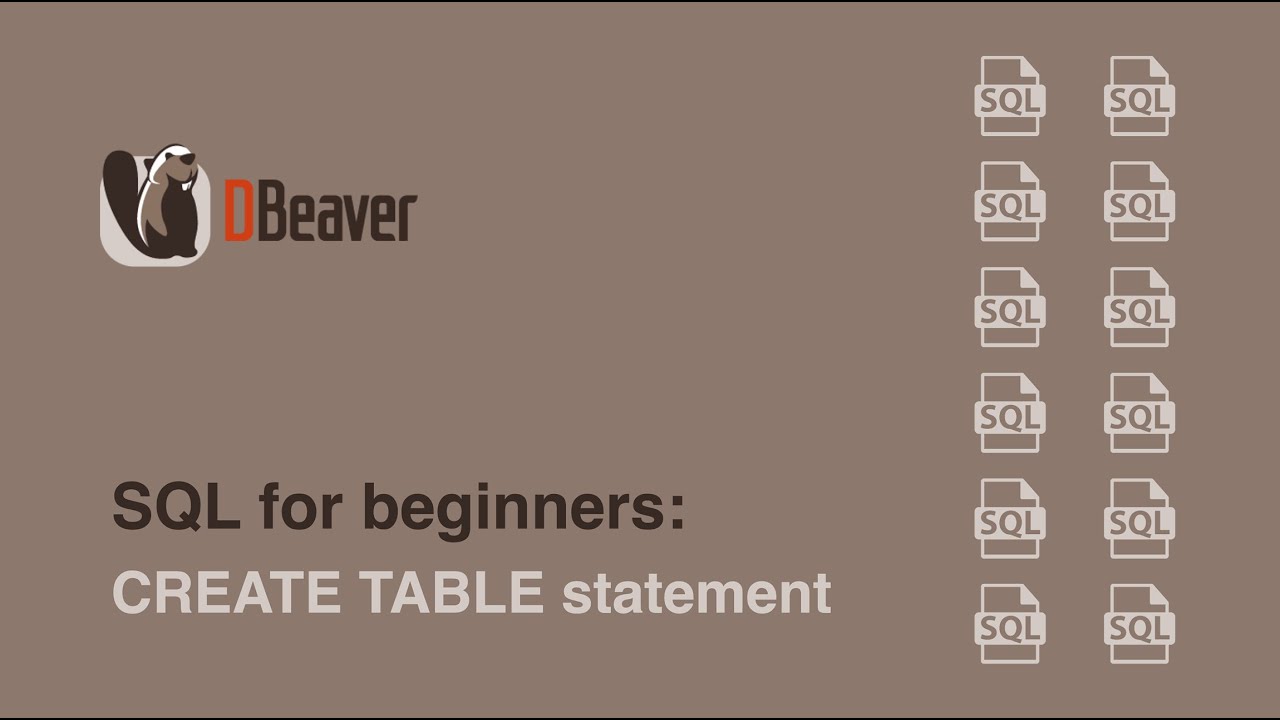
SQL for beginners: CREATE TABLE statement

Amadeus vs Travelport vs Sabre: Explaining Main Global Distribution Systems

CARA PESAN TIKET PESAWAT DI TRAVELOKA TERBARU 2023 | beli booking tiket pesawat via Traveloka
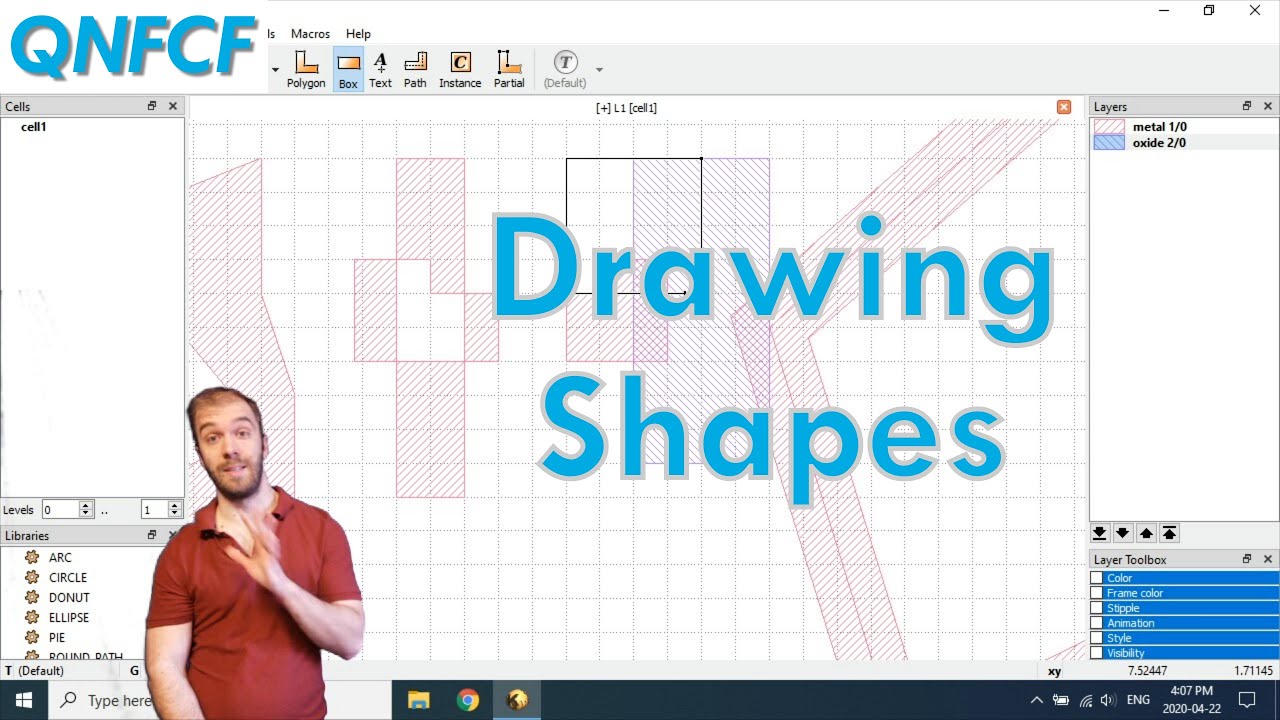
KLayout Tutorial #1: Drawing Shapes
5.0 / 5 (0 votes)