Cara Menggunakan Wifi Repeater
Summary
TLDRIn this tutorial, Bagas Aditya Fernandez explains how to use a Wi-Fi repeater to strengthen and extend Wi-Fi signals. He covers how to reset the device, connect it to nearby networks, and then broadcast a stronger signal. The video walks through the setup process, including how to change the Wi-Fi name and avoid common issues with passwords. The repeater is especially useful in large homes or multi-story buildings where the Wi-Fi signal needs boosting, offering an easier alternative to cable connections.
Takeaways
- 😀 A Wi-Fi repeater boosts weak Wi-Fi signals by capturing and re-broadcasting them with stronger power, extending coverage in areas with poor connectivity.
- 💡 A Wi-Fi repeater is affordable, typically priced between Rp50,000 and Rp90,000, depending on the model and features.
- 🔧 To reset the Wi-Fi repeater, press and hold the reset button (or use a paperclip for a pinhole button) for 10 seconds until the indicator light blinks.
- 📱 After resetting, connect your smartphone to the repeater’s Wi-Fi network, which will usually show up as 'Wi-Fi Repeater' followed by a unique ID.
- 🛠️ Once connected, access the repeater’s settings page via a web browser and follow the on-screen instructions for setup.
- 🔑 When connecting the repeater to your primary Wi-Fi network, make sure the network password is entered correctly and does not contain spaces to avoid errors.
- 🌐 The repeater allows you to change the broadcasted Wi-Fi network name to a custom one, making it easier to identify and manage.
- ⚙️ After configuration, the repeater will reboot and start broadcasting the stronger Wi-Fi signal in about 30 seconds.
- 🏠 Wi-Fi repeaters are particularly useful for large homes or multi-floor buildings where the main router's signal doesn’t reach all areas.
- 📦 No additional cables are needed with a repeater, making it a simpler solution for improving Wi-Fi coverage without the hassle of running wires.
- 📡 The repeater can help ensure a stronger and more stable Wi-Fi signal in areas with weak or inconsistent coverage, improving overall internet experience.
Q & A
What is the main function of a Wi-Fi repeater?
-A Wi-Fi repeater's main function is to receive an existing Wi-Fi signal and re-broadcast it with a stronger signal, helping to extend Wi-Fi coverage to areas with weak or no signal.
How do I reset a Wi-Fi repeater?
-To reset a Wi-Fi repeater, press and hold the reset button for about 10 seconds until the indicator light starts blinking. If the button requires a pin, use a paperclip or similar object to press it.
Can I reset the Wi-Fi repeater if it's not responding?
-Yes, if the repeater is not responding, try holding the reset button for 10 seconds again. If the light does not blink, wait for a few minutes before trying again to avoid forcing the reset process.
What should I do if the Wi-Fi repeater does not show up on my smartphone?
-If the Wi-Fi repeater does not show up, try turning off and then turning on your smartphone's Wi-Fi to ensure it is properly refreshed and able to detect the repeater’s network.
What is the recommended way to enter the Wi-Fi password during setup?
-Make sure that the Wi-Fi password does not include spaces, as this can cause an error during the connection process. Always check that the password is entered correctly to avoid login issues.
How do I change the name of the Wi-Fi network broadcasted by the repeater?
-To change the name of the network, you need to check the option for changing the Wi-Fi name during setup and enter your desired new name in the provided field.
Will the Wi-Fi repeater use the same password as the original Wi-Fi network?
-Yes, the Wi-Fi repeater will use the same password as the original network. Even if the repeater broadcasts a new name, the password remains the same.
What happens after I finish the Wi-Fi setup on the repeater?
-After finishing the setup, the repeater will automatically restart. You will see a new Wi-Fi name, and the device will begin broadcasting a stronger signal.
Why should I avoid using spaces in the Wi-Fi password during setup?
-Using spaces in the Wi-Fi password can lead to errors during the connection process. The repeater may incorrectly detect the password as invalid, even if it is correct.
How does a Wi-Fi repeater help in a multi-floor house?
-In a multi-floor house, a Wi-Fi repeater helps extend the range of the Wi-Fi signal to floors where the signal from the router may be weak or unavailable, providing stronger coverage in those areas.
Outlines

This section is available to paid users only. Please upgrade to access this part.
Upgrade NowMindmap

This section is available to paid users only. Please upgrade to access this part.
Upgrade NowKeywords

This section is available to paid users only. Please upgrade to access this part.
Upgrade NowHighlights

This section is available to paid users only. Please upgrade to access this part.
Upgrade NowTranscripts

This section is available to paid users only. Please upgrade to access this part.
Upgrade NowBrowse More Related Video
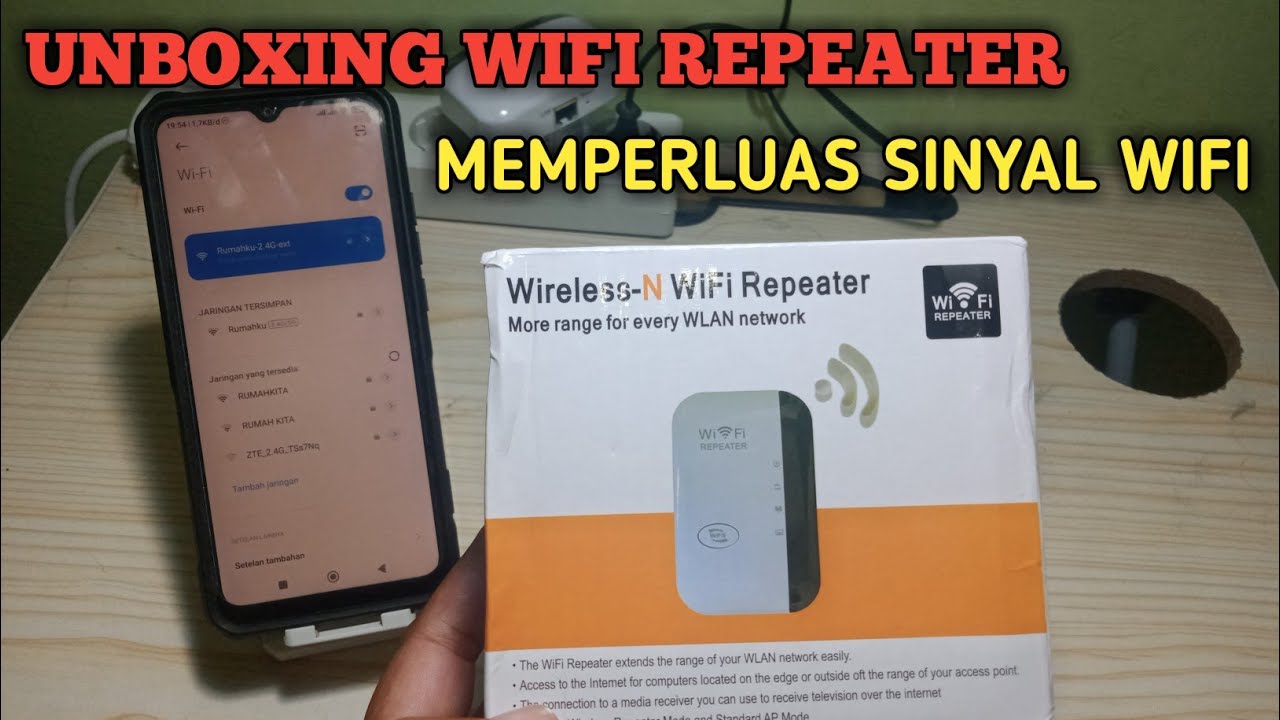
Cara setting wifi repeater || penguat sinyal wifi

Cara Setting TP Link WR840N Pakai Mode Range Extender ( Memperluas Wifi ) - Tutorial Pemula
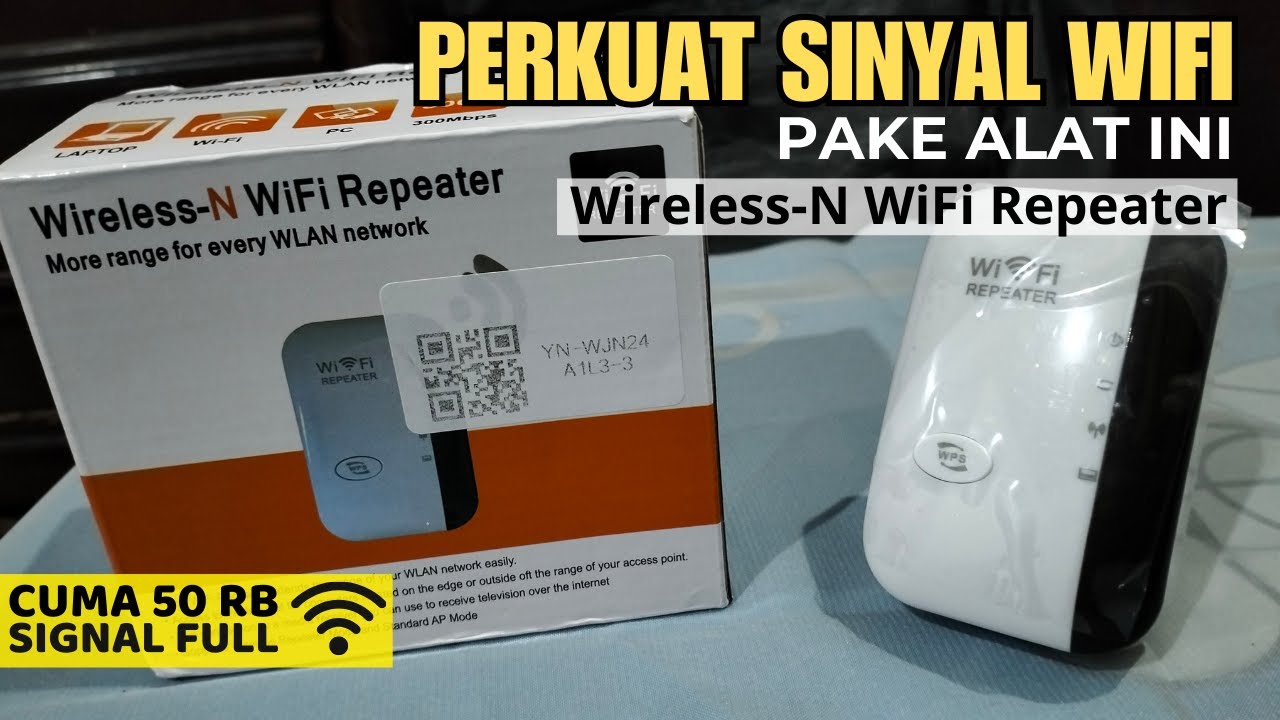
KONFIGURASI WIFI REPEATER MENGGUNAKAN KOMPUTER / LAPTOP UNTUK MEMPERLUAS SINYAL WIFI.

WiFi 6 Explained
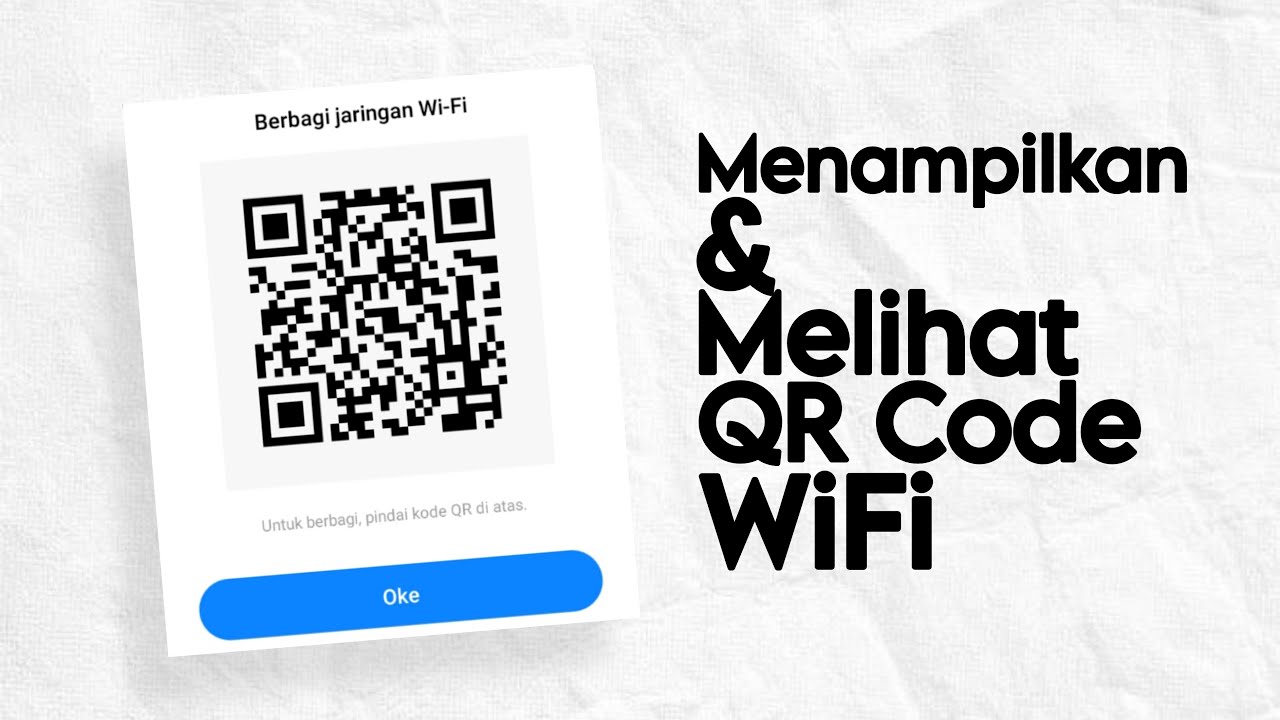
Cara Menampilkan dan Melihat Kode QR WiFi di HP Android

That's How Wi-Fi Works
5.0 / 5 (0 votes)