L1VSetup
Summary
TLDRThis instructional script guides viewers through assembling a basic electrical circuit using components like resistors, wires, and a breadboard. It emphasizes the importance of series connections and safely operating a power supply to provide voltage and current. The tutorial demonstrates how to connect an ammeter to measure current and concludes with a cautionary note on the proper shutdown procedure to prevent damage to the circuit.
Takeaways
- 🔌 To make electrical connections in series, you can hold two wires together or solder them.
- 📌 A breadboard is a useful tool for creating connections without soldering; it allows components to be easily connected along its rows.
- 🔩 When setting up a circuit, ensure that the power supply's current and voltage are turned down before making connections.
- 🔵 The color-coding of wires is important; typically, red or black wires are used for the positive and negative connections, respectively.
- 🔋 The power supply should be connected to the circuit with the positive lead plugged into the red (or positive) side and the ground into the blue (or negative) side.
- ⚡ It's crucial to attach the resistor to the circuit by connecting one side to the power supply's positive terminal and the other side to complete the circuit through the breadboard.
- 📈 An ammeter is used to measure the current flowing through the circuit, and it should be connected in series with the resistor.
- 🔄 Completing the circuit ensures that the current flows from the power supply, through the resistor, the ammeter, and back to the ground.
- 🔒 Safety is paramount when working with electrical circuits; always turn the voltage and current down and power off before making or breaking connections.
- 📊 For experiments, gradually increase the voltage from the power supply while recording the corresponding current readings at each step, up to a maximum of 10 volts.
Q & A
What is the purpose of connecting components in series?
-Connecting components in series ensures that the current flows through each component in the circuit in the same path, allowing for the control and measurement of current and voltage across each component.
How do you make a connection between a resistor and a wire?
-You can make a connection by holding the lead of the resistor and the wire together or by soldering them. Alternatively, you can use a breadboard to easily plug the wire into the resistor's lead.
What is the function of a breadboard in a circuit?
-A breadboard allows for easy and temporary connections between components without soldering. It has rows of holes that connect internally, enabling the user to build and modify circuits quickly.
How are the rows on a breadboard typically connected?
-On a breadboard, all the holes in a single row are connected internally. However, rows are not connected to each other unless they are in the same column or row.
Why is it important to turn the current and voltage down before connecting a circuit to a power supply?
-Turning the current and voltage down before connecting a circuit ensures safety by preventing any sudden high power flow that could damage the components or create a hazard.
What is the role of an alligator clip in a circuit setup?
-An alligator clip is used to easily attach and detach wires from a power supply or other components. It provides a secure connection and is often used for making temporary connections in a circuit.
How do you connect a resistor to a power supply using a breadboard?
-You connect a resistor to a power supply by plugging one end of the resistor into the breadboard and then using a wire connected to the power supply to plug into the same row on the breadboard, completing the circuit.
What is the purpose of an ammeter in a circuit?
-An ammeter is used to measure the current flowing through a circuit. It is connected in series with the components to monitor the amount of current or amps passing through.
Why is it recommended to turn off the power supply and reduce the current and voltage to zero after taking measurements?
-Turning off the power supply and reducing the current and voltage to zero after taking measurements is a safety precaution to prevent overheating or damage to the components and to ensure that the next user does not encounter a potentially dangerous high voltage or current when they start their experiment.
What is the significance of not exceeding 10 volts in the described circuit experiment?
-Not exceeding 10 volts in the experiment is to prevent overdriving the circuit, which could lead to component damage or inaccurate measurements. It ensures that the circuit operates within safe and expected parameters.
Outlines

This section is available to paid users only. Please upgrade to access this part.
Upgrade NowMindmap

This section is available to paid users only. Please upgrade to access this part.
Upgrade NowKeywords

This section is available to paid users only. Please upgrade to access this part.
Upgrade NowHighlights

This section is available to paid users only. Please upgrade to access this part.
Upgrade NowTranscripts

This section is available to paid users only. Please upgrade to access this part.
Upgrade NowBrowse More Related Video

Como Fazer um Sequencial de Leds (muito simples)
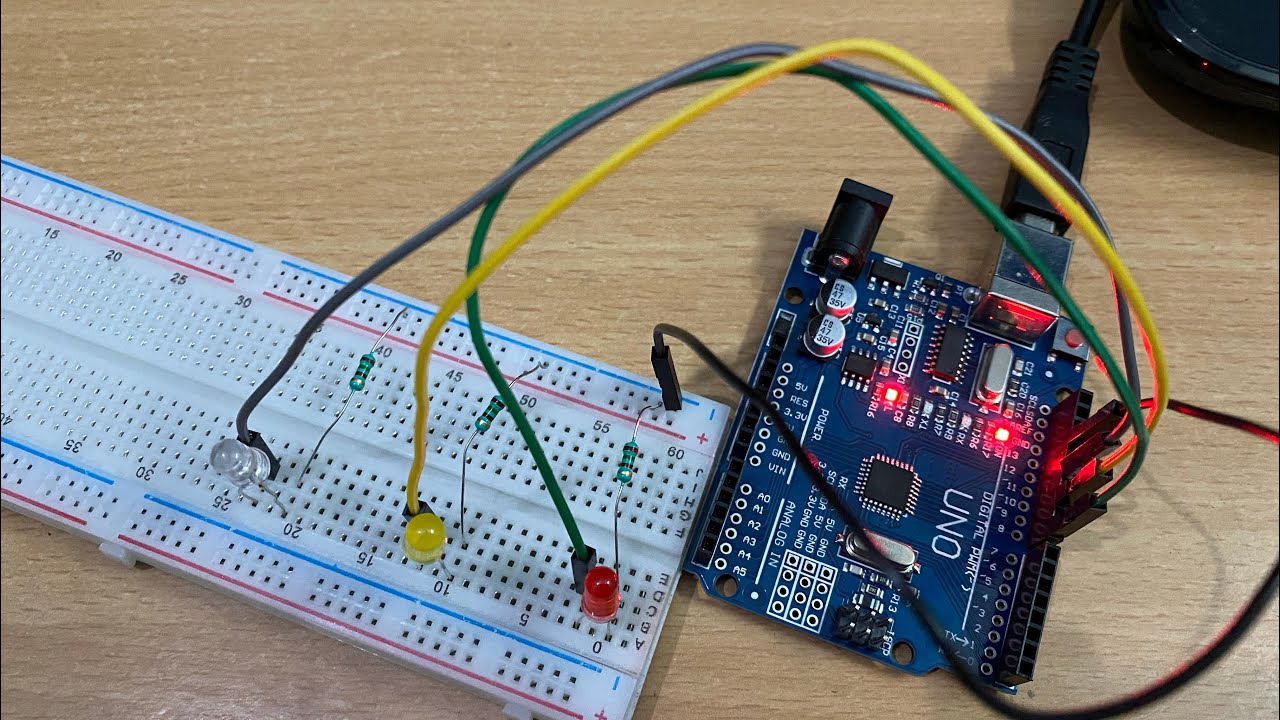
Making Traffic Lights with Arduino Uno - Beginner Level (algorithm, coding, circuit design)

Cara Membuat Rangkaian Seri / Rangkaian Listrik Yang Dipasang Secara Berurutan Mudah Dan Sederhana

Cara Membuat Rangkaian Listrik Seri Dengan Cara Yang Mudah

Cara buat lampu dekorasi bermotif bintang.

Simple Fire Alarm Circuit
5.0 / 5 (0 votes)