DevOps for Freshers | Bài 7: Quyền truy cập trong Linux | DevOps cho người mới bắt đầu
Summary
TLDRThis video tutorial delves into the critical aspect of Linux server management: user and group permissions. It emphasizes the importance of proper permissions to avoid security risks, likening a server to a house with owners and neighbors. The instructor guides viewers through creating and managing users with 'user add' and 'add user' commands, highlighting their differences. It also covers user and group deletion, adding users to groups, and checking group memberships. The video further explains file and directory ownership changes, and how to modify access rights using 'chmod'. It introduces the concept of read, write, and execute permissions, and provides mnemonics to remember permission values. The tutorial aims to equip viewers with the knowledge to manage Linux server permissions effectively.
Takeaways
- 😀 The video discusses the importance of access rights in the context of a Linux server, emphasizing that understanding these rights is crucial for aspiring DevOps Engineers.
- 🔐 It compares server access rights to a house with different types of occupants, each having defined permissions, highlighting the need for careful permission management.
- 👤 The video introduces commands for user and group management, such as 'useradd' and 'adduser', with a focus on the differences and the necessity of using 'sudo' or root privileges.
- 👥 It explains how to switch between users using the 'su' command and how to check user details in the '/etc/passwd' file.
- 🗂️ The script covers how to create and delete groups using 'groupadd' and 'deluser' commands, respectively.
- 👨👩👧👦 It demonstrates adding a user to a group using the 'usermod' command and how to list a user's groups to verify membership.
- 📁 The video explains file and directory ownership, showing how to change ownership using the 'chown' command and the impact of changing ownership on nested files and directories.
- 🔑 It details the three main access rights on a Linux server: read, write, and execute, and how these rights are represented in the 'ls -l' output.
- 🛠️ The script teaches how to change access rights using the 'chmod' command, including both symbolic and numeric methods, and provides a mnemonic for remembering the numeric values of each right.
- 📝 Lastly, the video provides a comprehensive review of the script's content, ensuring viewers can understand and apply the concepts of user and group management, as well as file and directory permissions in Linux.
Q & A
What is the importance of understanding access rights in a Linux system?
-Understanding access rights is crucial for a DevOps Engineer because it allows for proper management of file and directory permissions, ensuring that only authorized users can access or modify system resources, which is essential for maintaining system security and integrity.
How are users and groups in Linux related to managing server access?
-In Linux, users and groups are fundamental for access management. Users are individual accounts, while groups are collections of users. They allow for the application of permissions to multiple users at once, streamlining the process of managing server access and ensuring that only appropriate users have the necessary permissions to perform certain actions on the server.
What is the difference between the 'useradd' and 'adduser' commands in Linux?
-The 'useradd' command is used to create a new user account without creating a home directory or copying skeleton files, whereas 'adduser' is a more user-friendly command that creates a new user with a home directory, copies skeleton files, and prompts for additional information such as the user's full name and password.
How can you switch to a different user in Linux?
-To switch to a different user in Linux, you can use the 'su' command followed by the username. For example, 'su username' will allow you to become the specified user. Note that you may need to enter the user's password to complete the switch.
How do you check the groups a user belongs to in Linux?
-You can check the groups a user belongs to by using the 'groups' command followed by the username. For example, 'groups username' will list all the groups the specified user is a member of.
What command is used to delete a user in Linux?
-The 'deluser' command is used to delete a user in Linux. This command removes the user account and their home directory, along with their mail spool and any at/batch jobs that the user may have.
How can you add a user to a group in Linux?
-To add a user to a group in Linux, you can use the 'usermod' command with the '-a' option followed by the '-g' option. For example, 'usermod -a -G groupname username' will add the specified user to the specified group without removing them from other groups.
How do you change the ownership of a file or directory in Linux?
-You can change the ownership of a file or directory in Linux using the 'chown' command. For example, 'chown newowner:groupname filename' will change the owner to 'newowner' and the group to 'groupname' for the specified file or directory.
What are the three types of permissions in Linux, and what do they represent?
-The three types of permissions in Linux are read (r), write (w), and execute (x). Read permission allows a user to view the contents of a file or list the contents of a directory. Write permission allows a user to modify the contents of a file or add files to a directory. Execute permission allows a user to run a file as a program or access a directory.
How can you change the permissions of a file or directory in Linux?
-You can change the permissions of a file or directory in Linux using the 'chmod' command. For example, 'chmod 755 filename' sets the permissions so that the owner has read, write, and execute permissions (7), and the group and others have read and execute permissions (5).
Why is the execute permission important when accessing files or directories in Linux?
-The execute permission is important because it determines whether a user can enter a directory or execute a file. Without execute permission, even if a user has read access to files within a directory, they cannot list or access those files.
Outlines

This section is available to paid users only. Please upgrade to access this part.
Upgrade NowMindmap

This section is available to paid users only. Please upgrade to access this part.
Upgrade NowKeywords

This section is available to paid users only. Please upgrade to access this part.
Upgrade NowHighlights

This section is available to paid users only. Please upgrade to access this part.
Upgrade NowTranscripts

This section is available to paid users only. Please upgrade to access this part.
Upgrade NowBrowse More Related Video

🔥 Kali Linux Commands Part 1: Master User Management Commands 👨💻 | Beginner's Guide (Gujarati)

Managing Users and Groups in Linux | Linux Tutorial | KodeKloud

sudo = POWER!! (managing users in Linux) // Linux for Hackers // EP4
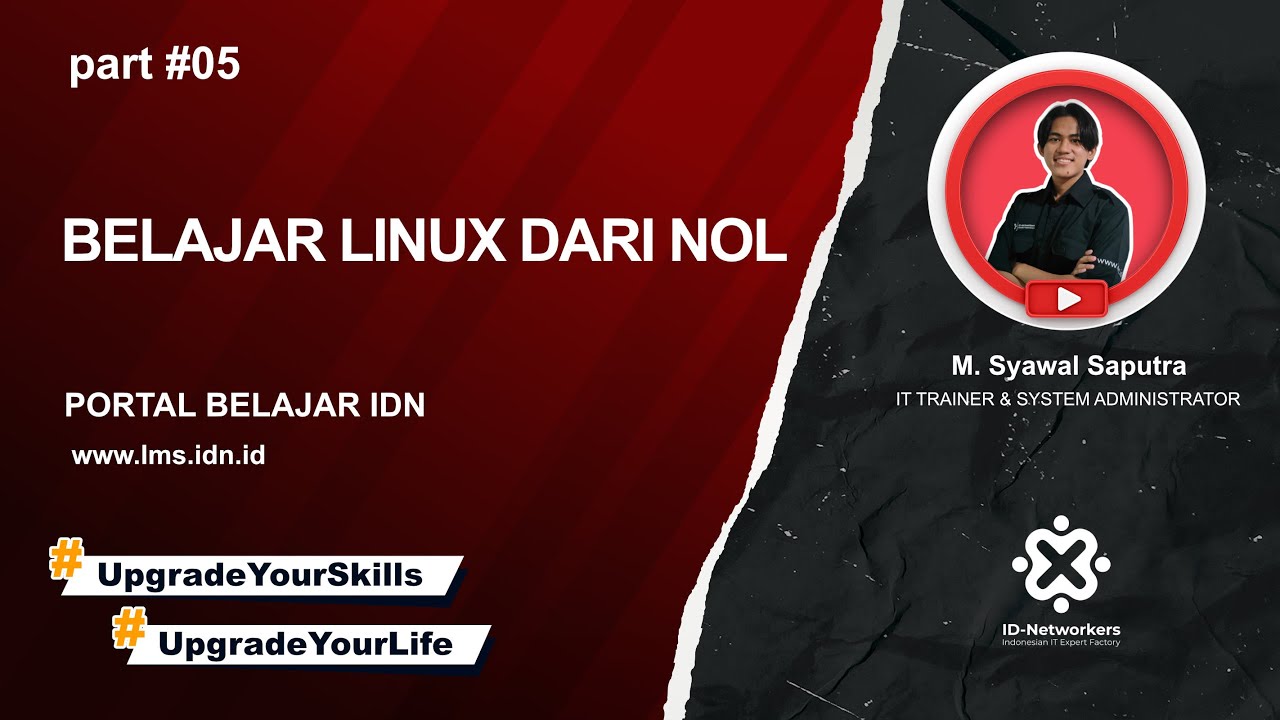
5. users and permissions
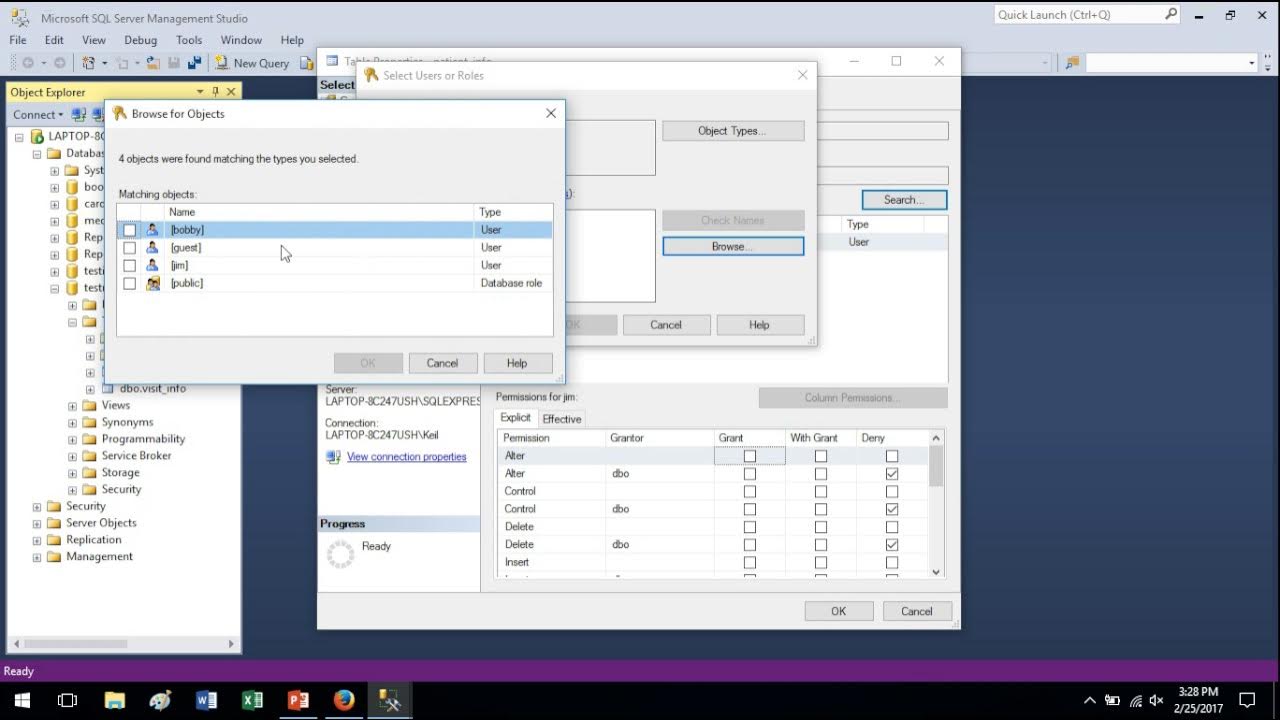
Quick Tutorial - Users and Permissions in SQL Server
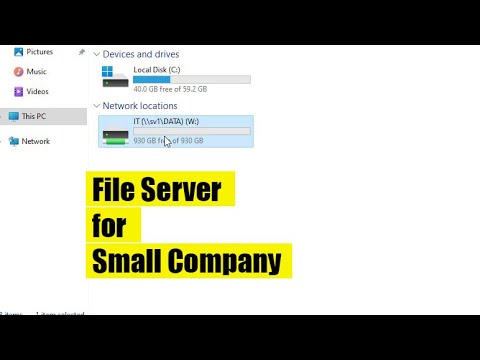
How to create a File server for a small company
5.0 / 5 (0 votes)