Amending the range of a light onto an ADMIRALTY Standard Nautical Chart
Summary
TLDRThis instructional video demonstrates the process of amending the range of a light on a nautical chart. It begins by referencing the grid box to locate the position on the chart. Using latitude and longitude guides, the tracing is aligned with the chart. The video then instructs viewers to compare the tracing with the chart to identify range changes, such as replacing '7m' with '3m'. It details the use of a magenta 0.18 pen and ruler to strike through the old range and write the new one clearly. The final step involves checking the accuracy of the amendment and updating the chart's Notices to Mariners section.
Takeaways
- 📍 Use the grid box to reference the nautical mile (nm) position on the chart.
- 🔍 Utilize latitude and longitude guides on the tracing and chart to align the tracing accurately.
- ✏️ Compare the tracing with the chart to identify which range needs amendment.
- 🔺 In the given example, the position at Lu on the nm remains the same, but the range needs updating from 7m to 3m.
- 🖊️ Use a magenta 0.18 pen and a ruler to delete the existing range with a double strikethrough.
- ✍️ Write the new range clearly and adjacent to the deleted information, ensuring upper and lower case distinction.
- 🔎 After amending, overlay the tracing back on the chart to verify the correct range was updated.
- 📝 Once all updates are applied, increment the chart's update number in the Notices to Mariners section.
- 📊 Ensure that the chart's Notices to Mariners section is located at the bottom left corner for easy reference.
Q & A
What is the purpose of using the grid box in the example?
-The grid box is used to reference the nautical mile (nm) position on the chart.
How do you determine the exact location on the chart?
-By using the latitude and longitude guides on the tracing and the chart, you lay the tracing to its exact location.
What is the difference between the original and the amended range in the example?
-In the example, the original range is 7nm, which needs to be replaced by 3nm.
What tools are recommended for amending the range on the chart?
-A magenta 0.18 pen and a ruler are recommended for amending the range.
How should you delete the existing range on the chart?
-The existing range should be deleted with a double strikethrough using the magenta pen.
What is the importance of writing clearly when amending the chart?
-Writing clearly helps to distinguish between upper and lower case letters, ensuring the amended information is easily readable and understood.
How do you verify that the correct range was amended on the chart?
-By laying the tracing back over the chart and checking that the amended range aligns correctly.
What section of the chart should be updated with the new nm information?
-The nm update number should be added to the chart's Notices to Mariners section, located in the bottom left corner.
Why is it necessary to compare the tracing with the chart before amending?
-Comparing the tracing with the chart helps to determine which range needs to be amended, ensuring accuracy in the update.
What is the significance of the Notices to Mariners section in a chart?
-The Notices to Mariners section is significant as it provides updates and corrections to the chart, ensuring that it reflects the most current information for navigational safety.
Outlines

This section is available to paid users only. Please upgrade to access this part.
Upgrade NowMindmap

This section is available to paid users only. Please upgrade to access this part.
Upgrade NowKeywords

This section is available to paid users only. Please upgrade to access this part.
Upgrade NowHighlights

This section is available to paid users only. Please upgrade to access this part.
Upgrade NowTranscripts

This section is available to paid users only. Please upgrade to access this part.
Upgrade NowBrowse More Related Video

Moving a buoy on an ADMIRALTY Standard Nautical Chart

Inserting a cable onto an ADMIRALTY Standard Nautical Chart

Inserting a note onto an ADMIRALTY Standard Nautical Chart
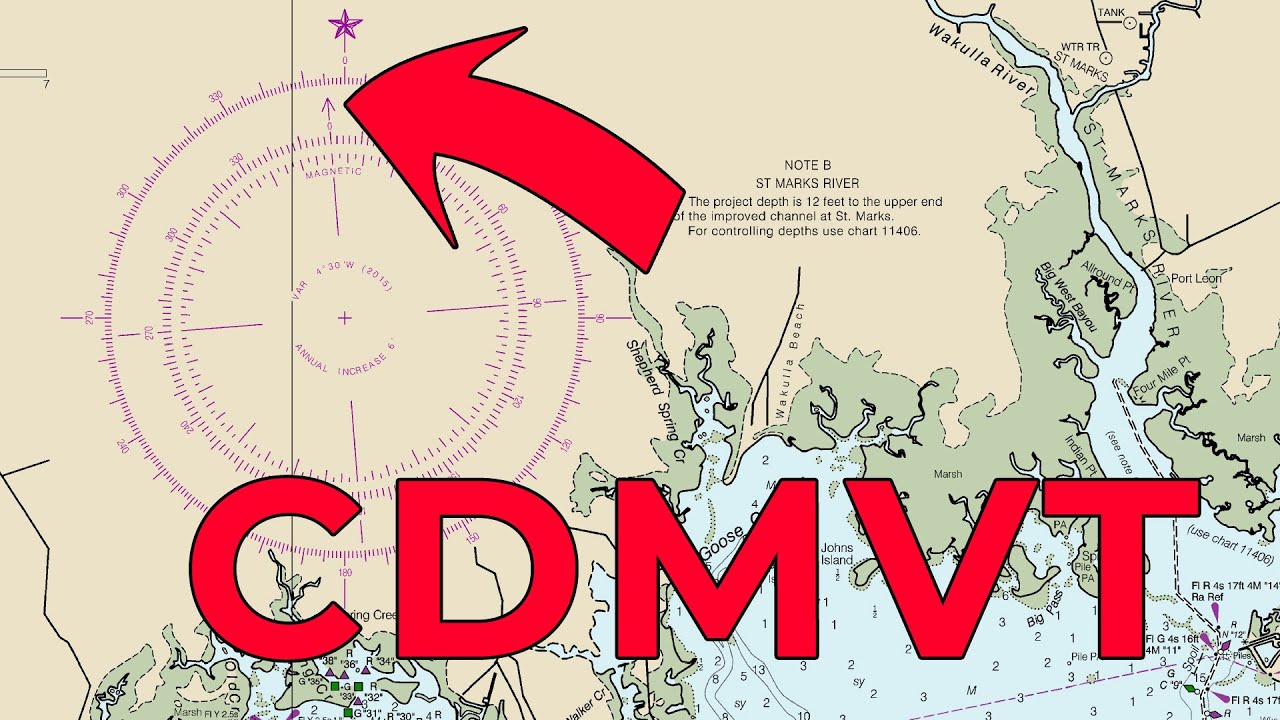
How To Correct Magnetic Compass Bearings

Information on Paper Charts used on ships for navigation
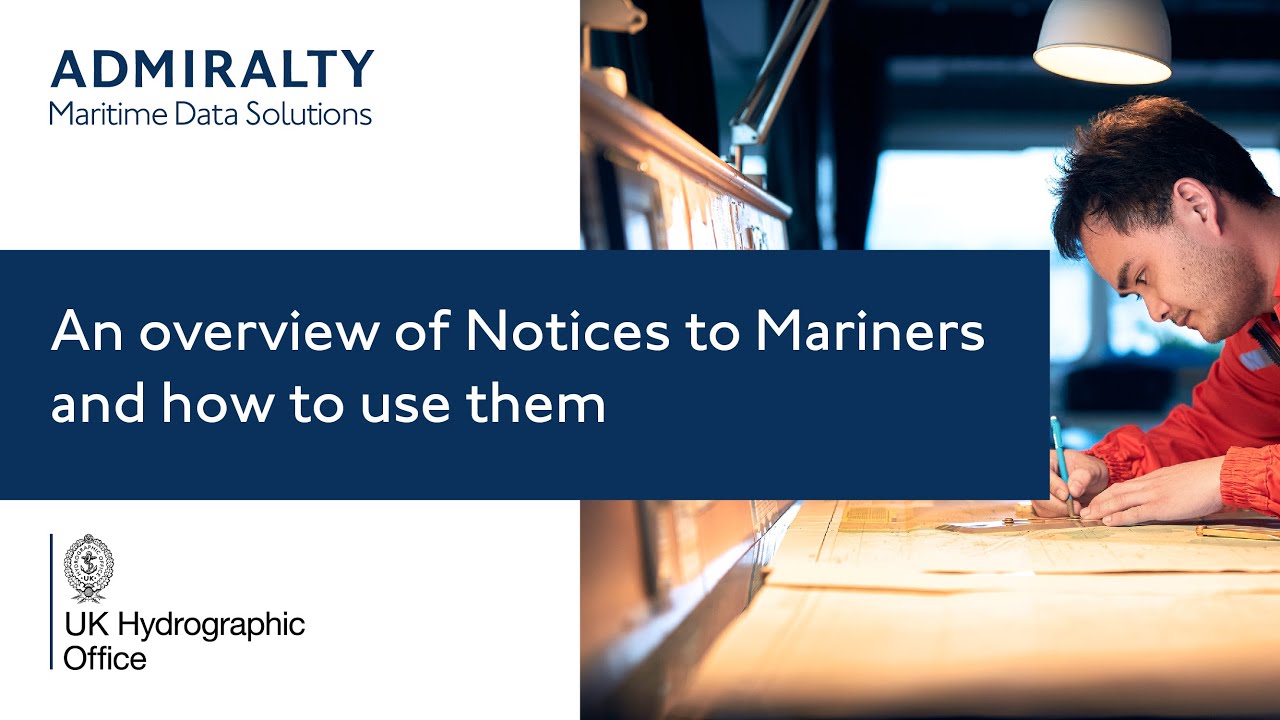
An overview of Notices to Mariners and how to use them
5.0 / 5 (0 votes)