Building a Pro Mixing 5.1 Setup on a Budget - Part 1 (Choosing Equipment)
Summary
TLDRThis video introduces a two-part series on creating a professional 5.1 surround sound system. It covers the basics of 5.1 mixing, the difference between near-field and far-field setups, and the equipment needed, including speakers, a subwoofer, monitor control, an interface with at least six outputs, and mixing software. The focus is on near-field setups suitable for home studios, with tips on selecting monitors and accessories. Future videos will delve into setup and calibration.
Takeaways
- 🎧 Spatial and immersive audio are trending in the audio industry, with 5.1 systems being a popular choice for mixing surround and immersive content.
- 🔊 A 5.1 playback system is essential for mixing in 5.1, a format that's been a mainstay in broadcast and digital cinema for over 30 years.
- 🎬 Many movie distributors, including Netflix, require a 5.1 mix for film submissions, highlighting its industry significance.
- 🏠 Two types of 5.1 mixing systems exist: near field, suitable for home listening environments, and far field, which emulates theater settings.
- 🔧 For a near-field 5.1 setup, you need five main speakers, a subwoofer, monitor control, an interface with at least six outputs, and mixing software.
- 📻 It's crucial to choose monitors from the same manufacturer and series to ensure a consistent sound signature across all channels.
- 🎚️ A monitor controller is necessary for volume control and base management, with software options providing a more affordable alternative to expensive hardware.
- 💾 An interface with at least six output channels is required for a 5.1 setup, with the Focusrite Scarlett 18i20 being a recommended choice.
- 🎛️ Mixing software with 5.1 surround panners is essential, with options like Cubase, Nuendo, Pro Tools, Reaper, and Davinci Resolve available.
- 🛠️ Additional accessories like audio cables, stands, a rack mount power strip, and calibration tools like an SPL meter and microphone are necessary for a complete setup.
Q & A
What are the two types of 5.1 mixing systems mentioned in the script?
-The two types of 5.1 mixing systems mentioned are near field and far field. Near field systems are small with relatively small speakers, usually no larger than 8 inches, and are placed within about 10 feet of the listening position. Far field systems are designed to emulate theaters and other large venues, with larger speakers and wider sound dispersion.
Why is a 5.1 playback system necessary for mixing in 5.1?
-A 5.1 playback system is necessary for mixing in 5.1 because it allows the mixer to accurately hear and adjust the audio in all six channels (five speakers and a subwoofer), ensuring a balanced and immersive sound experience.
What are the requirements for a near field monitoring setup?
-A near field monitoring setup requires small speakers with relatively small woofers (no larger than 8 inches), placed within about 10 feet of the listening position. It also typically needs bass management to handle lower frequencies.
What are the differences between near field and far field setups in terms of speaker placement and size?
-Near field setups use smaller speakers, usually no larger than 8 inches, placed within about 10 feet of the listening position. Far field setups use larger speakers, often with 10-inch or larger woofers, placed at least 10 feet away, and may include multiple speakers for each channel.
Why are far-field mixing setups less practical for home studio users?
-Far-field mixing setups require large, expensive speakers, big rooms, and are more difficult to calibrate. They are not practical for home studio users due to these requirements and the associated costs.
What equipment is needed to build a 5.1 mixing setup according to the script?
-To build a 5.1 mixing setup, you need five main speakers, a subwoofer, a monitor controller, an interface with at least six discrete outputs, and mixing software.
What is the importance of using the same manufacturer for all five monitors in a 5.1 setup?
-Using the same manufacturer for all five monitors ensures that they have the same sound signature, which is crucial for maintaining consistency and accuracy in the mixing process.
Why is it recommended to use the same model for the left, right, and left-right surround pairs in a 5.1 setup?
-Using the same model for the left, right, and left-right surround pairs ensures a consistent sound across these channels, which is important for a cohesive and accurate surround sound experience.
What role does a monitor controller play in a 5.1 mixing setup?
-A monitor controller in a 5.1 mixing setup is used to adjust the volume of all monitors and the subwoofer together, ensuring proper calibration and preventing distortion of the audio mix.
What are some software options mentioned for handling 5.1 surround sound mixing?
-Some software options mentioned for handling 5.1 surround sound mixing include Cubase Pro, Nuendo, Pro Tools Ultimate, Reaper, and Davinci Resolve.
What accessories are suggested for a 5.1 mixing setup in addition to the main equipment?
-In addition to the main equipment, a 5.1 mixing setup may require audio cables, monitor stands, a rack mount power strip or power conditioner, an SPL meter for calibration, and an omni microphone.
Outlines

This section is available to paid users only. Please upgrade to access this part.
Upgrade NowMindmap

This section is available to paid users only. Please upgrade to access this part.
Upgrade NowKeywords

This section is available to paid users only. Please upgrade to access this part.
Upgrade NowHighlights

This section is available to paid users only. Please upgrade to access this part.
Upgrade NowTranscripts

This section is available to paid users only. Please upgrade to access this part.
Upgrade NowBrowse More Related Video

Material Editor Reference 0 - Introduction

How to Grow a Large, Single Crystal: Part 1 (Growing a Seed Crystal)

Link Building with Google Ads: Results from $1,245 in PPC Ads [Ep. 3]
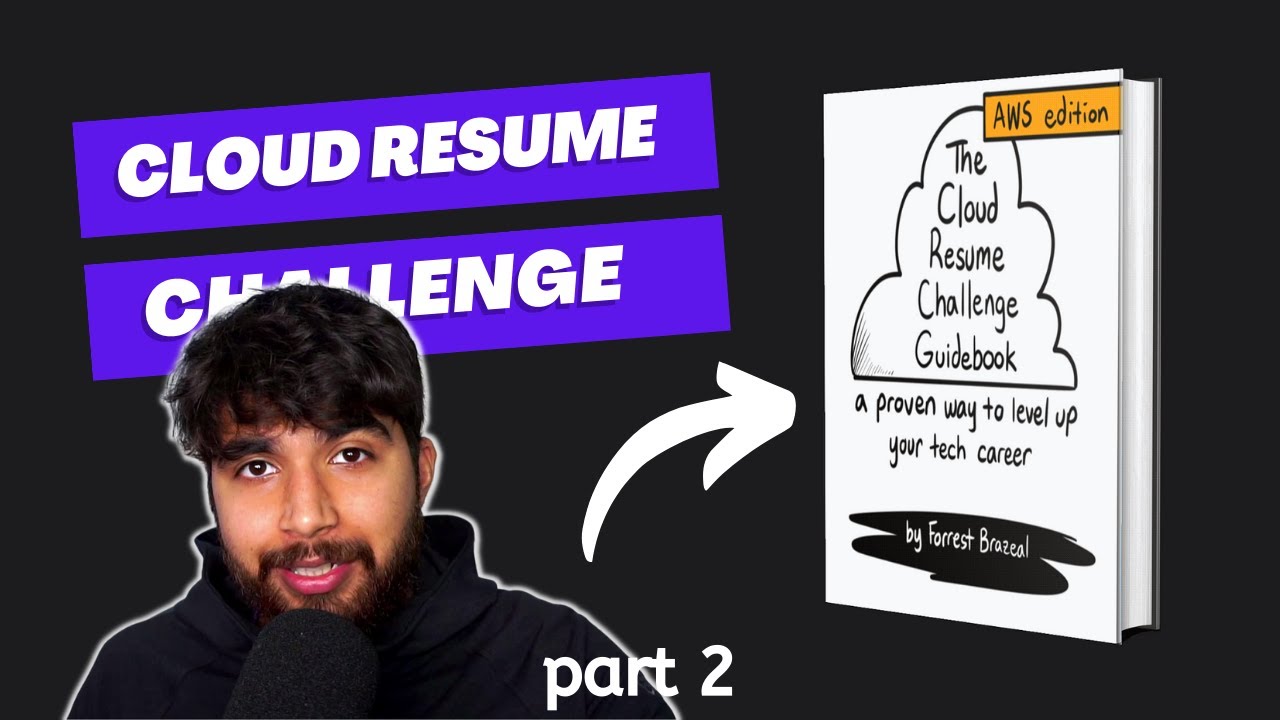
AWS Cloud Resume Challenge - Setting up S3 bucket and CloudFront | Part 2

How To Organize Your Workspace Beyond Decluttering | Home Office Organization

(11 Soft Skills)Learn Email Tips and Trick for Managing Your Inbox and Save time and Effort PART-2
5.0 / 5 (0 votes)