Sql Variables & 2nd Highest Salary Interview Question | Mysql, MariaDB & Postgres
Summary
TLDRIn this educational video, Bhesh from Master in Code teaches viewers about SQL variables, focusing on their practical applications. He explains how to declare and use variables within SQL queries, demonstrating with examples. The video dives into a real-world scenario, showing how to determine the rank of salaries, including finding employees with the second-highest salary. Bhesh walks through the logic and SQL implementation, step by step, enhancing viewers' understanding of SQL variables and their utility in database management.
Takeaways
- 😀 The video is a tutorial on using variables in SQL, focusing on their application in ranking employees by salary.
- 🔢 The video demonstrates how to declare and use variables directly in SQL queries using the colon (:) notation.
- 📊 It explains the practical use of variables for determining the rank of employees based on their salaries, including handling ties.
- 💼 The presenter introduces a real-world example involving a table of employee salaries to illustrate the concept of ranking.
- 👨💻 The tutorial walks through the process of implementing a ranking system using SQL variables step by step.
- 📝 The video script includes a live coding session where the presenter writes and explains SQL queries to calculate ranks.
- 🛠️ It highlights the importance of setting initial values for variables and updating them conditionally based on the data.
- 🔑 The video addresses a common interview question about finding the second-highest salary and extends it to include all employees with that salary.
- 🔍 The presenter uses a nested query to filter and display only the employees who have the second-highest salary.
- 🎓 The video concludes with a summary of the key learnings and a thank you note to the viewers.
Q & A
What is the main topic of the video?
-The main topic of the video is learning about variables in SQL, specifically focusing on how to use them to find the second-highest salary and rank employees accordingly.
What are the three main points covered in the video?
-The three main points covered in the video are: 1) Where to use variables in SQL, 2) How to use variables in SQL, and 3) An interview question on finding the second-highest salary using variables.
How does the video demonstrate the use of variables to rank employees by salary?
-The video demonstrates the use of variables by assigning ranks to employees based on their salaries. It uses a variable to track the previous salary and another to assign a rank, incrementing the rank when a new unique salary is encountered.
What is the purpose of the 'previous salary' variable in the SQL example?
-The 'previous salary' variable is used to store the salary of the previously processed row. It helps in determining whether the current salary is the same as the previous one, which is crucial for assigning correct ranks.
How does the video explain the concept of declaring variables in SQL?
-The video explains that variables can be declared directly in SQL using the 'SET' keyword followed by the variable name and the value it should hold, or within a SELECT query using a colon to denote declaration and an equal sign for assignment.
What is the initial value set for the 'rank' variable in the SQL example?
-The initial value set for the 'rank' variable in the SQL example is zero.
What is the initial value set for the 'previous salary' variable in the SQL example?
-The initial value set for the 'previous salary' variable in the SQL example is 'null'.
How does the video handle the case where multiple employees have the same salary?
-The video handles the case where multiple employees have the same salary by assigning them the same rank and only incrementing the rank when a new, unique salary is encountered.
What is the final output the video aims to achieve using the variables?
-The final output the video aims to achieve is a list of employees with their names, departments, salaries, and ranks, ordered by salary in descending order.
How does the video suggest filtering the result to only show employees with the second-highest salary?
-The video suggests using a nested query and a WHERE clause to filter the results, selecting only those rows where the rank is equal to two, which corresponds to the second-highest salary.
What is the significance of using variables in SQL for solving interview questions like this?
-Using variables in SQL for solving interview questions like finding the second-highest salary is significant because it allows for dynamic calculations and conditional logic that can be used to rank or order data based on specific criteria.
Outlines

This section is available to paid users only. Please upgrade to access this part.
Upgrade NowMindmap

This section is available to paid users only. Please upgrade to access this part.
Upgrade NowKeywords

This section is available to paid users only. Please upgrade to access this part.
Upgrade NowHighlights

This section is available to paid users only. Please upgrade to access this part.
Upgrade NowTranscripts

This section is available to paid users only. Please upgrade to access this part.
Upgrade NowBrowse More Related Video

Part #11: Analytic design & sensitivity analysis of V-type IPM motors

Math Functions in SQL ~ Class 12 IP Term 2 #IPClass12 #Term2 #MySQL #Class12 #ip #cbse #class12ip

Beware of SQL Injection (How it Works) | Security Awareness
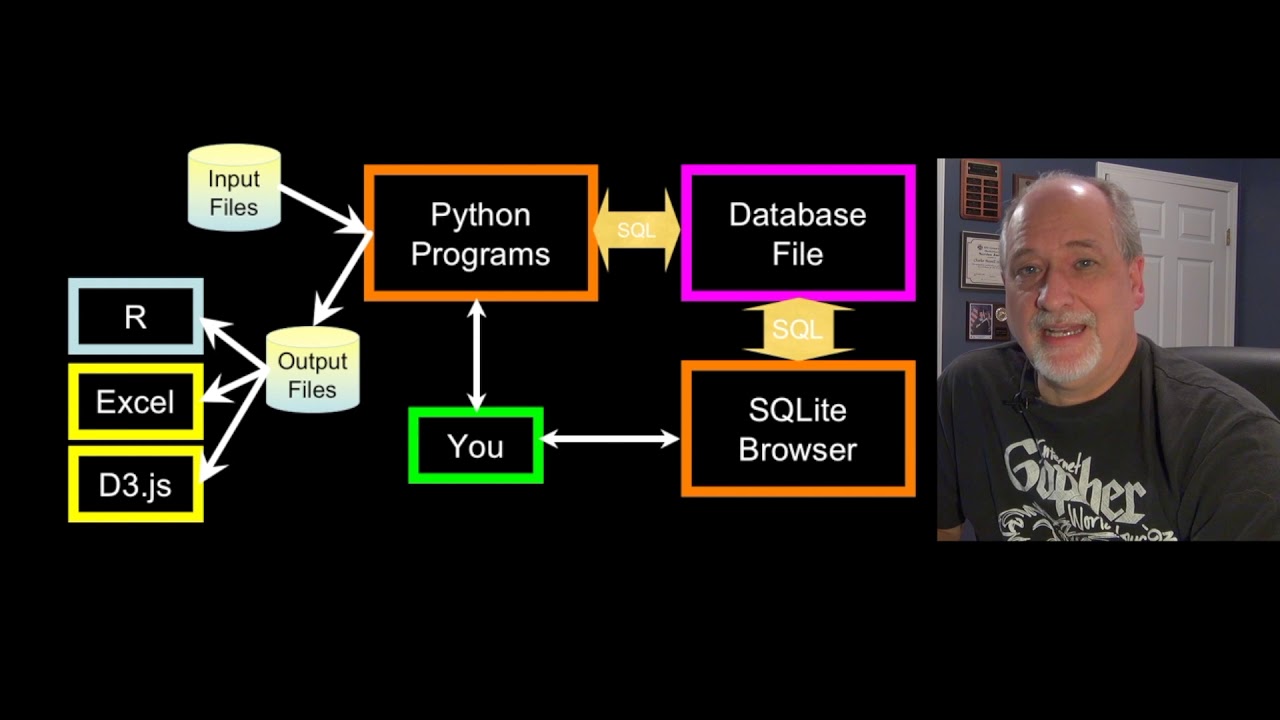
15 - Databases A - Python for Everybody Course

More Closure Examples | JavaScript 🔥 | Lecture 129

Congratulating And Complimenting Others | Kelas 10 X | Purpose, Structure, Language Feature
5.0 / 5 (0 votes)