HOW WE GOT FASTER INTERNET SPEEDS WHEN WE CHANGED 1 THING! Cat7 Cables
Summary
TLDRThis video, sponsored by Olight, delves into the features of Cat7 Ethernet cables, comparing them with Cat6. It highlights Cat7's advantages such as minimal noise, higher durability, and backward compatibility, supporting up to 10 Gbps and even 100 Gbps under 50 meters. Despite its higher cost and difficulty in installation, Cat7 is positioned as a future-proof choice, especially for businesses. The video also demonstrates a real-world test, upgrading from Cat6 to Cat7, showing a slight but noticeable increase in network speeds, suggesting Cat7's potential despite its niche appeal.
Takeaways
- 🌐 The video discusses Cat7 Ethernet cables, focusing on their specifications, advantages, and disadvantages.
- 💡 Sponsored by Olight, the video showcases high-quality EDC flashlights suitable for various uses, including home, office, and outdoor activities.
- 🔌 Cat7 cables offer minimal noise and crosstalk, are more durable, and backward-compatible, supporting higher bandwidths up to 600 megahertz.
- 🚀 Cat7 is capable of supporting 10 gigabits per second and even 40 gigabits per second under 50 meters, and in some cases, 100 gigabits per second.
- 🏢 Despite its benefits, Cat7 is primarily suited for business or professional spaces due to its high cost and complexity.
- ⚠️ Cat7 is not officially recognized by the TIA/EIA standards and is more difficult to install due to its thickness and rigidity.
- 🔗 Cat7 uses GigaGate 45 (GG45) connectors instead of the typical RJ45 connectors.
- 🏠 The video demonstrates a real-world test of Cat7 cables by comparing pre- and post-installation network speeds in a home setup.
- 📈 The speed test results show a minimal but noticeable increase in network speed after installing Cat7 compared to Cat6.
- 🔄 Cat7 is not recommended for home use due to its cost and installation challenges, but the video proves it does make a difference in speed.
Q & A
What is the main topic of the video?
-The main topic of the video is discussing Cat7 Ethernet cables, their specifications, pros and cons, and a comparison with Cat6 cables.
What is the purpose of the Olight sponsorship mentioned in the video?
-The video is sponsored by Olight, a company that produces high-quality EDC flashlights, which are used to showcase the flashlights' versatility in various settings including home, office, outdoors, and tactical uses.
What are the advantages of Cat7 Ethernet cables as mentioned in the video?
-Cat7 Ethernet cables have minimal noise and crosstalk, are more durable, backwards-compatible, offer higher bandwidth at 600 megahertz, and support higher data transfer rates up to 10 gigabits per second and even 40 or 100 gigabits per second under certain conditions.
What are the disadvantages of Cat7 Ethernet cables according to the video?
-The disadvantages of Cat7 Ethernet cables include being mainly suited for business or professional spaces, being expensive compared to Cat6 or Cat5e, not being officially recognized by the TIA/EIA, difficulty in installation due to thickness and rigidity, and the availability of Cat8 which is recognized by TIA/EIA and offers higher bandwidth.
What is the difference between Cat7 and Cat6 Ethernet cables in terms of bandwidth?
-Cat6 Ethernet cables have a bandwidth of 250 megahertz, while Cat6a cables have 500 megahertz of bandwidth. In contrast, Cat7 cables offer 600 megahertz of bandwidth.
What type of connectors does Cat7 use instead of the typical RJ45 connectors?
-Cat7 uses GigaGate 45 connectors, also known as GG45 connectors, instead of the typical RJ45 connectors.
What was the result of the speed test after installing Cat7 cables in the video?
-After installing Cat7 cables, there was a minimal increase in speed compared to Cat6 cables, but the difference was noticeable in multiple tests.
Why might Cat7 not be recommended for home use according to the video?
-Cat7 is not recommended for home use because it is more expensive and harder to install due to its thickness and rigidity, and the benefits it provides may not be necessary for typical home networking needs.
What is the maximum data transfer rate that Cat7 supports under 50 meters?
-Cat7 supports up to 40 gigabits per second under 50 meters in some cases.
What is the difference between an ONT and a modem as mentioned in the video?
-An Optical Network Terminal (ONT) is similar to a modem but is specifically used for fiber connections. It's not a modem but serves a similar function in a fiber network setup.
Outlines

This section is available to paid users only. Please upgrade to access this part.
Upgrade NowMindmap

This section is available to paid users only. Please upgrade to access this part.
Upgrade NowKeywords

This section is available to paid users only. Please upgrade to access this part.
Upgrade NowHighlights

This section is available to paid users only. Please upgrade to access this part.
Upgrade NowTranscripts

This section is available to paid users only. Please upgrade to access this part.
Upgrade NowBrowse More Related Video

Cat Ethernet Cable Comparison [Cybersecurity | Skill: Skilled]

Free CCNA | Interfaces and Cables | Day 2 | CCNA 200-301 Complete Course

Step by Step on how to make Crossover Cable.

Cours réseau | Le câblage

Achieve Better Power Efficiency with Insights into PoE Usage
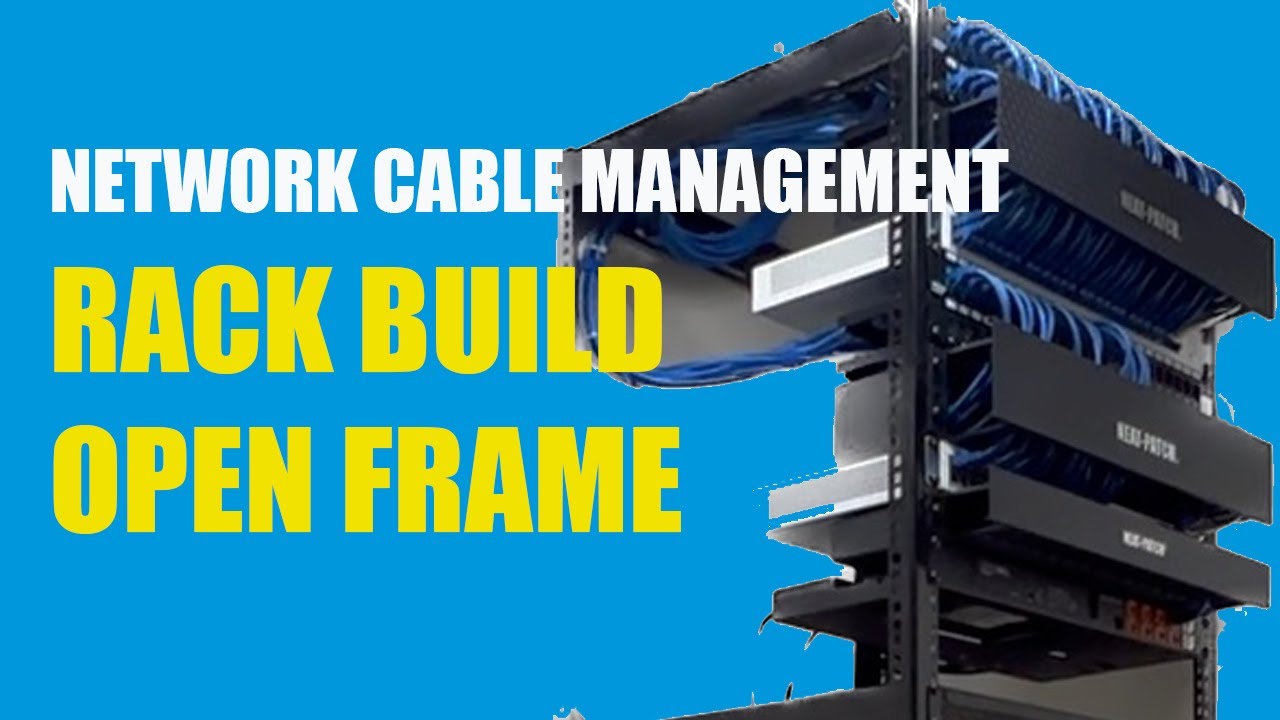
Learning Network Cable Management - A Small Business Open Frame Rack Build
5.0 / 5 (0 votes)