FASTEST Way to Learn Web Development and ACTUALLY Get a Job
Summary
TLDRThis video script is a comprehensive guide for aspiring web developers, emphasizing that knowing HTML, CSS, and JavaScript alone isn't enough in today's tech landscape. It advises against spending excessive time on initial learning and instead promotes hands-on practice with W3Schools. The script introduces CSS frameworks like Bootstrap and Tailwind CSS, and JavaScript frameworks like React and Angular, recommending practical tutorials and projects to build a strong portfolio. It also touches on backend development with Node.js and databases like MongoDB, and concludes with interview preparation tips for job applications.
Takeaways
- 🌐 Learning HTML, CSS, and JavaScript alone is not enough to become a sought-after Software Engineer due to the prevalence of frameworks and libraries.
- 🛠️ Understanding the difference between front-end, back-end, and full-stack development is crucial for deciding which path to take in web development.
- 🚀 To efficiently learn web development, focus on hands-on practice rather than spending excessive time on theoretical learning.
- 🎨 CSS frameworks like Bootstrap and Tailwind CSS can simplify styling and reduce the amount of custom CSS needed.
- 🔍 Tailwind CSS is highlighted as a powerful tool for developers due to its ease of use, automatic removal of unused CSS, and comprehensive documentation.
- ⚙️ JavaScript frameworks such as React and Angular offer structured ways to build interactive web applications, with React being more beginner-friendly.
- 💻 Building a portfolio of projects is essential for demonstrating your skills to potential employers, but it's important to have a variety of projects to showcase.
- 📚 Node.js is recommended for back-end development due to its compatibility with JavaScript, making it easier for front-end developers to learn.
- 🔗 Learning Express and MongoDB together provides a streamlined approach to back-end development, allowing for efficient data handling and server interactions.
- 💡 The importance of interview preparation is emphasized, as it can be the deciding factor in getting a job, especially at larger companies.
Q & A
What is the common misconception the speaker addresses about learning HTML, CSS, and JavaScript?
-The speaker clarifies that a common misconception is that learning HTML, CSS, and JavaScript alone will make one highly sought after by tech companies. However, they explain that few people write web apps with just these technologies due to the existence of many frameworks and tools that have become popular.
What are the three main frameworks for JavaScript mentioned in the script?
-The script does not explicitly name the three JavaScript frameworks, but it implies that there are three widely popular ones that a beginner might consider learning.
How does the speaker suggest learning HTML, CSS, and JavaScript efficiently?
-The speaker recommends using W3Schools for hands-on learning, where one can run code directly in the browser. They suggest completing exercises up to certain points: HTML graphics for HTML, CSS grid for CSS, and JS HTML DOM for JavaScript.
What are the two CSS frameworks discussed in the script, and what are their main differences?
-The two CSS frameworks discussed are Bootstrap and Tailwind CSS. Bootstrap comes with pre-built components, which can lead to websites looking similar and less control over the website's appearance. Tailwind CSS, on the other hand, offers more control, is easy to use, and automatically removes unused CSS, making websites lighter and faster.
Why does the speaker prefer Tailwind CSS over Bootstrap?
-The speaker prefers Tailwind CSS because it provides a good amount of control over the website's look and feel, is easy to use, and has excellent documentation. It also automatically removes unused CSS, which is an advantage over Bootstrap.
What is the recommended approach to learning React according to the script?
-The recommended approach to learning React is by doing the official 'Intro to React' tutorial, which involves building a 'tic-tac-toe' game. This hands-on approach is favored over learning concepts step by step.
What are the two popular JavaScript frameworks discussed for improving the JavaScript workflow?
-The two popular JavaScript frameworks discussed are Angular and React. Angular is a full-fledged framework with strong opinions on how a website should be made, while React is a library that offers more flexibility and is easier to learn.
What is the significance of building a portfolio website in the context of web development?
-Building a portfolio website is significant as it showcases one's work to potential employers. The script emphasizes that one should only create a portfolio website when they have enough projects to display, indicating a breadth of skills and experience.
Why does the speaker recommend learning Node.js for backend development?
-The speaker recommends learning Node.js because it allows one to use JavaScript on the server side, which requires the least amount of effort if one already knows JavaScript. Additionally, Node.js is in high demand and is becoming increasingly popular.
What is the advice given for preparing for job interviews in the tech industry?
-The advice given is to prepare for interviews by understanding the general preparation process, which includes watching a specific video mentioned in the script. This preparation is crucial for passing interviews at bigger companies, where specific questions are asked beyond just technical skills.
Outlines

This section is available to paid users only. Please upgrade to access this part.
Upgrade NowMindmap

This section is available to paid users only. Please upgrade to access this part.
Upgrade NowKeywords

This section is available to paid users only. Please upgrade to access this part.
Upgrade NowHighlights

This section is available to paid users only. Please upgrade to access this part.
Upgrade NowTranscripts

This section is available to paid users only. Please upgrade to access this part.
Upgrade NowBrowse More Related Video

How Much HTML, CSS, & JavaScript Is Enough? | Realistic Expectations

CS202 Lecture 19 | Fundamental of Frontend Development | Final Term Topics 74–76 | VU Short Lectures

The Ultimate 2025 Front-End developer Roadmap

How Much HTML & CSS Do You Need To Know as a Web Developer

The Complete Web Development Roadmap [2024]
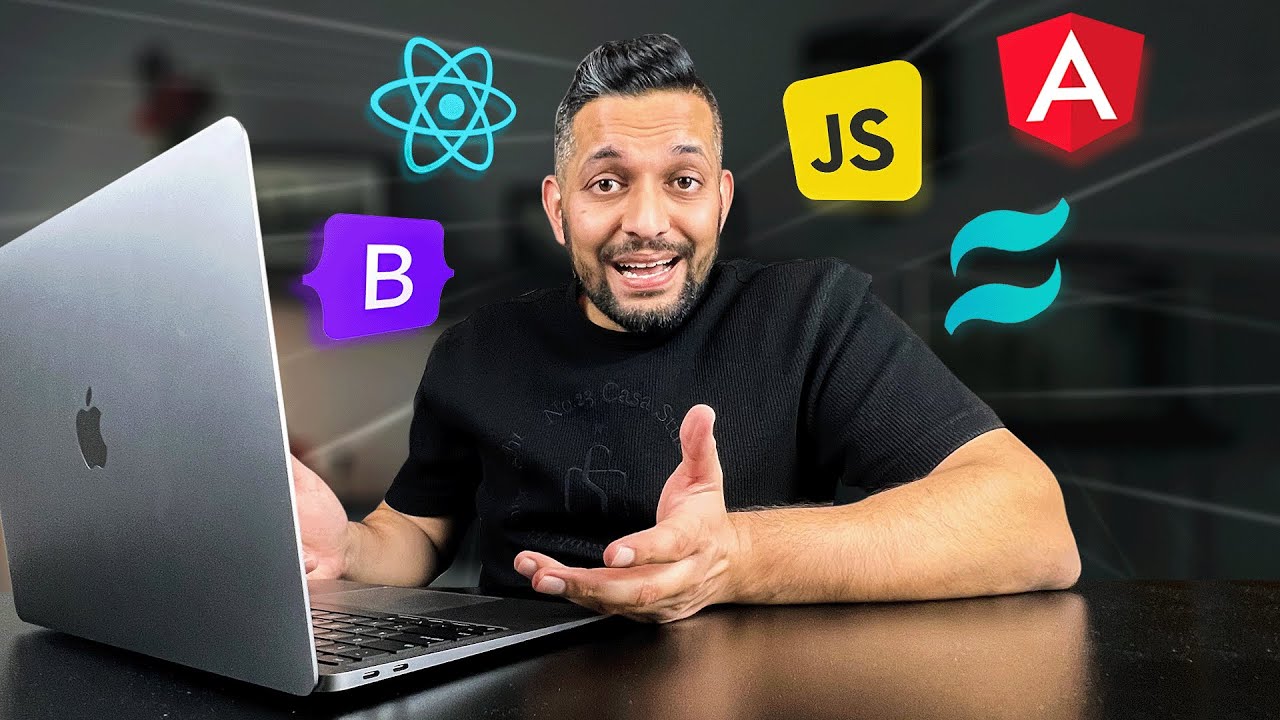
Fastest way to become a Web Developer in 2024
5.0 / 5 (0 votes)