Can You Use Canva for Publishing on Amazon KDP? | Canva's Licensing & Copyrights Explained
Summary
TLDRThis video addresses the common queries about using Canva for Amazon KDP publishing, clarifying the do's and don'ts based on Canva's licensing terms. It differentiates between free and Pro Canva content, explaining the licensing for each and the restrictions for Pro content in digital publications. The video also discusses the necessity of creating unique designs with Canva elements for commercial use and the implications of not owning exclusive copyright to Canva's stock content. It concludes with the creator's personal experience and advice on using Canva for KDP, including direct confirmation from Amazon KDP support regarding the use of licensed graphic elements.
Takeaways
- 😀 The video addresses concerns about using Canva for creating content intended for Amazon KDP (Kindle Direct Publishing).
- 🔍 The creator has researched Canva's licensing terms, help pages, and contacted Amazon KDP directly to clarify usage rights.
- 👑 Canva's free and Pro content have different licensing implications; Pro content requires a license for use, which is automatically granted for Pro account users.
- 🚫 For non-Pro users, each Pro content element used requires a separate one-off license purchase to remove watermarks.
- 📚 Canva allows the use of both free and Pro content for book and ebook creation, as outlined in their content license agreement.
- 🖥️ A specific limitation exists for Pro content used in digital publications: the total pixel count of Pro elements should not exceed 480,000.
- 🎨 Canva's licensing terms permit the use of created designs for personal and commercial purposes, including selling merchandise.
- ❌ It's prohibited to resell, redistribute, or take credit for standalone Canva content elements outside of a unique design.
- 📖 For book publishing on KDP, using Canva elements is allowed as long as they are part of a unique design and not used standalone.
- ⚖️ The video suggests that while you may not own exclusive copyright to Canva elements, you generally hold copyright for the overall unique design created with them.
- 💡 The creator has confirmed with Amazon KDP that using licensed graphic elements from Canva for book publishing is acceptable, provided one has the necessary licensing for commercial use.
Q & A
What is the main concern raised in the video regarding Canva and KDP publishing?
-The main concern is whether it is permissible to use Canva for creating content intended for Amazon KDP (Kindle Direct Publishing) and what restrictions, if any, apply to the use of Canva's elements in such publications.
What is the difference between free and Pro content in Canva?
-Free content in Canva are elements without the crown symbol, and they can be used across multiple designs without additional cost. Pro content, indicated by a crown symbol, requires a Pro account subscription for license grants without extra cost, or a one-time content license purchase for each separate design for non-subscribers.
Can Canva Pro content be used for KDP purposes?
-Yes, Canva Pro content can be used for KDP purposes, but there are restrictions. If using Pro content, the design must not exceed 480,000 total pixels for digital or online publications to prevent unauthorized downloading and use of the Pro content.
What are the permitted uses of Canva content according to the content license agreement?
-The permitted uses include creating books, book covers, and ebooks, as well as using the designs for personal and commercial purposes, provided that the content is not used in a standalone manner but as part of a unique, overall design.
Does the video suggest that using Canva templates for KDP publishing is allowed?
-Yes, as long as the design is not a template in the sense of a predetermined layout for further editing by the end user, but rather a finished product like an ebook that does not require further editing.
What is the stance of Amazon KDP regarding the use of Canva elements in book publishing?
-Amazon KDP's stance, as confirmed by their representatives, is that as long as the necessary licensing for the use of graphic elements is held, users can check the 'I own the copyright' box during the book publishing process.
Does the video suggest that there is a risk of copyright infringement when using Canva elements for KDP publishing?
-The video suggests that the risk is relatively low, as long as the Canva elements are used to create a unique design and not on a standalone basis. However, it acknowledges that exclusive rights to the Canva elements do not belong to the user.
What is the advice given in the video for those who are concerned about using Canva for KDP publishing?
-The advice is to consider whether the potential use of the same Canva elements by others for different books is a concern. If not, the risk of using Canva elements is considered low. The video also suggests that users make an informed decision based on the provided information.
What alternative platforms are mentioned in the video for obtaining graphic elements?
-The video mentions platforms like Pixabay and Creative Fabrica as alternatives for obtaining graphic elements, noting that the licensing situation is similar to Canva in that users do not own the copyrights to the elements but have a license to use them.
What is the conclusion of the video regarding the use of Canva for KDP publishing?
-The conclusion is that while there are nuances and considerations, using Canva for KDP publishing is generally permissible as long as the elements are used in accordance with Canva's licensing terms and Amazon KDP's requirements.
Outlines

This section is available to paid users only. Please upgrade to access this part.
Upgrade NowMindmap

This section is available to paid users only. Please upgrade to access this part.
Upgrade NowKeywords

This section is available to paid users only. Please upgrade to access this part.
Upgrade NowHighlights

This section is available to paid users only. Please upgrade to access this part.
Upgrade NowTranscripts

This section is available to paid users only. Please upgrade to access this part.
Upgrade NowBrowse More Related Video

Why I Don’t Use Canva for Amazon KDP

This Is What You Need To Know Before Self-Publishing Your Book On Amazon KDP - Low Content Books

Don't Start AMAZON KDP "Beginners" Watch This First!

SELL THIS SOON! Student College Ruled Notebooks on KDP
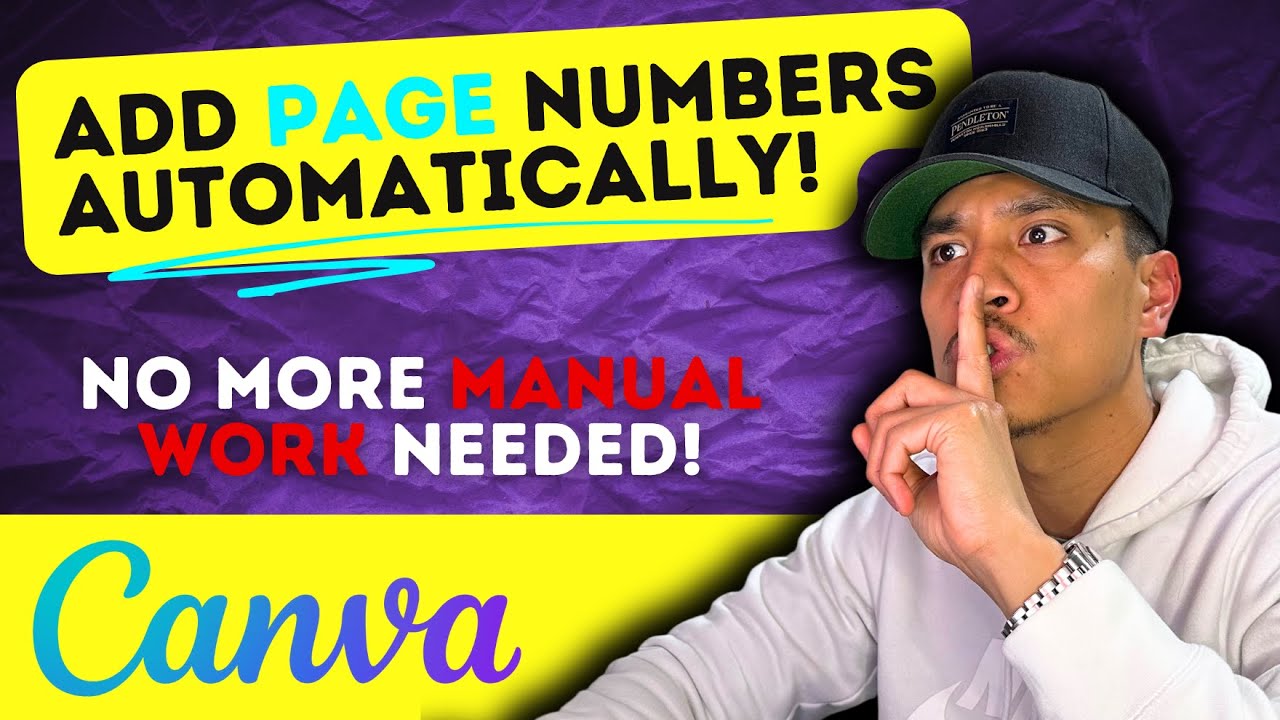
FINALLY! There's a Way to Automatically Number Pages Using Canva for Self-Publishers

I Built an Amazon KDP Business with AI! (Step-by-Step)
5.0 / 5 (0 votes)