I Built an Amazon KDP Business with AI! (Step-by-Step)
Summary
TLDRIn this video, the speaker demonstrates starting an Amazon KDP business from scratch. They cover finding a niche and creating a winning product, such as activity books for kids, emphasizing the importance of year-round selling potential. The speaker shows how to use paid tools like Book Beam and free tools like DS Amazon Quick View to identify profitable niches with low competition. They highlight a scissor skills activity book as a promising product, detailing the design process using Canva and Midjourney. The video concludes with tips on designing engaging, varied content and preparing the book for publishing on Amazon.
Takeaways
- 🚀 Starting an Amazon KDP business involves creating a product that can outperform competitors in a chosen niche.
- 🎨 Even without design skills, the speaker offers solutions and guidance for creating a product.
- 🔍 Finding a niche and a winning product is crucial, with examples given such as recipe books for cooking niches or activity books for educational ones.
- 📈 The chosen niche should have year-round sales potential and offer opportunities for multiple products to generate passive income.
- 📚 The speaker prefers the activity books niche due to its consistent demand and high potential for profit.
- 🤔 Realistic expectations are advised, with the understanding that high-earning numbers are not immediate and require growth.
- 🔑 The importance of low competition and high search volume is highlighted for a successful product launch.
- 🔍 Two methods for finding and verifying a winning niche are presented: a paid tool called BookBeam and a free Chrome extension called DS Amazon Quick View.
- 🎨 The design process is detailed, with the speaker choosing to create a colored scissor skills book to stand out in a market dominated by black and white options.
- 📝 A three-level structure for the book is proposed, with increasing difficulty and complexity in design to cater to different skill levels.
- 🛠 The use of Canva and other tools like Midjourney and Photopea is demonstrated for creating and editing the book's content and cover.
Q & A
What is the main focus of the video script?
-The main focus of the video script is to guide the viewer through the process of starting an Amazon KDP business from scratch, including finding a niche, designing a product, and standing out in the market.
Why is it important to choose a niche that sells all year round?
-Choosing a niche that sells all year round ensures consistent passive income and reduces the risk of seasonal fluctuations in sales.
What is an example of a product idea in the cooking niche?
-An example of a product idea in the cooking niche is a recipe book.
How does the speaker suggest verifying a winning product on Amazon?
-The speaker suggests using a Chrome extension to check the BSR (Best Seller Rank) of products on Amazon, which helps in verifying a winning product.
What is the significance of a low BSR in the context of the script?
-A low BSR signifies higher sales volume, indicating that the product is in high demand and potentially a successful choice for the Amazon KDP business.
What is the 'Scissor Skills Activity Book' and why was it chosen as a product?
-The 'Scissor Skills Activity Book' is an educational product designed to help kids develop their cutting skills. It was chosen due to its low competition and high search volume in the market.
What are the two methods the speaker mentions for finding and verifying a winning niche?
-The two methods mentioned are a paid method using the tool 'Book Beam' and a free method using the 'DS Amazon Quick View' Chrome extension.
Why is it suggested to create a colored version of the scissor skills book?
-Creating a colored version of the scissor skills book is suggested to stand out from the competition, as most existing books in the category are in black and white.
What platform does the speaker use to design the book?
-The speaker uses Canva to design the book, which is a popular online graphic design platform.
How does the speaker plan to structure the scissor skills book to offer variety?
-The speaker plans to structure the book with three different levels of difficulty, starting with simple lines and graphics, moving to different shapes, and finally adding full-page graphics.
What tool does the speaker use to generate images for the book design?
-The speaker uses a tool called 'Mid Journey' to generate the images for the book design.
How does the speaker address the issue of boring and simple designs in the scissor skills book?
-The speaker addresses this by planning to add more variety and complexity in the designs across different levels of the book, as well as using full-page graphics in the final level.
What is the process for creating a cutting line around an image using the 'Photo P' website?
-The process involves uploading the image, using the magic wand tool to select and delete the white background, expanding the selection around the object, and then creating a cutting line with the pen tool by making the fill transparent and the stroke black with a dashed border style.
What is the final step in the design process after creating the book pages and cover?
-The final step is exporting the images as PNG files and adding them to the Canva design, followed by repeating the process for all images in the book.
Outlines

This section is available to paid users only. Please upgrade to access this part.
Upgrade NowMindmap

This section is available to paid users only. Please upgrade to access this part.
Upgrade NowKeywords

This section is available to paid users only. Please upgrade to access this part.
Upgrade NowHighlights

This section is available to paid users only. Please upgrade to access this part.
Upgrade NowTranscripts

This section is available to paid users only. Please upgrade to access this part.
Upgrade NowBrowse More Related Video

I Found The EASIEST Way to Make Money with Amazon KDP
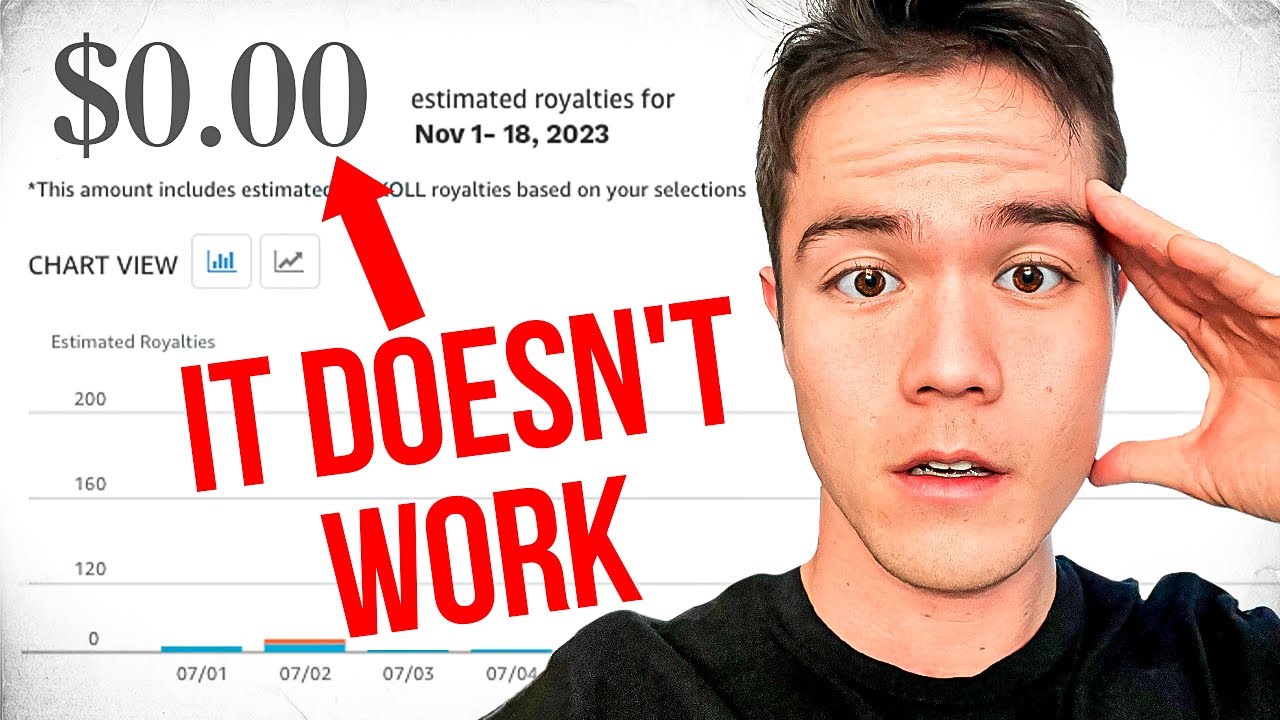
The TRUTH About Amazon KDP in 2024

Why I Don’t Use Canva for Amazon KDP

Amazon KDP 30% Tax Withholding and Double Taxation.

7 Things I Wish I Knew BEFORE Starting Amazon KDP (Biggest Lessons)

How to SELL Your Amazon KDP Business for 6 to 7 Figures (Full Tutorial)
5.0 / 5 (0 votes)