10 Aplikasi iPad yang GRATIS dan BAGUS! - 2024
Summary
TLDRThis video offers a comprehensive guide to maximizing the utility of iPads by introducing 10 free, high-quality apps. It covers Grammarly Keyboard for English grammar assistance, Canva for design templates, MobileTrans for effortless data transfer between devices, and Freeform for digital collaboration. The list also includes Microsoft To Do for task management, Flipboard for personalized news, DaVinci Resolve for professional video editing, Pical for comprehensive calculations, Apple Notes for note-taking, and Notion for versatile planning. Each app is tailored to enhance productivity and creativity on the iPad platform.
Takeaways
- 😀 The video introduces 10 useful and free apps to maximize the functionality of an iPad.
- 🔍 Grammarly Keyboard is highlighted for its English grammar and typo correction features, enhancing writing accuracy in various applications.
- 🎨 Canva is recommended for design needs, offering customizable templates for posters, presentations, and social media content.
- 📲 MobileTrans by Wondershare is introduced as a wireless data transfer tool between Android and iOS devices, simplifying the process without an internet connection.
- 📋 Freeform by Apple is described as a versatile digital canvas for sketching, brainstorming, and mind mapping, with collaboration features.
- ✅ Microsoft To Do is pitched as a simple and colorful to-do list app, syncing across devices and customizable with themes and wallpapers.
- 📰 Flipboard is presented as a personalized digital magazine for the latest news, allowing for a reader view to focus on content without ads.
- 🎥 DaVinci Resolve is praised as a professional video editing app, known for its advanced features and compatibility with external SSDs for video files.
- 📊 Pical is a free calculator app for the iPad that offers basic calculation functions and unit conversions.
- 📓 Apple Notes is commended for its simplicity and essential note-taking features, integrating well with the Apple ecosystem for seamless device syncing.
- 📘 Notion is mentioned as an all-in-one app for various uses like journaling, content planning, and travel planning, with a plethora of templates available.
Q & A
What is the main purpose of the Grammarly Keyboard app mentioned in the script?
-The Grammarly Keyboard app is designed to assist users in checking grammar and correcting English language usage while typing on their iPad, such as when writing emails or notes.
How does the Canva app help users with design needs?
-Canva provides a variety of templates for design needs such as posters, slides, presentations, Instagram content, and CVs, allowing users to customize these templates to create their own designs.
What is the functionality of the MobileTrans app by Wondershare?
-MobileTrans is an app that enables wireless data transfer between devices without the need for an internet connection or cables, allowing users to transfer various file types such as photos, videos, documents, contacts, and even WhatsApp data.
What is unique about the Freeform app by Apple?
-Freeform is a digital canvas app that combines features of note-taking, sketching, brainstorming, mind mapping, and moodboarding into one application, offering a large space for users to draw, write, and insert photos.
How does the Microsoft To Do app differ from Apple's Reminders app?
-Microsoft To Do offers a similar to-do list functionality but allows for cross-platform synchronization across devices with different operating systems, unlike Apple's Reminders app which is limited to the Apple ecosystem.
What kind of content does the Flipboard app provide and how can it be personalized?
-Flipboard provides a digital magazine-style experience with the latest news and articles. Users can personalize the content by selecting topics of interest, and the app will display news accordingly, allowing for a reader view to focus on the content without ads.
What are the professional video editing capabilities offered by the DaVinci Resolve app?
-DaVinci Resolve is a professional video editing app that allows users to learn and perform basic to advanced video editing, color grading, and apply various effects, offering a comprehensive set of tools for video editing on the iPad.
What features does the Pical Lite app provide for iPad users who need a calculator?
-Pical Lite is a free calculator app that offers basic calculation functions, trigonometric functions, and unit conversions, providing a simple and ad-free interface for users.
How does the Apple Notes app serve as a note-taking tool and what additional features does it offer?
-Apple Notes is a note-taking app that allows for typing, handwriting with Apple Pencil, scanning documents, and taking photos to be uploaded directly into notes. It also syncs with other Apple devices and offers smart folders for organizing notes.
What is the versatility of the Notion app and how can it be used for different purposes?
-Notion is a versatile app that can be used for various purposes such as journaling, reading lists, content planning, to-do lists, and even travel planning. It offers a wide range of templates and the ability to integrate with other apps, making it a comprehensive tool for organizing information.
How does the Command Browser app facilitate research and note-taking from web articles?
-Command Browser allows users to highlight text directly from websites, which is then saved within the app. It also enables the creation of journals based on highlights and integration with other apps like Notion, Readwise, or OneNote, streamlining the research and note-taking process.
Outlines

This section is available to paid users only. Please upgrade to access this part.
Upgrade NowMindmap

This section is available to paid users only. Please upgrade to access this part.
Upgrade NowKeywords

This section is available to paid users only. Please upgrade to access this part.
Upgrade NowHighlights

This section is available to paid users only. Please upgrade to access this part.
Upgrade NowTranscripts

This section is available to paid users only. Please upgrade to access this part.
Upgrade NowBrowse More Related Video
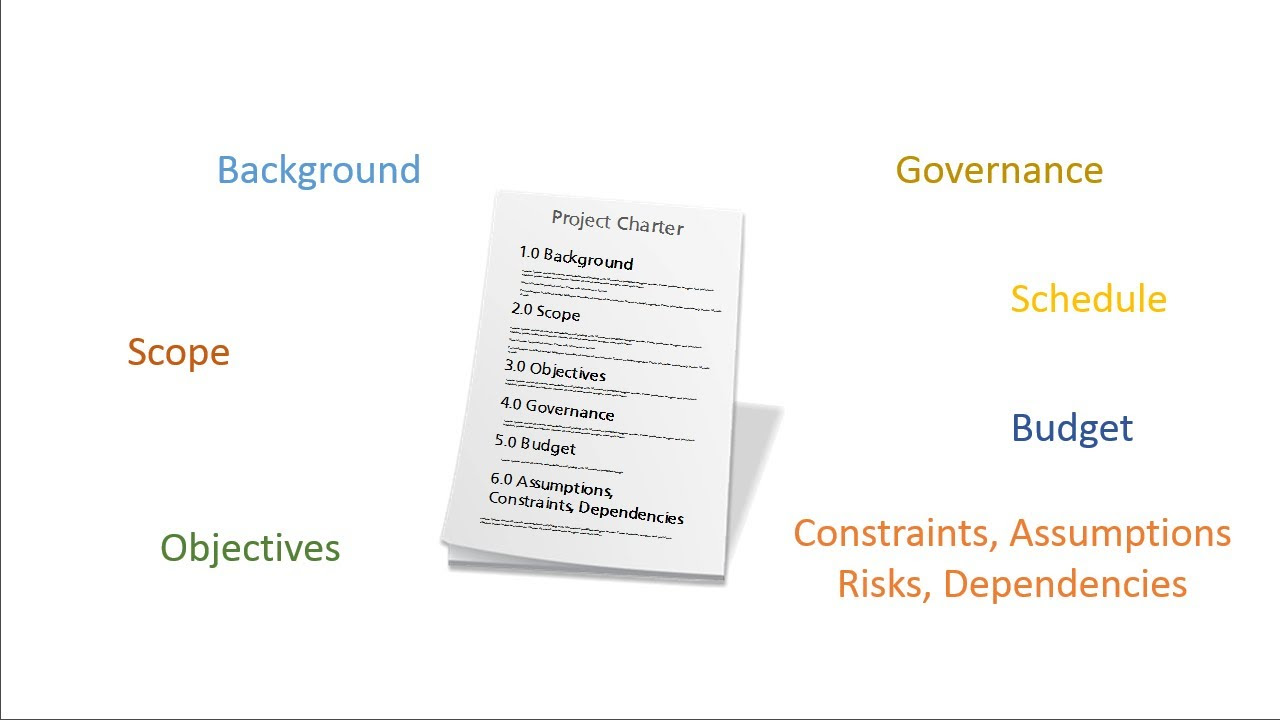
How To Create a Project Charter
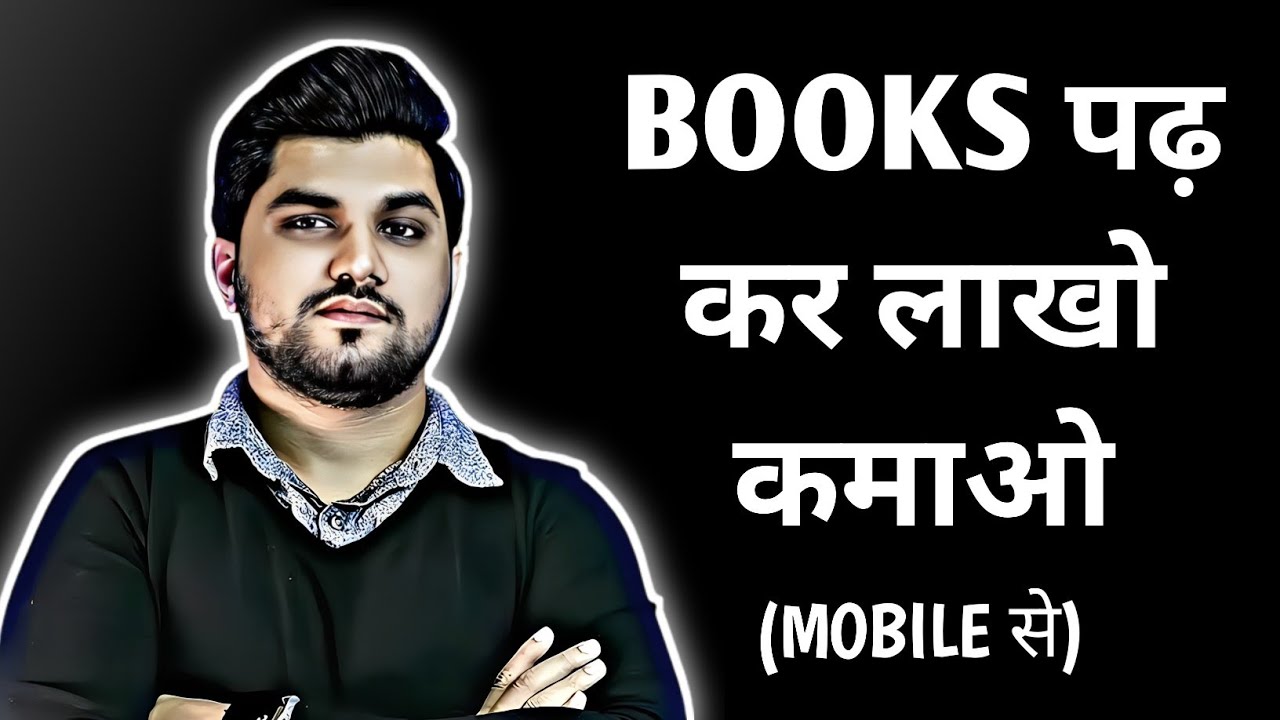
Book summary video kaise banaye | How to make book summary video | Whiteboard animation

Watch BEFORE Buying a Mic For Your Smartphone | 2024 Buyers Guide

iPad Tips & Tricks - Everything You Need To Know!

How to Make Gaming Thumbnails Like a Pro (PC & Mac)

How to Make Instagram Reels Like a PRO!
5.0 / 5 (0 votes)