截图复刻网站,Github霸榜第一,单日2500+ Star,免费,快速AI生成网页 | Screenshot to Code
Summary
TLDRThe GitHub repository 'screenshot to code' has topped the charts with nearly 2,500 stars in a day, revolutionizing website creation. By simply uploading a screenshot, the software replicates the website with stunning accuracy, including layout, font sizes, and colors. The AI even suggests improvements upon user feedback. The project, developed by a user named ABI, is available for both Mac and Windows and requires Python, Node, and Yarn. Detailed installation instructions and version requirements are provided, making it accessible for users to set up and start generating code from screenshots.
Takeaways
- 🚀 A GitHub open-source project 'screenshot to code' has gained immense popularity, receiving nearly 2,500 stars in a day.
- 🎨 The project enables users to replicate websites with a simple screenshot, significantly reducing the barrier to website creation.
- 📸 Demonstrations include replicating YouTube's homepage and Taylor Swift's Instagram page from screenshots, achieving near-identical results.
- 🖼️ The software not only replicates layout and typography but also includes images, with the exception of logos like YouTube's.
- 🔧 Users have the option to refine the generated code if there are any imperfections noticed after the initial creation.
- 💻 The script provides a tutorial for installing the software on Mac, with a note that the process is similar for Windows.
- 🔗 The project can be found on GitHub under the username ABI, and interested users are encouraged to explore it.
- 💾 Instructions for installing necessary software like Python, Node, and Yarn are provided, along with version checks.
- 🔑 The process involves creating a '.env' file using an API key from the OpenAI website.
- 📦 The script outlines the installation of 'poetry' and its use in managing project dependencies.
- 🌐 Once installed, the software can be run, and users can start generating code from screenshots by dragging and dropping images into the application.
Q & A
What is the main feature of the 'screenshot to code' project mentioned in the script?
-The main feature is the ability to convert a website screenshot into functional code, significantly reducing the barrier to creating a website by replicating the layout, font sizes, colors, and even images from the screenshot.
How does the 'screenshot to code' software work?
-The user drags and drops a screenshot into the software, which then generates the corresponding website code, mimicking the original design closely.
What are the examples provided in the script to demonstrate the software's capabilities?
-The examples include replicating the YouTube homepage, Taylor Swift's Instagram page, and the Hacker News website.
What can users do if the generated code is not perfect?
-Users can modify the generated code to fix any imperfections or make adjustments as needed.
What is the AI's role in the 'screenshot to code' process?
-The AI assists in the generation process by interpreting the screenshot and creating the corresponding website code. It can also make adjustments based on user feedback, such as fixing color issues.
How can one install the 'screenshot to code' software on a Mac or Windows computer?
-The installation process involves cloning the project from GitHub, installing necessary dependencies like Python, Node, and Yarn, and running the backend and frontend programs using specific commands.
What are the system requirements for the 'screenshot to code' software?
-The software requires Python, Node, and Yarn to be installed on the user's computer. The versions should be relatively recent, but the software is not overly strict about the exact version numbers.
How does one obtain an API key for the OpenAI services used by the software?
-An API key is obtained by logging into the OpenAI website, navigating to the 'api keys' section, and creating a new key. The key is then copied and pasted into a .env file for the software.
What is the significance of the API key in the 'screenshot to code' project?
-The API key is crucial as it grants access to OpenAI's services, which are used in the 'screenshot to code' process to generate the website code from the screenshot.
What is the role of the 'poetry' package in the software setup?
-The 'poetry' package is used for dependency management and packaging in Python. It simplifies the process of installing and managing the required Python packages for the project.
How does the user know if the 'screenshot to code' software is running correctly?
-Once the backend and frontend programs are successfully run, the user will see messages in the command line indicating that the programs have started up. The frontend will also be accessible via a web browser at the displayed address.
What is the final output of using the 'screenshot to code' software?
-The final output is functional website code that can be copied and pasted, which closely replicates the design of the original screenshot provided by the user.
Outlines

This section is available to paid users only. Please upgrade to access this part.
Upgrade NowMindmap

This section is available to paid users only. Please upgrade to access this part.
Upgrade NowKeywords

This section is available to paid users only. Please upgrade to access this part.
Upgrade NowHighlights

This section is available to paid users only. Please upgrade to access this part.
Upgrade NowTranscripts

This section is available to paid users only. Please upgrade to access this part.
Upgrade NowBrowse More Related Video
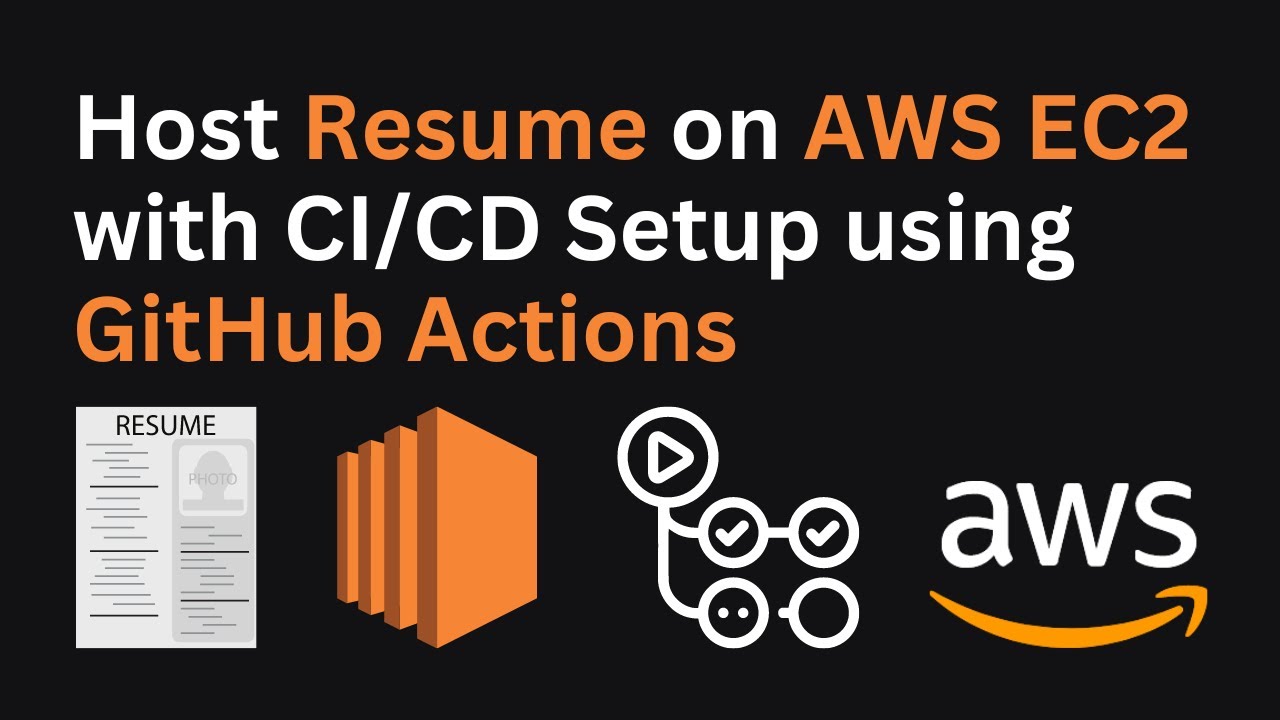
Hosting Your Resume on AWS EC2 with a CI/CD Setup Using GitHub Actions | AWS Project Demo

cursor ai tutorial: how I setup cursor with github and host for free with cloudflare
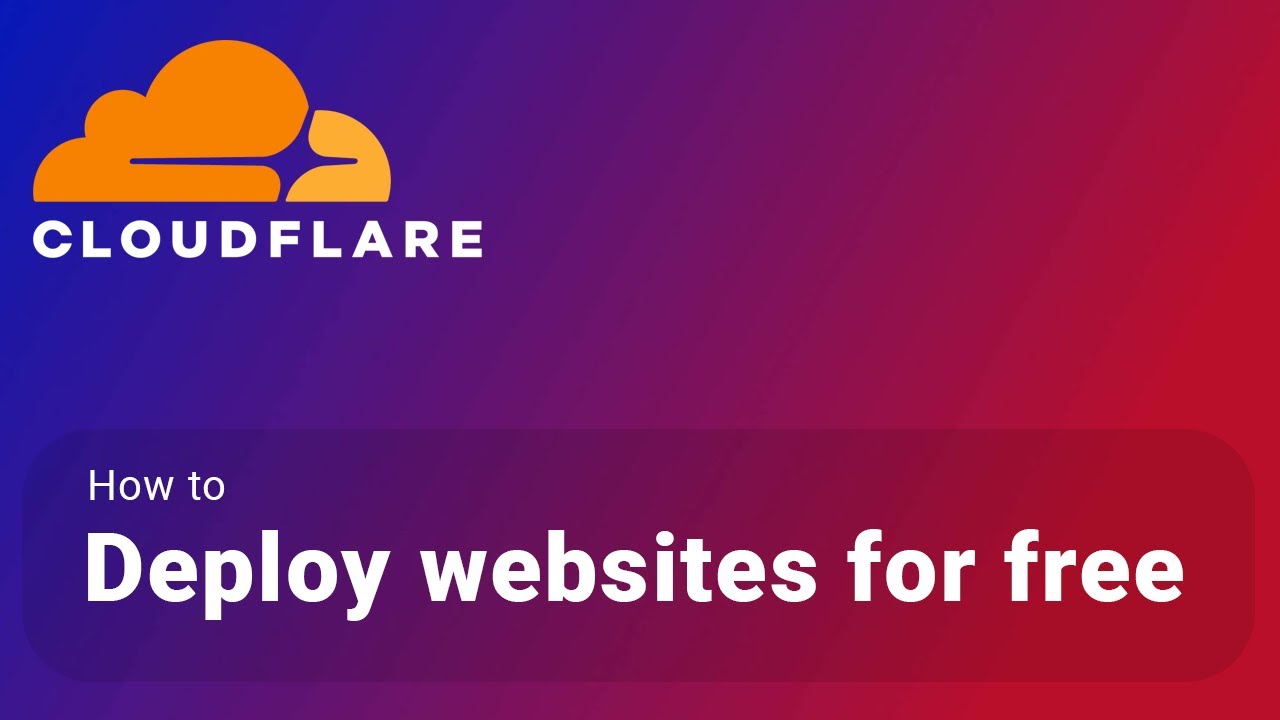
How to deploy your websites to Cloudflare's Pages Platform for free

Github Contributor Tutorial

7 AI Tools that Will Make you RICH (in 2024)

Introducing Locofy Lightning - Design to Code in 1-click, powered by LocoAI
5.0 / 5 (0 votes)