My Updated 2024 TikTok Ad Strategy For Dropshipping & Ecom
Summary
TLDRThe video script outlines a comprehensive TikTok ad strategy for e-commerce and dropshipping businesses, highlighting the power of online advertising. It details the process of integrating TikTok ads with Shopify, leveraging free credits, and setting up a VPN for international access. The strategy emphasizes creating engaging content, analyzing successful competitors' videos, and optimizing ad targeting. It also provides a step-by-step guide for setting up campaigns, scaling winning ad sets, and maintaining profitability through continuous content creation and testing. The script concludes with a promise of sharing even more aggressive strategies if the video receives a certain number of likes.
Takeaways
- 🚀 Achieve significant e-commerce sales through a well-executed TikTok ad strategy, as demonstrated by a $1.6 million turnover in 12 months.
- 🛠️ Integrate TikTok Ads Manager and Business Manager into your Shopify store to leverage online advertising effectively.
- 🌐 Ensure you can advertise to the US and Canada by using a VPN and following specific setup instructions if you live outside these regions.
- 🔗 Utilize affiliate links and Ecom King deals to start a free trial on Shopify, supporting the channel while establishing your online store.
- 💡 Use the TikTok Shop Sales Channel and TikTok Ads Manager to maximize your reach and optimize your advertising efforts.
- 🎯 Target a wide audience with products that have mass appeal, as niche products may struggle on TikTok Ads.
- 💸 Be prepared to invest in testing campaigns, with a recommended budget of $300 over 3 days to determine a product's potential.
- 📈 Monitor key performance indicators within the first 24-72 hours of launching a campaign to avoid excessive spending and optimize results.
- 🔄 Implement scaling strategies by duplicating winning ad sets and adjusting budgets, while also considering the use of Campaign Budget Optimization (CBO).
- 🌟 Maintain a steady flow of new content to keep ad performance high, as TikTok ads tend to have a shorter lifespan compared to other platforms.
- 🎯 Continuously test and replace ads within winning audiences to scale effectively and maintain profitability on TikTok Ads.
Q & A
What is the speaker's claim about their e-commerce and dropshipping store's success?
-The speaker claims to have achieved $1.6 million in the last 12 months using their TikTok ad strategy for their e-commerce and dropshipping store.
How does the speaker demonstrate the legitimacy of their strategy?
-The speaker shows a live dashboard of their Shopify store to demonstrate consistent numbers and legitimacy of their online advertising strategy.
What is the first step in integrating TikTok ads with a Shopify store?
-The first step is to set up a Shopify store and use the speaker's affiliate link to start a free trial, which helps support the channel.
Why is using a VPN important in the TikTok ad setup process?
-Using a VPN is important to connect to the United States if you live outside of it, as it's necessary to target the US market when setting up the TikTok shop sales channel.
What is the benefit of using the speaker's link to sign up for Shopify?
-Using the speaker's link to sign up for Shopify supports the channel by providing free content and does not charge for courses or mentorship.
How does the TikTok ad manager and business manager integration work within Shopify?
-After setting up a Shopify account with the provided link, you add the TikTok sales channel from the Shopify App Store, which allows you to advertise to the US and Canada.
What is the recommended strategy for selecting interests for TikTok ads?
-The recommended strategy is to select interests that are broad but correlated to the product, meaning they make sense for the product being advertised.
What is the recommended price range for products when using TikTok ads?
-The recommended price range for products on TikTok ads is between $19.99 and $69.99 for better conversion rates.
How long should the testing campaign run before analyzing results?
-The testing campaign should run for 3 days, or 72 hours, before analyzing the results.
What should be the budget for the initial testing campaign?
-The initial testing campaign should have a budget of $300, spent over the 3-day period.
Outlines

This section is available to paid users only. Please upgrade to access this part.
Upgrade NowMindmap

This section is available to paid users only. Please upgrade to access this part.
Upgrade NowKeywords

This section is available to paid users only. Please upgrade to access this part.
Upgrade NowHighlights

This section is available to paid users only. Please upgrade to access this part.
Upgrade NowTranscripts

This section is available to paid users only. Please upgrade to access this part.
Upgrade NowBrowse More Related Video

Complete Guide to TikTok Shop Affiliate in 2024 [FREE COURSE]
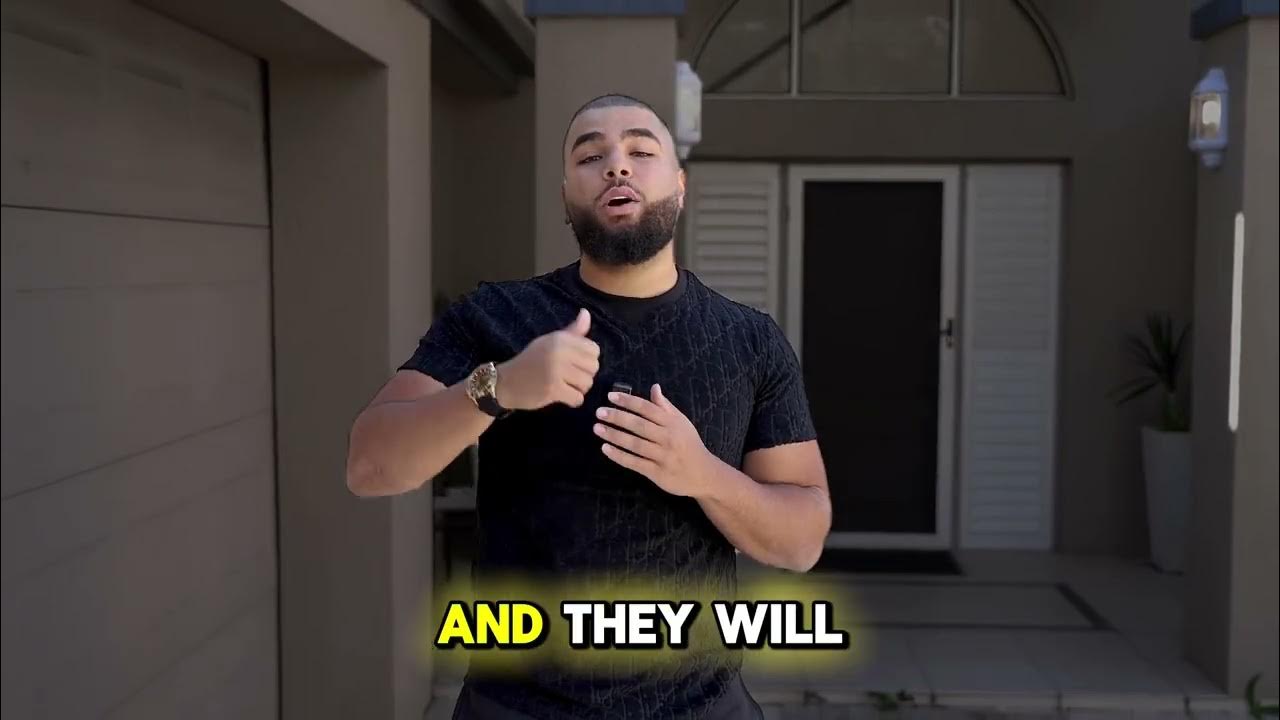
Invite only e-commerce master mind ✅

7 things i wish i did before becoming a dropshipping millionaire

How To Run Facebook/Instagram Ads For E-commerce, Dropshipping, or POD from India (in Hindi) | NS

How To Start Shopify Dropshipping in 2024 (FOR BEGINNERS)

COMMENT COMMENCER LE DROPSHIPPING AVEC 0€ EN 2023
5.0 / 5 (0 votes)