The RIGHT Way to Set Up Google Search Ads Campaigns in 2024 | Step-by-Step Tutorial
Summary
TLDRIn this informative video, the presenter guides viewers through the process of setting up a Google Ads search campaign from scratch. The tutorial covers campaign structure, bidding strategies, keyword selection, and the importance of negative keywords. It emphasizes the use of Max clicks or manual CPC for new campaigns, and provides tips on refining targeting for better ad performance. The video also highlights the significance of having a clear naming convention and the role of ad assets in campaign success.
Takeaways
- 🎯 Start by creating a new campaign in Google Ads without campaign objective guidance for broader settings.
- 📌 Choose 'Search' as the campaign type for a search campaign focused on lead generation.
- 🏷️ Use a clear naming convention for campaigns, such as 'S-CarpetCleaning-FortWayne' for organization and easy tracking.
- 🚫 Avoid using 'Maximize conversions' as the bidding strategy for a new campaign; instead, use 'Max clicks' or 'Manual CPC'.
- 💰 Set a maximum CPC bid limit initially and adjust it based on keyword research and campaign performance.
- 📍 Target specific locations using geo-targeting and consider radius targeting for local service-based businesses.
- 🎯 Exclude tablet traffic initially to focus on desktop and mobile for faster results and more predictable campaign performance.
- 🔍 Add negative keywords to prevent your ads from showing up for irrelevant searches and to avoid wasting budget.
- 📈 Use conversion goals from your campaign performance to measure success and optimize the campaign accordingly.
- 🔄 Turn off the Search Network and Display Network initially to focus on the most relevant traffic sources.
- 📊 Monitor and adjust the campaign settings, such as bid strategies and keyword match types, based on the performance data collected.
Q & A
What is the first step in creating a Google Ads search campaign?
-The first step is to access the Google Ads account and click the blue plus button to select 'Create Campaign', then choose 'New Campaign'.
Why is it important to select the campaign objective during setup?
-Selecting the campaign objective helps Google provide a more tailored setup experience by limiting the settings shown based on the user's goal, but it does not affect the campaign's performance.
What type of campaign should be selected for a new Google Ads account with no historical data?
-For a new account with no historical data, it's recommended to select a search campaign without goals guidance to have more control over the settings.
How should you name your Google Ads campaigns for better organization?
-A good naming convention includes the campaign type (e.g., 'S' for search), the service or product (e.g., 'carpet cleaning'), and the location if applicable.
What are the recommended bidding strategies for a brand new campaign?
-For a new campaign, it's advised to use either Max Clicks or manual CPC bidding strategies to gather enough conversion data before transitioning to more advanced strategies.
Why is it important to exclude tablet traffic during the initial setup of a campaign?
-Excluding tablet traffic initially helps to focus on the top-performing devices, such as desktop and mobile, to achieve faster results and success.
How many conversions are typically needed before transitioning to a conversion-based bidding strategy?
-It's recommended to gather about 30 conversions over a period of time, which could take a month or two, before transitioning to a conversion-based bidding strategy.
What is the purpose of adding negative keywords to a Google Ads campaign?
-Negative keywords are used to prevent your ads from showing up for irrelevant searches, helping to avoid wasted spend and improve the campaign's overall efficiency.
How can you ensure that your ads are only shown to people within your targeted location?
-In the location settings, you should choose 'People in or regularly in your targeted locations' to limit ad展示 to those within the specified geographic radius.
What is the recommended action when Google suggests automatic creation of ad assets?
-It's recommended to keep the automatic creation of ad assets turned off, especially in the beginning, to have control over the messaging and ensure that the ad copy is aligned with the campaign goals.
Outlines

This section is available to paid users only. Please upgrade to access this part.
Upgrade NowMindmap

This section is available to paid users only. Please upgrade to access this part.
Upgrade NowKeywords

This section is available to paid users only. Please upgrade to access this part.
Upgrade NowHighlights

This section is available to paid users only. Please upgrade to access this part.
Upgrade NowTranscripts

This section is available to paid users only. Please upgrade to access this part.
Upgrade NowBrowse More Related Video

Tutorial Search Engine Marketing (SEM) - Google Adwords 2021

Set Up Google Ads Video Campaigns | Youtube Ads Guide for 2024

How to Create, Setup & Run Facebook Ads Campaign in Just 15 Minutes! 🔥
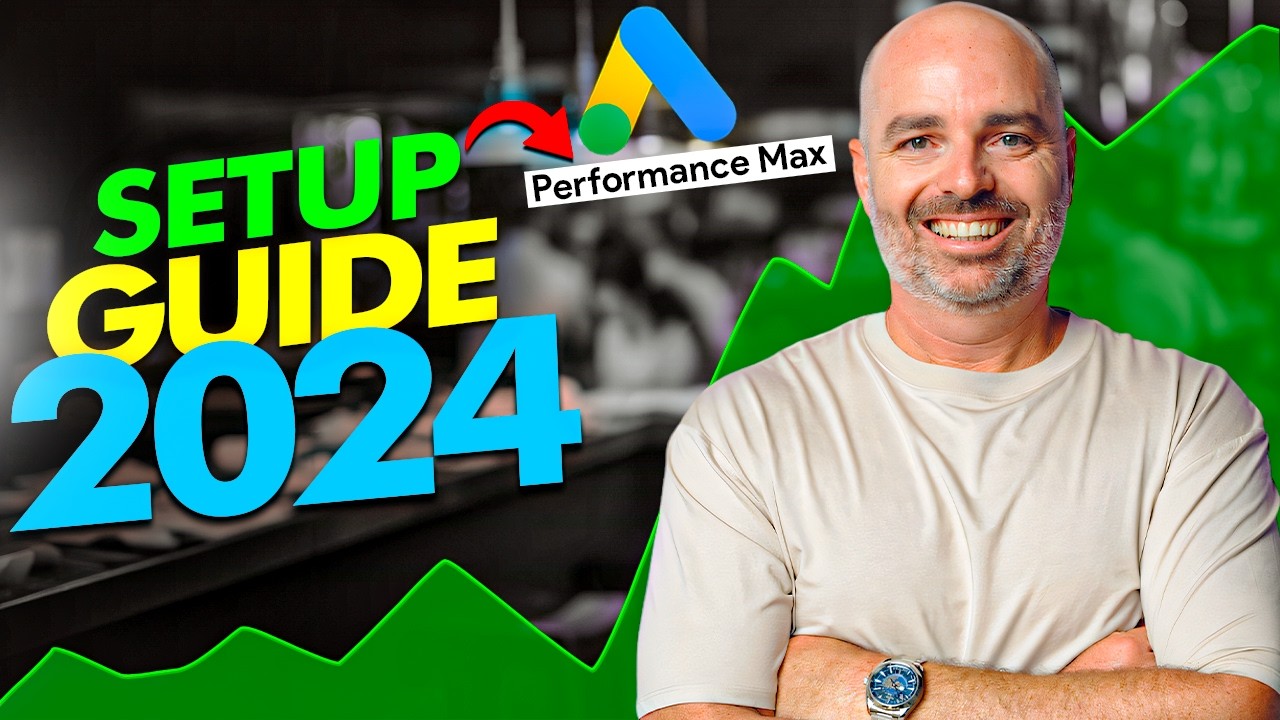
Performance Max Campaign Set-up for Service Based & SaaS Businesses [Updated for 2024]

Google Ads Tutorial 2024 (Step by Step) How To Use Google Ads

How To Use Google Ads | Google Ads Tutorial 2025
5.0 / 5 (0 votes)