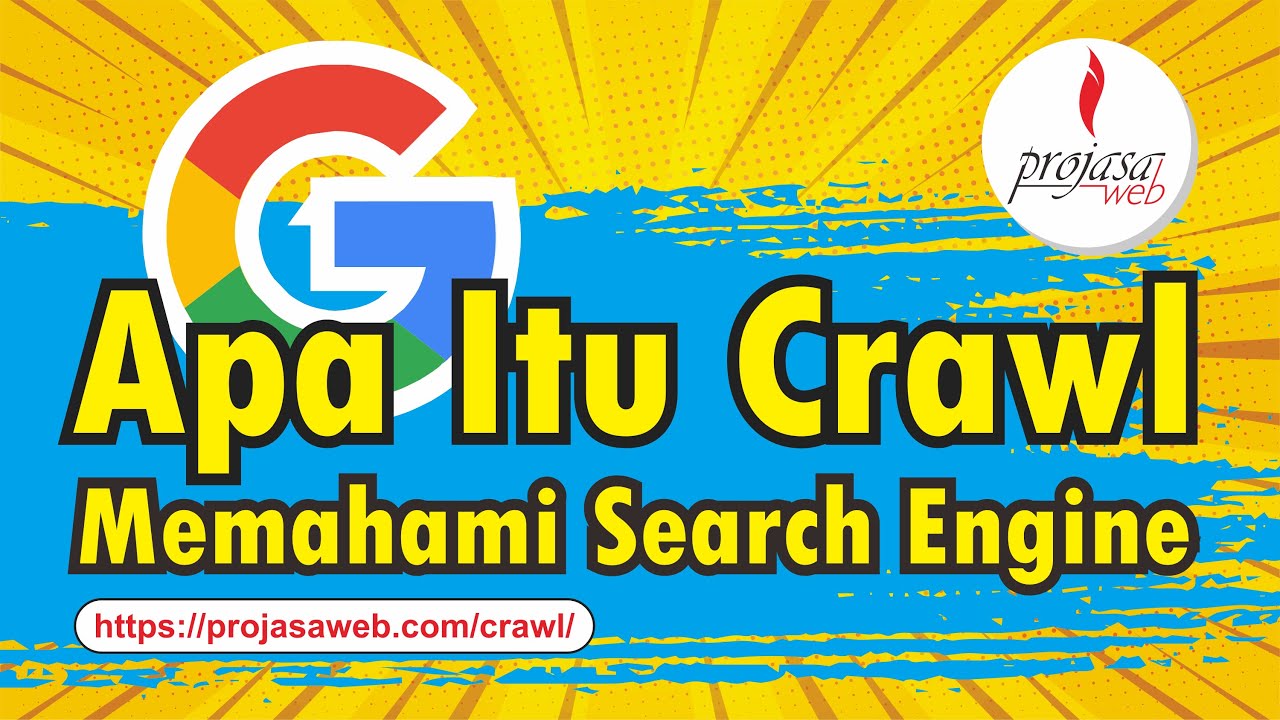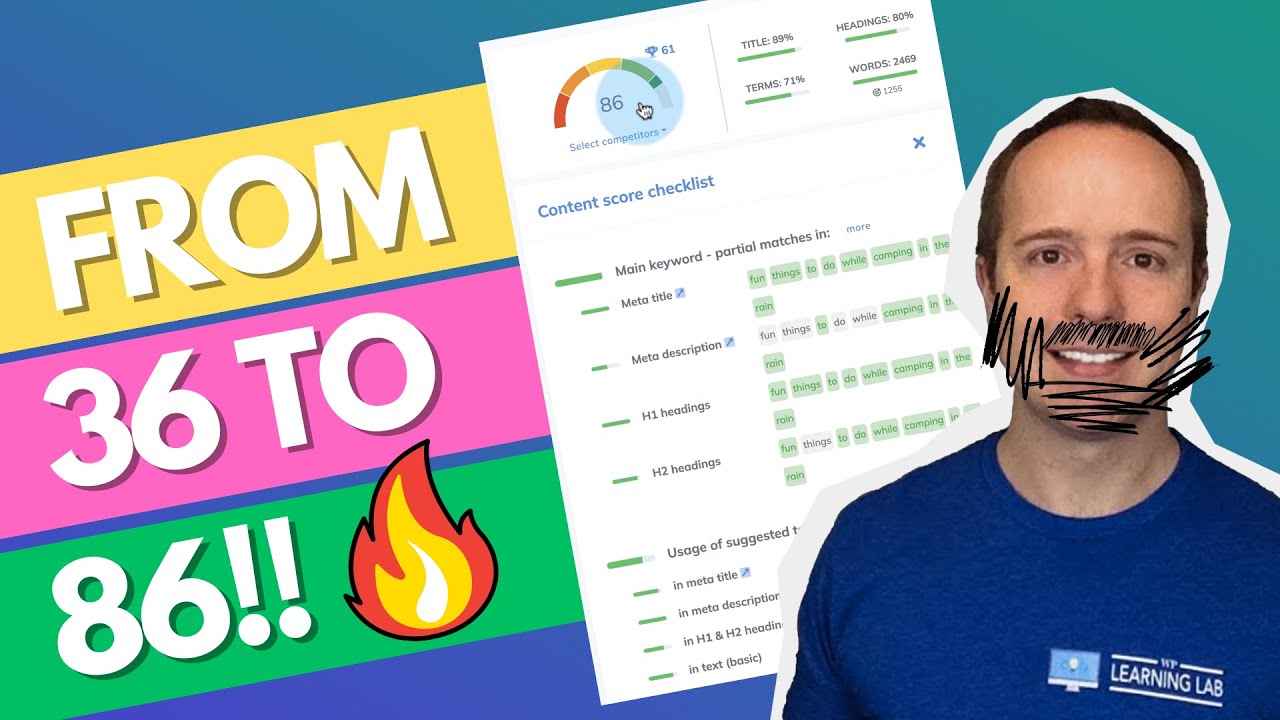SEO for Developers | 2020 SEO Tutorial
Summary
TLDRThis video script offers a comprehensive guide on Search Engine Optimization (SEO) tailored for web developers. It emphasizes the importance of SEO for website traffic and outlines key on-page SEO techniques, such as optimizing title tags, meta descriptions, URL structure, and image compression. The script also highlights the significance of mobile-friendliness and minifying website files for faster loading times, ultimately enhancing the website's ranking on search engines.
Takeaways
- 📈 Understanding basic SEO techniques can significantly improve your website's marketing success and search engine rankings.
- 🔍 SEO has two main sub-categories: on-page and off-page. This guide focuses on on-page SEO relevant to web developers.
- 🏆 Title tags are crucial for search engines to understand a page's content and are a top on-page SEO ranking factor.
- 📝 Meta descriptions should be unique, under 150 characters, and contain primary keywords for relevance and click-through rates.
- 🔗 URLs should be readable, understandable, and reflective of the page's content for better search engine crawling.
- 🏷️ Other meta tags, such as meta keywords, viewport, charset, and author, contribute to a website's SEO, though not as significantly as title and description.
- 🎨 Favicons improve user experience and brand identity by making websites easier to find and visually recognizable in bookmarks.
- 🚀 Page loading speed is vital for SEO; compressing images and avoiding bloat with frameworks can significantly improve it.
- 📸 Using alt tags for images aids search engines in indexing and improves accessibility for users with disabilities.
- 🔗 Anchor tags with title attributes enhance user experience by displaying tooltips and can aid search engines in understanding link destinations.
- 📱 Mobile-friendliness is essential for modern websites, influencing Google's indexing and rankings, and often achieved with media queries in CSS.
Q & A
What is the main focus of the video?
-The main focus of the video is to discuss the most important SEO techniques that web developers can use to improve the ranking of the websites they are building.
What are the two main sub-categories of SEO mentioned in the video?
-The two main sub-categories of SEO mentioned in the video are on-page SEO and off-page SEO.
Why are title tags important for SEO?
-Title tags are important for SEO because they help search engines understand what a page is about and are considered one of the most significant on-page ranking factors.
What should be the ideal length for title tags?
-The ideal length for title tags should be around 50 to 60 characters.
How does the description tag help with SEO?
-The description tag should be unique, contain the primary keyword, and be under 150 characters. It helps provide a concise summary of the page content, which can improve click-through rates from search engine results.
What is the significance of a URL for SEO?
-A URL should be easy to understand and clearly communicate what the page is about. Readable and keyword-rich URLs can help search engines and humans better understand the content of the page.
What is the purpose of meta tags in SEO?
-Meta tags provide additional information about the page to search engines. They can include keywords, descriptions, viewport settings, and other metadata that helps improve the page's SEO.
Why is having a favicon.ico beneficial for a website?
-Having a favicon.ico improves user experience by making the website easier to find and recognize in bookmarks and tabs. It also enhances the website's visual identity and brand recognition.
How can images affect a website's loading speed and what can be done to optimize them?
-Images can significantly slow down a website if they are large in file size. Optimizing images by compressing them without losing much quality can greatly reduce loading times and improve website performance.
What is the importance of mobile-friendliness in modern SEO?
-Mobile-friendliness is crucial in modern SEO because Google prioritizes websites that are mobile-friendly in its indexing. Websites that are not optimized for mobile are likely to be ranked lower in search results.
How can keyword usage in headings and content contribute to SEO?
-Using main keywords in headings, subheadings, and throughout the content helps search engines understand the focus of the page and can improve the website's ranking for those keyword terms.
Outlines

This section is available to paid users only. Please upgrade to access this part.
Upgrade NowMindmap

This section is available to paid users only. Please upgrade to access this part.
Upgrade NowKeywords

This section is available to paid users only. Please upgrade to access this part.
Upgrade NowHighlights

This section is available to paid users only. Please upgrade to access this part.
Upgrade NowTranscripts

This section is available to paid users only. Please upgrade to access this part.
Upgrade NowBrowse More Related Video
5.0 / 5 (0 votes)