13 app PAZZESCHE di Intelligenza Artificiale - parte 4
Summary
TLDRIn this video, Raffaele Gattoo introduces 13 AI tools for various digital content creation needs. Opus is highlighted for its video editing capabilities, automatically cutting long videos into short clips suitable for social media. Versel Prompt allows users to test AI responses across different platforms. Hey Gen enables faceless video creation with text or audio input. Open Interpreter gives users local access to GPT for versatile tasks. Other tools include ideogram for text-to-image creation, dorosiwa for book and audiobook development, condens for UX research, samifi for podcast and video summaries, unscreen for background removal, Canva's AI features, tensor Pix for video quality enhancement, autodraw for drawing assistance, and palette for colorizing black and white photos.
Takeaways
- 😀 The channel has expanded its series from a trilogy to a tetralog, focusing on AI tools.
- 🛠️ 'Opus' is a tool that automatically edits long videos into short clips for social media platforms.
- 🎥 'Versel Prompt' allows users to test the same prompt across different AI platforms to compare their performance.
- 🗣️ 'Hey Gen' is a tool for creating videos without showing one's face, using either real or fictional images animated to match audio.
- 🌐 'Open Interpreter' enables users to install GPT locally on their computers, allowing it to interact with the system directly.
- 🖼️ 'Mid Journey' and 'Firefly' are platforms for creating high-quality images using AI, with 'Mid Journey' currently being free.
- 📚 'Dorosiwa' offers services to turn stories into physical books and audiobooks, using the user's voice.
- 🔍 'Condens' is a tool for UX professionals and qualitative researchers to analyze customer interviews using AI.
- 🎙️ 'Samifi' is a service for summarizing podcasts, videos, and interviews, offering an alternative to manual transcription.
- 🎨 'Unscreen' is a tool that removes the background from videos, a feature that will soon be integrated into Adobe products.
- 🎨 'Canva' has introduced 'Canva Magic Studio', a suite of AI-powered features integrated into the platform.
- 📈 'Tensor Pix' is a tool for enhancing video quality and resolution, useful for upgrading older or low-quality footage.
- 🖌️ 'Autodraw' assists users in drawing by transforming basic sketches into polished illustrations.
- 🌈 'Palette' is a tool that colorizes black and white photos, bringing old images to life with color.
Q & A
What is the main function of Opus mentioned in the script?
-Opus is a tool that takes a long video and automatically cuts it into a series of short clips, which can be used for short videos on platforms like YouTube Shorts, Instagram Reels, and TikTok. It also automatically adds subtitles and fashionable graphical elements, including emojis, and can resize videos for vertical formats.
What does the term 'tetralogia' refer to in the context of the script?
-In the script, 'tetralogia' refers to the expansion of a previously planned trilogy of content into a series of four parts, indicating an increase in the number of AI tools or topics being discussed.
How does the tool 'Versel Prompt' assist users?
-Versel Prompt allows users to test the same prompt across different generative AI platforms like GPT-3.5, GPT-4, and Lama Cloud. It enables users to compare the performance and results of different AI technologies by writing a single prompt and observing the responses from various platforms.
What is the purpose of the tool 'Hey Gen'?
-Hey Gen is a tool that enables users to create videos without appearing on camera by uploading a real or fictional image and then animating it to match the text or audio provided by the user. It can animate the mouth of the image to make it appear as if the image is speaking the written text or audio.
What is the benefit of using 'Open Interpreter' as mentioned in the script?
-Open Interpreter allows users to install and run GPT locally on their computer, enabling them to perform typical GPT functions such as content creation, brainstorming, and interacting with their computer to open apps, install software, move files, rename, and delete them.
What does 'Mid Journey Firefly' offer that is highlighted in the script?
-Mid Journey Firefly is a tool for creating beautiful images using AI, similar to other text-to-image platforms. It is noted for being relatively unknown but offers a powerful alternative to more famous and costly competitors.
How can 'Dorosiwa' help in developing a physical book or audiobook?
-Dorosiwa allows users to develop a physical book and order it to be delivered to their home. It also enables the creation of an audiobook version using the user's voice, effectively creating an ecosystem around the story or content the user provides.
What is the primary function of 'Condens' in the context of UX and qualitative analysis?
-Condens is a tool that accelerates qualitative data research using artificial intelligence. It can process recordings of interviews with customers, tag them, cluster them, and more, making it a valuable tool for UX professionals and those conducting qualitative research.
What does 'Samifi' do in relation to podcast and video content?
-Samifi is a tool that creates summaries of podcast, video, YouTube, interviews, and documentary content. It can be a good alternative for those who do not have access to or do not use the paid version of GPT, offering a quick way to generate summaries.
How does 'Unscreen' assist with video production?
-Unscreen is a tool that removes the background from any video, which is a feature that will soon be integrated into Adobe products. It allows users to upload a video and with a single click, the background is removed, making it a convenient tool for video production.
What is the unique feature of 'Autodraw' mentioned in the script?
-Autodraw is a tool that helps users draw basic shapes, and then it understands what the user intends to draw and transforms the basic shapes into a well-drawn version of the intended object, such as turning a square with a triangle on top into a properly drawn house.
How does 'Palette' bring old black and white photos to life?
-Palette is a tool that takes a black and white photo and automatically transforms it into a colored photo. It's useful for giving life and color to old photographs, such as those of grandparents, by simply uploading the image into the tool.
Outlines

This section is available to paid users only. Please upgrade to access this part.
Upgrade NowMindmap

This section is available to paid users only. Please upgrade to access this part.
Upgrade NowKeywords

This section is available to paid users only. Please upgrade to access this part.
Upgrade NowHighlights

This section is available to paid users only. Please upgrade to access this part.
Upgrade NowTranscripts

This section is available to paid users only. Please upgrade to access this part.
Upgrade NowBrowse More Related Video

13 siti PAZZESCHI di Intelligenza Artificiale - Parte 1

13 app INCREDIBILI di intelligenza artificiale (parte 2)
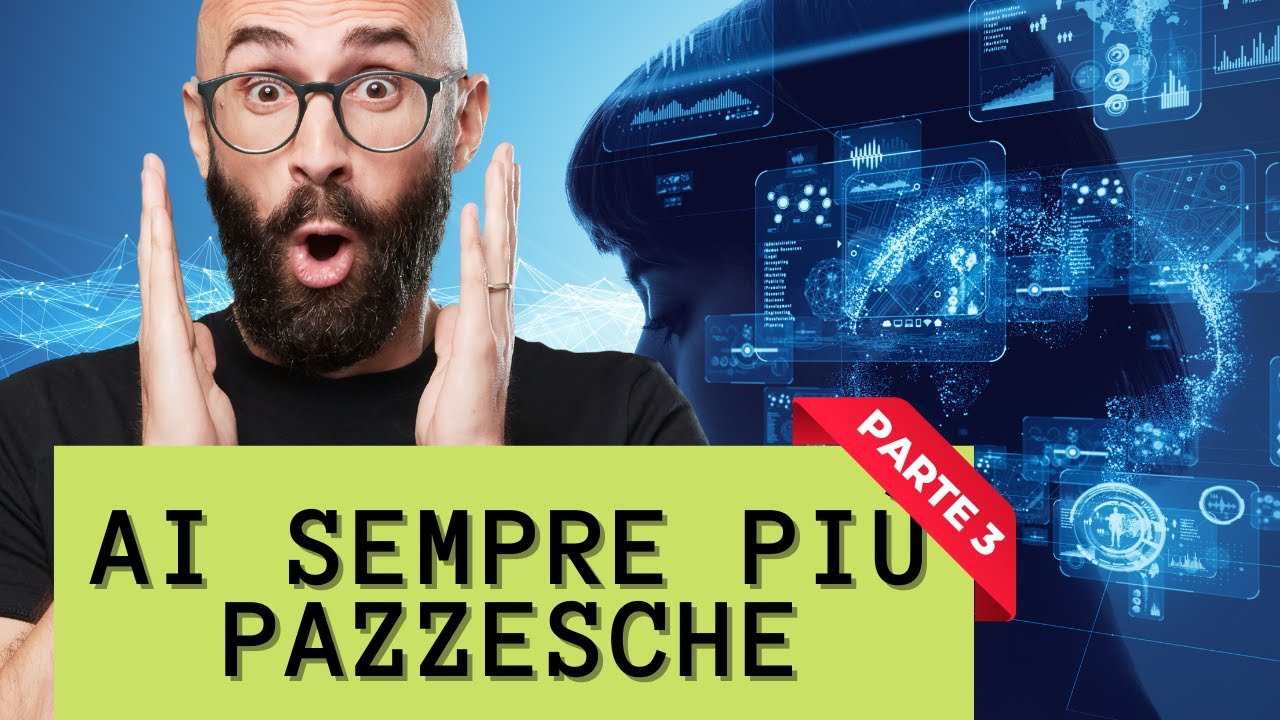
13 app PAZZESCHE di intelligenza artificiale (parte 3)

Top 6 AI Tools You Must Have In 2024

7 tools AI ini bisa bikin kamu kaya!

7 Best AI Digital Marketing Tools for Boost Your Business - 2024 | 100% FREE AI Marketing Tools
5.0 / 5 (0 votes)