13 app INCREDIBILI di intelligenza artificiale (parte 2)
Summary
TLDRIn this video, Raffaele Gaito introduces 13 innovative AI tools that can revolutionize digital content creation and productivity. Adobe's 'Podcast' app enhances audio quality for podcasts, while 'Compose', a Chrome extension, offers auto-completion for faster writing. 'Resendable' allows users to create artificial voices with various emotions and languages. 'Sintetis' uses AI to recreate images, and 'Runway' provides a suite of AI tools for photo, video, and audio editing. 'The Script' changes video content by editing transcripts, 'Fireflies' automates meeting transcriptions and task assignments, and 'GPT for Work' integrates AI into Google Docs and Sheets. 'Maxine' enables video recording without looking at the camera, 'Magic Air Racer' removes unwanted objects from photos, 'Publer' manages social media with AI assistance, 'Generated Photos' creates realistic non-existing human faces, and 'Music Helm' generates music based on user descriptions. The video concludes with a call to explore more AI tools on Gaito's YouTube channel.
Takeaways
- 🎙️ 'Adobe Podcast' is a tool that enhances audio quality, making it suitable for podcasting even if recorded with a basic setup.
- ⌨️ 'Compose' is a Chrome extension that offers auto-completion to save time on writing texts, similar to Gmail's auto-complete feature.
- 🗣️ 'Respeecher' allows users to recreate their voice with various emotions and languages, providing versatility in voice manipulation.
- 🖼️ 'Synthetis' is a Chrome extension that uses AI to recreate images from Google Images, offering a new way to generate content.
- 🎨 'Runway' is a suite of 30 AI tools for working on photos, videos, and audio, offering a comprehensive solution for media editing.
- 🎥 'The Script' revolutionizes video editing by allowing edits to be made to the video by simply altering the transcription text.
- 📈 'Fireflies' automates meeting notes by providing transcriptions, summaries, and task assignments, streamlining post-meeting actions.
- 🔗 'GPT for Work' integrates the capabilities of GPT into Google Docs and Sheets, making AI-assisted tasks more accessible.
- 👀 'Maxine' is a technology that enables video recording without the need to look into the camera, as it automatically adjusts the video to appear as if the speaker is making eye contact.
- 🗑️ 'Magic Eraser' is a simple tool that allows for the removal of unwanted objects from photos with a single click.
- 📈 'Publer' is a social media management tool that now integrates AI to assist with content creation, scheduling, and hashtag suggestions.
- 🖌️ 'Generated Photos' creates realistic but non-existent human faces with customizable features, expanding the possibilities for AI-generated content.
- 🎵 'MusicLM' is a Google AI project that generates music from scratch based on user prompts, offering a new dimension in AI music creation.
Q & A
What is the main purpose of the video by Raffaele Gaito?
-The main purpose of the video is to introduce and showcase 13 different AI tools and applications that can be utilized for various purposes such as enhancing audio, writing, voice replication, image editing, and music creation.
Which tool is mentioned that can improve audio quality for podcasts?
-Adobe Podcast is the tool mentioned that can improve audio quality for podcasts by transforming any audio recording into high-quality audio suitable for podcasting.
What is the function of the Chrome extension called Compose?
-Compose is a Chrome extension that helps users save up to 50% of their writing time by adding auto-completion features to their text inputs, similar to Gmail's auto-completion.
How does the tool Resendable work, and what can it be used for?
-Resendable allows users to recreate their voice artificially, with the ability to choose emotions and languages, and then it transforms written text into spoken audio in the chosen voice and language.
What is the unique feature of the Chrome extension called Synthesys?
-Synthesys is a Chrome extension that enables users to recreate an image with AI by right-clicking on an image from Google Images and asking it to recreate the image with artificial intelligence.
What does the AI tool Runway offer, and how does it work?
-Runway is a collection of 30 different AI tools for working on photos, videos, and audio. It allows users to perform various tasks such as removing elements from images, adjusting video speed, and correcting audio tracks, all in one place.
How does The Script tool revolutionize video editing?
-The Script tool revolutionizes video editing by allowing users to edit videos simply by modifying the transcription text. Changes made to the text automatically adjust the corresponding parts of the video.
What is the main feature of the Fireflies tool, and how does it assist in meetings?
-Fireflies is a tool that automatically transcribes and summarizes meetings, highlighting key points and generating tasks for participants, ensuring that nothing is forgotten post-meeting.
What does the GPT for Work Chrome extension allow users to do?
-GPT for Work is a Chrome extension that integrates the capabilities of GPT (Generative Pre-trained Transformer) into Google Docs and Sheets, allowing users to leverage AI for various tasks within these applications.
How does the Maxine tool assist video creators?
-Maxine is a technology that allows video creators to record videos without having to look into the camera. It enables users to read a script while recording, and AI automatically adjusts the video to make it appear as if they are looking into the camera.
What is the function of the Magic Air Racer tool?
-Magic Air Racer is a tool that allows users to upload a photo and remove unwanted objects from it with a single click, simplifying the process of photo editing.
How does the Publer tool integrate AI to assist with social media management?
-Publer is a social media management tool that has integrated AI to assist with tasks such as writing posts, suggesting descriptions for images, and choosing appropriate hashtags for Twitter, making content creation more efficient.
What is the unique feature of the Generated Photos tool compared to other AI-generated face tools?
-Generated Photos allows users to input specific characteristics such as gender, skin color, hair color, and whether the person should wear glasses or makeup, and then generates realistic human faces that do not exist, based on these inputs.
What does the Music Helm tool enable users to do, and how is it different from other AI music generation tools?
-Music Helm is a Google AI project that allows users to create music from scratch by specifying the mood, style, instruments, and even an image for inspiration. It generates original music based on these inputs, setting it apart from other AI music tools that may use pre-existing patterns.
Outlines

This section is available to paid users only. Please upgrade to access this part.
Upgrade NowMindmap

This section is available to paid users only. Please upgrade to access this part.
Upgrade NowKeywords

This section is available to paid users only. Please upgrade to access this part.
Upgrade NowHighlights

This section is available to paid users only. Please upgrade to access this part.
Upgrade NowTranscripts

This section is available to paid users only. Please upgrade to access this part.
Upgrade NowBrowse More Related Video

13 siti PAZZESCHI di Intelligenza Artificiale - Parte 1
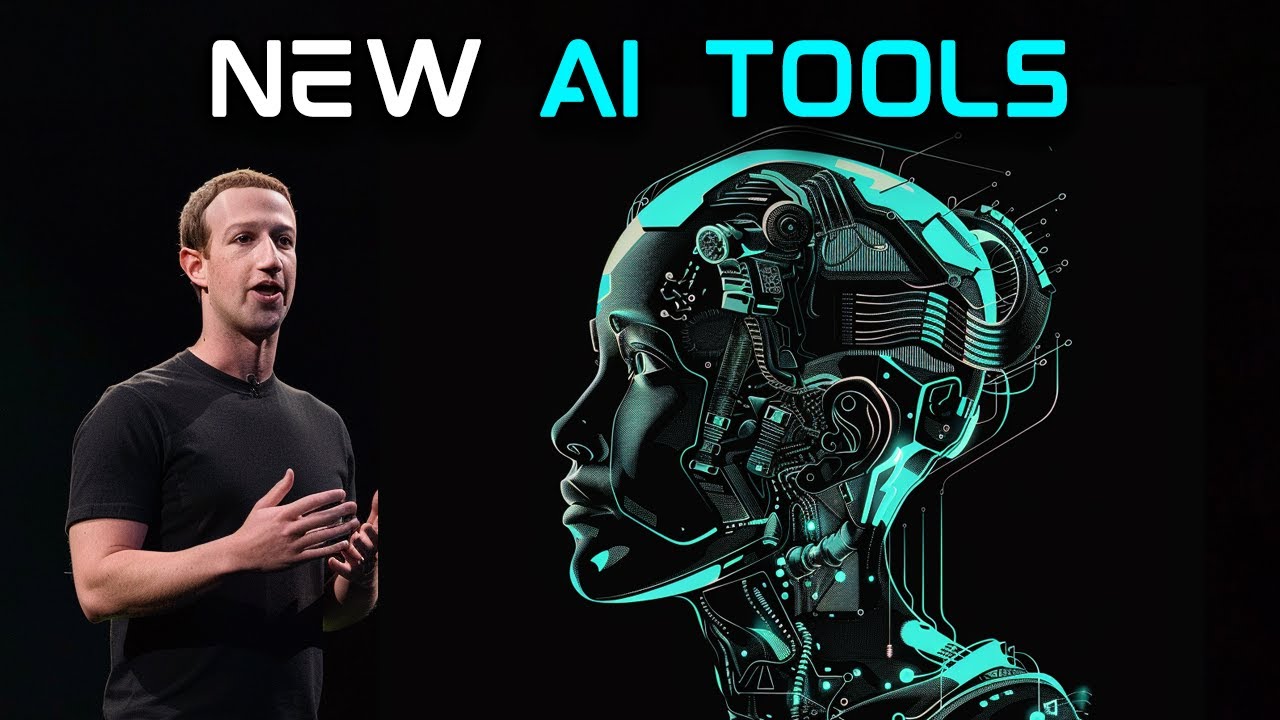
10 NEW AI Tools that Will Change Your Life

13 app PAZZESCHE di Intelligenza Artificiale - parte 4

7 tools AI ini bisa bikin kamu kaya!
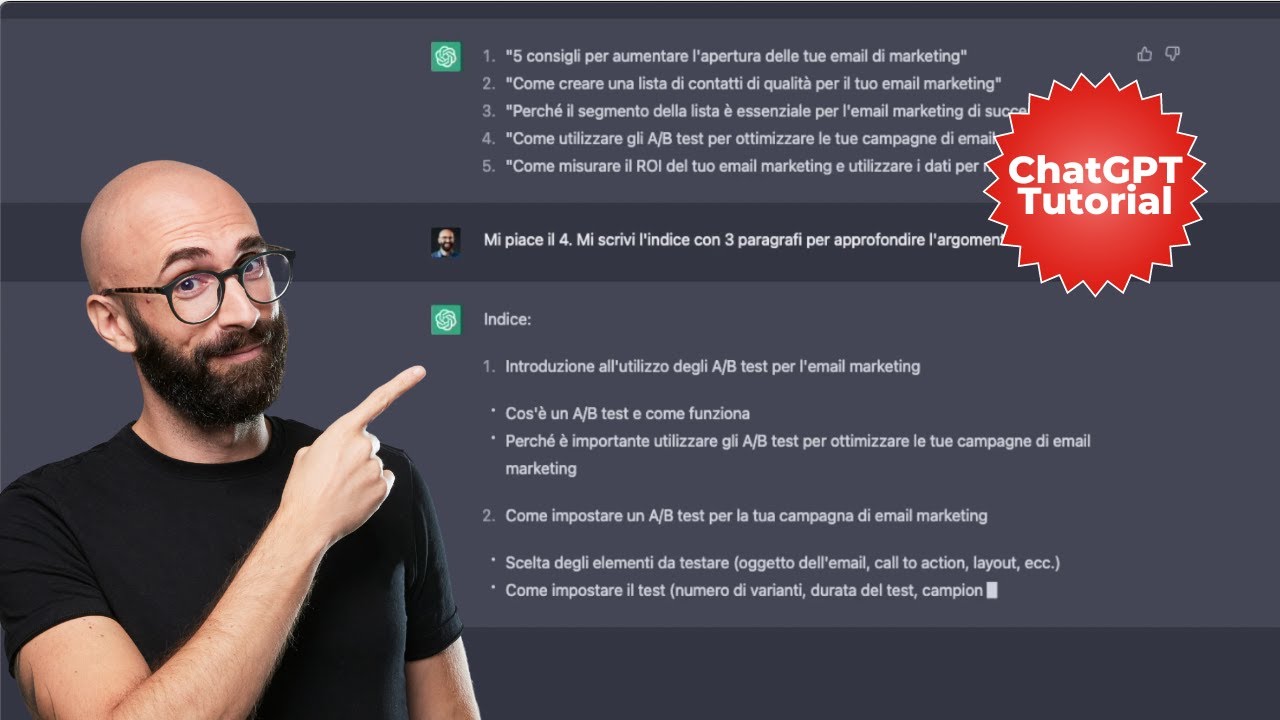
ChatGPT, un tutorial SERIO e CONCRETO (italiano)

Top 13 AI Tools To Create Killer Videos, That Nobody is Using YET!
5.0 / 5 (0 votes)